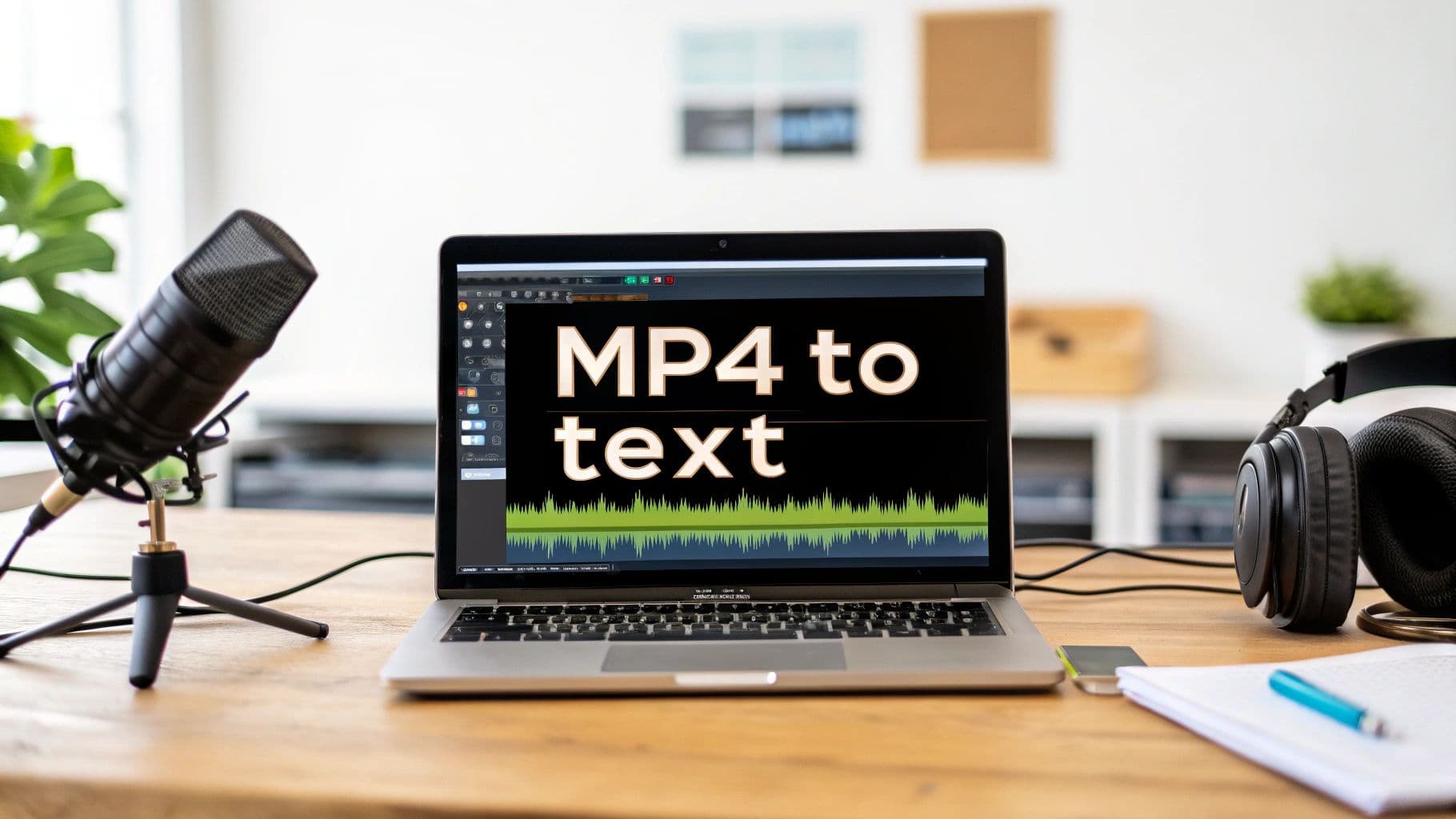Converting an MP4 to text is surprisingly simple. You just upload your video file to a transcription service, and its AI engine generates an editable text document. In a matter of minutes, all the spoken words from your video become searchable, shareable, and ready to be repurposed. This process, often called video to text transcription, unlocks significant value from your video assets.
With good quality audio, you can expect accuracy to hit 95% or even higher. It’s a powerful way to squeeze more value out of your content, whether you're a content creator or running a business looking to transcribe video files efficiently.
Why MP4 to Text Is a Game Changer for Content
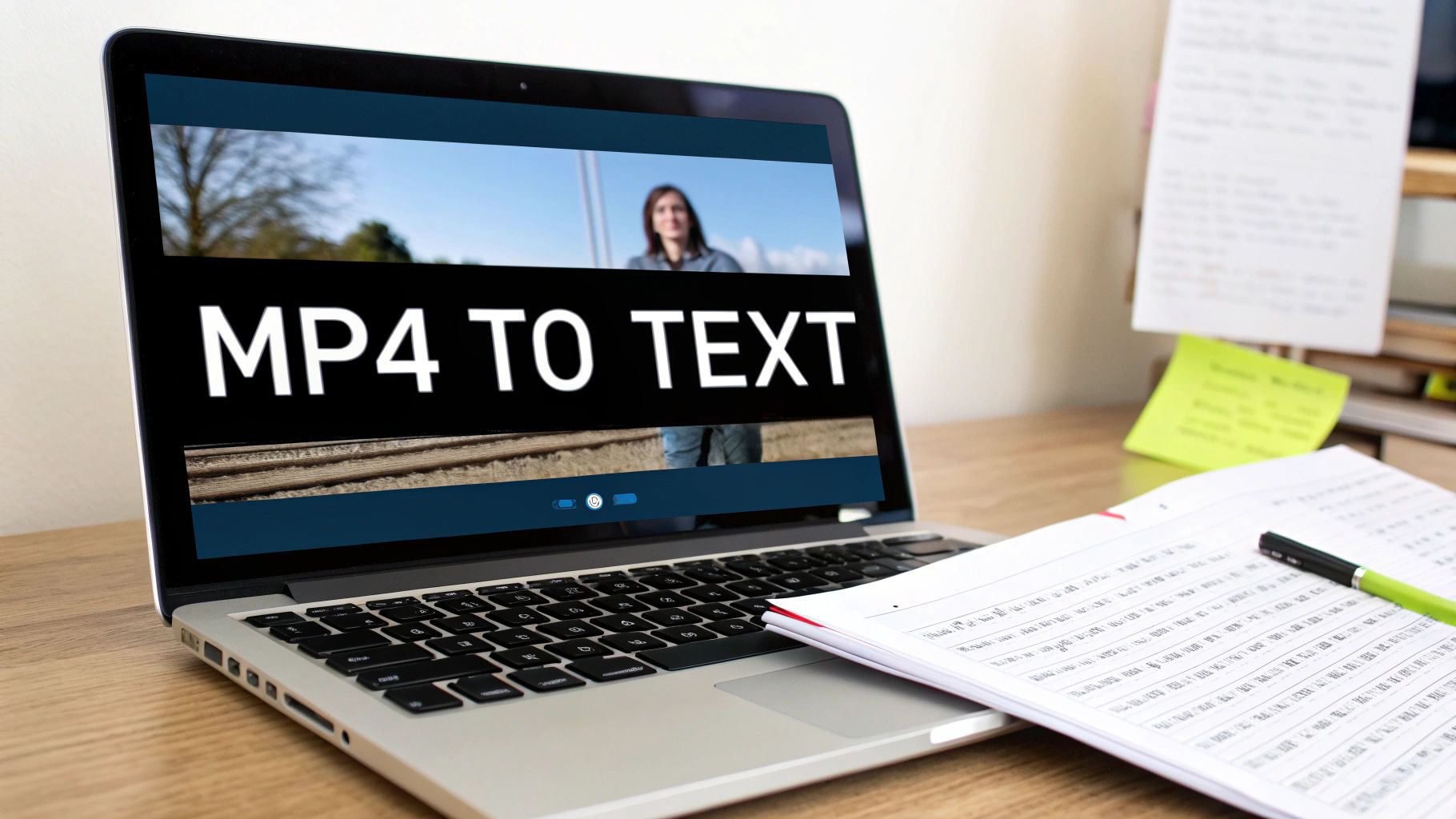
Think about it: in a world flooded with video, the actual spoken words are often an untapped goldmine. Converting your MP4 to text unlocks all that hidden value, transforming a visual-only medium into an asset that's searchable, accessible, and incredibly flexible. It's not just a nice-to-have anymore; it’s a core strategy for anyone serious about maximizing their content's reach.
This entire process is driven by powerful AI that can listen to an audio track and generate a highly accurate transcript almost instantly. For a content creator, that means turning one video into a blog post, a dozen social media snippets, and detailed show notes without spending hours typing. For businesses, it means making long webinars and meetings searchable. The ability to automatically transcribe MP4 to text is a massive workflow improvement.
The Growing Demand for Transcription
The technology behind MP4 to text services isn’t standing still. The voice-to-text converter market is seeing massive global growth. This boom is fueled by constant AI improvements, with some projections showing the market hitting a multi-billion dollar valuation by 2033. It’s a clear sign that transcribing video files is becoming standard practice.
Key Takeaway: Every minute of video you create contains valuable keywords and ideas. Without a text version, search engines and many potential audience members will never find it. Using an MP4 to text converter bridges that gap.
Transcribing video isn't just about getting a text file; it’s about creating new efficiencies and unlocking opportunities that weren't there before. The table below breaks down the biggest wins of MP4 to text transcription for both creators and businesses.
Key Benefits of MP4 to Text Conversion
| Benefit | Impact for Content Creators | Impact for Businesses |
|---|---|---|
| Boost SEO | Your video content becomes indexable by search engines, helping you rank for spoken keywords. | Transcribed webinars and tutorials can attract organic traffic long after the live event. |
| Improve Accessibility | Makes content available to deaf or hard-of-hearing audiences and those who prefer reading. | Ensures compliance with accessibility standards (like WCAG) and broadens your audience reach. |
| Streamline Content Repurposing | Quickly turn a video script into a blog post, newsletter, or a series of social media updates. | Pull key insights and quotes from meetings for easy follow-up and internal communications. |
| Enhance User Experience | Allows viewers to search for specific topics within a video or read along as they watch. | Provides searchable archives of training materials, making it easier for employees to find information. |
Ultimately, a transcript acts as the raw material for so much more. You're not just creating one asset; you're creating a dozen potential assets from a single recording.
Unlocking New Opportunities
By automatically converting MP4 to text, you create new efficiencies that ripple across your entire workflow.
- Boost SEO: Let’s be blunt: search engines can't watch videos, but they devour text. A transcript makes your video content completely indexable, helping you rank for every relevant keyword you mention.
- Improve Accessibility: Text versions open up your content to people who are deaf or hard of hearing. It also caters to those who are in a noisy environment or simply prefer to read.
- Streamline Content Repurposing: A transcript is the perfect jumping-off point. It’s the raw clay you can use to mold articles, social media content, email newsletters, and more.
For more deep dives into content strategies and smart workflows, feel free to check out other articles on our blog.
How to Prepare Your Video for Accurate Transcription

The final quality of your transcript is directly tied to the clarity of your source file. An AI is only as good as the audio it's fed, so spending just a few minutes prepping your file before you convert your MP4 to text can make a night-and-day difference.
Think of it as setting the AI up for success.
The single biggest factor? Audio quality. This doesn't mean you need a pro studio mic, but the speech has to be clear and easy to understand. Heavily compressed files or obscure formats can add digital artifacts that trip up the AI, whereas a standard MP4 with a clean audio track almost always gives better results when you transcribe video.
Optimizing Your Audio Track
Before you upload your MP4, put some focus on its audio. The main goal is to isolate the spoken words from everything else. You'd be surprised how much a few simple tweaks in free audio editing software can boost your MP4 to text accuracy.
Here are a few quick wins I always recommend:
- Kill the background noise. Got a humming AC, rumbling street traffic, or office chatter? Do your best to remove or lower it. These ambient sounds can easily mask words and tank your accuracy score.
- Normalize your volume. If you have one speaker who's booming and another who's whispering, it's a nightmare for the AI to process. Normalizing the audio brings everyone to a consistent, audible level.
- Fix overlapping speech. People talking over each other is one of the toughest challenges for any transcription AI. If you can, edit the video to minimize these moments. It's a bit of work upfront that saves a ton of headaches later.
It all boils down to a simple principle: garbage in, garbage out. A clean audio source is the most powerful thing you can do for a high-quality transcript, often boosting accuracy by 10-15% or even more.
Handling Multiple Speakers
When your video is an interview, a podcast, or a panel discussion, speaker clarity is everything. Modern AI tools are pretty slick at detecting and labeling different speakers, but they work best when each voice is distinct and doesn't bleed into the others.
If you have any control over the recording, the gold standard is giving each speaker their own microphone. This creates separate audio channels, which makes MP4 to text conversion incredibly accurate, even with lots of participants.
No individual mics? No problem. The next best thing is simply asking people to avoid talking at the same time. These small adjustments ensure the final text isn't just accurate, but also clean, readable, and ready to use.
Turning Your MP4 Into Text With An AI Tool
Alright, let's move from theory to action. This is where the magic really happens—seeing just how ridiculously simple it is to turn an MP4 into text with a modern AI platform. The whole process is designed to be intuitive, taking you from a raw video file to a polished, ready-to-use transcript in minutes.
Imagine you just wrapped up an hour-long interview. Instead of resigning yourself to hours of manual typing, you can just drag and drop that MP4 file into a service like MeowTXT. The second the upload finishes, the AI is already on it, analyzing the audio track almost instantly to convert video to text.
This is a pretty good visualization of how that simple workflow plays out.
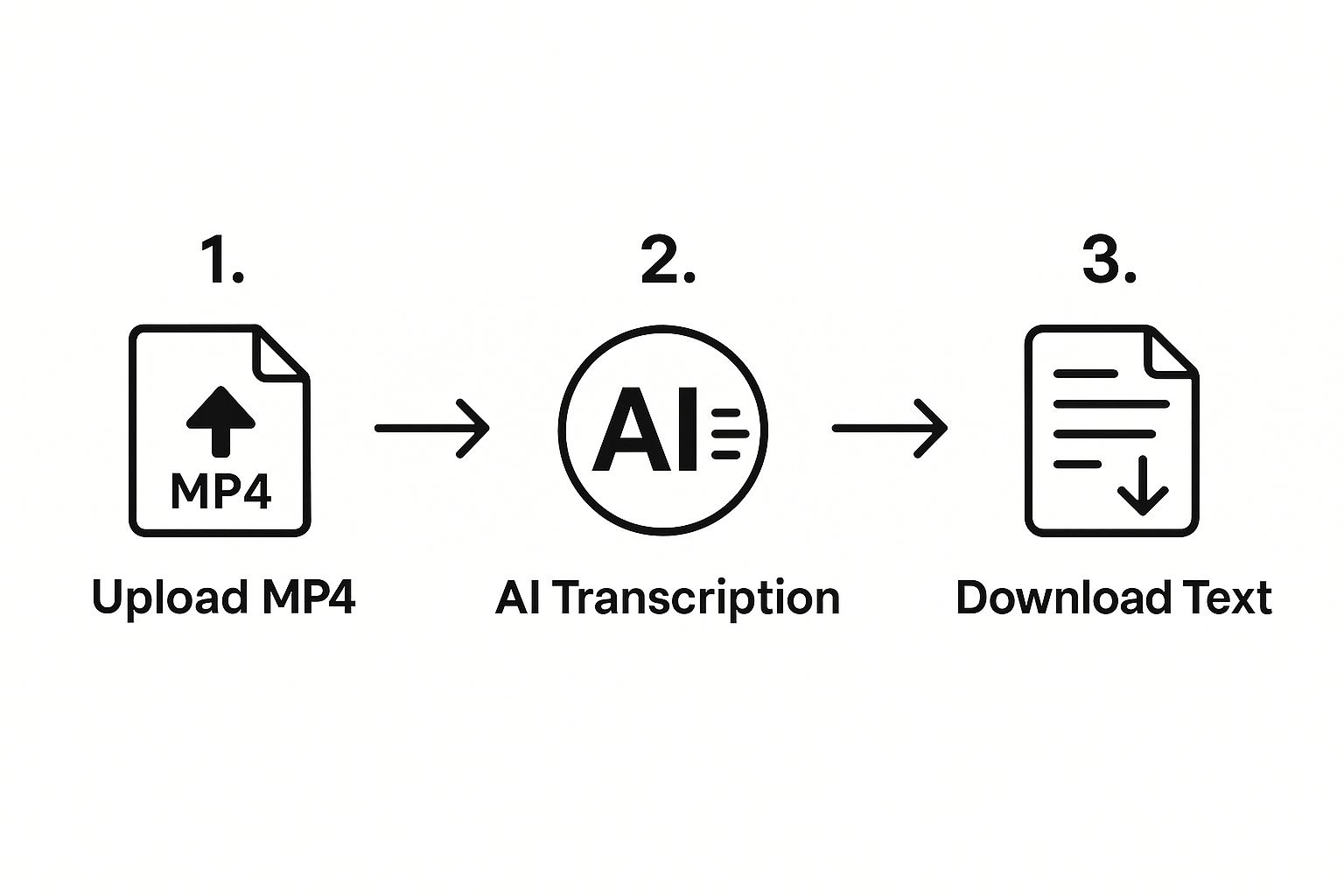
As you can see, the journey from video to text boils down to just three core steps. That’s the kind of efficiency that makes this technology so accessible to everyone.
How The AI Transcription Actually Works
Behind the curtain, a seriously powerful AI model gets to work. Some of the more advanced platforms can chew through up to 30 minutes of video in one go, breaking the audio down into chunks it can process quickly. The AI listens for different speakers, identifies the words they're saying, and stitches them all together into coherent sentences, even adding punctuation along the way.
This isn't just basic voice-to-text. It's a much more sophisticated analysis. The AI can handle various accents, filter out some background noise, and format the output so it's actually readable. If you're curious about a similar workflow, you can learn how to get a transcript of a YouTube video with AI for a slightly different use case.
You'll often see the text populating on your screen faster than the video's runtime. That speed is a game-changer, turning what used to be a mind-numbing task into a quick pit stop in your content workflow.
From Upload To First Draft
The user experience is built for one thing: getting it done fast. There are no complicated settings to tweak or techy hoops to jump through. It’s all about a few simple actions:
- Pick your file: Just grab the MP4 you want to transcribe from your computer.
- Kick off the process: Usually, it’s just one click to get the conversion started.
- Watch it happen: Many tools show the transcription happening live, which is pretty cool to see.
A good AI transcription tool shouldn't feel like software. It should feel like an assistant. You hand it your raw material—the MP4 file—and it hands you back a nearly perfect first draft, saving you hours of tedious work.
In a matter of minutes, what was once locked away inside your video file is now a fully editable text document. This first draft is the perfect launchpad for creating blog posts, show notes, or captions. It makes the conversion of an MP4 to text a fundamental, almost effortless part of any modern content strategy.
How to Edit and Finalize Your Transcript

Think of an AI-generated transcript as a really solid first draft. It gets you 95% of the way there, but that last 5% is where the human touch makes all the difference. This is where you transform a functional MP4 to text conversion into a polished, professional asset.
This final editing pass is your chance to smooth out the little quirks that even the best AI can miss. I'm talking about correcting the spelling of a CEO's last name, a new brand, or niche industry terms the algorithm hasn't learned yet.
Once MeowTXT generates your text, the real value comes from a quick but meticulous review. Using an interactive editor is a game-changer here. A great example is tnote.ai's editor, which lets you listen to the original audio as you read the text. This makes it incredibly simple to spot and fix anything that sounds a bit off.
Common Areas for Quick Fixes
From my experience, most of the cleanup falls into a few predictable buckets. If you know what to look for, you can fly through the editing process.
- Punctuation and Flow: AI is pretty good with commas and periods, but it doesn't always capture the natural cadence of human speech. You'll often find yourself breaking up long sentences or merging short ones to improve readability.
- Speaker Labels: While the tech is great at telling speakers apart, it might occasionally get one wrong, especially if people talk over each other. A quick scan is all it takes to make sure every quote is tied to the right person.
- Homophones and Jargon: Words that sound alike (like "their," "there," and "they're") are classic trip-up points. The same goes for highly specific technical slang that wasn't in the AI's training data.
A few minutes of focused editing can elevate a decent transcript into something truly professional. This quick polish ensures your text is perfectly clear and ready for whatever you have planned.
Exporting Your Final Transcript
After your review is done and you're happy with the text, it's time to export. The format you pick depends entirely on your end goal for the MP4 to text output.
If you’re creating video subtitles, for instance, you’ll want to export an SRT or VTT file. These formats bake in the timestamps needed for perfect on-screen sync.
But if you're repurposing the audio for a blog post or meeting notes, a simple .TXT or .DOCX file is perfect. It gives you a clean, easy-to-edit document to work with. MeowTXT gives you plenty of options so you can use your transcript anywhere without fuss. And don't worry about your data—we take security seriously. You can read all the details in our privacy policy.
Using Transcripts to Boost SEO and Accessibility
Okay, you've turned your MP4 into text. Nice. But the real win isn't just having the words—it's what you do with them next. A simple text transcript completely changes how your video performs online.
Think about it: search engines like Google can't watch a video. They can't hear the brilliant points you made. But they can crawl and index every single word in your transcript. This is a game-changer for SEO. Suddenly, your video's content is discoverable, letting you rank for specific phrases and keywords that were spoken in the recording. Your 20-minute webinar is no longer just one piece of content; it's a rich, text-based asset that can pull in organic traffic for years.
This isn't just a niche tactic; it’s a massive driver behind the entire transcription industry. The U.S. market for services like MP4 to text conversion was already valued at USD 28.19 billion in 2023. It’s expected to shoot up to nearly USD 41.83 billion by 2032, fueled by demand from media, marketing, and education. You can dig into more of the data on this growing market demand.
Making Your Content Accessible and Inclusive
Beyond just pleasing the search engine gods, transcripts are a cornerstone of digital accessibility. By offering a text version of your video, you’re throwing the doors open to a much wider audience.
- Deaf and Hard of Hearing: For users who are deaf or hard of hearing, a transcript isn't a "nice-to-have"—it's the only way they can fully engage with your material.
- Non-Native Speakers: Text makes it far easier for non-native speakers to follow along. They can look up unfamiliar words and absorb complex topics at their own pace.
- Situational Roadblocks: What about people on a noisy train or in a silent library? They can read your content without ever hitting the play button.
Offering a transcript sends a clear signal: you care about inclusivity. It shows you're committed to making your information available to everyone, no matter their abilities or situation.
Repurposing Content for Maximum Impact
Your new transcript is also the perfect launchpad for content repurposing. That one text file can be sliced, diced, and re-engineered into dozens of new assets. This MP4 to text workflow saves you an incredible amount of time and massively expands your reach.
Imagine turning a single hour-long webinar into five short blog posts, a week's worth of social media updates, and a detailed email newsletter. That’s how you get maximum bang for your buck.
To really nail this, you need a strategy. Check out this guide on how to repurpose content like a pro. This is how you stop thinking of it as a single video and start seeing it as a goldmine of content.
Your MP4 to Text Questions, Answered
Even with the best tools, you’re bound to have questions. I get it. When you're first exploring how to turn video into text, a few things always come up. Here are the answers I give most often, based on my own experience with these tools.
How Accurate Is AI Transcription for MP4 Files?
This is the million-dollar question, isn't it? The short answer: surprisingly accurate. Top-tier AI services can hit 95% accuracy or even higher, but that's with clean, high-quality audio.
Where does it stumble? Heavy background noise, thick accents, or when people talk over each other. That’s why I always recommend a quick human proofread after using an MP4 to text converter. It’s perfect for catching specific names, industry jargon, or anything the AI might have misinterpreted.
How Long Does It Really Take?
Speed is where AI leaves manual transcription in the dust. A one-hour MP4 file? An advanced AI can usually transcribe an MP4 file in just a few minutes.
To put that in perspective, a human transcriptionist would need several hours for the same job. This kind of turnaround is a game-changer, letting you fit transcription right into your workflow without hitting the brakes.
Can AI Handle Multiple Speakers in One Video?
Absolutely. This is a standard feature now, and honestly, a non-negotiable one for me. Most modern MP4 to text converters are built to handle conversations.
The AI is smart enough to detect and differentiate between voices, automatically adding labels like "Speaker 1" and "Speaker 2" to the transcript.
My Take: If you’re transcribing interviews, team meetings, or panel discussions, this speaker identification is a lifesaver. It cuts down editing time dramatically because you’re not trying to figure out who said what.
What’s the Best Format for My Transcript?
This really boils down to what you need the text for. There's no single "best" format, only the best one for your specific task.
- For subtitles or captions: You'll want an SRT or VTT file. These include the timestamps needed to sync the text perfectly with your video.
- For blog posts or documents: A plain TXT or DOCX file is your best bet. It’s a clean slate for editing and formatting.
- For data analysis: If you're a developer or researcher, structured formats like JSON or CSV are ideal.
Using a versatile tool means you can export one transcript in multiple ways for different projects. And before you start, it’s always wise to know the service's policies. You can find ours right in the MeowTXT terms of service.
Ready to see how fast and accurate this can be for yourself? Give MeowTXT a try. Your first 15 minutes are completely free—no subscriptions, just pay-as-you-go results. Head over to https://www.meowtxt.com to get started.