Why bother transcribing voice memos?
| Benefit | Real-world payoff |
|---|---|
| Instant searchability | Find that killer quote with Ctrl + F instead of scrubbing a timeline. |
| Better retention | Reading + listening doubles memory recall vs. listening alone. |
| SEO & repurposing | Publish transcript snippets and rank for keywords you spoke. |
| Accessibility | Give deaf or hard-of-hearing colleagues full access. |
| Collaboration | Drop the doc into Slack or Notion—teams scan, comment, reuse. |
Stat: Microsoft’s 2023 Work Trend Index shows employees sit through 11 h of meetings every week, and managers burn 6 – 8 h replaying recordings for follow-up.1
Halve that and you rescue an entire work-day.
How MeowTXT beats built-in voice-to-text apps
| Feature | iOS Dictation | Google Recorder | MeowTXT |
|---|---|---|---|
| File-size limit | ≤ 1-min chunks | Pixel phones only | 1 GB / ≈ 4 h |
| Accuracy | ~90 % | ~91 % | 97.5 % |
| Languages | 30 | 50 | 100 + |
| Export formats | TXT | TXT | TXT · DOCX · CSV/XLSX · JSON · SRT |
| Summaries / translation | ❌ | ❌ | ✅ |
| Cost | Free | Free | 15 min free → $0.025 / min pay-as-you-go |
If you’re serious about captions, multilingual publishing or data pipelines, MeowTXT is the cat’s whiskers.
Step-by-step: turn a voice memo into text
1. Upload your memo
- Open the Voice-Memo-to-Text converter.
- Tap Upload Memo and select your
.m4a(or drag-and-drop).
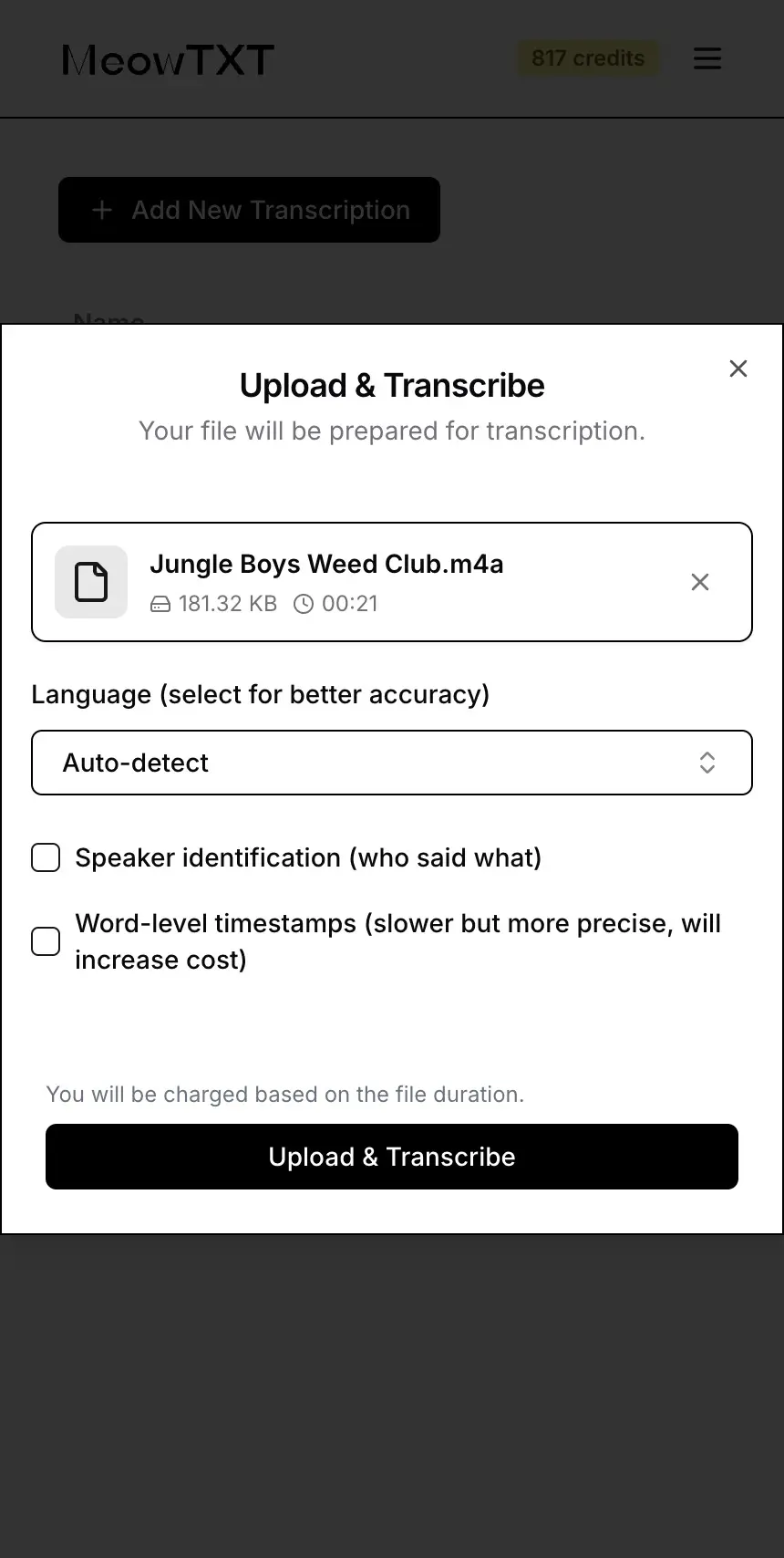
Tip: iPhone → … › Save to Files in Voice Memos. Android → Share from your recorder app.
2. Pick language & options
Default is Auto-detect. Lock the language for strong accents.
Optional: enable Speaker ID or word-level timestamps.
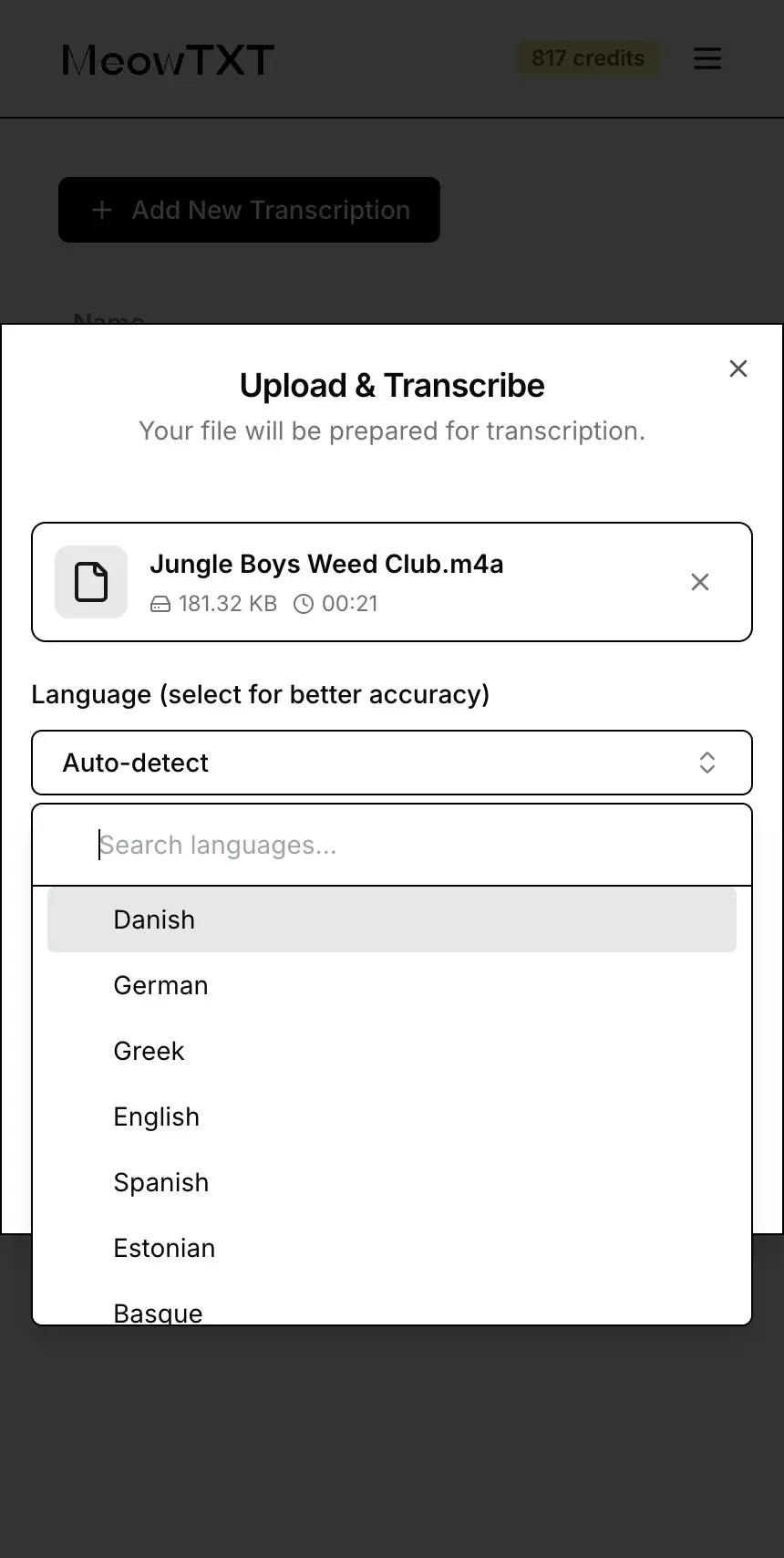
3. Let the AI work (≈ 40 × real-time)
Our dual-GPU Whisper stack chews through audio at ~40 × real time. A 10-minute memo returns in 15 s.
4. Review & export
Switch tabs—Transcript · Full Text · JSON—then export.
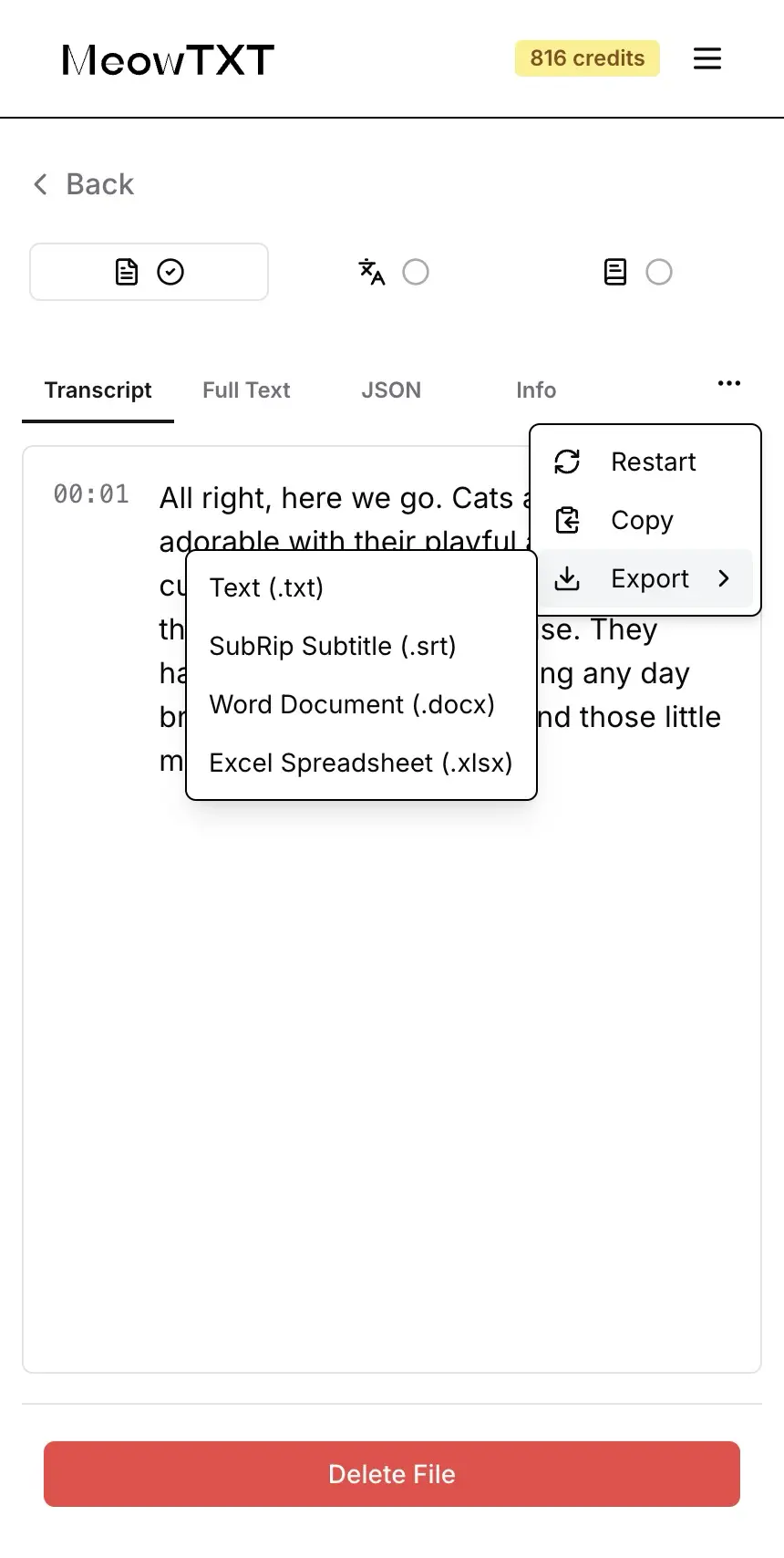
Export as DOCX, TXT, JSON/CSV or SRT captions.
Recording tips for 97.5 % accuracy
- Quiet room, mic 15 – 30 cm away.
- Speak clearly. Pause between ideas; avoid overlaps.
- iOS Settings › Voice Memos › Audio Quality → High Quality.
- Skip speakerphone. Echo kills clarity.
Common problems & fixes
| Issue | Fix |
|---|---|
| Background noise | Run noise-reduction in Audacity or Adobe Audition before upload. |
| Strong accent | Lock source language, or record a tad slower. |
| File won’t upload | Convert to WAV or MP3—MeowTXT supports both. |
| Privacy worries | Files encrypted in transit, processed on ISO-cert servers, auto-deleted after 24 h. |
Beyond text: what else you can do with MeowTXT
AI summaries
Choose General, Bulleted, Action Items or Headline + Summary—all in 100 + languages.
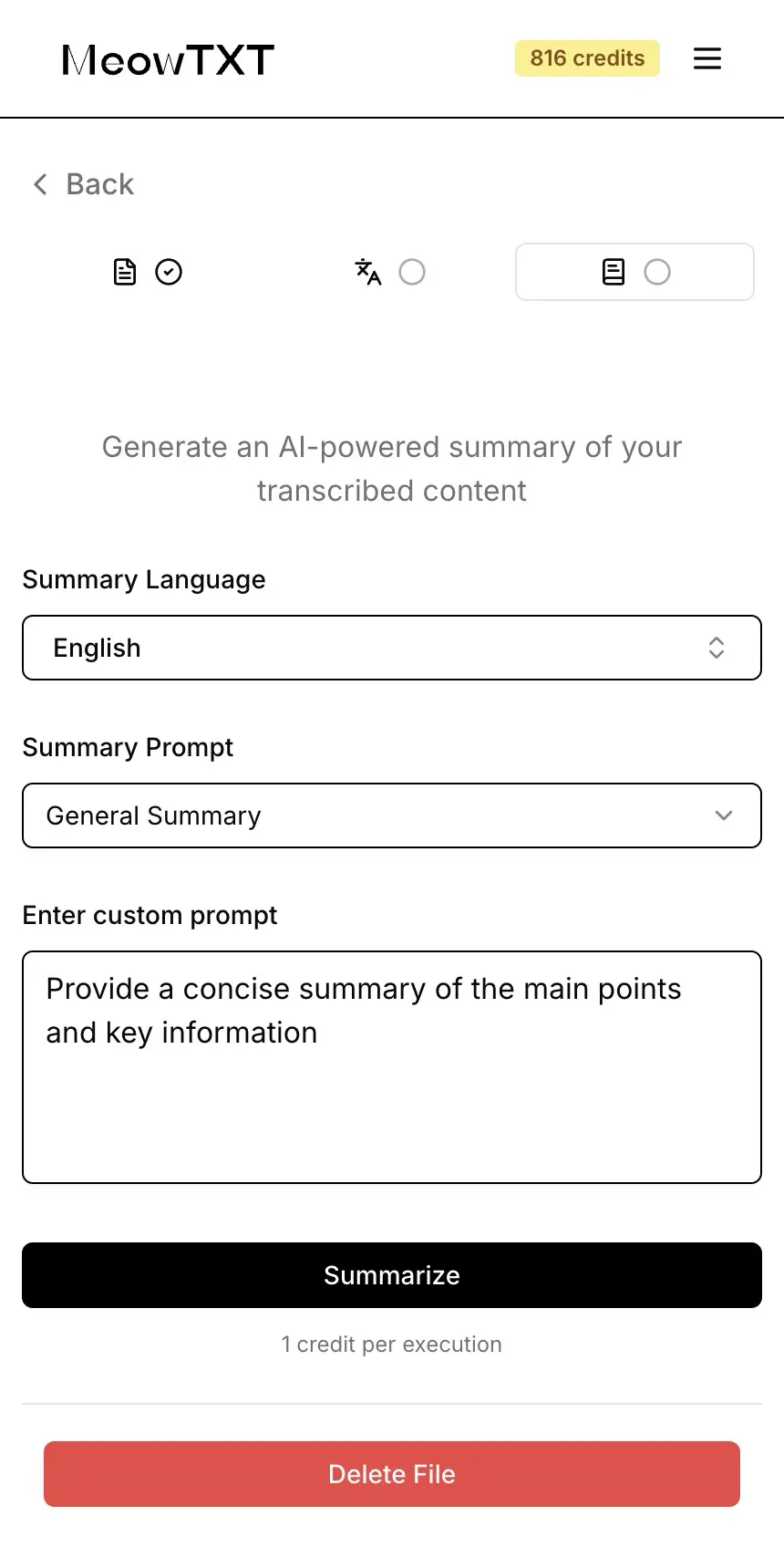
Instant translations
Turn any transcript into another language side-by-side.
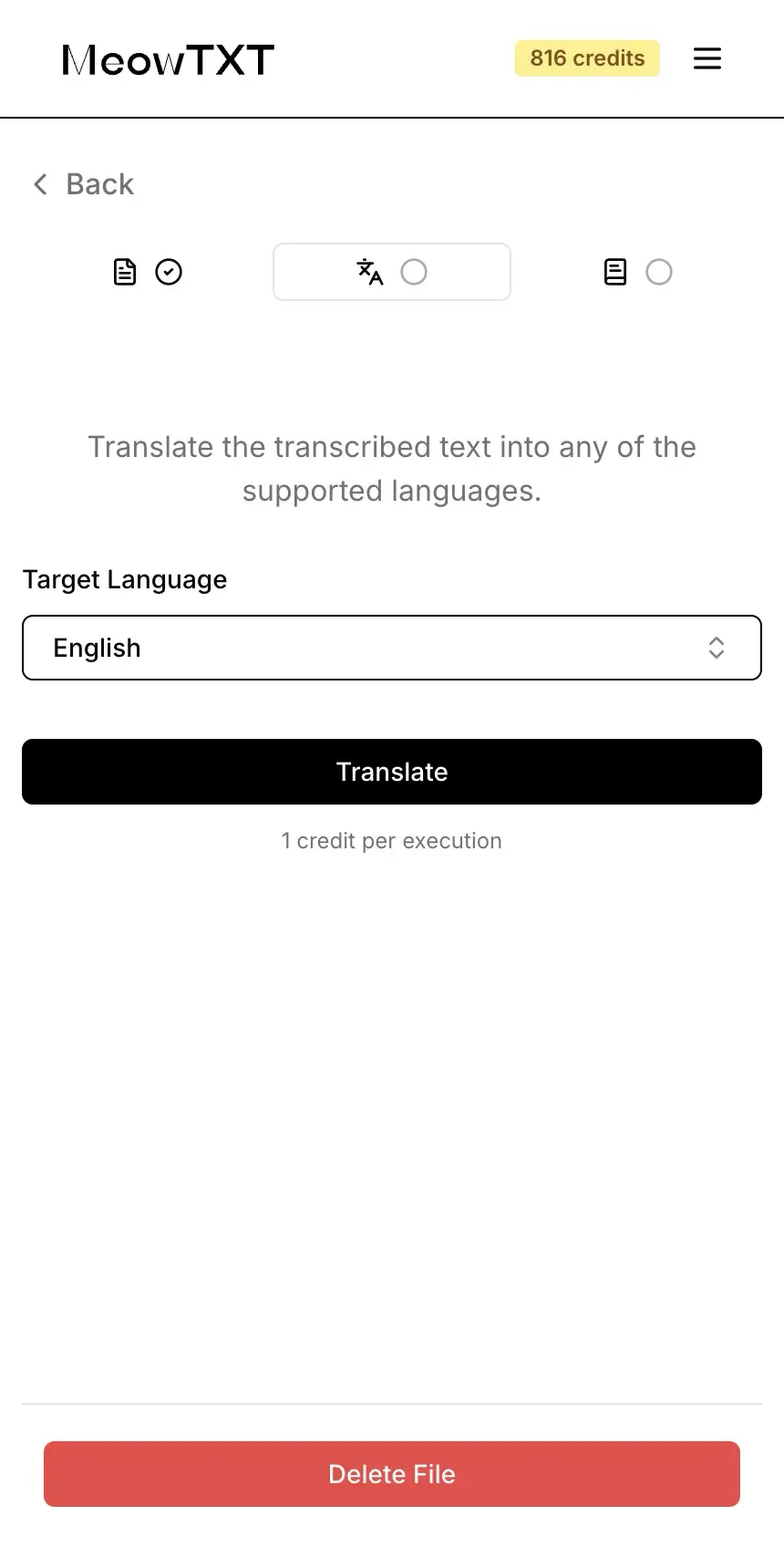
Data-ready exports
Grab CSV/XLSX for spreadsheets or JSON for dev pipelines.
Smarter workflows for creators
| Persona | Workflow |
|---|---|
| YouTuber | Voice memo idea → transcribe → paste into script → export SRT for captions. |
| Journalist | Interview memo → DOCX → highlight quotes → publish. |
| UX researcher | Test memo → JSON → import to Atlas.ti or Airtable. |
| Student | Lecture memo → AI summary → flashcards. |
Need MP3 instead? Try our MP3-to-Text tool.
FAQ
How accurate is MeowTXT for voice-memo transcription?
Up to 97.5 % with clear audio. Heavy noise or overlap can lower accuracy (see tips above).
Can I convert memos from both iPhone and Android?
Yes—upload .m4a, .mp3 or .wav from any device.
Is it really free?
Your first 15 minutes are free. After that, it’s $0.025 / min—no subscriptions. See full pricing.
- Microsoft Work Trend Index 2023 — https://www.microsoft.com/worklab/work-trend-index
(Replay-time stat cross-checked via Spiky AI — https://spiky.ai/blog/call-review-time)



