Why Smart Content Creators Never Skip Video Transcription
Here’s a tough pill for many creators to swallow: your best video content is often invisible to search engines and off-limits to a huge segment of your potential audience. Smart creators know this and have turned it to their advantage. The decision to transcribe video to text isn't just about checking a box; it's about unlocking real growth opportunities that many competitors simply miss.
Think about it from a practical standpoint. When you upload a video, search engines can’t “watch” it to figure out what it's about. They rely on text data like your title and description. By providing a full transcript, you’re essentially handing Google a detailed, keyword-rich map of your entire video, making it far more discoverable. This one action can be a game-changer for your organic reach.
Boost Engagement and Accessibility
Beyond just search engines, transcription directly affects how viewers interact with your content. Studies from major content platforms show that videos with accurate captions—which come directly from a transcript—can see watch times jump by as much as 40%. Why the big increase? People watch videos everywhere, often with the sound off. Captions are what keep them locked in.
It's also a matter of accessibility. Providing a text version of your video makes your content available to viewers who are deaf or hard of hearing. This isn’t just a nice-to-have; it's becoming a legal standard in many places. Making this commitment to inclusivity not only broadens your audience but also builds a lot of goodwill for your brand.
A Market That Can't Be Ignored
The growing demand for transcription services shows just how important they've become. The U.S. transcription market was valued at $30.42 billion in 2024 and is expected to grow each year. This isn't some niche tool; it's a booming industry built on the need to make video and audio content more useful and accessible for everyone. You can dig deeper into these market trends in this comprehensive industry analysis.
Finding Your Perfect Transcription Method
Deciding how to transcribe video to text isn't a simple choice. The best path really hinges on your specific needs—what's in your video, what's your budget, and how fast you need the text back. If you choose poorly, you could end up spending hours fixing a messy AI-generated file or paying too much for a level of precision you didn't really need. Let's walk through the main options successful creators use.
This infographic gives a good sense of how integrating transcript review into your process can make your entire content workflow much more effective.
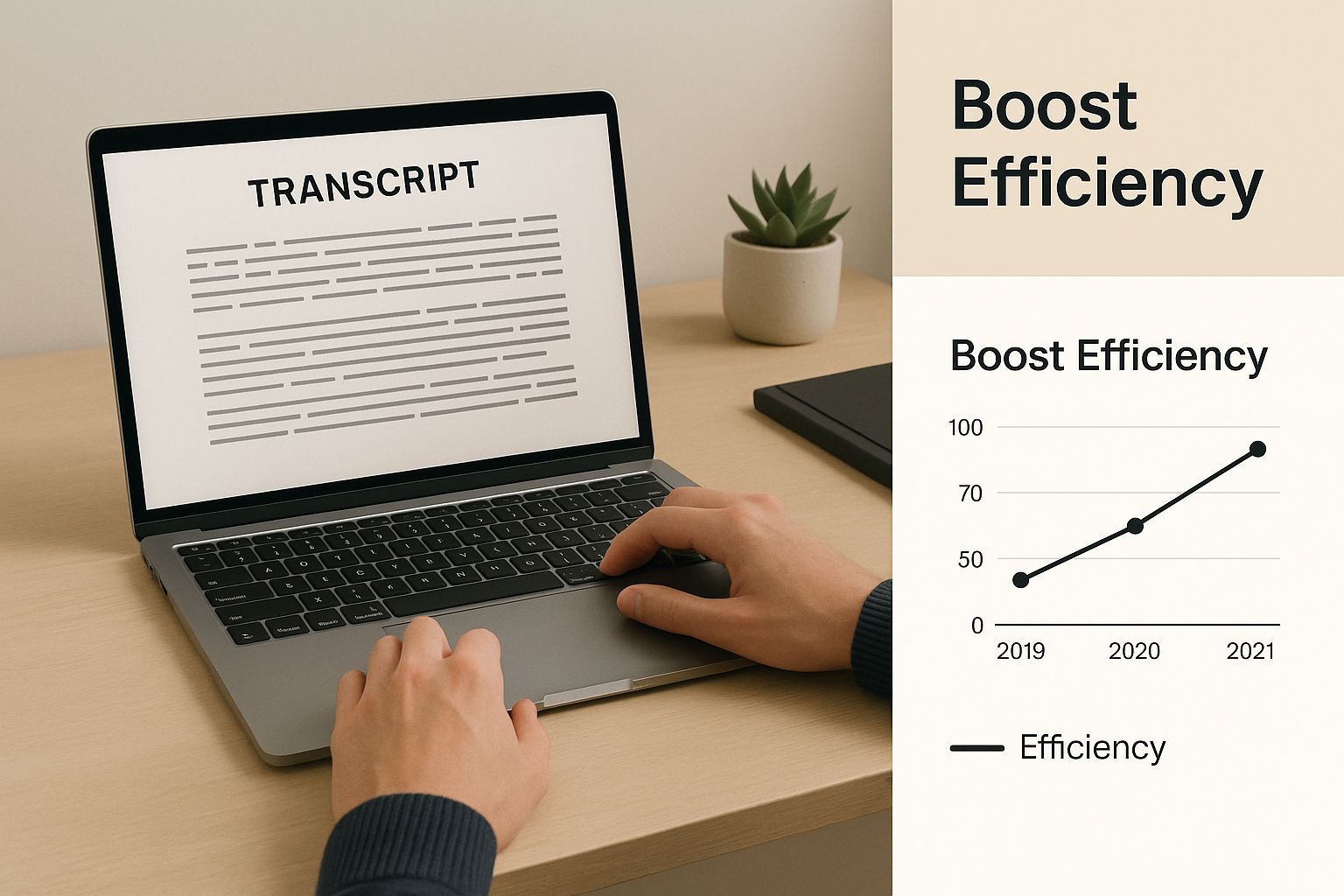
The takeaway is simple: the right transcription method should speed up your work, not become another task on your to-do list.
To help you decide, let's compare the most common methods side-by-side, looking at what really matters: accuracy, cost, speed, and where each one shines.
| Method | Accuracy Rate | Cost Range | Turnaround Time | Best For |
|---|---|---|---|---|
| Automated (AI) | 85-98% | $0.10 - $0.25 per minute | Minutes | Quick drafts, single-speaker content (tutorials, internal meetings), and when budget is a top priority. |
| Human | 99%+ | $1.25 - $2.50+ per minute | 12-24+ hours | Legal depositions, academic research, broadcast media, and any content where absolute precision is critical. |
| Hybrid (AI + Human Edit) | 98-99% | Varies (AI cost + editing time) | Hours | Balancing cost and quality; creators who need high accuracy but want to avoid the high cost of full human services. |
As you can see, there's a clear trade-off between speed, cost, and accuracy. The best choice for a quick internal meeting recap is very different from what's needed for a documentary film.
Automated AI Transcription
If you need transcripts turned around quickly and affordably, automated services are a fantastic tool. Platforms like our own MeowTXT leverage AI to produce a complete transcript in just a few minutes, often for a very low cost per minute. This is my go-to for straightforward videos with clear audio, like a solo talking-head video or an internal company update. An accuracy of 95% or higher is usually more than enough for these cases.
However, it's good to know that AI can sometimes get tripped up by strong accents, people talking over each other, or specialized industry terms. In those situations, you might need to budget a little extra time for manual edits.
Professional Human Services
When every single word must be perfect, nothing beats professional human transcription. Services like Rev use trained transcribers who can easily handle complex audio challenges. They can distinguish between speakers, understand nuanced conversations, and capture the specific jargon that AI might misinterpret, consistently delivering 99% accuracy.
This level of quality comes with a higher price and a longer wait time. It's the right investment for high-stakes content like legal proceedings, scripts for broadcast, or detailed research interviews where precision is non-negotiable.
The Hybrid Approach
Many savvy creators have found a sweet spot right in the middle. They use a fast, affordable AI service to generate a first draft. From there, they either spend a bit of their own time polishing the text or hire a freelance editor to do a final review. This hybrid strategy offers a great balance of cost, speed, and quality. You get a highly accurate transcript without paying the premium for a full human service from start to finish.
Setting Up Your Videos for Transcription Success

The secret to a fantastic transcript doesn't start when you click "upload." It actually begins before you even press record. When you transcribe video to text, the quality of your audio is the most important piece of the puzzle. A simple lapel microphone often beats a high-end camera's built-in mic because it isolates your voice and cuts out distracting background noise.
Think about it: if you can barely understand what someone is saying, an AI will have an even tougher time. A little bit of prep work can be the difference between a frustrating 70% accuracy rate and a highly useful 95% or more. Before you send your file to a service like MeowTXT, a few simple tweaks in post-production can save you a ton of time on manual corrections later.
Audio Hygiene for Accurate Transcripts
Your main goal is to get the cleanest audio track possible. This means dialing back anything that might confuse the transcription software.
- Noise Reduction: Most basic audio editing programs have a noise reduction filter. Use it to get rid of constant humming from things like air conditioners or computer fans that can really muddy the dialogue.
- Normalize Volume: If you have more than one person speaking, their volume levels might be all over the place. Normalizing the audio brings everyone to a consistent, easy-to-detect level.
- Minimize Music: Background music can add a professional touch to your video, but it's a major roadblock for transcription accuracy. If you can, upload an audio track that only has the dialogue.
File Formats and Speaker Issues
The last thing to consider is the file format. While most transcription services handle common video files like MP4, uploading a compressed audio-only file like an MP3 or WAV can often make the process quicker.
For content with multiple speakers, like a podcast interview, having clear audio without people talking over each other is key. This makes the final transcript much easier to read and use. Some tools can automatically detect different speakers, but this feature works best when the audio is crisp and the conversation is clear. By taking care of these preparation steps, you’re setting your video up to get the best possible text output.
Mastering Automated Transcription Tools
Now that your audio is primed for success, let's get into the tools that actually transcribe video to text. While plenty of platforms promise the moon, seasoned creators know the secret is in the settings and workflows that turn a rough AI draft into polished content. This is about more than just uploading a file; it’s about knowing which buttons to push to get the best possible result.
For example, a platform like MeowTXT or Descript is much more than a simple converter; they're powerful editors. The trick is to match the tool’s features to your video's content. A technical webinar full of industry jargon needs a different touch than a casual, chatty vlog. For the webinar, you could use a "custom dictionary" feature to teach the AI specific terms. This small action can boost accuracy from a decent 85% to over 95%. For the vlog, getting the speaker identification right is probably more important.
Diving Into the Workflow
Getting a high-quality transcript usually involves a few extra steps after the initial AI pass. Most creators I know follow a similar pattern:
- Generate the First Pass: Upload your clean audio or video and let the AI do its thing. This is usually pretty quick, often taking just a few minutes.
- Correct Critical Errors: Give the transcript a quick scan for obvious mistakes. Pay close attention to names, brands, or technical terms the AI might have fumbled.
- Refine Timestamps: Double-check that the timestamps line up correctly with the speech. This is a must if you plan to use the transcript for captions or subtitles.
- Format for Readability: Break up those long walls of text. Add paragraph breaks and fix punctuation to make the final text easy to read and scan.
Here’s a peek at the clean interface of MeowTXT, which makes managing and exporting your transcribed files straightforward.

The dashboard clearly shows options for exporting in various formats like DOCX or SRT, which is perfect for repurposing content. If you're dealing with a lot of videos, features like batch processing are a huge time-saver, letting you upload and transcribe multiple files at once. This kind of systematic approach helps maintain consistency and quality, even when you're working with a large library of content.
Turning Transcripts Into Marketing Gold
Once you have the ability to transcribe video to text, you're not just creating a simple text file. You're actually generating a powerful asset that can supercharge your entire marketing strategy. Experienced marketers understand that transcription isn't just an operational task; it's a content multiplier. The text from a single product demo or webinar holds the raw material for weeks of content, turning one recording into a campaign that works for you across many platforms.
The main advantage here is efficiency. Instead of brainstorming new blog topics or social media updates from a blank page, you can pull them directly from your existing video library. This method doesn't just save you time; it also keeps your messaging consistent across all your marketing channels. This is why the demand for these services is growing so quickly. Projections estimate the global marketing transcription market will reach a value of around $5.74 billion in 2025 and is poised to nearly double by 2034. You can dive deeper into the marketing transcription market research to see how this trend is reshaping digital approaches.
From Video to Versatile Content
So, what does this look like in the real world? It's all about being strategic with how you reuse your transcribed text. Top brands like Drift have created entire content funnels by systematically breaking down their video content into different formats.
Here’s a simple framework to get you started:
- Create long-form blog posts: The transcript from a 30-minute webinar can easily be edited and structured into several detailed blog posts. This is a massive boost for SEO, as each article can target different long-tail keywords related to your topic.
- Find social media gold: Pull out compelling quotes, key statistics, or customer stories from your transcript. Transform these snippets into eye-catching graphics for Instagram, concise text posts for LinkedIn, or discussion threads for X.
- Build engaging email newsletters: Summarize the main points from a video and use the transcript to craft a value-packed email for your subscribers. This can drive them back to watch the full video or read the related blog post on your site.
To show how different content types can be used for marketing, we've put together a table that breaks down the primary uses and benefits.
| Content Type | Primary Use | SEO Benefit | Repurposing Potential |
|---|---|---|---|
| Webinars | In-depth educational content to generate leads and establish authority. | The full transcript can be turned into a detailed blog post, targeting long-tail keywords. | Can be broken down into short video clips, social media tips, and email courses. |
| Product Demos | Showing product features and benefits to guide purchase decisions. | Feature-specific blog posts and "how-to" articles that rank for specific search queries. | Creates content for FAQs, help-desk articles, and short feature highlight videos. |
| Customer Testimonials | Building trust and social proof with authentic user stories. | Case study blog posts and quote-based content that can rank for brand-related searches. | Short video clips for ads, pull-quotes for landing pages, and social media posts. |
| Interviews & Podcasts | Sharing expert insights and engaging in industry conversations. | Full interview transcripts for SEO, and articles focusing on specific topics discussed. | Snippets for social media, key takeaways for newsletters, and audiograms. |
| How-To Videos | Providing step-by-step guidance to solve a user's problem. | "How-to" guides and tutorials that directly answer user search intent. | Checklists, downloadable guides, and step-by-step visual guides for social media. |
This table shows how a single piece of video content, once transcribed, becomes a flexible asset. By treating your transcript as the core source of information, you create a connected content system that consistently reinforces your brand’s message and expertise.
Building Your Sustainable Transcription Workflow
It’s one thing to know you should be transcribing your videos, but it’s another thing entirely to make it a seamless part of your content creation process. A good workflow isn't just another task on your to-do list; it's a smart system that helps you transcribe video to text efficiently and scales as you grow. Whether you're a one-person show, part of a busy marketing team, or managing multiple clients at an agency, the goal is to make transcription a natural, almost invisible step.
Tailoring Your Approach
There's no one-size-fits-all solution here. Your perfect workflow depends on your specific needs, resources, and content volume.
- For the Solo Creator: Let’s be real—time and money are your most valuable assets. A practical workflow could be batching your video work. Spend a week recording content, then set aside one afternoon to upload all the files to a pay-as-you-go service like MeowTXT. You can give the transcripts a quick once-over for any glaring mistakes and then hit publish. The key here is consistency, not perfection.
- For Marketing Teams: Collaboration and handling a higher volume of content are your main challenges. A great system is to assign one person to manage all the video uploads and the initial AI transcription. Once the text is ready, it can be passed to a content writer for polishing, editing, and repurposing into blog posts or social media updates. Using a shared drive or project management tool to track files from "transcribing" to "repurposed" keeps everyone in the loop.
- For Agencies: Efficiency and maintaining high standards for clients are paramount. Your workflow should include a standardized quality checklist. After the AI does its job, a junior team member can review the transcript against this checklist. This means checking for correct speaker labels, ensuring brand names are spelled right, and confirming overall clarity before the final version is sent to the account manager.
When Your Workflow Needs a Fix
Is your current process more of a headache than a help? Keep an eye out for tell-tale signs of friction. Are you constantly missing deadlines because transcriptions are taking too long? Are team members spending hours manually fixing simple errors that the AI should have caught? These issues are often symptoms of poor audio quality in your original videos or an indication that you might be using a tool that isn’t quite right for your needs. A solid workflow should save you time, not create more work.
Ready to build a system that finally works for you? MeowTXT offers the speed and pay-as-you-go flexibility that can fit into any workflow, no matter the size. Start transcribing your first 15 minutes for free and see just how much easier this process can be.



