From Spoken Words to Digital Text: Navigating the World of Transcription Tech
In a world driven by content and data, efficient conversion from spoken language to digital text is critical. Whether you’re a journalist, researcher, student, or developer, reliable speech to text software saves hours of manual work. This comprehensive guide cuts through the marketing noise to deliver clear, actionable analysis.
We will dive deep into 12 of the top transcription solutions available today. Instead of generic feature lists, this guide offers a practical breakdown of each tool's real-world performance, hidden weaknesses, and ideal use cases. We'll compare their accuracy with challenging audio, examine their pricing models for different budgets, and assess their integration capabilities.
Whether you're a content creator turning podcasts into blog posts, a researcher analyzing interview data, or a student needing lecture notes, this list is designed to help you find the perfect software. Our goal is to equip you with the insights needed to select a solution that seamlessly fits your workflow and delivers the precise results you require, without the costly trial-and-error.
1. MeowTXT
MeowTXT positions itself as a powerful, pay-as-you-go transcription tool that excels in speed and simplicity, making it a strong contender in the speech to text software market. Its core strength lies in processing pre-recorded audio and video files at speeds up to 40 times faster than real-time playback. This makes it exceptionally useful for professionals with tight deadlines, such as journalists transcribing interviews or marketers repurposing webinar content into blog posts and social media updates. The intuitive drag-and-drop interface requires no technical setup, allowing users to get started immediately.
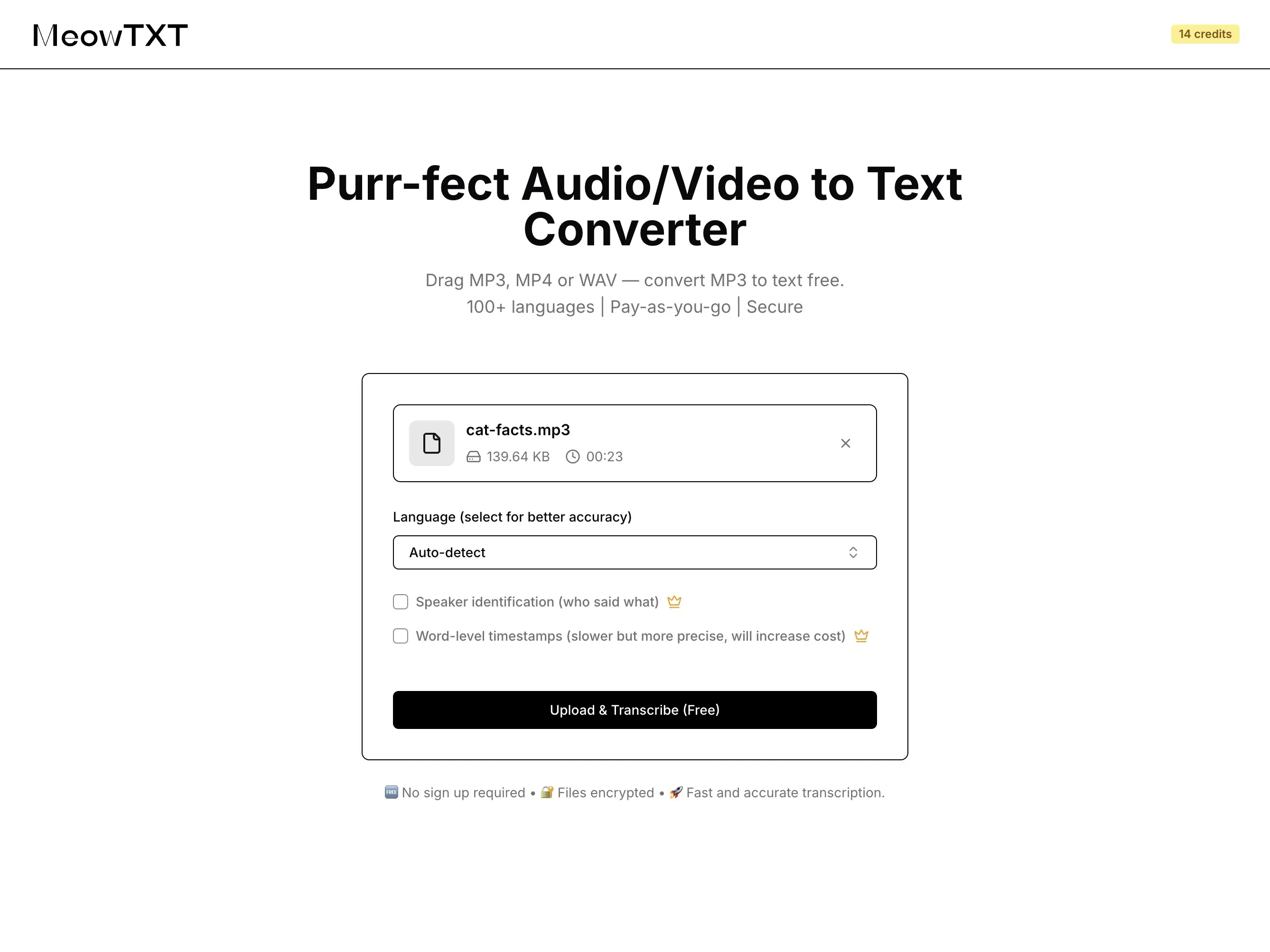
Practical Applications and Strengths
The platform’s feature set is particularly well-suited for content creators and researchers. The ability to export transcripts in SRT format is a significant time-saver for YouTubers and video editors needing accurate captions. Furthermore, the AI-powered summaries provide a quick way for students or consultants to distill key takeaways from long lectures or client meetings. For developers, the availability of JSON and CSV exports offers a direct pipeline for feeding transcribed data into natural language processing models without managing their own infrastructure.
Pricing and Limitations
MeowTXT operates on a flexible, pay-as-you-go model, which is ideal for freelance or project-based work where a monthly subscription is unnecessary. The first 15 minutes are free, with subsequent usage billed per minute and volume discounts available.
- Pros: Ultra-fast processing, high accuracy (97.5%), supports 100+ languages with translation, and strong privacy measures with 24-hour file deletion.
- Cons: The 500MB file size limit may be a constraint for users with very long, high-resolution video files. The per-minute cost might be higher for extremely high-volume, daily users compared to some subscription plans.
Website: https://www.meowtxt.com
2. Dragon Professional Individual v16
Dragon Professional Individual v16 stands as a benchmark in professional-grade speech to text software, renowned for its exceptional accuracy and deep customization capabilities. Developed by Nuance, it leverages advanced deep learning technology to adapt precisely to a user's voice, accent, and environmental acoustics. This makes it an indispensable tool for professionals who require meticulous documentation, such as lawyers dictating case notes or physicians updating patient records. Unlike cloud-based services, Dragon operates locally on your desktop, offering robust performance and enhanced security for sensitive information.
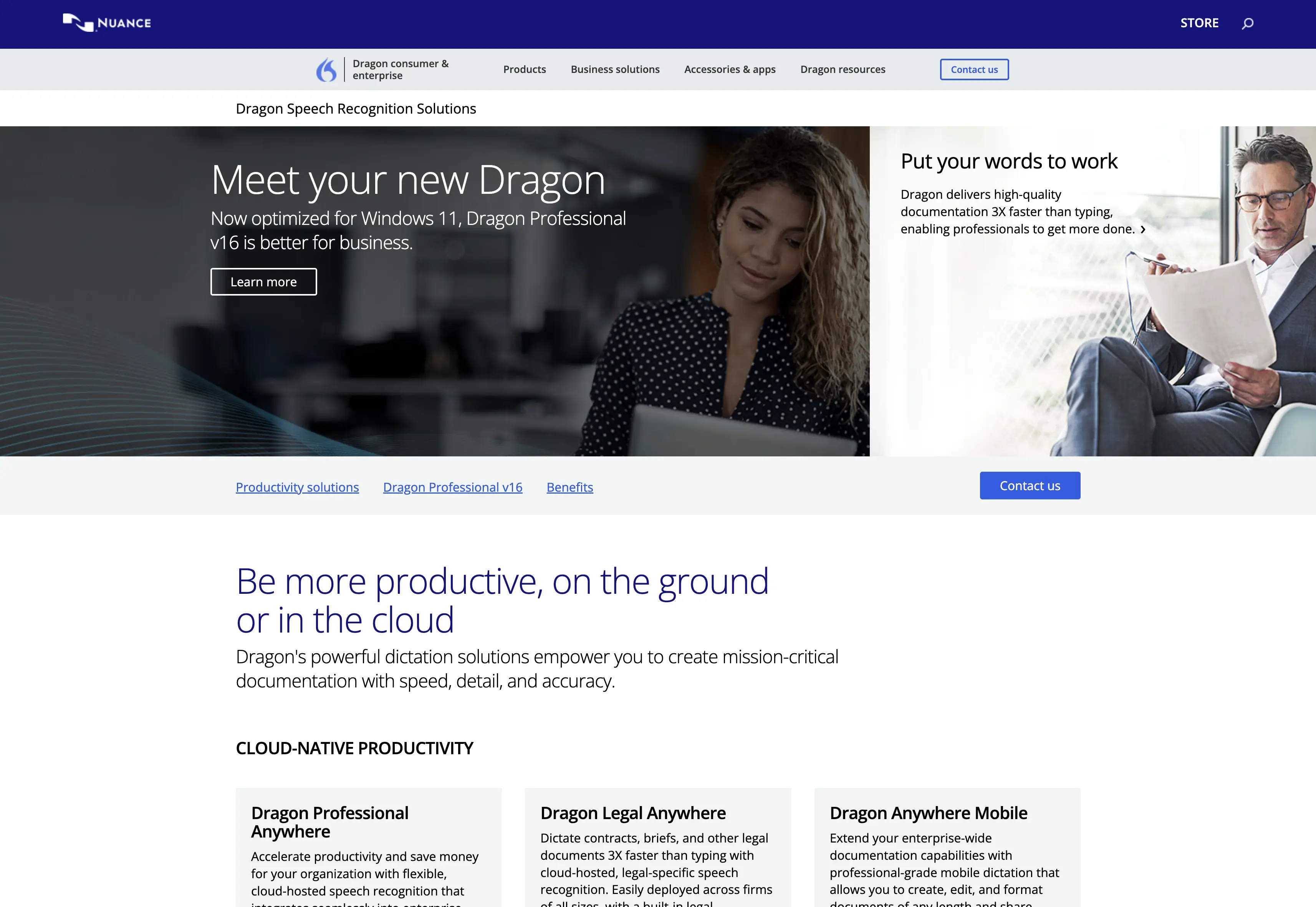
Practical Applications and Strengths
The software's power lies in its specialized vocabulary support and automation features. Legal and medical professionals can utilize industry-specific terminology out of the box, ensuring high accuracy for complex jargon. A key strength is the ability to create custom voice commands and macros, allowing users to automate repetitive tasks like inserting boilerplate text or navigating complex software interfaces entirely by voice. It also transcribes pre-recorded audio files, making it useful for researchers or journalists who need to process interviews after the fact. Its deep integration with Microsoft Office allows for seamless dictation directly into documents and emails.
Pricing and Limitations
Dragon Professional is positioned as a premium, one-time purchase, which differs significantly from the subscription or pay-as-you-go models of many competitors. This upfront investment provides a perpetual license for a single user.
- Pros: Extremely high accuracy, especially with specialized terminology; powerful customization and voice command creation; continuous learning improves performance over time.
- Cons: The significant one-time cost presents a high barrier to entry. New users may face a steeper learning curve to master its advanced features and complete initial voice training.
Website: https://www.nuance.com/dragon.html
3. Otter.ai
Otter.ai specializes in real-time transcription and collaborative note-taking, positioning itself as an essential tool for modern meetings, interviews, and lectures. It stands out in the speech to text software landscape by integrating directly with popular video conferencing platforms like Zoom and Microsoft Teams. This allows teams to generate live, shareable transcripts as conversations happen. The platform is designed for productivity, automatically capturing notes and action items, which is invaluable for project managers keeping track of deliverables or students reviewing complex lecture material.
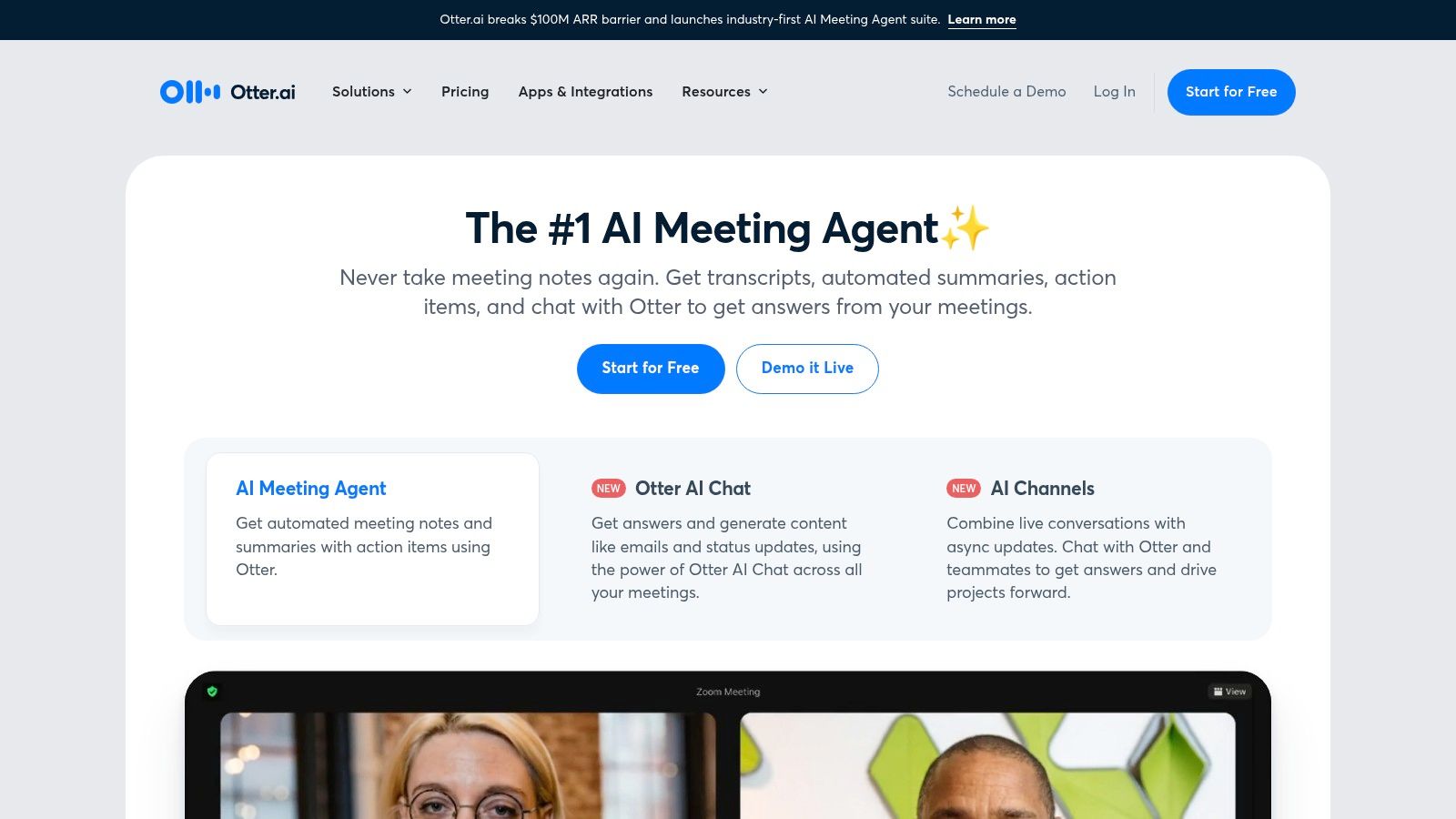
Practical Applications and Strengths
The core strength of Otter.ai lies in its collaborative features. During a live meeting, its real-time speaker identification clarifies who said what, while team members can highlight key points, add comments, and assign action items directly within the transcript. Following the meeting, the AI-generated summary provides a concise overview, saving hours of manual review. For remote teams, the ability to search an entire history of meeting transcripts for specific keywords or decisions creates a powerful, accessible knowledge base without extensive manual organization.
Pricing and Limitations
Otter.ai offers a generous free tier that includes real-time transcription, making it accessible for individuals and small teams. Paid plans unlock more transcription minutes, advanced search capabilities, and deeper integrations.
- Pros: Excellent for team collaboration and remote work, seamless integration with major meeting platforms, and a user-friendly interface with a strong free plan.
- Cons: Accuracy can diminish in environments with significant background noise or multiple speakers talking over each other. Language support is primarily focused on English, which limits its utility for multilingual teams.
Website: https://otter.ai/
4. Descript
Descript revolutionizes the content creation workflow by merging a powerful transcription service with a full-fledged audio and video editor. Its standout feature is the ability to edit media by simply editing the transcribed text, a novel approach that makes video and audio editing as intuitive as editing a document. This makes it an invaluable piece of speech to text software for podcasters, YouTubers, and corporate trainers who need to quickly remove filler words, correct mistakes, or rearrange segments without navigating complex timelines. The platform acts as an all-in-one production studio, handling everything from initial recording to final polish.
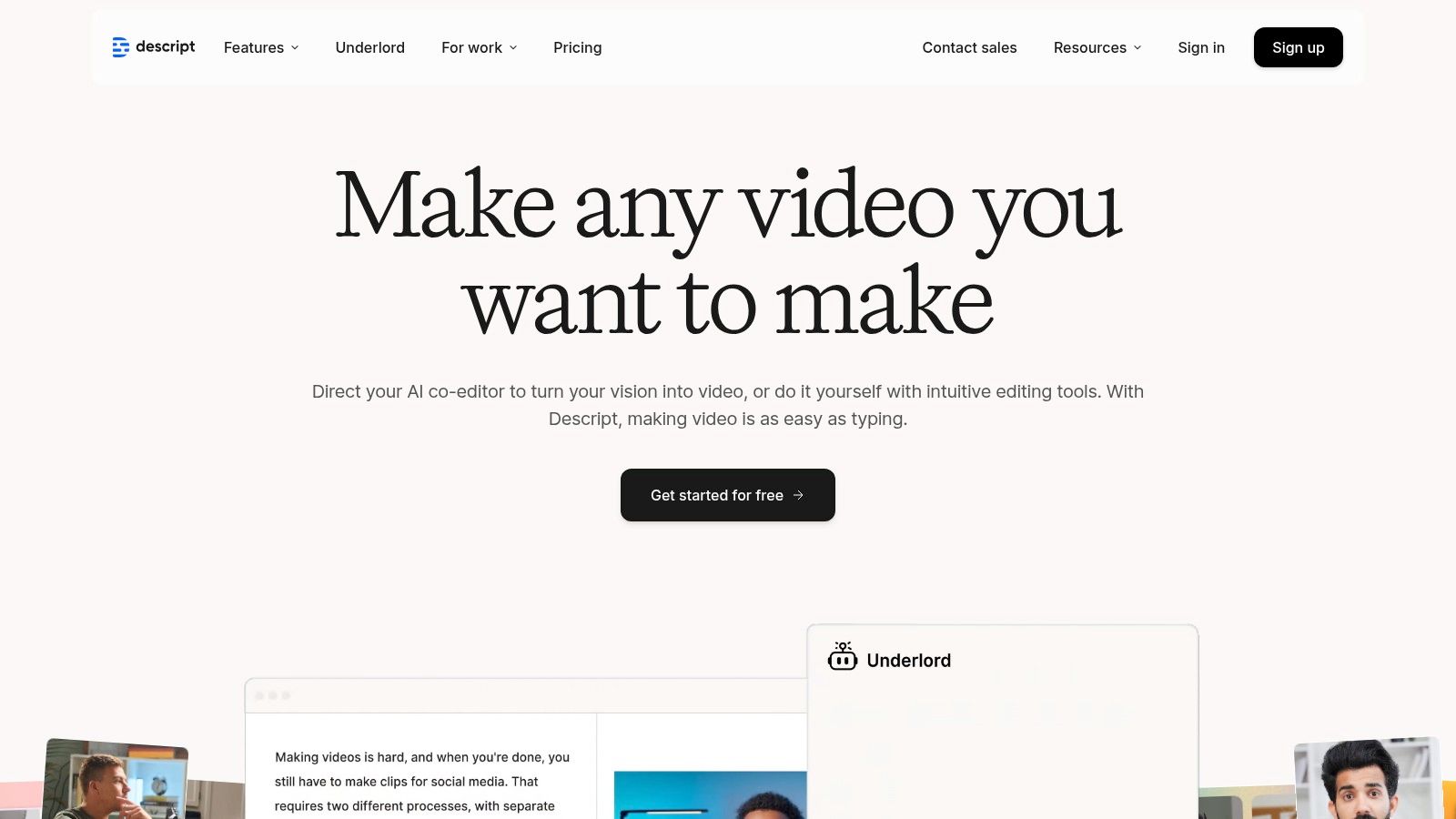
Practical Applications and Strengths
Descript is particularly transformative for collaborative projects. Teams can leave comments directly on the transcript, suggest edits, and work together on a single project file in the cloud. The Overdub feature, which creates a synthetic clone of your voice, is a game-changer for correcting misspoken words or adding new lines in post-production without re-recording audio. For content marketers, the platform simplifies repurposing a single recording into various formats, such as video clips for social media, audio-only podcast episodes, and full text transcripts for blog posts.
Pricing and Limitations
Descript offers a tiered subscription model, including a free plan with limited transcription hours, making it accessible for beginners. Paid plans unlock more features, higher transcription limits, and advanced capabilities like Overdub.
- Pros: Innovative text-based media editing, all-in-one platform combining recording, transcription, and editing, and strong collaboration tools.
- Cons: The platform's reliance on an internet connection can be a drawback for offline work. While capable, its video editing features are not as robust as dedicated software like Adobe Premiere Pro, making it less suitable for complex visual productions.
Website: https://www.descript.com
5. Braina Pro
Braina Pro extends beyond typical speech to text software by positioning itself as a multifaceted AI virtual assistant for Windows PCs. While its core function includes high-accuracy dictation, its true value lies in its ability to control your entire computer with voice commands. This makes it an excellent tool for users seeking to enhance productivity and accessibility, allowing them to open applications, search the web, set alarms, and perform complex tasks using custom commands. For professionals who spend hours at their desk, this can significantly reduce reliance on a keyboard and mouse, streamlining workflow and minimizing physical strain.
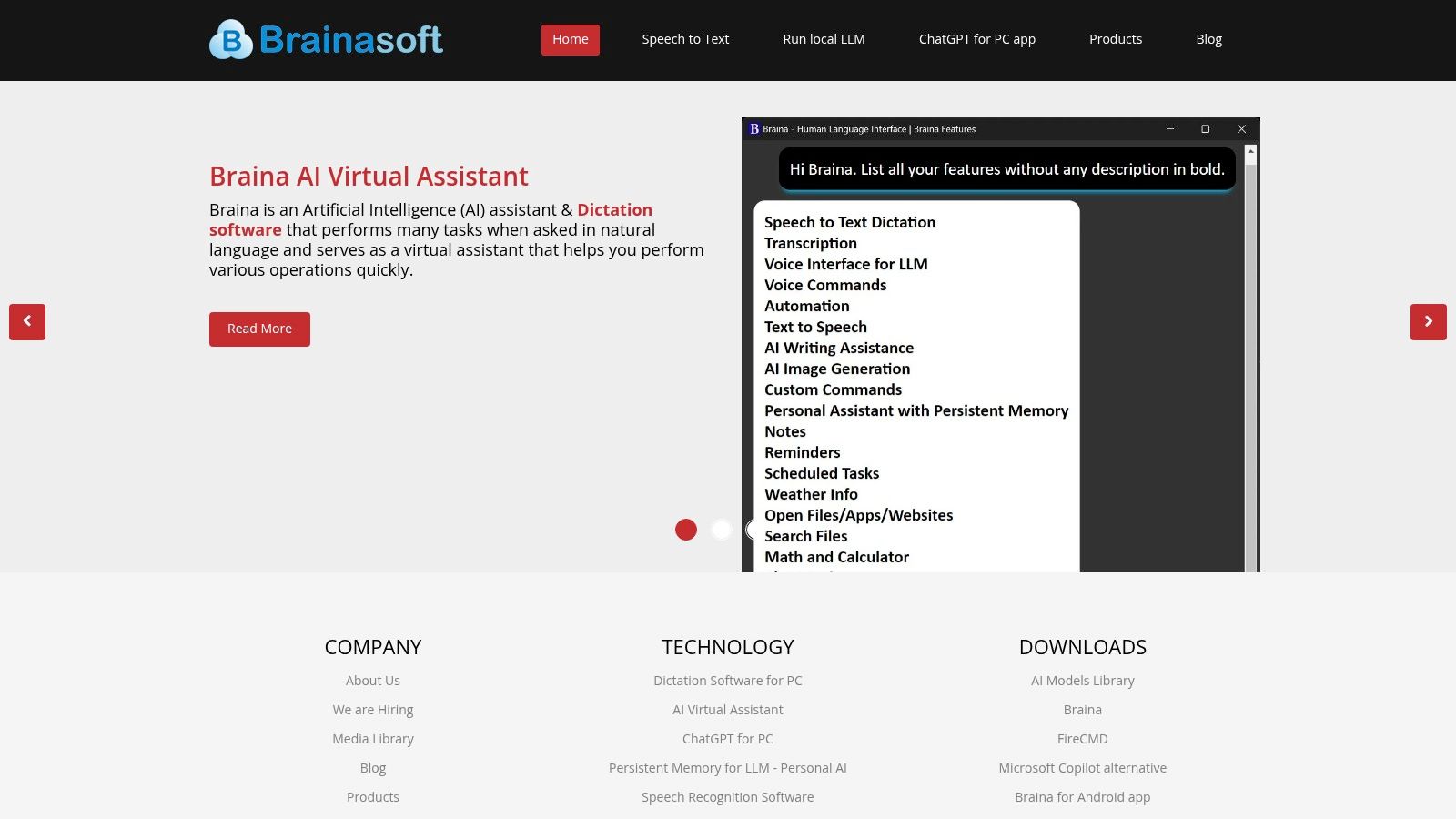
Practical Applications and Strengths
The software's command-and-control functionality is a standout feature. A writer can dictate a document and then immediately use a voice command to research a fact online, play a specific music track for inspiration, and then dictate a note into a separate file without ever touching the mouse. The ability to control a PC remotely via its Android app is particularly useful for presenters or individuals who need to manage their computer from a distance. Furthermore, its text-to-speech capability makes it a valuable accessibility tool, reading on-screen text aloud for users with visual impairments or for proofreading long documents.
Pricing and Limitations
Braina Pro is offered with an affordable lifetime license, making it a cost-effective choice compared to subscription-based models. A free version (Braina Lite) is available with limited features.
- Pros: Versatile functionality beyond simple dictation, supports over 100 languages, and offers an affordable one-time payment for a lifetime license.
- Cons: The user interface can feel dated compared to more modern applications. Its integration capabilities with third-party software are limited, focusing more on system-level control.
Website: https://www.brainasoft.com/
6. IBM Watson Speech to Text
IBM Watson Speech to Text stands as an enterprise-grade solution in the speech to text software landscape, designed for organizations needing high accuracy and customization. It leverages deep learning AI to transcribe audio from various sources, offering both real-time streaming and batch processing capabilities. This makes it ideal for large-scale applications such as transcribing customer service calls in a contact center, powering voice-controlled applications, or creating searchable archives of media broadcasts for compliance and analysis purposes.
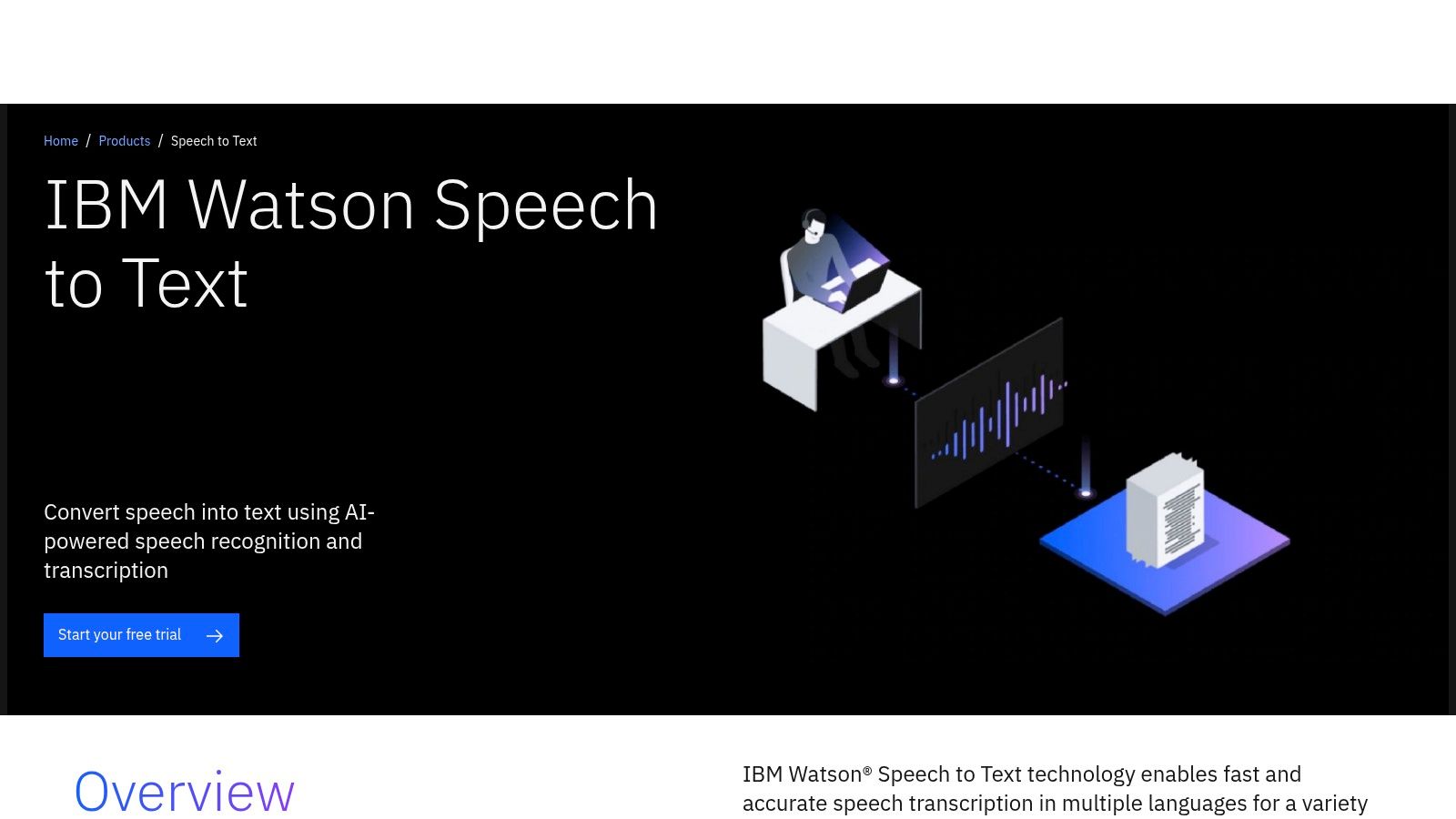
Practical Applications and Strengths
The platform’s key advantage lies in its model customization. A healthcare provider can train a custom language model with specific medical terminology, while a legal firm can create one for case-specific jargon, significantly improving transcription accuracy. The speaker diarization feature, which identifies and labels different speakers, is invaluable for transcribing meetings or interviews with multiple participants. For developers, its robust API and integration with the broader IBM Watson ecosystem, including Watson Assistant, provide a powerful toolkit for building sophisticated, voice-enabled applications.
Pricing and Limitations
IBM Watson offers a tiered pricing model that includes a free "Lite" plan, making it accessible for initial testing and small projects. The "Standard" plan is pay-as-you-go, billed per minute, while the "Premium" plan offers custom solutions for enterprises with specific security and deployment needs.
- Pros: High accuracy, especially with custom-trained models for specific industries, robust security features, and scalable architecture suitable for large enterprises.
- Cons: The complexity and pricing structure can be a barrier for small businesses or individual users. Some advanced features remain in beta, which may affect their stability for production use.
Website: https://www.ibm.com/cloud/watson-speech-to-text
7. Google Docs Voice Typing
Google Docs Voice Typing offers an incredibly accessible and cost-effective entry point into the world of speech to text software. Integrated directly into Google’s word processor, it allows users to dictate text in real-time without installing any additional applications. Its primary strength lies in its seamless integration within the Google Workspace ecosystem, making it a go-to tool for students drafting essays, writers brainstorming initial ideas, or anyone looking to quickly capture thoughts directly into a document. The tool is activated with a simple keyboard shortcut or menu click, providing immediate transcription capabilities.
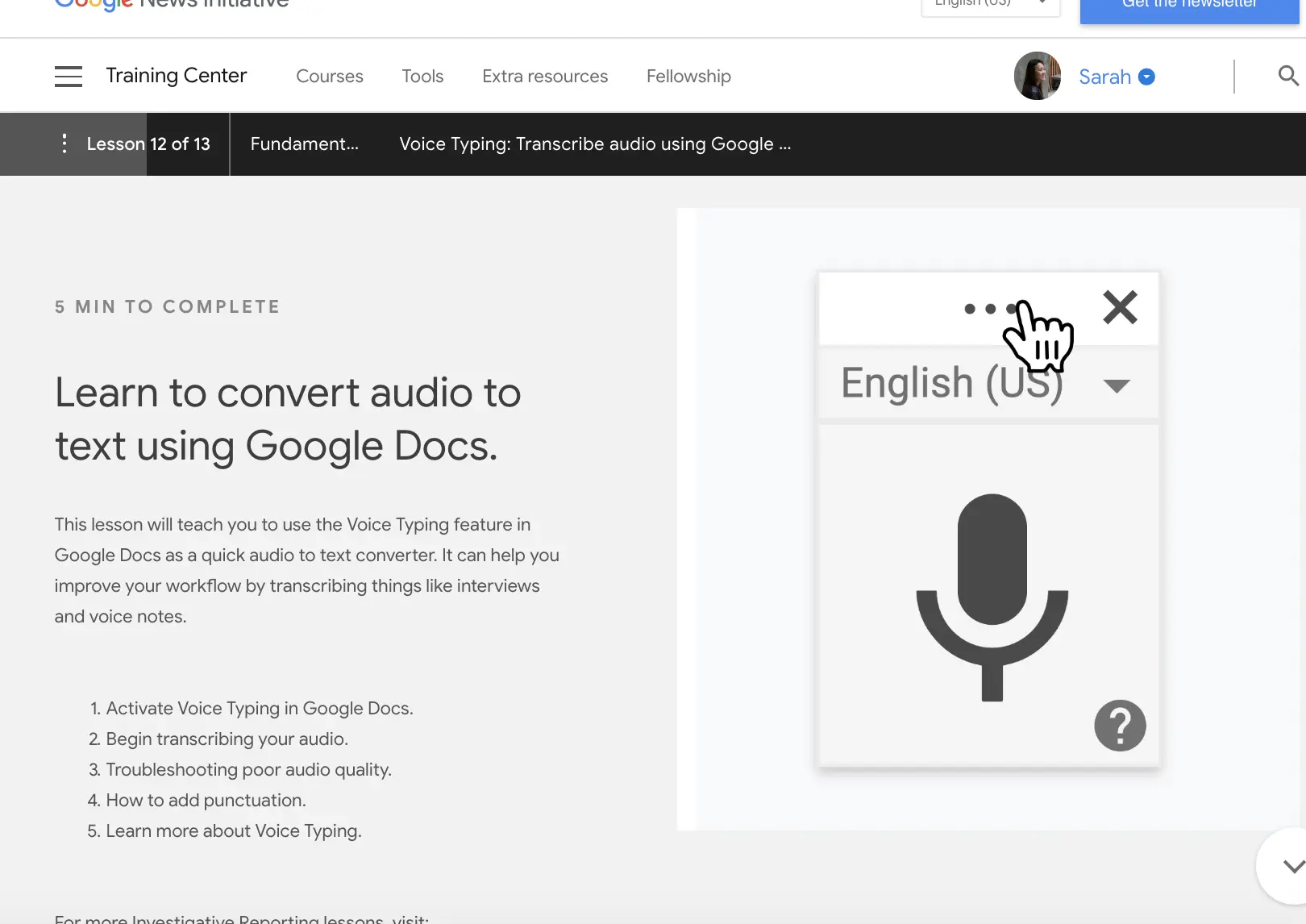
Practical Applications and Strengths
This tool is exceptionally practical for users who live and work within Google's suite of products. A freelance writer can dictate an entire article draft, using voice commands like "new paragraph" or "select last word" to perform basic formatting and editing hands-free. This minimizes the friction between thought and text. For individuals with physical disabilities that make typing difficult, it provides an essential accessibility feature. Since it works directly in the browser and saves automatically to Google Drive, it eliminates the need for file transfers, making it a very efficient tool for creating first drafts and meeting notes.
Pricing and Limitations
Google Docs Voice Typing is completely free, making it an unbeatable option for casual users or those with no budget. However, it comes with notable constraints. Its functionality is restricted to the Google Docs environment and requires the use of the Google Chrome browser. It does not process pre-recorded audio files, limiting its use to live dictation only.
- Pros: Absolutely free to use, seamless integration with Google Workspace, and extremely easy to set up and use.
- Cons: Requires the Google Chrome browser to function, is confined to the Google Docs interface, and its accuracy can be inconsistent with complex or technical vocabulary.
Website: https://docs.google.com/
8. Microsoft Dictate
Microsoft Dictate brings native voice-to-text capabilities directly into the Microsoft Office ecosystem, positioning itself as a seamless productivity enhancer rather than a standalone transcription service. As an integrated add-in for Word, Outlook, and PowerPoint, it allows users to draft documents, compose emails, and create presentation notes entirely through voice. Its primary strength is its convenience for individuals already heavily invested in the Microsoft 365 suite, eliminating the need to switch between applications for basic dictation tasks. This makes it an excellent piece of speech to text software for professionals looking to speed up their daily writing workflow.
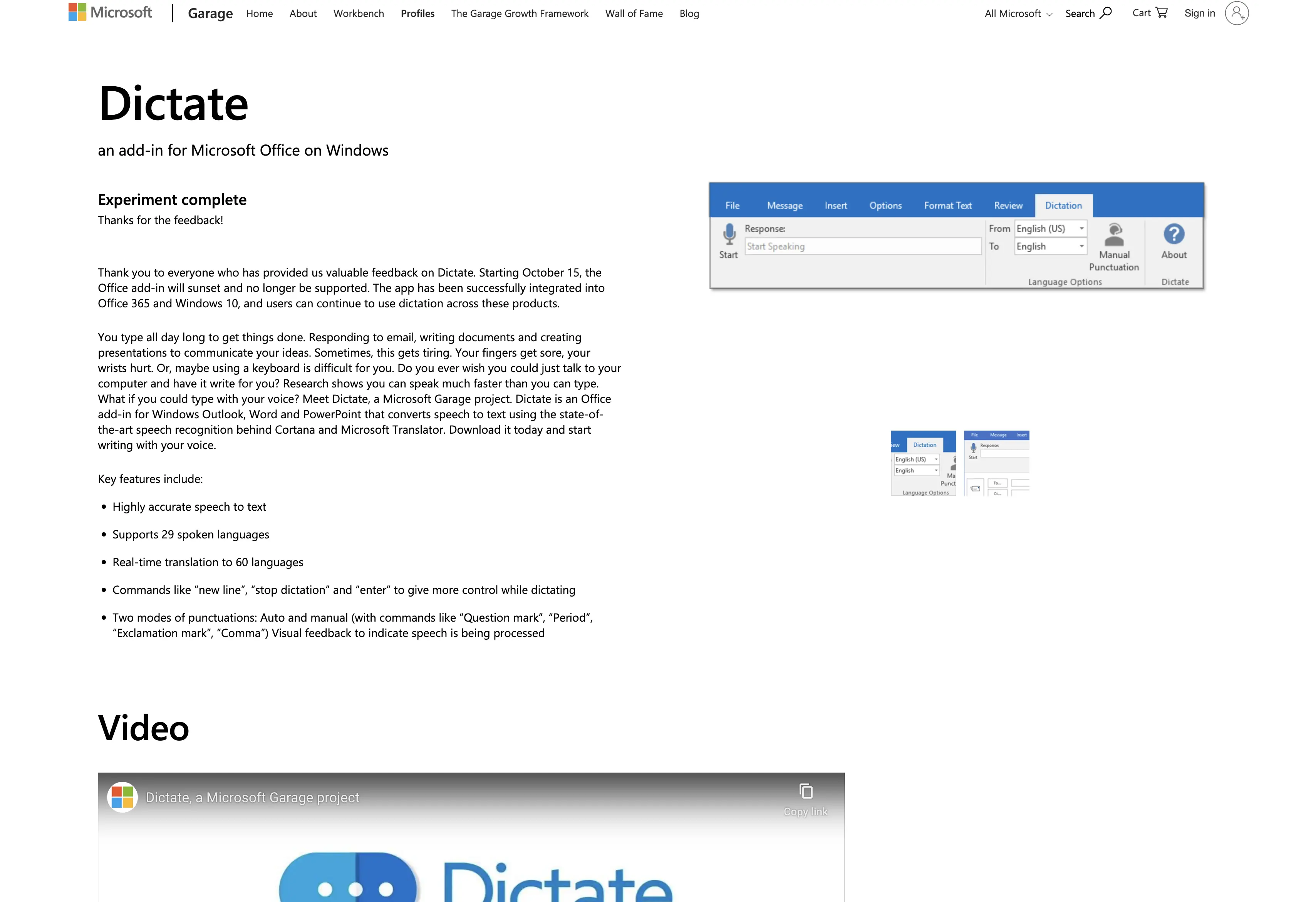
Practical Applications and Strengths
The tool is most effective for real-time content creation. A consultant can use voice commands to format a report in Word, such as "new line" or "bold that," while an academic can dictate research notes directly into a document. Its real-time translation feature is a standout, enabling users to speak in one language and have the text appear in another, a practical tool for global teams collaborating on documents. For those with accessibility needs, Dictate provides a powerful way to interact with Office applications without relying on a keyboard, making it an essential feature for inclusive work environments.
Pricing and Limitations
Dictate is available at no extra cost to Microsoft 365 subscribers, making it a highly accessible option. However, its functionality is confined strictly to the Office suite and it does not support transcription from pre-recorded audio or video files.
- Pros: Completely free for Microsoft 365 subscribers, seamless integration with Word, Outlook, and PowerPoint, and supports real-time translation.
- Cons: Requires a Microsoft 365 subscription, is limited to Office applications, and its accuracy may not match specialized transcription platforms for complex audio.
Website: https://dictate.ms/
9. Riverside
Riverside stands out by integrating high-fidelity remote recording with powerful, built-in speech to text software, making it a comprehensive solution for content creators. Primarily known as a platform for recording studio-quality podcasts and video interviews, its transcription service is a core part of its workflow. The system records each participant's audio and video locally, ensuring uncompressed 48 kHz WAV audio that is independent of internet connection quality. This high-quality source material directly contributes to the exceptional accuracy of its automated transcripts.
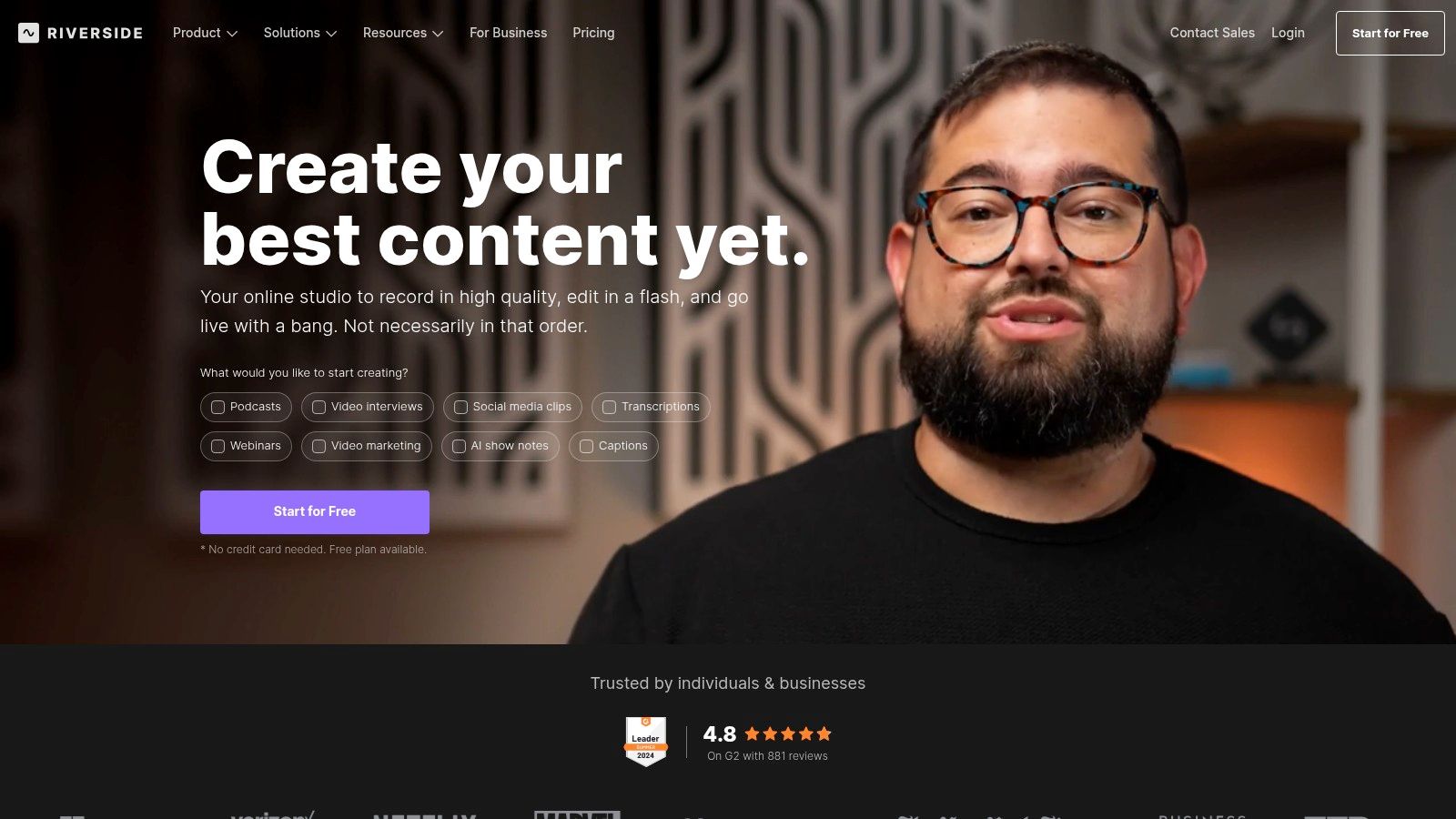
Practical Applications and Strengths
The platform is purpose-built for podcasters and video creators who need a seamless record-to-publish pipeline. Its text-based video editor is a game-changer, allowing users to edit video footage simply by deleting words or sentences from the transcript. The automatic speaker detection and multi-track recording ensure that transcripts are perfectly synced and easy to navigate. This is particularly valuable for producing interview-style content, where clear speaker differentiation is essential for creating show notes, blog posts, or promotional social media clips directly from the conversation.
Pricing and Limitations
Riverside offers several subscription tiers, with transcription included in all plans. A free plan exists but has significant limitations on recording and transcription hours. Paid plans unlock longer recording times and advanced features.
- Pros: Studio-quality local recording for superior audio, highly accurate (up to 99%) transcription in over 100 languages, and an innovative text-based video editor.
- Cons: Full transcription and recording features require a paid subscription, making it less ideal for one-off projects. The extensive feature set may present a learning curve for users new to remote recording platforms.
Website: https://riverside.fm/
10. Speechnotes Pro
Speechnotes Pro offers a lightweight, web-based approach to speech to text software, prioritizing simplicity and accessibility for real-time dictation. It operates directly in a web browser, eliminating the need for installation and making it an excellent tool for users who need a quick, no-fuss solution for transcribing their thoughts or spoken content. Its core function is capturing live speech, but it also provides an option to transcribe pre-recorded audio files, adding a layer of versatility for users with mixed transcription needs.
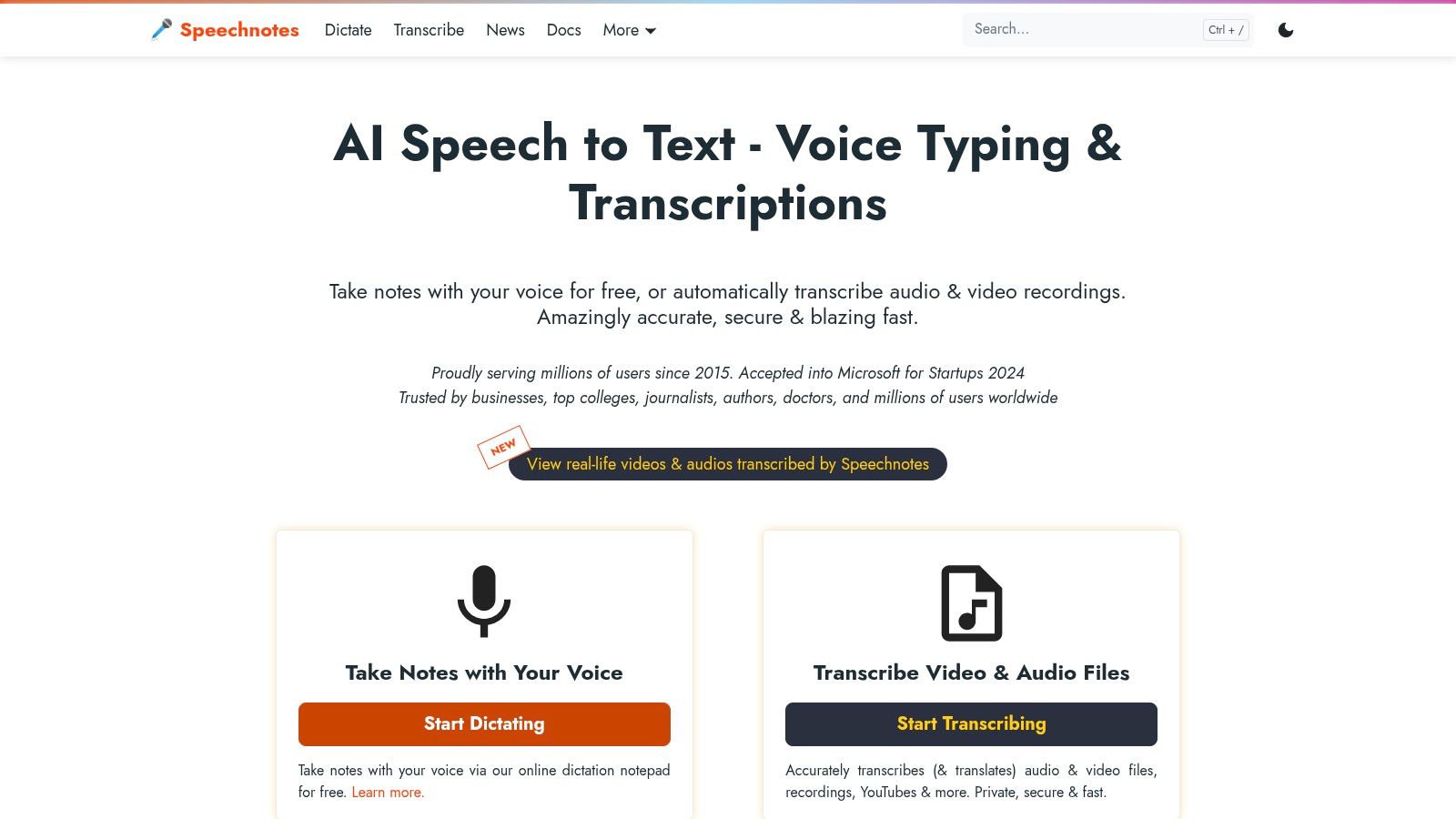
Practical Applications and Strengths
The platform is particularly useful for writers, bloggers, and students who benefit from dictating drafts, notes, or essays directly into a text editor. The real-time transcription with automatic punctuation helps maintain a natural workflow, minimizing manual corrections. For professionals looking to streamline simple tasks, the Zapier integration allows for creating automated workflows, such as sending transcribed notes directly to a project management tool or cloud storage service. This makes it a practical choice for capturing meeting minutes or quick brainstorming sessions without complex software.
Pricing and Limitations
Speechnotes Pro is known for its affordability, offering a very accessible entry point into transcription services. It provides a free version with basic features and a Pro plan that unlocks more advanced capabilities.
- Pros: Highly affordable pricing model, incredibly simple and intuitive interface, and no installation required as it's browser-based.
- Cons: Its feature set is limited compared to more robust platforms, and the transcription accuracy can sometimes struggle with highly technical or complex vocabulary.
Website: https://speechnotes.co/
11. Notta
Notta distinguishes itself as a highly accurate, AI-powered speech to text software designed for real-time transcription and multilingual communication. It excels in live environments, transcribing conversations from sources like Zoom, Google Meet, or Microsoft Teams as they happen. This functionality is invaluable for international businesses conducting live webinars or for journalists covering press conferences, allowing them to capture and even translate proceedings on the fly. The platform’s ability to process various audio and video formats, including direct imports from links, adds a layer of convenience for users with diverse media sources.
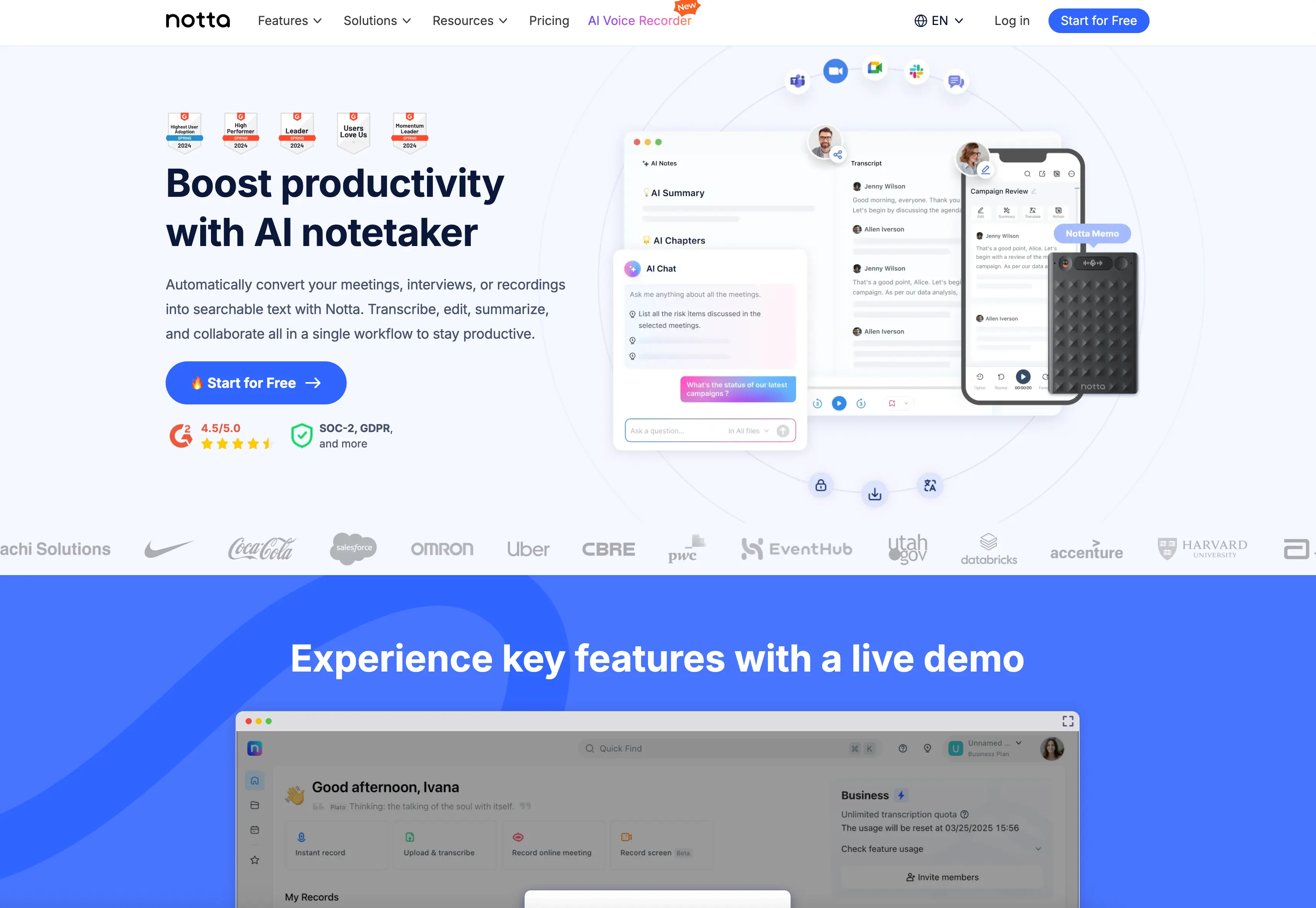
Practical Applications and Strengths
Notta's feature set is particularly beneficial for global teams and academic researchers. The real-time transcription in 58 languages, coupled with translation to 42 languages, breaks down communication barriers instantly. For a project manager leading a multinational team, this means meeting notes are transcribed and translated simultaneously. The AI-generated summaries and speaker differentiation features are also significant time-savers, allowing users to quickly review key decisions and action items without parsing the entire transcript. Its versatile input options make it a go-to tool for anyone needing to convert spoken words into structured, usable text.
Pricing and Limitations
Notta offers a free tier with monthly transcription limits, making it accessible for light users. Paid plans unlock more features, increased transcription minutes, and advanced capabilities like team collaboration.
- Pros: High accuracy with real-time capabilities, excellent multilingual support for both transcription and translation, and versatile input options including live meetings and web links.
- Cons: As a newer player, it may lack the extensive integration library of more established competitors. The free plan's limitations on transcription time can be restrictive for regular users.
Website: https://www.notta.ai/
12. Verbit
Verbit distinguishes itself by merging powerful artificial intelligence with human expertise, delivering high-accuracy transcription and captioning solutions tailored for enterprise and educational markets. This hybrid approach makes it an excellent piece of speech to text software for organizations where precision is non-negotiable, such as legal firms needing verbatim deposition records or universities requiring accessible course materials for compliance. Verbit’s platform is engineered to handle large volumes of media and provide specialized, industry-specific terminology support, ensuring contextually accurate outputs.
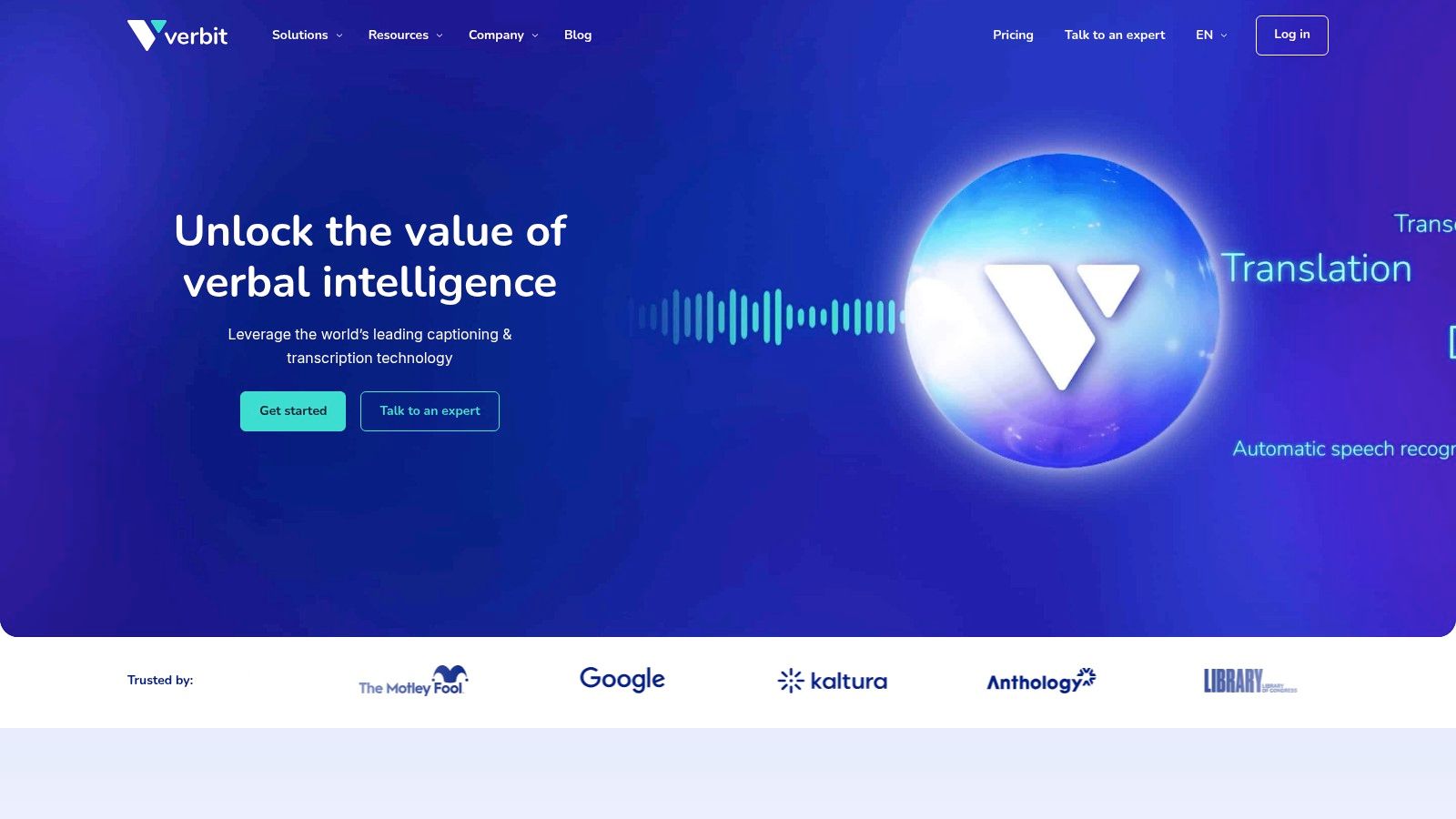
Practical Applications and Strengths
The platform is particularly valuable for its real-time capabilities. Live captioning for university lectures, corporate events, and webinars ensures accessibility and engagement for all participants. For media companies, Verbit’s integrations with platforms like YouTube and Vimeo streamline the captioning workflow, saving significant post-production time. Its customizable solutions allow for the creation of specific glossaries and style guides, a critical feature for brands needing to maintain consistent voice and terminology across all transcribed content.
Pricing and Limitations
Verbit’s pricing is customized based on volume, turnaround time, and specific service needs, requiring a consultation for a quote. This model is well-suited for large institutions but may be less accessible for individuals or small businesses.
- Pros: Extremely high accuracy due to the AI-human loop, scalable services for enterprise-level demands, and robust real-time transcription and captioning features.
- Cons: The custom pricing structure makes it less ideal for small-scale users needing immediate, transparent costs. The advanced features and integrations may require a more involved setup process compared to simpler, self-serve tools.
Website: https://verbit.ai/
Speech-to-Text Software Feature Comparison
| Product | Core Features / Accuracy | User Experience / Quality ★ | Value Proposition 💰 | Target Audience 👥 | Unique Selling Points ✨ |
|---|---|---|---|---|---|
| 🏆 MeowTXT | 97.5% accuracy, 40× speed, 100+ formats | Intuitive UI, speaker ID, smart timestamps | Pay-as-you-go, 15 min free, volume discounts | Creators, professionals, developers | Instant translation 100+ languages, AI summaries, auto-deletion |
| Dragon Professional Individual v16 | High accuracy, custom voice commands | Customizable, adapts to voice, steep learning | Higher cost, no subscription required | Professionals needing specialized vocabularies | Specialized legal/medical vocabularies, macros |
| Otter.ai | Real-time transcription, speaker identification | User-friendly, collaboration tools | Generous free tier | Teams, remote workers, educators | Integration with Zoom/MS Teams, meeting summaries |
| Descript | ~95% accuracy, text-based audio/video editing | Intuitive for content creators | Subscription-based | Podcasters, video editors | Overdub synthetic voice, multitrack editing |
| Braina Pro | 99% dictation accuracy, 100+ languages | Versatile but outdated UI | Affordable lifetime license | Multilingual users, users needing assistant | Voice commands, PC remote control via Android |
| IBM Watson Speech to Text | High accuracy, real-time & batch, customizable | Enterprise-grade, scalable | Premium pricing, enterprise focus | Enterprises, industries | Custom language models, on-prem/cloud options |
| Google Docs Voice Typing | Real-time dictation within Docs | Free, seamless Google Workspace integration | Free | Casual users, Google Docs users | No install, voice commands for editing |
| Microsoft Dictate | Voice typing in Office, real-time translation | Free with Microsoft 365 | Free with subscription | Microsoft 365 users | Real-time translation, Office integration |
| Riverside | 99% accuracy, uncompressed 48kHz audio | High-quality recording, user friendly | Paid plans required | Content creators, podcasters | Multi-track, text-based video editing, auto captions |
| Speechnotes Pro | Real-time dictation, multiple languages | Simple, easy to use | Affordable | Casual users, quick transcription needs | Zapier integration, no install |
| Notta | Real-time in 58 languages, translation to 42 | High accuracy | Free + paid plans | Multilingual transcription users | AI summaries, extensive language support |
| Verbit | AI + human edited transcription, high accuracy | Enterprise focused | Premium, higher cost | Enterprises, educational institutions | Human review, real-time captioning, integrations |
Choosing the Best Speech to Text Software
Navigating the expansive landscape of speech to text software can feel overwhelming, but as we've explored, the "best" tool is rarely a one-size-fits-all solution. Your ideal choice depends entirely on your unique needs, workflow, and budget. The journey from spoken word to accurate, usable text is now more accessible than ever, powered by an array of specialized tools designed for specific users.
We've seen how platforms like Descript and Riverside have revolutionized content creation for podcasters and video editors, turning transcription into an integral part of the editing process. In contrast, tools like Dragon Professional Individual cater to professionals in law and medicine who demand maximum accuracy and custom vocabularies for offline, secure dictation. For the collaborative, meeting-heavy environment of modern business, Otter.ai and Notta provide real-time transcription and AI-powered summaries that transform how teams capture and share knowledge.
Your Next Steps: From Comparison to Action
The key takeaway is to move from passive reading to active testing. Information is valuable, but firsthand experience is decisive. Before you commit to a paid subscription or a long-term solution, it's crucial to put these tools through their paces with your own real-world content.
Here is a practical framework for making your final decision:
- Identify Your Primary Use Case: Are you a student transcribing lectures, a journalist recording interviews, or a developer needing API access? Be specific. Your primary function will immediately narrow down the contenders. For example, a content creator repurposing video will prioritize Descript, while a researcher needing occasional transcripts will look towards a pay-as-you-go model.
- Test with Your Own Audio: Don't rely solely on demo files. Upload a recording that represents your typical audio quality, complete with background noise, multiple speakers, or specialized jargon. This is the ultimate test of a platform's accuracy and speaker identification capabilities.
- Evaluate the Workflow Integration: The best speech to text software is one that feels invisible. How easily can you get audio in and text out? Consider the export formats (e.g., SRT, DOCX, TXT), integrations with other apps (like Zoom or Google Drive), and the overall user interface. If the process is clunky, you won't use it.
- Assess the Pricing Model: Do your needs align with a monthly subscription, or does a flexible, pay-per-minute model make more sense? For sporadic, project-based work, committing to a subscription can be inefficient. Calculate your estimated monthly usage to see which plan offers the best value.
Final Thoughts on Implementation
Ultimately, the power of modern speech to text software lies in its ability to unlock the value trapped in your audio and video content. It’s about more than just convenience; it’s about making information searchable, accessible, and repurposable. By carefully selecting a tool that aligns with your specific goals, you're not just buying software; you're investing in a more efficient and productive workflow. The right transcription partner will save you countless hours, allowing you to focus on what you do best: creating, analyzing, or communicating.
Ready to turn your audio into accurate text instantly? Try MeowTXT free now—15 minutes on us!



