Why Video To Transcript Conversion Changes Everything
The way we view the relationship between video and text has fundamentally changed. Turning a video into a transcript isn't just about checking an accessibility box anymore. For today's top content creators, podcasters, and marketers, a high-quality transcript is considered essential infrastructure, not an optional extra. It's the secret weapon that powers content multiplication and unlocks serious audience growth. If you're not doing it, you're leaving a ton of value behind.
This isn't just a fleeting trend; it points to a real economic shift. The U.S. transcription market was valued at about USD 30.42 billion in 2024. This number is expected to jump to an estimated USD 41.93 billion by 2030, which shows a strong, ongoing demand for turning spoken words into text. You can dive deeper into this data by checking out the market analysis from Grand View Research.
This chart shows just how steady that climb in market value is.
The consistent upward trend makes it clear that businesses everywhere are making transcription a core part of their operations, elevating it from a niche service to a standard business tool.
From a Single Video to a Content Ecosystem
Picture a single, hour-long webinar. In the past, its life was pretty much over once the live stream ended. But now, with an accurate video to transcript conversion, its journey is just getting started. That transcript becomes the raw material for a dozen other pieces of content. Here’s how that looks in practice:
- SEO-Charged Blog Posts: The transcript can be edited into a detailed, keyword-rich article. Search engines can't watch your videos, but they can definitely crawl text. This one move makes your video's insights discoverable to a whole new audience searching on Google.
- Social Media Snippets: Pull out the most powerful quotes, interesting stats, or surprising moments. Each one can be turned into a tweet, a LinkedIn post, or a graphic for Instagram. You're meeting your audience on their favorite platforms with content you already know they like.
- Lead-Generating PDFs: The main ideas from the webinar can be formatted into a downloadable checklist or a "quick start guide." This offers your audience real value in exchange for their email, helping you build your marketing list.
Beyond Marketing: The New Foundation for Knowledge
This approach goes way beyond content marketing. For businesses, having a searchable library of transcribed meetings changes how internal knowledge is managed. Instead of someone vaguely remembering a key decision from a call three months ago, they can now search a text database and pinpoint the exact moment it was discussed. This effectively creates an internal 'search engine' for company intelligence.
For researchers and journalists, accurate transcripts are the foundation of their work, making sure every quote is captured precisely. For educators, they offer students study guides and more accessible learning materials. The takeaway is clear: a video to transcript process does more than just create a text file. It creates opportunity. It’s the first and most important step in turning a fleeting moment into a durable, valuable asset.
Finding The Right Tool For Your Video To Transcript Needs
Choosing the right service for your video to transcript needs can feel like walking through a packed marketplace. But picking the right one isn't just about price—it's about saving yourself hours of painful editing down the line. The secret is matching a tool's capabilities to your specific content, whether you're transcribing a podcast with multiple guests or a dense technical webinar loaded with jargon.
A simple, free converter might work for a quick voice memo, but it will likely stumble over background noise, different accents, or telling speakers apart. This is where more professional solutions like MeowTXT really show their value by offering features that directly improve your workflow.
Key Features That Actually Matter
When you're comparing tools, try to look past the flashy marketing and focus on the features that will genuinely make your job easier. From my experience, here’s what you should prioritize:
- Speaker Identification: Does the service automatically figure out who is talking and label them? For interviews, panel discussions, or meeting notes, this is a non-negotiable feature that saves an incredible amount of time.
- Accuracy with Jargon: If your videos contain technical terms, product names, or acronyms, you need to know how well the AI handles them. A platform that lets you create a custom vocabulary is a huge advantage here.
- Timestamp Precision: The best tools give you word-level timestamps, not just timestamps for entire paragraphs. This is essential for creating accurate video captions (like SRT files) or for jumping to exact moments in your video during the editing process.
- Integration and Export Options: A transcript is only useful if you can actually use it. Look for a service that offers multiple export formats, such as DOCX for editing, TXT for simple sharing, and SRT for subtitles. A reliable API is also crucial if you plan to automate transcriptions for a large volume of content.
To give you a clearer picture of how different tools stack up, I've put together a comparison table. It breaks down some of the most popular options based on what I think matters most: accuracy, cost, and standout features.
| Tool Name | Accuracy Rate | Price per Hour | Key Features | Best For |
|---|---|---|---|---|
| MeowTXT | Up to 98% | $1.50 | AI-powered transcription, speaker identification, custom vocabulary, multiple export formats (SRT, DOCX), API access. | Content creators and businesses needing fast, accurate, and affordable transcripts with advanced editing features. |
| Rev | Up to 99% | $90 (human) / $15 (AI) | Human and AI transcription, foreign subtitles, high accuracy for complex audio. | Professionals who need near-perfect accuracy for legal or broadcast-quality content and have a larger budget. |
| Otter.ai | Up to 90% | ~$10 (via subscription) | Real-time transcription, meeting summaries, integration with Zoom and Teams. | Students and professionals who need live transcriptions and summaries for meetings and lectures. |
| Descript | Up to 95% | ~$14 (via subscription) | Overdub (AI voice cloning), video editing from text, screen recording. | Podcasters and video editors who want an all-in-one platform for editing audio and video by manipulating text. |
This table shows there’s a tool for almost every need. While human-powered services like Rev offer the highest accuracy, the cost can be prohibitive for bulk work. AI tools like MeowTxt and Descript offer a fantastic balance of high accuracy and affordability, with features designed for content creators.
This infographic really drives home how professionals are using transcripts to get more out of their content.
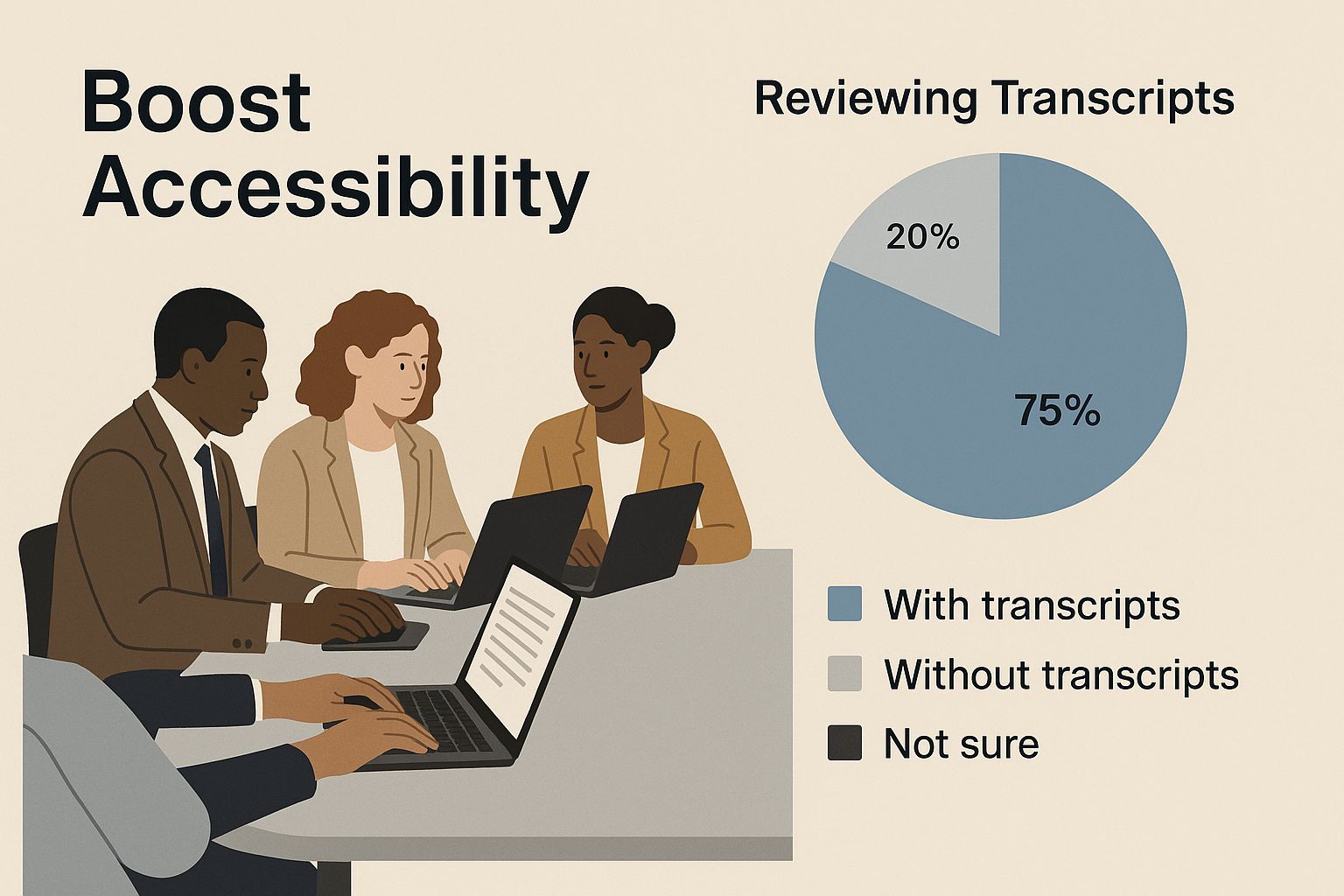
As the graphic shows, a good transcript is more than just text on a page. It's a foundational piece for improving accessibility, repurposing content, and making your material searchable. A clean, intuitive interface is another huge plus. This is what the MeowTxt dashboard looks like—simple and to the point.
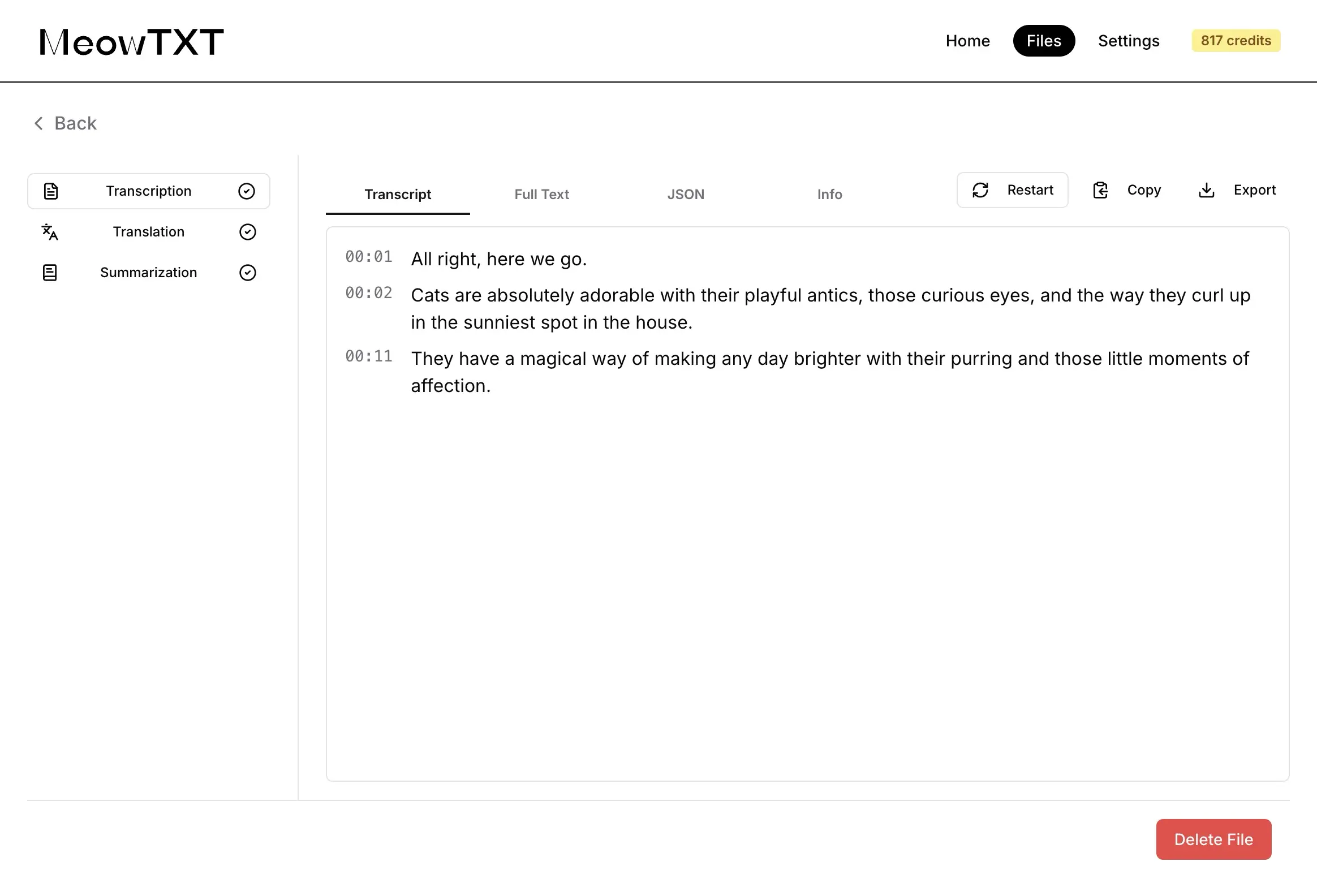
Having a straightforward design means you can upload your files and get them processed without a complicated setup, making the video to transcript process smooth from the get-go.
Setting Up Your Videos For Transcription Success
The difference between a frustratingly inaccurate transcript and a great one often comes down to what you do *before* you even think about uploading. It’s easy to just drag and drop a raw file and cross your fingers, but a few minutes of prep can seriously improve the results you get from any video to transcript tool, including MeowTxt. I like to think of it like cooking: the final dish is only as good as the ingredients you start with.
Optimizing Your Audio for AI
Hands down, the single biggest factor for transcription accuracy is audio quality. An AI is essentially "listening" to your file, and clean, clear audio is just much easier for it to process correctly. If you're recording something new, try to find a quiet space and use a dedicated microphone instead of the one built into your laptop or phone. It makes a world of difference.
But what about existing videos with audio that's... less than perfect? You can still make some solid improvements:
- Normalize Volume: Ever watch a video where one person is shouting and the next is whispering? That can throw off an AI. Most simple video or audio editors have a "normalize" function that balances the audio levels.
- Simple Noise Reduction: Free tools like Audacity have easy-to-use noise reduction filters. A quick pass can eliminate that annoying background hum or hiss, making the voices pop.
- Choose the Right File Format: While MeowTXT is built to handle many formats, lossless audio codecs like FLAC or uncompressed formats like WAV can sometimes give you a slight edge over heavily compressed MP3s. That said, a high-bitrate MP4 or MP3 is usually more than enough for excellent results.
This chart from Wikipedia gives a nice visual breakdown of common audio file formats.
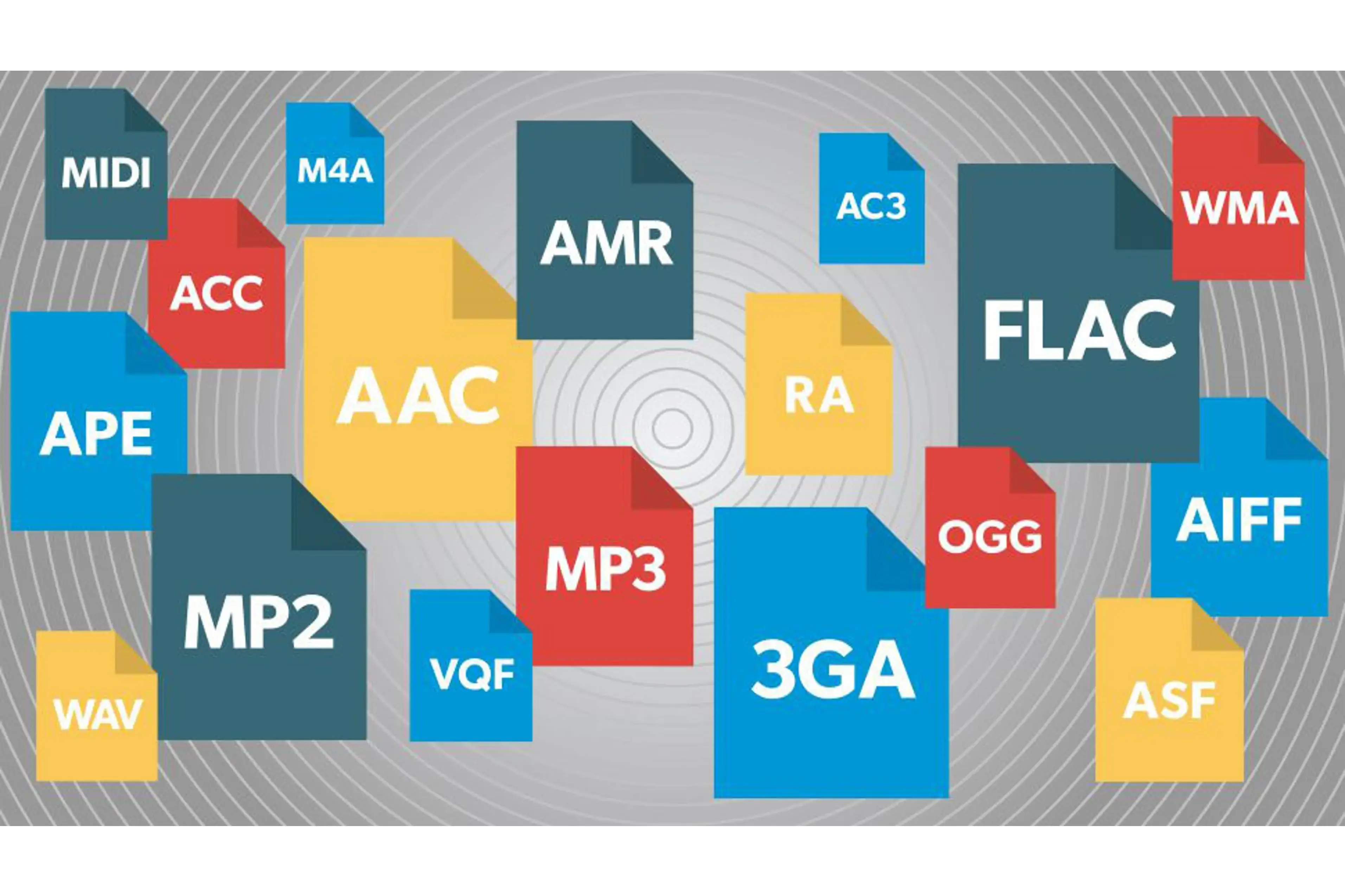
The main takeaway here is the difference between lossy compression (like MP3) and lossless compression (like FLAC). Lossless formats keep all the original audio data, which can help the AI catch those finer details when processing your video to transcript job.
Handling Challenging Scenarios
We’ve all seen them—those really tough videos. Multiple people talking over each other, loud music in the background, you name it. Even the best AI can find these tricky. If you can, try to isolate the main audio track. For interviews or panels with several speakers, the most important prep step is ensuring each person has their own microphone. This separation prevents audio "bleed" and gives the AI a distinct, clean signal for each voice, making speaker identification and transcription way more precise. A little work upfront here will save you a ton of time on manual edits later.
Converting Video To Transcript With MeowTXT
Alright, let's get practical and walk through how MeowTXT actually works. This is where you go from having a raw video file to a polished, editable document that's ready for whatever you need it for. The best part about the platform is its simplicity, which is obvious the moment you land on the homepage. There's no complicated dashboard—just a clear path to get your transcription started.
From Upload to Polished Text
The first step is getting your file into the system. MeowTXT gives you a simple drag-and-drop interface, so you can just pull your MP4, WAV, or MP3 file straight from your desktop into the browser window. If you're like me and often have to deal with multiple files, like a batch of interviews or a series of lecture recordings, the batch processing feature is a genuine time-saver. You can upload a bunch of files at once and just let MeowTXT work through them.
Once your file is uploaded, the transcription process kicks off. This is where you can tweak a few settings to get a better result:
- Speaker Identification: If your file has more than one person talking, turning this on is a must. MeowTXT will automatically find and label each speaker (like "Speaker 1," "Speaker 2"), which makes editing transcripts from meetings or interviews much less of a headache.
- Custom Vocabulary: Got a video filled with specific jargon, company names, or unusual acronyms? You can add these to a custom dictionary. This gives the AI a heads-up on what to listen for, which makes a huge difference in the accuracy of technical content.
The clean and focused user interface is a big part of the experience, as you can see on their main site.
This minimalist design means you won’t get lost clicking through confusing menus. The path from uploading your file to getting your text back is direct and easy to follow.
Editing and Finalizing Your Transcript
After the initial conversion is done, you’ll be taken to the editing screen. This is your space to make quick corrections, fix punctuation, and make sure everything is just right. The editor has interactive timestamps—if you click on any word, it plays the audio from that exact moment in your original file. This is incredibly useful for double-checking garbled or tricky phrases. Plus, the keyboard shortcuts really speed up the review process.
This kind of accessible, high-quality transcription is more than just a nice-to-have; it's a growing necessity. The global market for transcribing video conferences alone was valued at around USD 0.806 billion in 2024 and is projected to hit nearly USD 1.18 billion by 2033. This growth shows just how important accurate transcriptions are for everyday business, and you can explore more about these market trends from Business Research Insights. Once you’re happy with your text, exporting it is just a click away.
Mastering Export Formats And Distribution Options
So, you’ve polished your video-to-transcript conversion and it’s looking sharp. Now, how do you get that text out of MeowTXT and into your actual project? This is where choosing the right export format becomes a game-changer. Picking the correct one means a smooth transition into your workflow, while the wrong one can create a whole new headache.
Think of it like packing for a trip. You wouldn't throw your suit into a wet bag, right? The same logic applies here. The "container" for your transcript needs to match its destination.
Choosing Your Format Wisely
What you plan to do with the transcript will guide your choice. A podcaster aiming to write a new blog post from an interview has very different needs than a video editor who needs to create perfectly timed captions.
Let’s break down a few real-world scenarios:
- For Bloggers and Content Creators: If you're repurposing a video into an article, your go-to options are DOCX or plain TXT files. These are incredibly easy to work with. You can drop the text directly into a Google Doc or a WordPress editor, start adding your H2s and H3s, and build it into a fully structured, SEO-friendly blog post. I do this all the time to turn a single webinar into three or four different content pieces.
- For Video Editors: The SRT (SubRip Subtitle) format is the universal standard for captions. This file type is magical because it doesn't just contain the words; it includes the precise start and end timestamps for every single line. When you import an SRT file into editing software like Adobe Premiere Pro or upload it to YouTube, the captions automatically sync with your video. It’s a massive time-saver.
- For Developers and Data Analysts: If you're integrating the transcript into an application or analyzing the text, JSON (JavaScript Object Notation) is what you need. It gives you a highly structured data file that’s easy for programs to parse. This format often includes rich data like word-by-word timestamps and speaker labels, which is perfect for more technical use cases.
To help you decide at a glance, I've put together a table breaking down the most common export formats, what they're best for, and where you can use them.
Transcript Export Format Guide
This table provides a comprehensive breakdown of different transcript export formats, their uses, and compatibility with various platforms and software.
| Format | Extension | Best Use Case | Includes Timestamps | Platform Compatibility |
|---|---|---|---|---|
| Microsoft Word | .docx | Collaborative editing, turning transcripts into articles or reports. | Paragraph-level | Nearly universal, including Google Docs and Office 365. |
| Plain Text | .txt | Quick copy-pasting, simple sharing, or use in basic text editors. | Paragraph-level | Universal, works on any device or OS. |
| SubRip Subtitle | .srt | Creating video captions and subtitles for platforms like YouTube, Vimeo, and social media. | Line-level (precise) | All major video platforms and editing software. |
| JSON | .json | API integrations, feeding data into applications, detailed text analysis. | Word-level (granular) | Development environments, programming languages. |
| CSV | .csv | Spreadsheet analysis, organizing transcript data in rows and columns, bulk review. | Paragraph-level | Microsoft Excel, Google Sheets, and other data tools. |
The key takeaway here is that getting familiar with these options makes your entire video to transcript process more effective. When you select the right format from the beginning, you ensure your text is ready for action the moment you export it, saving you precious time and effort down the line.
Automating Your Workflow With API Integration

While manually uploading files is fine for occasional projects, the true potential of a video to transcript service like MeowTXT is realized when you automate the process. This is where an Application Programming Interface (API) changes the game. It shifts transcription from a manual chore to a hands-off, integrated part of your existing systems. Instead of you working for the tool, the tool starts working for you.
Let's think about this in practical terms. Imagine you run a platform where users upload video testimonials. With an API, you can set it up to automatically send each new video for transcription the moment it's uploaded. The transcript comes back and can be instantly attached to that user's profile, making all those glowing reviews searchable. This is a huge upgrade from downloading and re-uploading every single file by hand.
Real-World Automation Scenarios
An API gives you the flexibility to build custom workflows that fit your exact needs. It's not just about processing files in bulk; it's about smart integration. Here are a few ways teams are putting API automation to good use:
- Content Management System (CMS) Integration: You can link MeowTXT directly to your WordPress site or another CMS. When a new video lands in your media library, a script can automatically kick off a transcription job. The finished text is then sent back and can be saved as a draft post, all set for you to polish and publish.
- Creating Searchable Video Archives: For organizations with vast libraries of training sessions or webinars, an API can methodically work through the entire collection. Each video to transcript conversion gets processed, and the text is indexed in a searchable database. Now, employees can find precise topics just by typing in a few keywords.
- Custom Application Development: Developers have the power to build transcription features directly into their own software. For instance, a coaching platform could offer its users a simple in-app button to transcribe their session recordings, adding immediate value.
The need for these kinds of automated solutions is growing quickly across many sectors. In the U.S. medical field alone, the transcription market was on track to hit an impressive USD 3.3 billion by 2025, a figure pushed by both traditional services and new software integrations. This really highlights how valuable large-scale, automated transcription has become. You can learn more about these interesting market dynamics at Ditto Transcripts.
Getting Started with the API
To get going, you'll first need an API key from your MeowTXT account dashboard—think of it as your unique, secure password for the system. Most of the time, you'll be sending an HTTP request to an API endpoint with your video file. In return, you'll get the transcript back, usually in a structured format like JSON. It's a good idea to pay close attention to authentication, error handling, and any rate limits to make sure your integration runs smoothly and reliably.
Turning Transcripts Into Content Gold
Getting a polished transcript is a great first step, but the real value is unlocked when you treat it like a goldmine for new content. An accurate video to transcript conversion is the foundation for a smart content repurposing strategy that can multiply your original time and energy investment. Instead of a "one and done" video, you suddenly have the raw material for blog posts, social media updates, and email newsletters, all from a single recording.
Think of it like this: a transcript from a one-hour webinar can contain thousands of words. With some editing and structuring, that easily becomes a detailed, 2,500-word blog post ready for search engines. This approach, sometimes called "transcript blogging," is a fantastic way to make your spoken content discoverable through text-based searches.
From Spoken Words to Searchable Assets
The main idea is to take the natural conversation from your video and shape it into a well-organized article. One creator, Sam from The N Can Designs, did just this with a YouTube video about "Squarespace SEO." He took the transcript, used a tool to help him structure it as a blog post, and then optimized it for search. The result? His blog post started ranking on the first page of Google for his keywords, showing just how powerful this technique can be. You can dive deeper into this process with guides on turning YouTube videos into posts.
Here’s a practical look at how you can get the most out of a single transcript:
- Create In-Depth Blog Posts: Your full transcript is essentially a first draft. Just organize the key points, add some headings, and drop in a few images. This immediately gives search engines like Google rich, textual content to index and rank.
- Generate a Social Media Series: Pull out 5-10 of the most compelling quotes, surprising stats, or actionable tips from the transcript. Each one can be a standalone post for LinkedIn, X (formerly Twitter), or a graphic for Instagram.
- Build a Knowledge Base: For businesses, a collection of transcribed tutorials or Q&A sessions can be turned into a searchable knowledge base. This helps customers find answers on their own, which can significantly reduce support tickets.
- Draft an Email Newsletter: Summarize the three biggest takeaways from your video and share them with your email subscribers. You can then link back to the full video or the new blog post you created from the transcript.
This method ensures no insightful moment from your video is ever lost. Every transcript becomes a new opportunity to grow your reach and connect with your audience across different platforms.
Ready to start turning your videos into content gold? Get your first 15 minutes of transcription free with MeowTXT and see how easy it is to begin repurposing your content today.



