In a world overflowing with audio content, the raw data captured in your voice memos, interviews, and lectures is often locked away, inaccessible for quick reference, analysis, or repurposing. Manually transcribing these recordings is a time-consuming, tedious task that drains productivity. The right voice memo transcription app solves this problem, instantly converting spoken words into accurate, searchable, and shareable text. This guide is your definitive resource for navigating the crowded market of transcription tools to find the perfect fit for your specific needs, whether you're a content creator, journalist, student, or developer.
We’ve moved beyond generic feature lists to provide in-depth, hands-on reviews of the top platforms available today. For each app, we analyze its core strengths, practical use cases, and honest limitations. You'll find detailed comparisons on accuracy, pricing models (from pay-as-you-go to subscriptions), and unique features like speaker identification and API access. We cover everything from turning podcast episodes into SEO-friendly blog posts to generating study-ready summaries from lecture recordings.
This comprehensive listicle is designed to be a practical, scannable resource. We’ve included direct links, screenshots, and clear breakdowns for each tool, such as the pay-as-you-go service MeowTXT, the AI meeting assistant Otter.ai, and the human-powered accuracy of Rev. Our goal is straightforward: to help you cut through the noise and select the most effective voice memo transcription app that aligns with your workflow, budget, and project requirements, saving you hours of manual effort. Let's find the tool that will unlock the value hidden in your audio files.
1. MeowTXT
MeowTXT establishes itself as a premier, well-rounded choice in the voice memo transcription app landscape, offering a potent combination of speed, accuracy, and accessibility. It excels by providing a cutting-edge, cloud-based service that transforms audio files into precise, editable text without requiring users to create an account for basic use. The platform's drag-and-drop interface is remarkably intuitive, immediately processing files with impressive velocity.
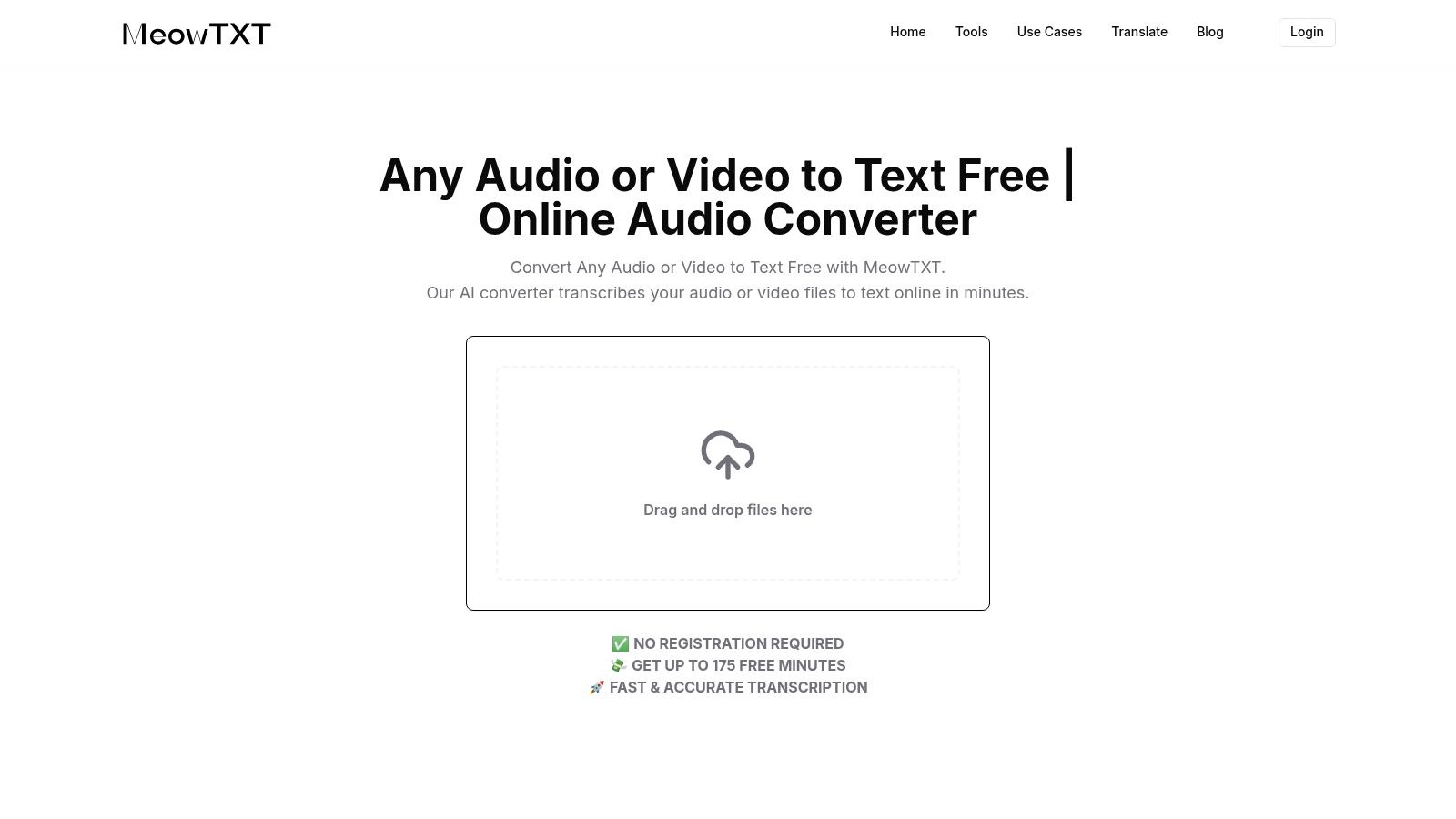
This service is engineered for efficiency, achieving up to 97.5% accuracy at a processing speed of 40 times real-time. This means a one-hour voice memo can be fully transcribed in under two minutes, a significant advantage for users on tight deadlines. For those looking to convert their recordings directly, you can learn more about its specific voice memo to text tool.
Key Features and Capabilities
MeowTXT is more than a simple transcription tool; its feature set is designed for comprehensive content workflows.
- High-Fidelity Transcription: Delivers exceptional accuracy with intelligent features like speaker identification and smart timestamps, making transcripts easy to navigate and edit.
- Multilingual Support & AI Summaries: Beyond transcription, it provides instant translation into over 100 languages and generates concise AI-powered summaries, perfect for distilling key points from meetings, lectures, or interviews.
- Versatile Export Options: Users can export transcripts in multiple formats (TXT, DOCX, JSON, CSV, SRT/VTT), ensuring seamless integration into content management systems, developer projects, and video captioning workflows for platforms like YouTube.
- Robust Privacy: All files are securely encrypted during processing and automatically deleted from servers after 24 hours, guaranteeing user data privacy.
Ideal Use Cases and User Experience
The platform is uniquely suited for a diverse range of users. Content creators and marketers can rapidly repurpose webinar or podcast audio into blog posts and social media content. Journalists and researchers will find the pay-as-you-go model ideal for transcribing interviews without committing to a subscription. For developers and data scientists, the ability to receive transcripts in JSON or CSV format, complete with API access, streamlines NLP pipeline development without the need to self-host models.
The user experience is defined by its simplicity and power. There are no subscriptions to manage for one-off tasks; the pay-as-you-go pricing starts with 15 free minutes, which can be extended to 175 minutes upon registration. While the 24-hour file auto-deletion is a strong privacy feature, it requires users to be diligent about downloading their completed transcripts promptly. For those needing advanced features or handling large volumes, registration is necessary to access API keys and significant volume discounts.
- Pricing: Pay-as-you-go model with 15-175 free minutes. Volume discounts up to 50% are available for larger packages.
- Best For: Professionals, creators, and developers seeking a fast, accurate, and flexible voice memo transcription app without subscription commitments.
- Website: MeowTXT.com
2. Otter.ai
Otter.ai has cemented its position as a go-to tool for real-time transcription, making it a powerful ally for professionals and students alike. While it excels at transcribing live meetings and lectures, it's also an exceptional voice memo transcription app. Users can easily import audio files, including voice memos, and receive a searchable, editable, and shareable transcript within minutes. The platform's standout feature is its intelligent speaker identification, which automatically tags different voices in the conversation, a massive time-saver for transcribing interviews or group discussions.
The user experience is clean and intuitive, requiring minimal onboarding. Otter.ai's integrations with platforms like Zoom, Google Meet, and Dropbox streamline workflows, automatically pulling in recordings for transcription. For anyone needing to convert audio to text, Otter provides a seamless experience. If you're interested in a direct comparison of tools, you can find a useful voice memo to text tool that helps evaluate different services.
Key Features & Use Cases
- Real-Time Transcription: Ideal for students transcribing lectures or journalists conducting live interviews.
- Speaker Identification: Automatically differentiates and labels speakers, perfect for multi-person recordings like depositions or team meetings.
- Collaboration Tools: Teams can highlight, comment on, and edit transcripts together, making it easy for marketing agencies to repurpose webinar content.
- Generous Free Tier: Offers 300 monthly transcription minutes (with a 30-minute cap per file), making it accessible for users with light needs. For those curious about how Otter.ai stacks up, you can learn more about the process of turning a voice memo to text.
Best for: Professionals, students, and teams who need highly accurate, collaborative, real-time transcription with robust organizational features.
Website: https://otter.ai
3. Rev
Rev stands out in the transcription landscape by offering a powerful hybrid model that combines cutting-edge AI with professional human transcriptionists. This makes it an incredibly versatile voice memo transcription app for users whose needs range from quick, automated drafts to certified, near-perfect documents. For professionals in legal, medical, or academic fields, the option to escalate a recording for human review guarantees the 99% accuracy required for critical files, a level of precision that fully automated services often struggle to achieve.
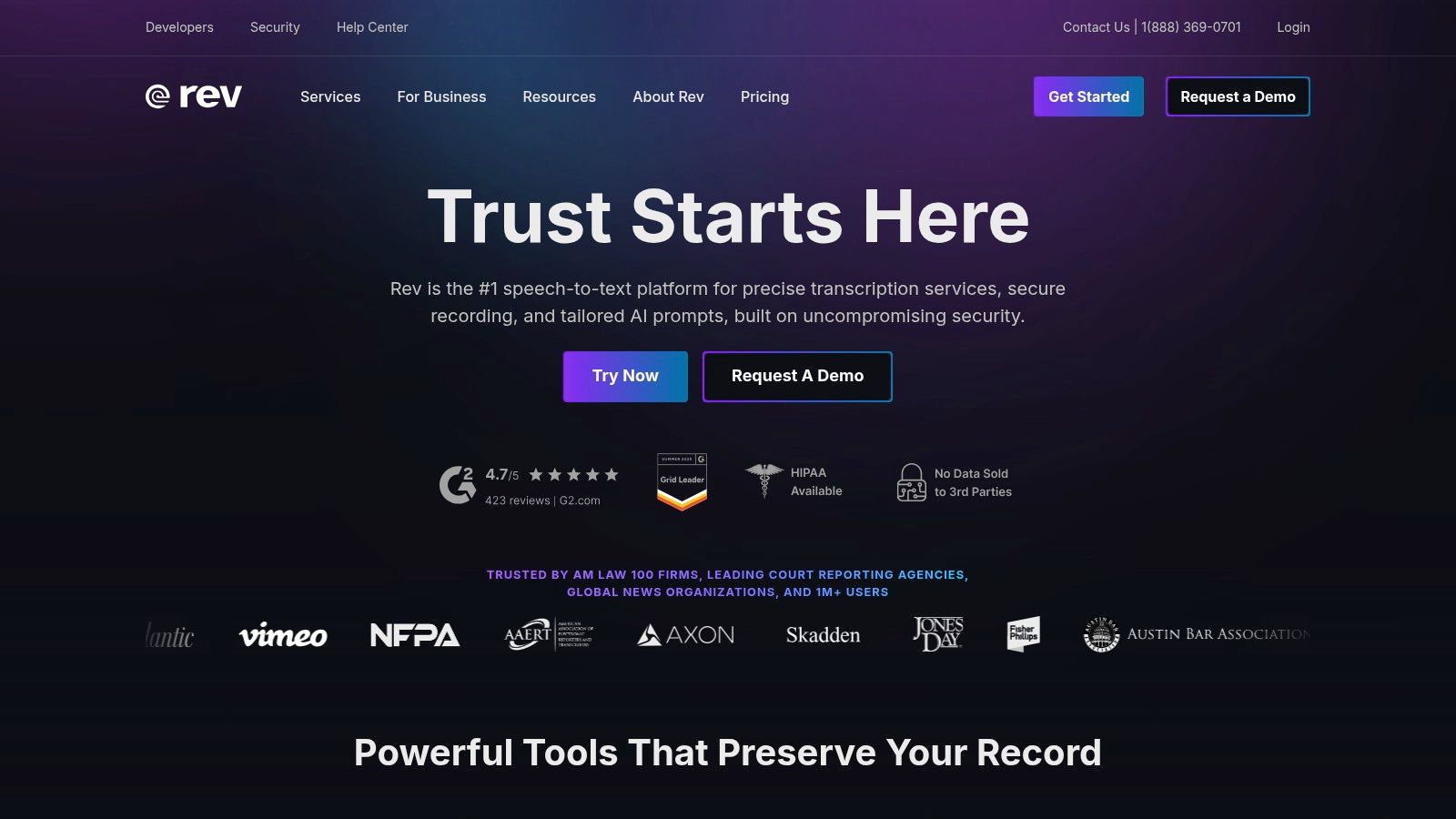
The platform’s interface is clean and straightforward, allowing users to upload voice memos and choose their desired service with ease. Rev’s automated AI transcription is remarkably fast, delivering transcripts in minutes with over 90% accuracy, making it ideal for content creators needing to repurpose podcast audio or marketers turning webinars into blog posts. For anyone weighing speed against perfection, Rev provides clear options, and you can explore a dedicated voice memo to text tool to see how different services compare.
Key Features & Use Cases
- Human Transcription (99% Accuracy): The gold standard for journalists, researchers, and legal professionals who require publish-ready or court-ready transcripts with guaranteed accuracy.
- Automated AI Transcription (90%+ Accuracy): A fast and affordable option for students transcribing lectures or businesses creating internal meeting notes and summaries.
- Foreign Subtitles: Extends content reach globally by providing human-translated subtitles for video files, a key feature for YouTubers and international marketing teams.
- Developer API: Offers robust API access for developers to integrate Rev's transcription engine into their own applications and workflows without managing infrastructure.
Best for: Professionals and creators who need a flexible solution, offering both fast AI transcription for everyday tasks and high-accuracy human services for critical projects.
Website: https://www.rev.com
4. Dragon Anywhere
Dragon Anywhere brings professional-grade dictation power to your mobile device, positioning itself as a premium voice memo transcription app for users who demand high accuracy and control. Developed by Nuance, a long-standing leader in speech recognition, this tool is less about real-time meeting transcription and more about creating polished, long-form documents directly from your voice. It allows for continuous dictation with no time or length limits, making it perfect for authors, lawyers, or medical professionals drafting detailed notes on the go.
The platform's strength lies in its robust customization. Users can create a personalized vocabulary with industry-specific terms, acronyms, and names, significantly improving recognition accuracy over time. Unlike many apps that simply transcribe, Dragon allows for voice-based editing and formatting, letting you correct text, apply bolding, or create new paragraphs without touching the keyboard. Its cloud-based system ensures that all your custom words and documents are seamlessly synced with its desktop counterpart, Dragon Professional.
Key Features & Use Cases
- Continuous, Unlimited Dictation: Ideal for authors, journalists, or anyone drafting long-form content like reports, articles, or book chapters directly from voice.
- Custom Vocabulary: Professionals can add specialized terminology, ensuring high accuracy for legal, medical, or technical dictation.
- Voice Formatting and Editing: Control document creation by using voice commands to punctuate, format, and make corrections on the fly.
- Cloud Sync: Seamlessly share custom vocabularies and documents between your mobile device and the Dragon desktop software, creating a unified workflow. If you want to dive deeper into this type of technology, you can explore different speech to text software options.
Best for: Professionals, writers, and field workers who require a highly accurate and customizable dictation solution for creating and editing documents on mobile devices.
Website: https://www.nuance.com/dragon/dragon-anywhere.html
5. Transcribe - Speech to Text
For iOS users seeking a dedicated and streamlined solution, Transcribe - Speech to Text is a powerful voice memo transcription app built directly for the Apple ecosystem. Its core strength lies in its simplicity and effectiveness. The app allows users to import audio or even video files directly from their device, other apps, or cloud services like Dropbox, and receive a high-quality text transcript quickly. The clean, ad-free interface makes the entire process, from import to export, incredibly straightforward.
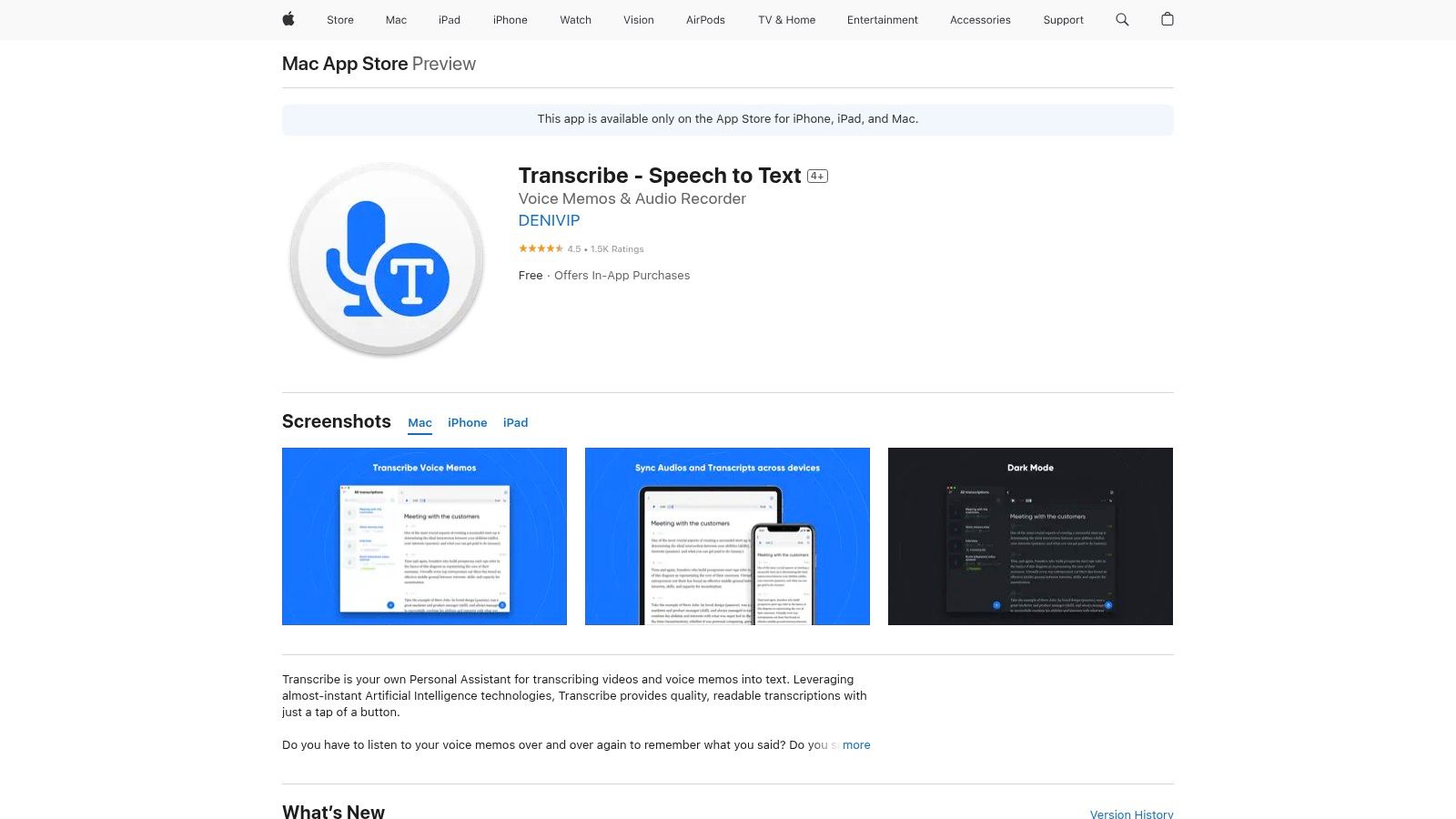
What sets this app apart is its extensive language support and user-friendly editing tools, making it a reliable companion for international journalists, researchers, and content creators. Although it operates on a paid model without a significant free tier, its accuracy and convenience justify the cost for those who need dependable transcriptions on the go. Its focused approach provides a less cluttered experience compared to broader, all-in-one platforms.
Key Features & Use Cases
- Extensive Language Support: With support for over 120 languages and dialects, it's perfect for global researchers, multilingual teams, and journalists working on international stories.
- Direct File Importing: Seamlessly import voice memos and video files from apps like Voice Memos, WhatsApp, or Dropbox for quick transcription.
- Multiple Export Formats: Easily export your finished transcript as a TXT, PDF, DOCX, or SRT file, making it versatile for content repurposing, from blog posts to video subtitles.
- High-Quality Transcription: The AI-powered engine delivers accurate results, which is essential for professionals like consultants or lawyers who need precise records of meetings and depositions.
Best for: iOS users, including journalists, students, and professionals, who need a simple, highly accurate, and reliable transcription tool for various audio and video formats.
Website: https://apps.apple.com/us/app/transcribe-speech-to-text/id1241342461
6. Notta
Notta positions itself as a highly versatile and affordable voice memo transcription app, particularly strong for users who work with multilingual content. It excels in both real-time transcription and file uploads, offering impressive accuracy across a wide range of audio and video formats. The platform's ability to transcribe and translate in over 40 languages makes it a standout choice for international teams, journalists covering global stories, and content creators aiming for a worldwide audience.
A unique feature that sets Notta apart is its live screen recording capability. This allows users to capture and transcribe online meetings, webinars, or video tutorials directly within the app, streamlining the process of creating notes or repurposing video content. The interface is clean and user-friendly, ensuring that even first-time users can quickly get their audio files transcribed without a steep learning curve. For those comparing options, a dedicated voice memo to text tool can help highlight Notta's specific advantages.
Key Features & Use Cases
- Multilingual Support: Transcribes in over 40 languages, ideal for global businesses, researchers, and multilingual content creators.
- Live Screen Recording: A unique tool for capturing and transcribing webinars, online classes, or video presentations directly from your screen.
- High Accuracy & Format Support: Delivers reliable transcripts from various audio and video file types, ensuring flexibility for different user needs.
- Affordable Pricing: Offers competitive pricing plans, with a free tier that provides a good entry point, although with limited minutes.
Best for: Multilingual professionals, students, and content creators who need a reliable, easy-to-use transcription service with translation and screen recording capabilities.
Website: https://www.notta.ai
7. Speechnotes
Speechnotes carves out a unique niche as a remarkably simple and accessible voice memo transcription app, operating directly within your browser. Its core strength lies in its no-frills, instant-access approach; you can start transcribing audio without needing to create an account or install any software. This makes it an excellent choice for quick, one-off dictation tasks or for users who prioritize privacy and simplicity over advanced features. The platform is designed for continuous, long-form dictation, handling extended recordings without interruption.
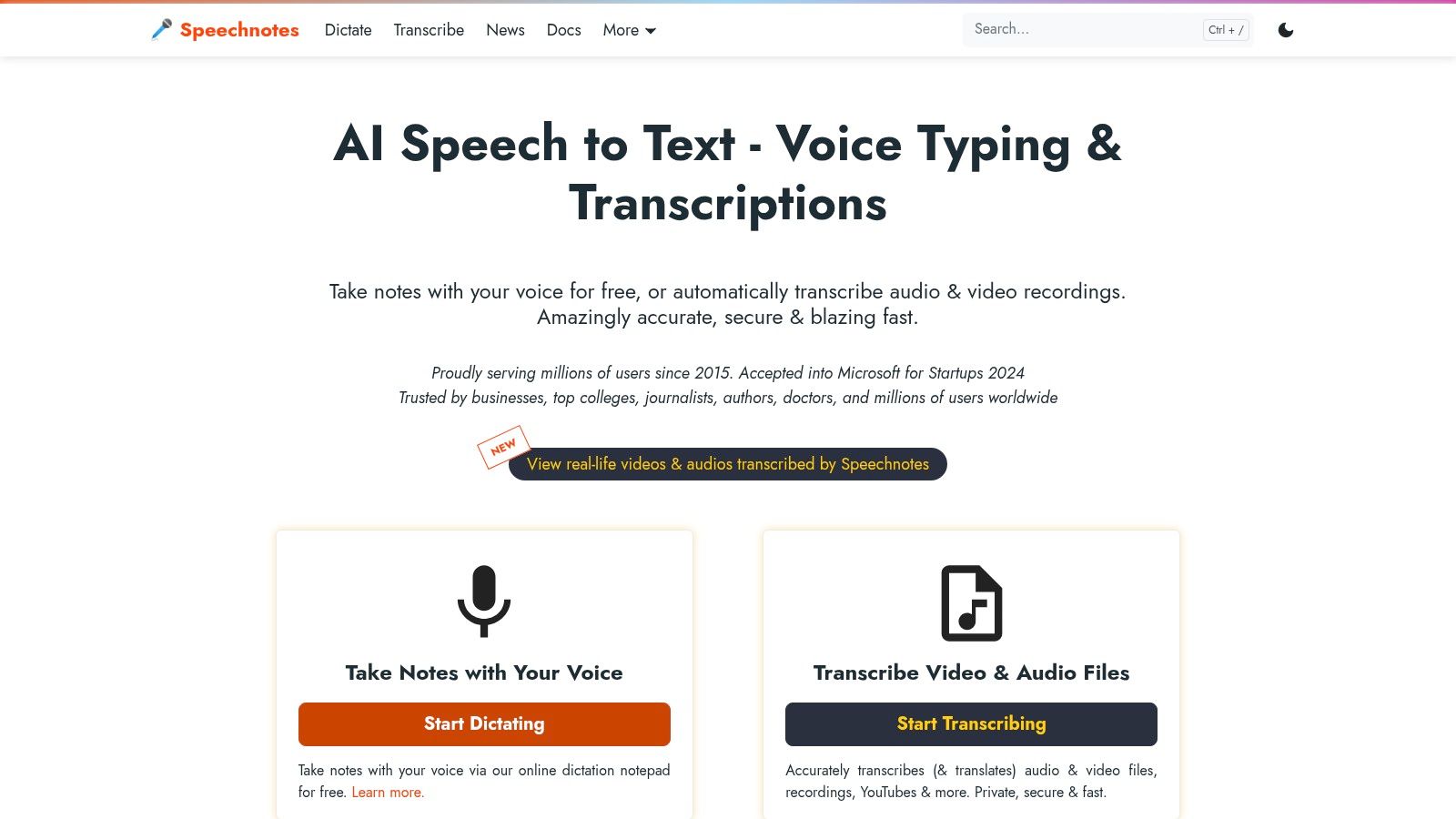
The user experience is incredibly straightforward: open the site, click the microphone, and start speaking. While it primarily focuses on real-time dictation, you can easily play a voice memo from your phone next to your computer's microphone to capture the text. It also recognizes punctuation commands, allowing you to say "period" or "comma" for cleaner initial drafts. For those looking for a quick and free solution, it’s hard to beat this level of convenience.
Key Features & Use Cases
- No Account Required: Perfect for users who need immediate transcription for a single task without committing to a service or sharing personal data.
- Continuous Dictation: Unlike tools that time out, Speechnotes is built for long sessions, making it ideal for drafting articles, extensive notes, or transcribing lengthy voice memos.
- Punctuation Commands: Streamlines the writing process by allowing users to dictate punctuation, reducing the need for manual editing.
- Completely Free (with Ads): The core service is free to use, supported by on-page advertisements, making it accessible to students, writers, or anyone on a tight budget.
Best for: Writers, students, and casual users who need a free, fast, and private tool for live dictation and straightforward transcription without the need for advanced collaboration or file management features.
Website: https://speechnotes.co
8. Temi
Temi stands out in the crowded transcription market by focusing on speed and affordability, making it a highly practical voice memo transcription app for users who need fast results without a hefty price tag. Its service is built on an advanced automated speech recognition engine, capable of turning clear audio into text in as little as five minutes. This makes it an excellent choice for journalists, podcasters, and students who have high-quality recordings and require a quick, no-frills transcript to work from.
The platform's interface is straightforward and user-friendly. You simply upload your voice memo file, and Temi’s automated system gets to work immediately, delivering a transcript with timestamps and speaker labels. While the accuracy is highly dependent on audio clarity and may not match human-powered services, its low cost of $0.25 per audio minute offers incredible value for budget-conscious projects. For those comparing different services, a voice memo to text tool can help evaluate which solution fits best.
Key Features & Use Cases
- Rapid Automated Transcription: Delivers transcripts within minutes, perfect for content creators on a tight deadline needing to turn podcast audio into show notes or blog posts.
- Pay-As-You-Go Pricing: At just $0.25 per minute, it's ideal for freelancers and indie professionals who need to transcribe occasional interviews without committing to a subscription.
- Simple Editor: The built-in editor allows users to easily review the transcript, clean up any inaccuracies, and export the final text in various formats (MS Word, PDF, SRT).
- Mobile App: Offers dedicated iOS and Android apps to record audio on the go and submit it directly for transcription, streamlining the workflow for field researchers and journalists.
Best for: Users with clear audio who prioritize speed and cost-effectiveness over perfect accuracy, such as students transcribing lectures or marketers repurposing webinar content.
Website: https://www.temi.com
9. Sonix
Sonix positions itself as a premium, AI-powered transcription service designed for professionals who need more than just a simple text conversion. It's a robust voice memo transcription app that excels with complex audio and serves a global audience by supporting over 40 languages. Users can upload voice memos and receive highly accurate, timestamped transcripts quickly, but its true power lies in the features that go beyond basic transcription, such as automated translation and subtitle creation.
The platform is built for content creators, marketers, and researchers who need to repurpose audio content efficiently. For example, a podcaster can upload an episode, get a transcript, translate it into Spanish, and generate perfectly timed subtitles for a YouTube version, all within a single workflow. Its integrations with tools like Adobe Premiere, Final Cut Pro, and Zapier make it a seamless addition to professional creative workflows. This focus on multi-format output is what sets Sonix apart.
Key Features & Use Cases
- Multilingual Support: Supports transcription in over 40 languages, making it ideal for international journalists, global marketing teams, and academic researchers working with diverse audio sources.
- Automated Translation: Users can translate transcripts into different languages, a powerful tool for businesses looking to expand their content's reach.
- Subtitle Generation: Automatically creates and customizes subtitles (SRT/VTT files) for videos, a critical feature for YouTubers, filmmakers, and online course creators.
- Advanced Editor: Features a in-browser editor that syncs text with audio, allowing for easy review and correction. Users can assign speaker names, leave notes, and export in various formats.
Best for: Content creators, filmmakers, and global businesses who need a high-accuracy, multilingual transcription service with built-in translation and subtitling capabilities.
Website: https://sonix.ai
10. VOMO AI
VOMO AI carves out a unique niche by blending high-quality voice recording with an intelligent AI assistant, making it more than just a standard voice memo transcription app. Designed with personal productivity and journaling in mind, VOMO allows users to capture their thoughts on the fly and receive exceptionally accurate transcriptions. Its standout feature is the AI assistant, which doesn't just convert audio to text; it helps organize scattered ideas, summarizes key points, and offers personalized suggestions to turn raw voice notes into structured insights. This makes it a powerful tool for anyone looking to declutter their mind or maintain a detailed digital journal.
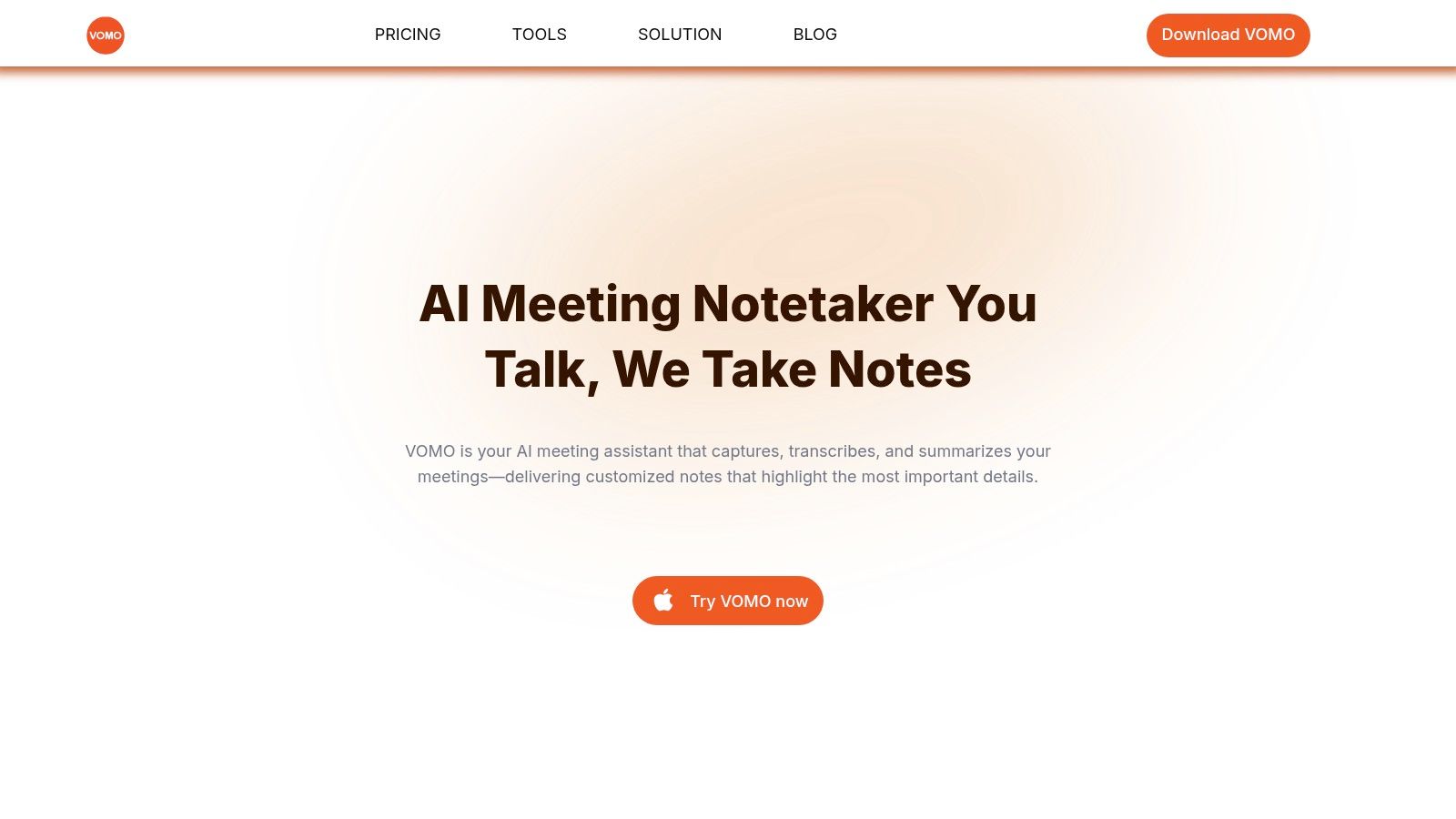
The platform supports transcription in over 50 languages, broadening its appeal to a global user base of creators, thinkers, and professionals. The user interface on its iOS and web versions is clean and straightforward, focusing on a seamless recording-to-transcription workflow. While it currently lacks integrations with meeting platforms like Zoom, its strength lies in personal audio capture and processing. For those comparing different services, a voice memo to text tool can provide a helpful overview of available options. VOMO AI excels at turning personal voice memos into organized, actionable text.
Key Features & Use Cases
- AI-Powered Summaries & Suggestions: The AI assistant analyzes transcripts to organize thoughts and provide prompts, ideal for writers fighting block or individuals practicing self-reflection.
- High-Quality Audio Recording: The app is built to capture clear audio, ensuring higher transcription accuracy from the start.
- Multi-Language Support: With support for over 50 languages, it’s a versatile choice for multilingual users, journalists, or researchers working with international sources.
- Focus on Journaling & Productivity: Unlike corporate-focused tools, VOMO is tailored for personal use cases like brainstorming, daily journaling, and capturing fleeting ideas.
Best for: Individuals, writers, and thinkers who want an intelligent tool to not only transcribe but also organize and analyze their personal voice notes.
Website: https://vomo.ai
11. Live Transcribe
Developed by Google with a primary focus on accessibility, Live Transcribe is a powerful and completely free tool for real-time transcription. While designed to help the deaf and hard-of-hearing community, its capabilities make it a surprisingly effective voice memo transcription app for quick, on-the-fly needs. The app listens to spoken audio and displays it as text on your screen instantly, offering a simple way to capture thoughts, meeting notes, or lecture snippets without needing to record first. Its major strength lies in its simplicity and impressive language support.
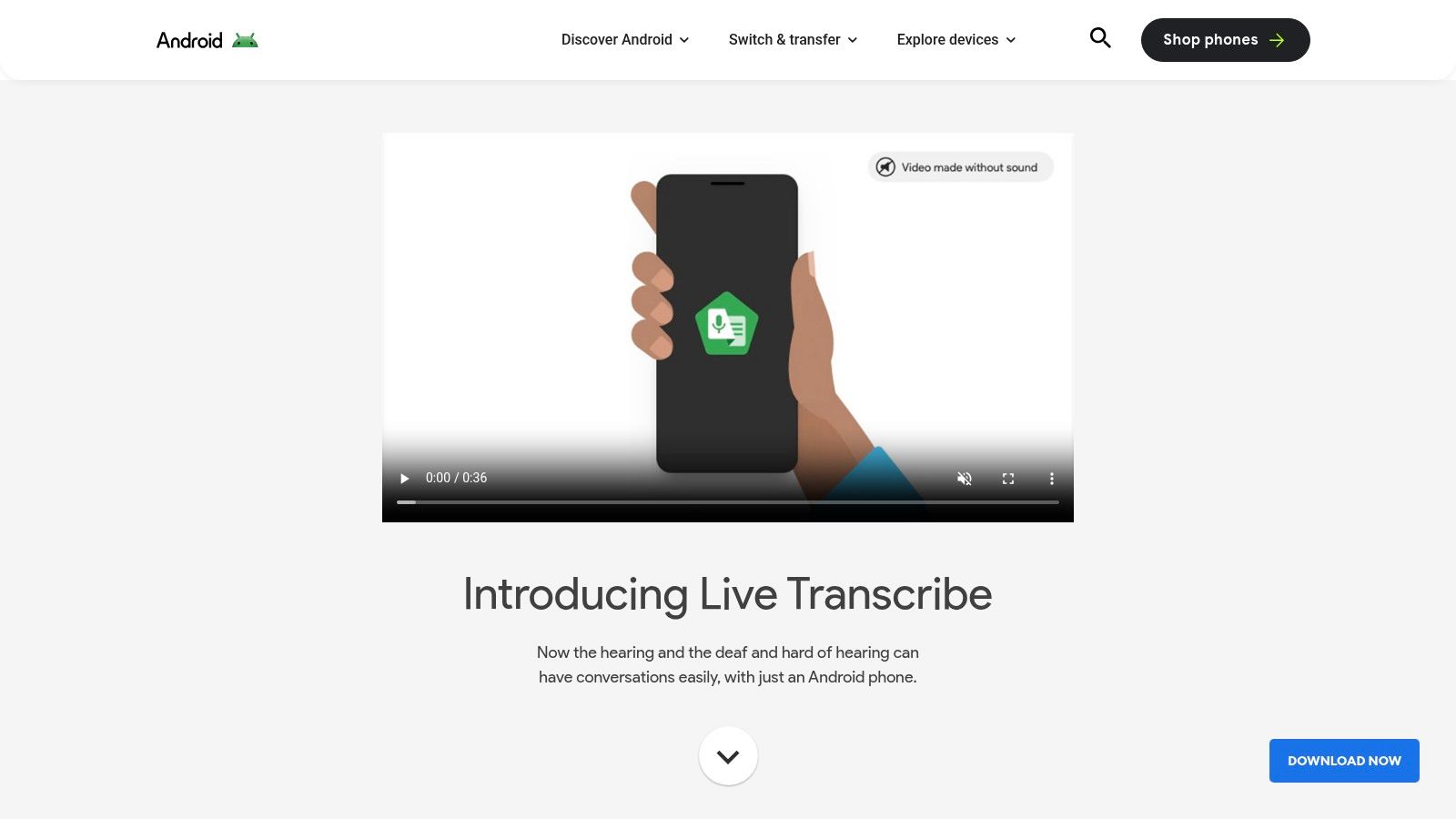
Live Transcribe's standout feature is its offline mode, allowing you to transcribe without an internet connection, a rarity for free services. While it doesn't offer the advanced editing or speaker identification of paid platforms, it's an invaluable tool for users who need instant text from live audio. If you need to evaluate different transcription methods, a good voice memo to text tool can help you compare features and find the best fit for your specific project.
Key Features & Use Cases
- Real-Time Transcription: Excellent for capturing live conversations, lectures, or personal notes directly into text format without recording.
- Broad Language Support: With support for over 70 languages and dialects, it’s a versatile option for multilingual users and travelers.
- Offline Functionality: Provides reliable transcription even without an internet connection, perfect for use in remote areas or places with spotty Wi-Fi. It requires a device with sufficient RAM.
- Completely Free: There are no subscriptions or hidden fees, making it one of the most accessible transcription solutions available.
Best for: Android users, students, and travelers who need a simple, free, and reliable real-time transcription tool with multilingual and offline capabilities.
Website: https://www.android.com/accessibility/live-transcribe/
12. Transkriptor
Transkriptor distinguishes itself through its simplicity and accessibility, offering a straightforward solution for users needing quick and reliable transcriptions. As a versatile voice memo transcription app, it handles both live and pre-recorded audio with impressive speed. The platform's major draw is its broad language support and cross-platform availability, allowing users to start a transcription on their phone and edit it seamlessly on their desktop.
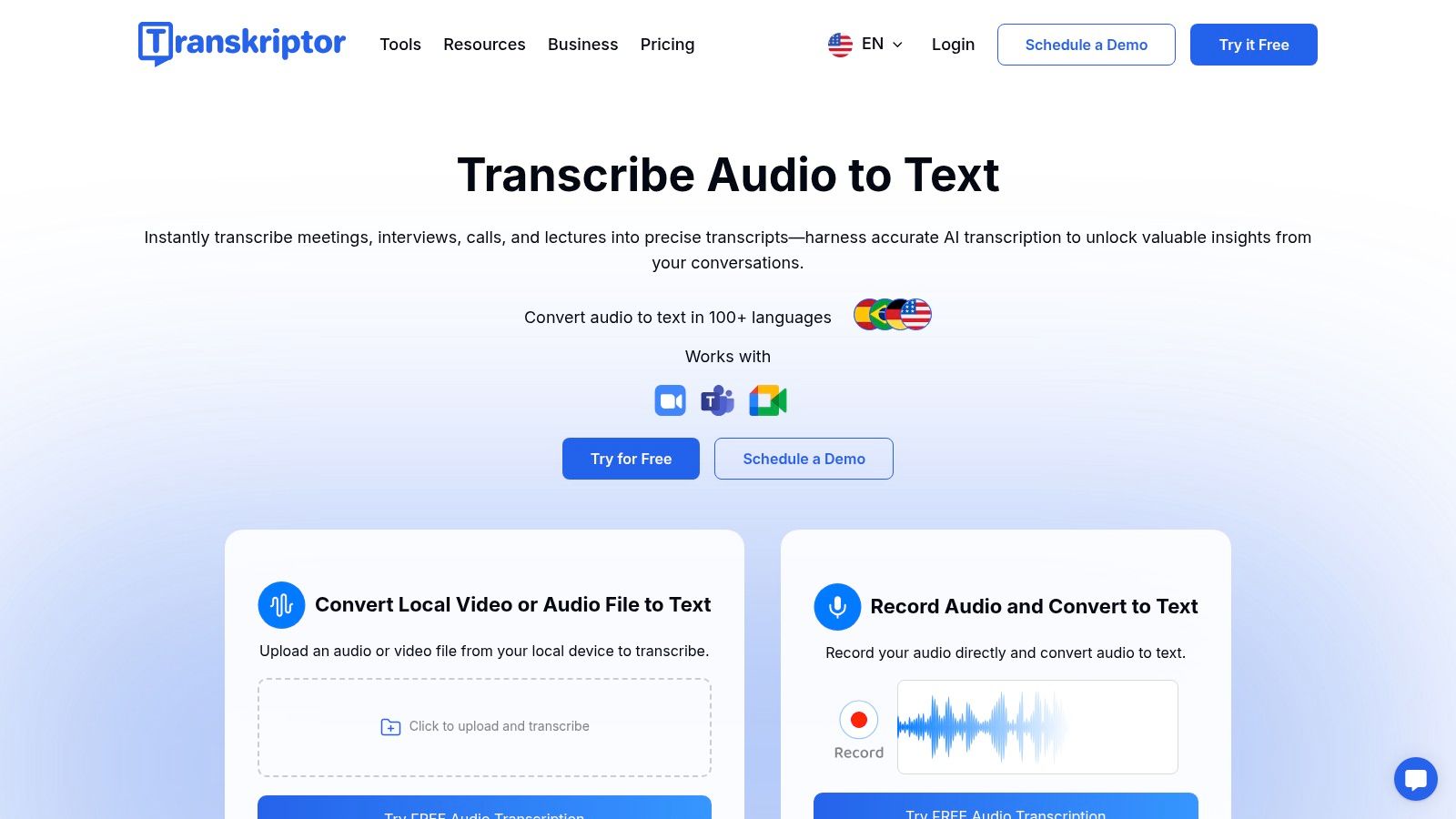
The user experience is designed to be intuitive, minimizing the learning curve for new users. Its affordability makes it an excellent choice for individuals like students, journalists, or podcasters who need a dependable service without committing to a high-priced subscription. For those comparing different services, a voice memo to text tool can offer a side-by-side analysis of features and pricing. While the app itself is highly functional, some users note that certain browser-based features can be less polished than the dedicated mobile experience.
Key Features & Use Cases
- Multi-Language Support: Transcribes audio in over 21 languages, making it ideal for international journalists, researchers, and global teams.
- Cross-Platform Syncing: Start recording on iOS or Android and edit the final transcript on the web app, perfect for professionals working on the go.
- In-App Editing: Users can easily correct and refine their transcripts directly within the platform, which is a great time-saver for content creators finalizing show notes or subtitles.
- Affordable Pricing: Offers competitive pricing plans that appeal to students, indie creators, and users with moderate transcription needs.
Best for: Students, international professionals, and budget-conscious users who need a fast, simple, and multi-language transcription tool across multiple devices.
Website: https://transkriptor.com
Voice Memo Transcription Apps Comparison
| Product | Core Features & Accuracy | User Experience & Quality ★ | Value Proposition 💰 | Target Audience 👥 | Unique Selling Points ✨ |
|---|---|---|---|---|---|
| 🏆 MeowTXT | 97.5% accuracy, 40× speed, 100+ languages | Intuitive UI, speaker ID, smart timestamps ★★★★☆ | Pay-as-you-go, free 15+175 mins, volume discounts 💰💰 | Creators, pros, educators, devs 👥 | No subscription, encrypted files, AI summaries, multi-export |
| Otter.ai | Real-time, speaker ID, multi-language | User-friendly, Zoom/Google Meet integration ★★★★☆ | Free 300 mins/month, subscription needed for full use 💰 | Teams, meetings, interviews 👥 | Collaboration, searchable/editable transcripts |
| Rev | AI 90%+ & Human 99% accuracy | User-friendly, quick turnaround ★★★★☆ | Flexible pricing, no free plan 💰 | Professionals needing high accuracy 👥 | Human & AI options, API integration |
| Dragon Anywhere | Unlimited dictation, customizable vocab | High accuracy, desktop sync ★★★★☆ | Subscription based 💰 | Mobile pros needing robust dictation 👥 | Industry-specific terms, cloud document management |
| Transcribe | Auto-transcript, 120+ languages | User-friendly iOS app ★★★★☆ | Paid service, no free tier 💰 | iOS users, voice memos, video transcription 👥 | Wide language support, no ads |
| Notta | Real-time transcription, 40+ languages | User-friendly, affordable plans ★★★☆☆ | Free limited plan, affordable paid 💰 | General users, multilingual needs 👥 | Live screen recording feature |
| Speechnotes | Real-time, punctuation commands | Free, easy browser & Android use ★★★☆☆ | Free, ad-supported 💰 | Casual users, Android & web 👥 | No account needed, customizable fonts |
| Temi | Automated, fast transcription | Affordable, user-friendly ★★★☆☆ | Pay-per-use, budget friendly 💰 | Users with clear audio, budget-conscious 👥 | Quick turnaround, low cost |
| Sonix | AI transcription, 40+ languages | High accuracy, platform integration ★★★★☆ | Paid plans for advanced features 💰 | Professionals, video content creators 👥 | Automated translation, subtitle generation |
| VOMO AI | AI recorder, transcription, 50+ languages | High accuracy, AI assistant ★★★☆☆ | Paid, iOS & web only 💰 | Journalers, productivity-focused users 👥 | AI assistant for thoughts & suggestions |
| Live Transcribe | Real-time, 70+ languages, offline mode | Free, easy on Android ★★★☆☆ | Free 💰 | Accessibility users, Android 👥 | Offline transcription, accessibility-focused |
| Transkriptor | Live/pre-recorded, 21 languages | Simple, quick, multi-platform ★★★☆☆ | Affordable plans 💰 | Mobile & web users needing simplicity 👥 | In-app transcript editing |
Transforming Your Spoken Words into Actionable Text
We've explored a comprehensive landscape of voice memo transcription apps, each offering a unique blend of features, pricing models, and capabilities. The journey from a raw audio file to a polished, actionable text document is now more accessible than ever, thanks to these powerful tools. Whether you're a podcaster repurposing content, a journalist on a tight deadline, or a student capturing every detail of a lecture, the right application can fundamentally change your workflow.
Our in-depth analysis of tools like Otter.ai, Rev, and Dragon Anywhere reveals a clear trend: specialization is key. There is no single "best" voice memo transcription app for everyone. Instead, the optimal choice hinges entirely on your specific needs, budget, and technical requirements. The market has matured beyond one-size-fits-all solutions, offering tailored experiences for distinct user profiles.
Making the Right Choice: A Recap of Key Considerations
Selecting the perfect tool from this extensive list can feel daunting. To simplify your decision-making process, let's revisit the most critical factors to weigh before you commit. Consider this your final checklist to guide your selection.
- Accuracy vs. Speed: Do you need a near-perfect transcript for legal or publication purposes, where every word matters? If so, human-powered services like Rev, despite their higher cost and longer turnaround, are unparalleled. For rapid, "good enough" drafts for internal notes or content repurposing, AI-driven tools like MeowTXT, Notta, or Temi offer incredible speed at a fraction of the cost.
- Pricing Model: Subscription vs. Pay-As-You-Go: Your usage frequency is a major determinant. If you transcribe audio daily or weekly, a subscription model from services like Otter.ai or Sonix might offer the best value. However, for sporadic needs-like transcribing a single interview or a handful of voice memos per month-a pay-as-you-go voice memo transcription app like MeowTXT or Temi provides maximum flexibility without locking you into a recurring fee.
- Core Use Case: Your profession dictates your feature requirements.
- Content Creators should prioritize tools with speaker identification, timestamping, and export options (SRT, VTT) for captions, like those found in Rev or Sonix.
- Students and Researchers will benefit immensely from features like summarization, keyword highlighting, and generous free tiers, making tools like Otter.ai or Transkriptor ideal study partners.
- Developers needing programmatic access will look for a robust API. While many services offer one, the simplicity and directness of an API-first approach without hosting overhead can be a significant advantage.
- Security and Privacy: When dealing with sensitive information from client interviews, medical notes, or confidential research, data security is non-negotiable. Scrutinize the privacy policy of any service you consider. Enterprise-grade options or services that are transparent about their data handling practices should be at the top of your list.
Implementing Transcription into Your Workflow
Once you've chosen your tool, successful implementation is the next step. Don't just download the app; integrate it thoughtfully. Start by creating a consistent file naming convention for your voice memos to stay organized. Test the tool with a short, non-critical audio file first to understand its quirks and accuracy with your voice and recording environment.
For the best results, remember the GIGO (Garbage In, Garbage Out) principle. A clear recording with minimal background noise, where speakers are close to the microphone and avoid talking over one another, will always yield a more accurate transcript. Investing in a simple external microphone for your smartphone can dramatically improve the quality of your source audio and, consequently, your transcription results.
Ultimately, the power of a voice memo transcription app lies not just in its ability to convert speech to text, but in its capacity to unlock the value trapped within your audio recordings. It transforms fleeting thoughts, critical meetings, and insightful interviews into searchable, editable, and shareable assets. By choosing wisely and integrating strategically, you can save countless hours, amplify your productivity, and ensure no brilliant idea ever gets lost in the ether again.
Ready to turn your voice memos into clean, accurate text without the hassle of subscriptions? For a straightforward, pay-as-you-go solution perfect for anyone from indie professionals to content creators, give MeowTXT a try. Experience the power of fast, reliable transcription by visiting MeowTXT and get your first audio file transcribed in minutes.



