Transforming your MP3 audio files into text is more than a technical trick; it's a powerful strategy to unlock the value hidden within your audio content. When you convert an mp3 to text, spoken words become searchable, editable, and shareable assets. This process, known as audio transcription, is a game-changer for professionals across various fields.
Podcasters use mp3 to text services to create SEO-friendly blog posts from their episodes. Researchers can sift through hours of interview recordings in minutes. Marketers can transform a single webinar into an entire content series. The core benefit is clear: it saves incredible amounts of time and makes your content work harder for you. This guide will walk you through everything you need to know about mp3 to text conversion.
Why You Need to Convert MP3 Files to Text

The ability to instantly transform an MP3 to text is a massive strategic advantage. For most professionals, it means reclaiming hundreds of hours that would otherwise be spent on tedious manual transcription. This frees you up to focus on more important tasks.
The technology behind mp3 to text has evolved dramatically. Early systems, like 'Audrey' from Bell Labs in 1952, could barely recognize digits spoken by a single person. Today, AI-powered mp3 to text converters deliver near-instant, highly accurate transcripts.
Converting your MP3 audio to text is not just about creating a written record. It's about making your content discoverable, accessible, analyzable, and infinitely more useful for your audience and your business.
For anyone creating audio content, the benefits of transcribing an mp3 file to text are immense:
- Boost Your SEO: Search engines cannot "listen" to audio files. A text transcript makes your podcast or webinar fully indexable, attracting organic traffic for the keywords spoken in your recording.
- Improve Accessibility: Providing a text version of your audio is crucial for hearing-impaired individuals, which immediately broadens your potential audience.
- Repurpose with Ease: A single audio transcript can be repurposed into dozens of blog posts, social media updates, and email newsletters, maximizing your content's reach.
If you need a modern service that simplifies the entire mp3 to text workflow, consider a tool like MeowTXT. It’s designed to handle these transcription tasks efficiently.
How to Pick the Right MP3 to Text Tool
Finding the right service to turn your MP3 to text involves more than choosing the one with the flashiest website. You need to balance four key factors: accuracy, speed, cost, and specific features. Getting this balance right means you’ve found the perfect mp3 to text transcription tool for your needs.
Let's start with the most critical factor: accuracy. Any professional service should offer at least 95% accuracy for clean audio recordings. However, real-world audio is rarely perfect. Your files might contain background noise, heavy accents, or overlapping speakers. For these scenarios, you need a powerful AI that has been trained on diverse and challenging audio data.
This visual breaks down what you should expect from a quality transcription tool for your mp3 to text needs.
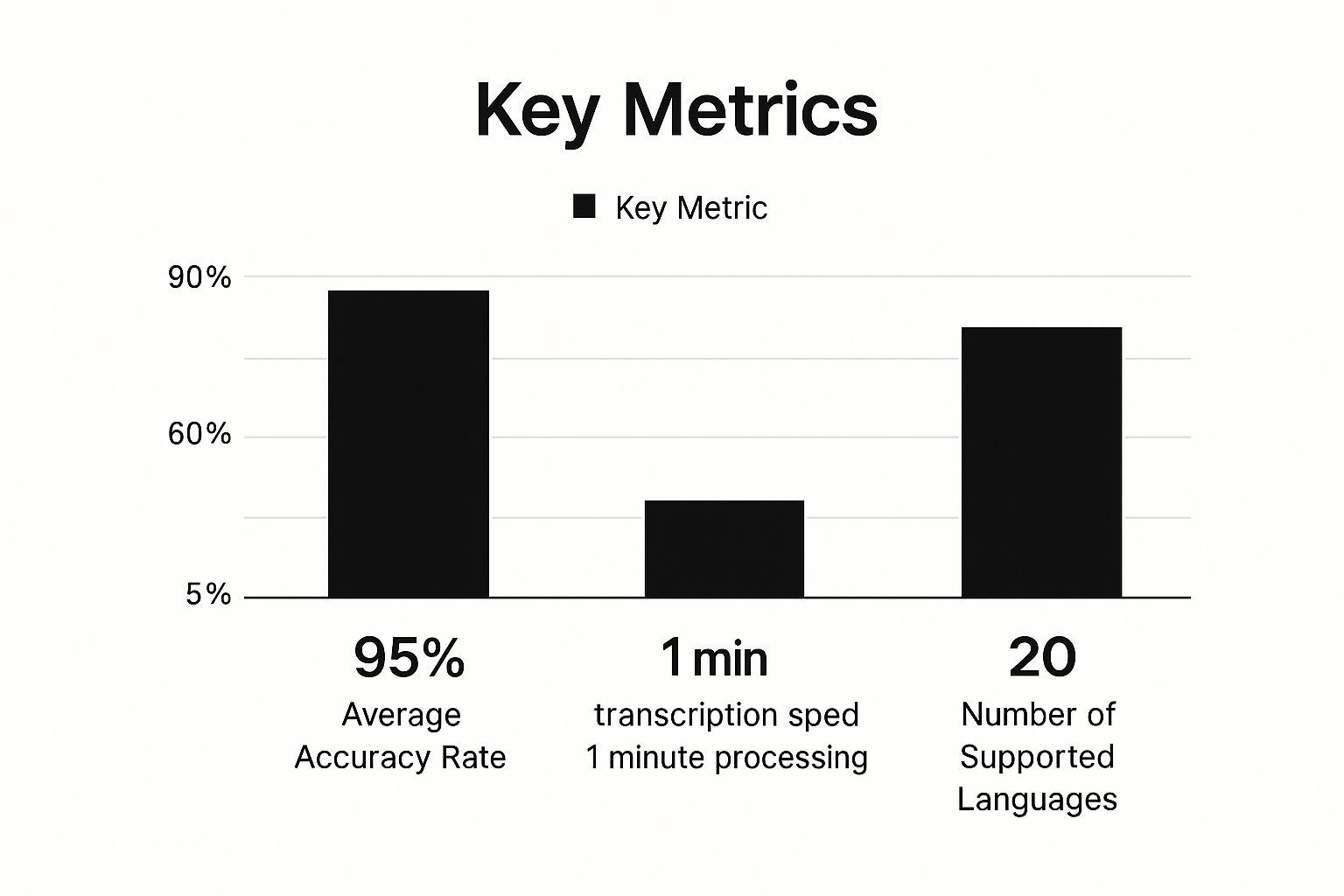
As you can see, the best services don't force you to choose between speed and precision—they deliver both, often supporting transcription across dozens of languages.
Features That Genuinely Save Time
A long list of features can be overwhelming. Instead of being wowed by everything a tool can do, focus on what it can do to streamline your process of converting mp3 to text. Here are the features that consistently provide the most value:
- Automatic Speaker Identification: Often called "diarization," this is essential for transcribing interviews, focus groups, or podcasts. It automatically tags who is speaking and when, saving you from a manual editing nightmare.
- Custom Vocabulary: If your audio includes industry-specific jargon, brand names, or technical terms, this feature is a game-changer. You can "teach" the AI these words, which massively improves transcription accuracy for your specific content.
- Timestamping: The ability to click on a word or paragraph in the transcript and jump directly to that point in the audio is incredibly useful. It makes reviewing and correcting the text extremely fast.
The best tool isn't the one with the most features, but the one with the right features for your projects. A podcaster needs speaker labels for their mp3 to text transcript, while a researcher might prioritize custom vocabulary.
Finally, consider the pricing model. Services like MeowTXT that offer pay-per-minute pricing are ideal for project-based work, as you only pay for what you transcribe. If you have a constant, high-volume stream of audio, a monthly subscription might be more cost-effective.
For more tips on streamlining your content workflow, our blog is packed with practical advice.
Getting Your First Accurate Transcription
Let's move from theory to practice. Obtaining a high-quality mp3 to text transcript involves more than just clicking "upload." A few minutes of preparation can dramatically improve the result, saving you significant editing time later.
First, focus on your audio file. You don't need a professional studio, but using a free editor like Audacity to apply a basic noise reduction filter can work wonders. Eliminating low-level background hiss or hum provides the AI with a cleaner signal, which directly translates to a more accurate mp3 to text conversion.
The Transcription and Cleanup Process
Once your MP3 is prepped, upload it to your chosen transcription service. Treat the initial AI-generated output as a first draft. It's your starting point for refinement. Luckily, modern tools are designed to make this editing process as smooth as possible.
This is the type of interface you'll be working with, designed for quick and efficient editing.

Notice how the text is neatly organized with speaker labels and timestamps. This is your command center for transforming a machine's attempt into a polished, professional document.
The goal isn’t just to get words on a page. It's to accurately capture the conversation as it happened. This means correcting AI errors, properly tagging speakers, and ensuring the timestamps are precise.
Here’s where to focus your cleanup efforts on your mp3 to text transcript:
- Correcting Misinterpretations: AI can struggle with proper nouns, niche industry jargon, or simple homophones (like "their" vs. "there"). A quick scan for these common errors should be your first step.
- Assigning Speaker Labels: If the tool didn't perfectly separate speakers, you'll need to manually assign them. For interviews or multi-person meetings, this is critical for readability.
Achieving Near-Perfect Transcription Accuracy
Getting a standard transcript is easy. Getting an excellent one, however, requires some planning before you even hit the record button.
I cannot overstate this: the quality of your source audio is the single most important factor in any mp3 to text conversion. It's the classic "garbage in, garbage out" principle.
Even minor adjustments can make a significant difference. Moving the microphone closer to the speaker can reduce echo and room noise. If possible, record in a quiet environment without background music, office chatter, or traffic noise. This gives the AI a much cleaner audio signal to analyze, leading to a more accurate transcript.
Fine-Tuning the AI for Precision
Beyond ensuring clean audio, you can actively "coach" the transcription engine for better results. Most professional-grade services, including MeowTXT, offer a custom vocabulary feature. This is an indispensable tool if your recordings contain industry jargon, unique product names, or acronyms.
By providing these terms to the AI beforehand, you're essentially giving it a cheat sheet. It knows what to listen for, which dramatically reduces errors on those specific words. It’s a simple step that can turn a lengthy editing session into a quick proofread of your mp3 to text file.
The objective is to spend less time correcting mistakes and more time using your content. Proactively managing audio quality and custom terms makes this a reality.
If you're dealing with multiple speakers or challenging accents, here are a few more pro tips:
- Mind the Cross-Talk: Encourage speakers to let each other finish their sentences. Overlapping speech is one of the most difficult challenges for any AI to decipher correctly.
- Mic Up Everyone: When possible, provide each speaker with their own microphone. This creates clean, separate audio tracks, making it incredibly easy for the service to perform accurate speaker identification.
Putting Your Transcripts to Work

Obtaining an accurate transcript is just the starting line. Viewing it as merely a text file is a significant missed opportunity. The real magic begins when you treat that mp3 to text transcript as a content goldmine.
Imagine turning a single one-hour webinar into an entire week's worth of marketing assets. This isn't an exaggeration; it's precisely what savvy marketers do. They repurpose a transcript into blog posts, dozens of social media snippets, and even a complete email newsletter series.
Think of your audio file as raw material. The mp3 to text transcript is the refined ore you can shape into countless valuable assets, each designed to reach a different segment of your audience.
Maximizing Your Content Output
This strategy isn't limited to marketers. A researcher can instantly search hours of interview audio for key quotes and themes, a process that demolishes the traditional method of re-listening and scrubbing through timelines. It saves an immense amount of time.
Here’s how different professionals leverage their mp3 to text transcripts:
- Podcasters: Use the text to create SEO-rich show notes and full blog posts for their websites. They can also extract powerful quotes for engaging social media graphics.
- Researchers: Quickly analyze interview data by searching for keywords. This allows them to spot patterns and organize insights without having to listen to hours of recordings again.
- Businesses: Make all audio and video content accessible with text versions. It’s also a fantastic way to create training materials and internal documentation from meeting recordings.
Common Questions About MP3 to Text Conversion
Diving into mp3 to text conversion for the first time can bring up a few questions. Let's address the most common ones to help you start on the right foot.
How Accurate Is MP3 to Text Transcription?
This is always the first question, and the honest answer is: it depends. For a clean audio file with a clear speaker, modern AI tools can achieve 99% accuracy. However, factors like background noise, thick accents, or overlapping speech can reduce this accuracy.
This is where paid tools generally outperform free mp3 to text converters—they are powered by more sophisticated AI and offer features that make a tangible difference.
One feature that is a complete game-changer is speaker identification (also known as diarization). It automatically labels who said what, transforming a confusing transcript of an interview or meeting into a clean, readable document.
Is My Audio Data Safe and Secure?
This is another critical concern. You are often transcribing sensitive meetings or private interviews, so security is paramount. Any reputable mp3 to text service takes this very seriously.
For example, you can see exactly how your files are handled by reading the MeowTXT privacy policy. Look for this level of transparency; it's your best guarantee that your confidential information remains secure.
Ready to get fast, accurate transcripts from your audio files? Try MeowTXT today and discover how easy it is to turn your mp3 to text and unlock its value.



