Ever found yourself on a plane, wishing you’d saved that one YouTube video for offline viewing? Or maybe you needed to pull a clip for a big presentation, but the conference Wi-Fi had other plans. We’ve all been there. A quick youtube transfer to mp4 is your best bet. It’s a simple process of converting a streaming video into a universal MP4 file, letting you save and watch it on any device, anytime—no internet required.
Why Convert YouTube Videos to MP4 in the First Place?
The most common reason people look to convert YouTube videos is for offline access. It’s a lifesaver for commuters, frequent flyers, or anyone stuck with a spotty internet connection. Just download it once, and it's yours to watch whenever you want. This process of YouTube transfer to MP4 makes your media truly portable.
But it goes way beyond just watching on the go.
More Than Just Offline Viewing
Having the actual MP4 file gives you total control.
- Educators: You can embed video clips directly into your lesson plans without battling school network filters or letting ads derail the class.
- Content Creators: It’s standard practice to archive your own published work or grab clips for analysis and reaction videos. A local MP4 is essential for that kind of editing workflow.
- Marketers: Imagine needing to dissect a competitor's ad. With an MP4, you can study it frame by frame, something you just can't do with a streaming link.
The real power of an MP4 file lies in its versatility. It’s not just a video; it's a portable, editable, and archivable asset that works across nearly every platform and software imaginable, from your phone's gallery to professional video editing suites.
The image below really nails the three core advantages.
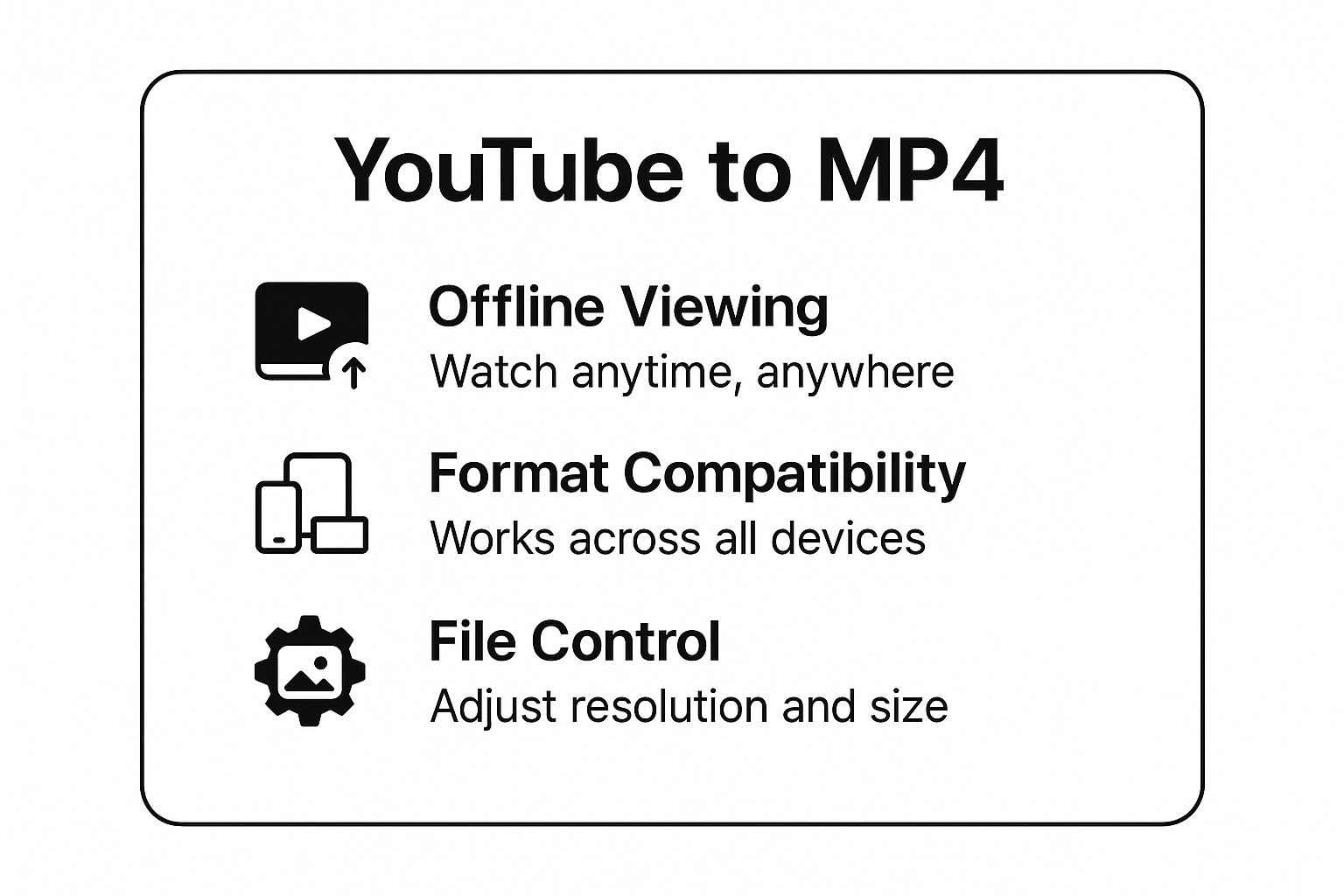
As you can see, it all comes down to universal compatibility, true offline viewing, and complete control over your media.
If you want to dive right in, a tool like the free YouTube to MP4 converter from MeowTXT is a great starting point for a simple and effective online tool.
Choosing Your YouTube to MP4 Conversion Method
To help you pick the right tool for the job, here's a quick look at the main methods available. Each has its own strengths, whether you need a one-off download or a more robust solution for regular use.
| Method | Best For | Key Feature | Considerations |
|---|---|---|---|
| Online Converters | Quick, one-off downloads without any installation. | Simplicity and speed. Just paste a link and go. | Can be ad-heavy; quality options may be limited. |
| Desktop Apps | Bulk downloads, high-quality conversions, and playlist support. | Advanced features like batch processing and format selection. | Requires software installation and can be more complex. |
| Browser Extensions | Convenient, on-page downloads directly from YouTube. | Seamless integration. A download button appears on the video page. | Potential security risks; may be removed from app stores. |
Ultimately, the best method for your youtube transfer to mp4 depends on your specific needs—how often you download, the quality you require, and how much control you want over the final file.
When you just need to grab a single video and don't want the hassle of installing new software, an online converter is your best bet. Their biggest advantage is pure convenience. All you need is a web browser and the video link.
It’s the perfect solution for a quick youtube transfer to mp4 when you're on a friend's laptop or just want to avoid cluttering up your own computer with another program.
But let’s be real—the online converter world can be a bit of a minefield. Many sites are loaded with aggressive pop-up ads, confusing "download" buttons that lead nowhere, or even potential security risks. The trick is knowing how to spot a reliable service like https://www.meowtxt.com/convert/yt-to-mp4 that actually cares about user experience and privacy, not just ad revenue.
Finding a Tool That’s Safe and Actually Works
A trustworthy online converter should be simple and direct. I always look for a clean interface, free of those flashing "Download Now" buttons designed to trick you into clicking the wrong thing. A great example of this is the YouTube to MP4 tool from MeowTXT, which keeps the whole process straightforward and ad-free.
You can see what I mean in the screenshot below. It's clean and focused on one job.

There’s no guesswork here: just a single place to paste your link and one clear button. That kind of simplicity is often a dead giveaway that you're using a safer, more user-friendly tool.
The demand for high-quality, fast downloads has really pushed the best services to up their game. As more of us watch videos on the go, the need to convert YouTube content to MP4 has exploded. The top web-based tools have responded with incredible speed—some now boast download rates hitting 1GB/s. That means you can grab an hour-long video in just a few seconds, all without installing a single thing on your phone or computer.
Key Takeaway: The best online converters strike a perfect balance between speed, simplicity, and security. Stick with tools that have a clean, transparent process and minimal ads. It’s the surest way to get your YouTube transfer to mp4 done quickly and safely.
And if you're looking to get more out of your video content, you might find our guide on creating video transcripts on the MeowTXT blog super helpful.
If you’re just grabbing a quick clip, an online converter is fine. But when you need real power and precision for your YouTube downloads, desktop software is the only way to go.
Think of it like the difference between a microwave meal and cooking from scratch. Both will feed you, but one gives you complete control over every ingredient and the final result. That’s what a dedicated app offers for your YouTube to MP4 workflow.
Go Beyond Basic Downloads
The real magic of desktop software lies in its advanced features. These tools are built for people who see a YouTube video not just as something to watch, but as an asset to be archived, repurposed, or preserved in the highest possible quality.
Here’s where they really shine:
- Maximum Quality: Forget fuzzy, compressed downloads. Desktop apps can often pull down crisp 4K and even 8K video files, something most web tools can't handle.
- Batch Processing: This is a game-changer. You can queue up an entire playlist or even a creator's whole channel and let the software download everything in one go. It’s a massive time-saver.
- More Than Just MP4: While MP4 is the universal standard, sometimes you need a different format. These programs can convert videos to MOV for a video editing project, AVI for older devices, or even strip out the audio to an MP3.
The decision to use desktop software comes down to one word: control. It’s for when you refuse to compromise on quality, need to archive content in bulk, or require specific formats for professional work.
The process is usually just as simple—paste a link and go. The difference is the wealth of settings you can tweak before you hit download, letting you fine-tune the output to your exact needs.
And don’t worry about safety. As these tools have gotten more popular, developers have focused heavily on security and the user experience. For example, some top-tier converters not only provide a safe download environment but also pack in features to enhance your video. You’ll find things like noise reduction and even audio editing tools, showing a clear trend toward giving everyone more professional-grade control over their media. You can dig into how these features boost both safety and quality in these resources from Wondershare Filmora.
What Makes a Great YouTube to MP4 Converter?

Let's be honest, not all tools that claim to do a youtube transfer to mp4 are built the same. A quick search brings up a dizzying number of options, and picking the right one can be the difference between a high-quality download in seconds and a headache filled with pop-ups and sketchy software.
So, what should you actually look for? First, flexibility in quality. A top-tier converter gives you choices. You might need a small, phone-friendly file for on-the-go viewing, or you might want to preserve every pixel of that stunning travel vlog in its original 1080p, 4K, or even 8K glory. A good tool lets you decide.
Security and a Clean Interface are Non-Negotiable
This is the big one: security. A trustworthy converter will never force you to create an account or hand over personal details just to download a video. A clean, easy-to-use interface is another massive green flag. If the site is a mess of ads and confusing buttons, just close the tab.
A great converter respects your time and your data. The process should feel simple and transparent, with no hidden catches or mandatory software installs.
The best services are leaning into this user-first approach. Take the ad-free converter from MeowTXT, for example. It’s a purely online tool that doesn't store your data, directly tackling the privacy concerns many of us have. It's part of a wider shift in how these tools operate, which you can read more about by checking out these global trends.
Finally, keep an eye out for these extra features that separate the good from the great:
- More Than Just MP4: While MP4 is the universal standard, having options like MOV or AVI can be a lifesaver if you're using specific video editing software.
- Batch Downloads: This is a game-changer, especially for desktop apps. Need to grab an entire tutorial series or your favorite music playlist? This feature saves a ton of time.
- No Sneaky Ads: A legitimate service won't bombard you with aggressive pop-ups or disguise ads as "Download" buttons.
Use this mental checklist, and you’ll have no trouble finding a converter that’s fast, safe, and delivers the quality you need for your youtube transfer to mp4.
Staying Safe And Legal When Converting Videos

Before you jump into any youtube transfer to mp4, let’s talk about the rules of the road. It’s a conversation that’s just as important as the download process itself, because doing this right keeps your downloads responsible and your devices secure.
At its heart, YouTube's Terms of Service are pretty clear: you generally can't download content without getting the green light from YouTube or the creator. This is all about protecting the people who earn a living from their work.
But it’s not entirely black and white. The real key is knowing what kind of content you’re actually dealing with.
Understanding Copyright and Fair Use
The vast majority of videos on YouTube are protected by copyright. If you download them for anything beyond your own personal viewing—say, on a plane trip—you could be stepping over a line.
However, a ton of content exists under more permissive licenses.
- Public Domain: These are works where the copyright has expired. They're basically free for all—download, remix, and repurpose them however you like.
- Creative Commons (CC): Creators use these licenses to let you share and use their work, but usually with a few conditions. Always check the video’s description for a CC license tag.
My rule of thumb? Assume a video is copyrighted unless you know for a fact it isn't. Stick to downloading for personal use only or seek out content that's explicitly offered for reuse. It’s just safer.
Then there’s your digital safety, which is another huge piece of this puzzle. Sketchy converter sites are breeding grounds for malware, annoying pop-up ads, and phishing scams. Always, always choose tools that look professional and have clear policies.
A transparent privacy policy, for instance, shows you exactly how a service handles your data. Protecting your information isn't optional—it's essential.
Common Questions About YouTube to MP4 Downloads
When you start looking for ways to download YouTube videos as MP4 files, the same questions tend to pop up. Let's tackle them head-on so you can get what you need without the guesswork.
Is It Actually Safe to Use an Online Converter?
This is the big one, and the honest answer is: it completely depends on the site you use. A trustworthy tool won't ask you to download extra software or hand over personal details. That’s the gold standard for any youtube transfer to mp4 service.
So what are the red flags?
- Excessive pop-ups: If you're constantly swatting away ads, it's a bad sign.
- Forced extensions: A site insisting you install a browser extension is a huge warning. These are often used to sneak in malware or adware.
- Software installers: Reputable online tools work in your browser, period. If it prompts you to install an
.exeor.dmgfile, close the tab.
A clean, straightforward website is almost always a safer bet.
Will Converting a Video Make It Look Worse?
Losing video quality isn't a guarantee—in fact, it's totally avoidable. The problem usually comes from converters that don't give you any control and just default to a low-resolution file to save on their own bandwidth.
A good service puts you in the driver's seat, letting you pick a resolution that matches the original YouTube video. This keeps the clarity and detail intact.
Our Pro Tip: Always select the highest resolution offered when downloading. If the source video is in 1080p, grab the 1080p MP4. This is the simplest way to ensure the file you save is a near-perfect copy of what you see on YouTube.
Can I Convert an Entire YouTube Playlist at Once?
Now we're getting into power-user territory. This feature is almost exclusively found in dedicated desktop software, not free online tools.
Most web-based converters are built for quick, one-off downloads. Desktop apps, on the other hand, are designed for bigger jobs like archiving entire playlists or even channels. If that's your goal, investing in a desktop program will save you a ton of time.
Just remember to use these tools responsibly. It's always a good idea to check the service's usage guidelines, which you can usually find on their terms page. Reading through a standard service terms page can give you a clear idea of what's expected.
For an even simpler way to handle your media, check out MeowTXT. Our tool, available at https://www.meowtxt.com/convert/yt-to-mp4, not only helps with your video needs but also offers powerful transcription services to turn your content into text.



