Getting a high-quality teams meetings transcription is simpler than you might think. While you can use Microsoft's built-in live captions for a basic overview, a dedicated service like MeowTXT provides a truly accurate, searchable, and summarized document. This is how you transform fleeting conversations into tangible, actionable data, leveraging the full potential of every teams meetings transcription.
Why Teams Meetings Transcription Is a Business Necessity
In today's landscape of hybrid work and global time zones, having a reliable record of what was said in a meeting isn't just a convenience—it's a critical business function. Microsoft Teams has become the virtual office for countless organizations, and this surge in digital meetings creates an urgent need for effective documentation through teams meetings transcription.
The data speaks for itself. Microsoft Teams saw approximately 270.5 million visits in October 2024 alone. Each visit represents a conversation, a decision, or a key insight. Without an accurate transcript, most of this value is lost the moment the meeting ends. You can explore more statistics on platform trends and their impact on collaboration tools.
Before we get into the how, let's solidify the why. A consistent teams meetings transcription workflow offers significant advantages for your team's productivity and efficiency.
Here’s a quick breakdown of the benefits you can expect:
Key Benefits of Transcribing Your Teams Meetings
| Benefit Area | Impact on Your Team | Example Use Case |
|---|---|---|
| Instant Searchability | Eliminate time wasted scrubbing through video recordings. Find key decisions and quotes in seconds. | A project manager needs to verify a deadline. A quick keyword search on the teams meetings transcription provides the answer instantly. |
| Improved Accessibility | Make meetings inclusive for all team members, including those with hearing impairments or non-native speakers. | A team member with hearing difficulties receives a full, accurate text record, enabling them to participate fully. |
| Asynchronous Work | Colleagues in different time zones can catch up on meetings without attending at inconvenient hours. | An engineer in Berlin reviews the teams meetings transcription from a San Francisco team sync and adds their feedback asynchronously. |
| Knowledge Capture | Create a permanent, searchable archive of institutional knowledge that would otherwise be lost. | A new hire gets up to speed on a project's history by reading through past teams meetings transcription documents. |
Ultimately, teams meetings transcription isn't just about creating a text file; it's about making your team smarter, faster, and more aligned.
Creating an Accessible and Searchable Archive
One of the most significant advantages of getting a teams meetings transcription is building a living knowledge base. Spoken words are ephemeral, but a text document creates a permanent record.
Instead of forcing someone to re-watch a 60-minute recording to find one crucial comment, they can simply search the transcript. This is a game-changer for productivity. Imagine a product manager needing to double-check a feature specification agreed upon two weeks ago—a quick keyword search within the teams meetings transcription pulls it up in seconds.
Empowering Your Entire Team
Effective transcription practices create a more equitable work environment. It's a direct investment in inclusivity and the flexible, asynchronous workflows that define modern, successful companies.
Consider these real-world scenarios where a teams meetings transcription is invaluable:
- Team Members in Different Time Zones: Your colleagues overseas don't need to join a late-night call. They can read the transcript during their workday and contribute without disrupting their schedule.
- Employees with Hearing Impairaments: Transcripts are essential for accessibility, providing a complete text alternative to audio so everyone can follow the discussion.
- Non-Native Speakers: For teammates who speak English as a second language, a written teams meetings transcription is a powerful tool. It allows them to review conversations at their own pace, clarify terms, and improve comprehension.
A transcript transforms a meeting from a one-time event into a lasting asset. It ensures that valuable insights and key decisions are captured, preserved, and easily accessible to everyone on the team, empowering more effective and inclusive collaboration.
By converting spoken words into structured data, a teams meetings transcription does more than just document what was said. It unlocks the hidden value within your team's conversations. This is where tools like MeowTXT come in, offering fast, highly accurate transcriptions and AI-powered summaries to supercharge the entire process.
How to Prepare Your Teams Meeting for Flawless Transcription
You’ve likely heard the saying, "garbage in, garbage out." This is especially true for transcription. To get a high-quality Teams meetings transcription from a service like MeowTXT, you must start with clean, clear audio.
Think of it as setting your meeting up for success. A few simple adjustments before and during your call can make a significant difference, saving you from a messy transcript and hours of tedious edits.
Optimize Your Audio Environment
First, let's address the technology. Your laptop's built-in microphone may be convenient, but it's often the primary cause of poor audio quality. It tends to pick up ambient noise like keyboard clicks, fan whirs, and room echo, which can compromise the final teams meetings transcription.
The most effective step you can take is to encourage all participants to use a dedicated microphone. This doesn’t require an expensive studio setup; even the microphone on a standard pair of earbuds offers a vast improvement by isolating the speaker's voice. This is the top priority for a clean recording.
A stable internet connection is equally crucial. A choppy connection leads to audio dropouts and garbled words, which even the most advanced AI cannot decipher. A quick connection check before the meeting can prevent many transcription issues.
Set Clear Meeting Ground Rules
Beyond hardware, participant behavior during the meeting significantly impacts the final recording quality. Establishing a few simple rules can transform chaotic audio into a pristine recording ready for transcription.
Here’s a quick checklist to share with your team for a better teams meetings transcription:
- Speak One at a Time: This is crucial. Overlapping conversations are a nightmare for transcription AI, making it difficult to attribute dialogue correctly.
- Identify Yourself: When multiple people are in the same physical room, ask them to state their name before speaking. This greatly improves speaker identification in the final transcript.
- Minimize Background Noise: Remind everyone to find a quiet location. Barking dogs, café noise, and desktop notifications are all enemies of a clean teams meetings transcription.
- Mute When Not Speaking: This is the golden rule of virtual meetings. It eliminates accidental noise and keeps the audio focused on the current speaker.
Microsoft Teams provides the basic tools to start within the meeting interface. The screenshot below shows the recording and transcription options.
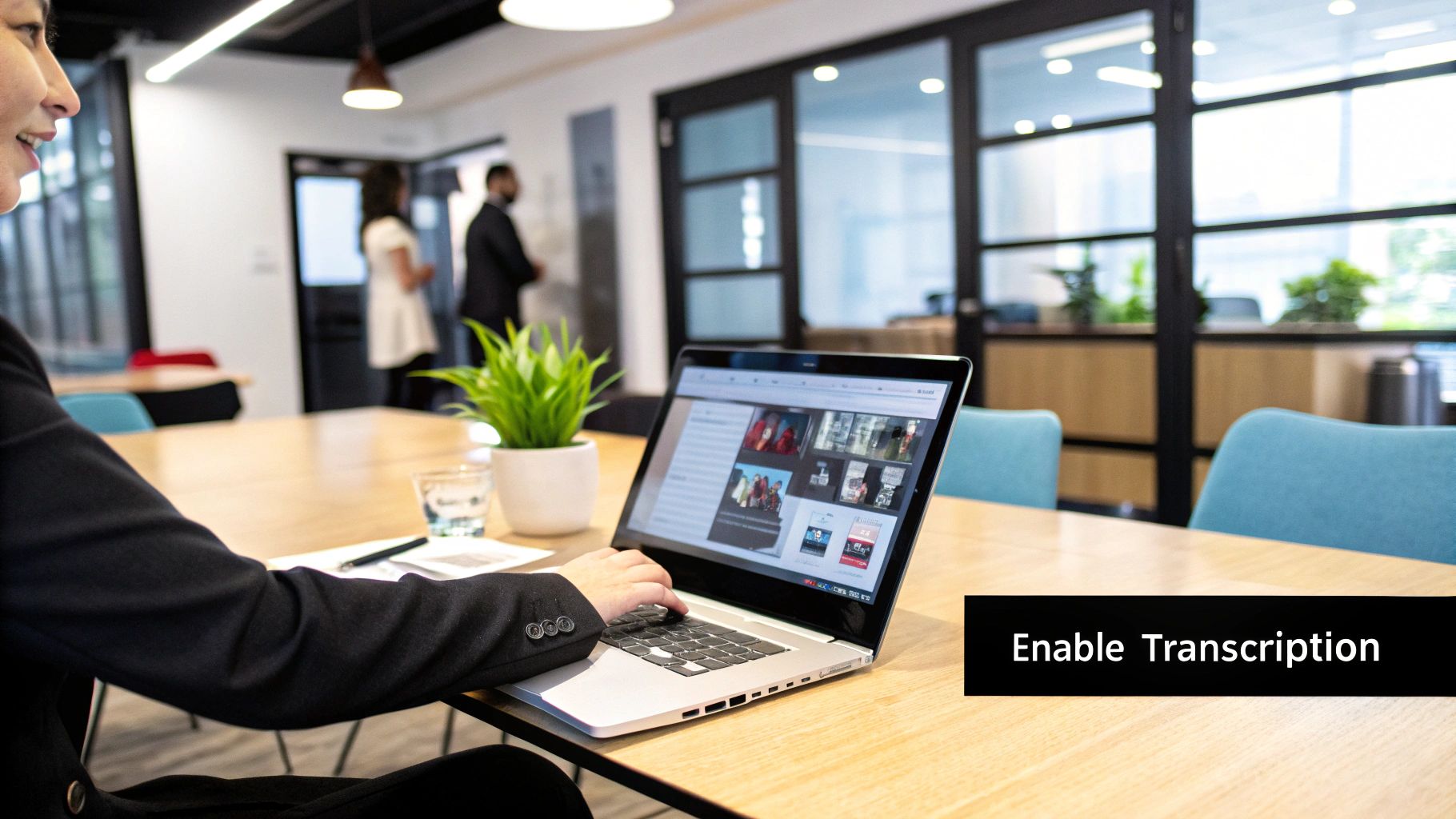
Starting the recording is the first step, but following these preparation tips ensures the resulting file is high-quality and ready for processing. This proactive effort is also vital for data security; you can learn more about our commitment to user privacy at MeowTXT. Taking these measures guarantees the exported video file will produce the best possible teams meetings transcription.
Finding and Exporting Your Teams Meeting Recording
So, you've ensured excellent audio quality in your meeting. What's next? You need to retrieve the recording file from Microsoft Teams to generate a professional teams meetings transcription.
This process can be slightly confusing, as Teams stores recordings in different locations depending on the meeting type. Don't worry, we'll guide you to the right place.
For most standard meetings scheduled in your calendar, the recording is automatically saved to the OneDrive account of the person who initiated the recording.
However, if the meeting was part of a specific Teams channel, the video file is stored in that channel's dedicated SharePoint folder.
Knowing whether your recording is in your personal OneDrive or the team's SharePoint is the key. Once you locate the file, exporting it is straightforward.
Pinpointing Your Recording File
Let's break down how to find that MP4 file for your teams meetings transcription.
If you recorded a standard, non-channel meeting, navigate to your OneDrive. You will find a folder named "Recordings" where your video file is stored.
For channel meetings, the process is different:
- Go to the specific channel in Teams where the meeting took place.
- Click the "Files" tab at the top of the channel.
- Look for a folder also named "Recordings." Your file will be inside.
Whether in OneDrive or SharePoint, simply select the file and click the "Download" button. You now have the raw video on your computer, ready for transcription.
This is the standard workflow: record the meeting, download the file, and then upload it to a service that will turn it into a valuable, searchable teams meetings transcription.
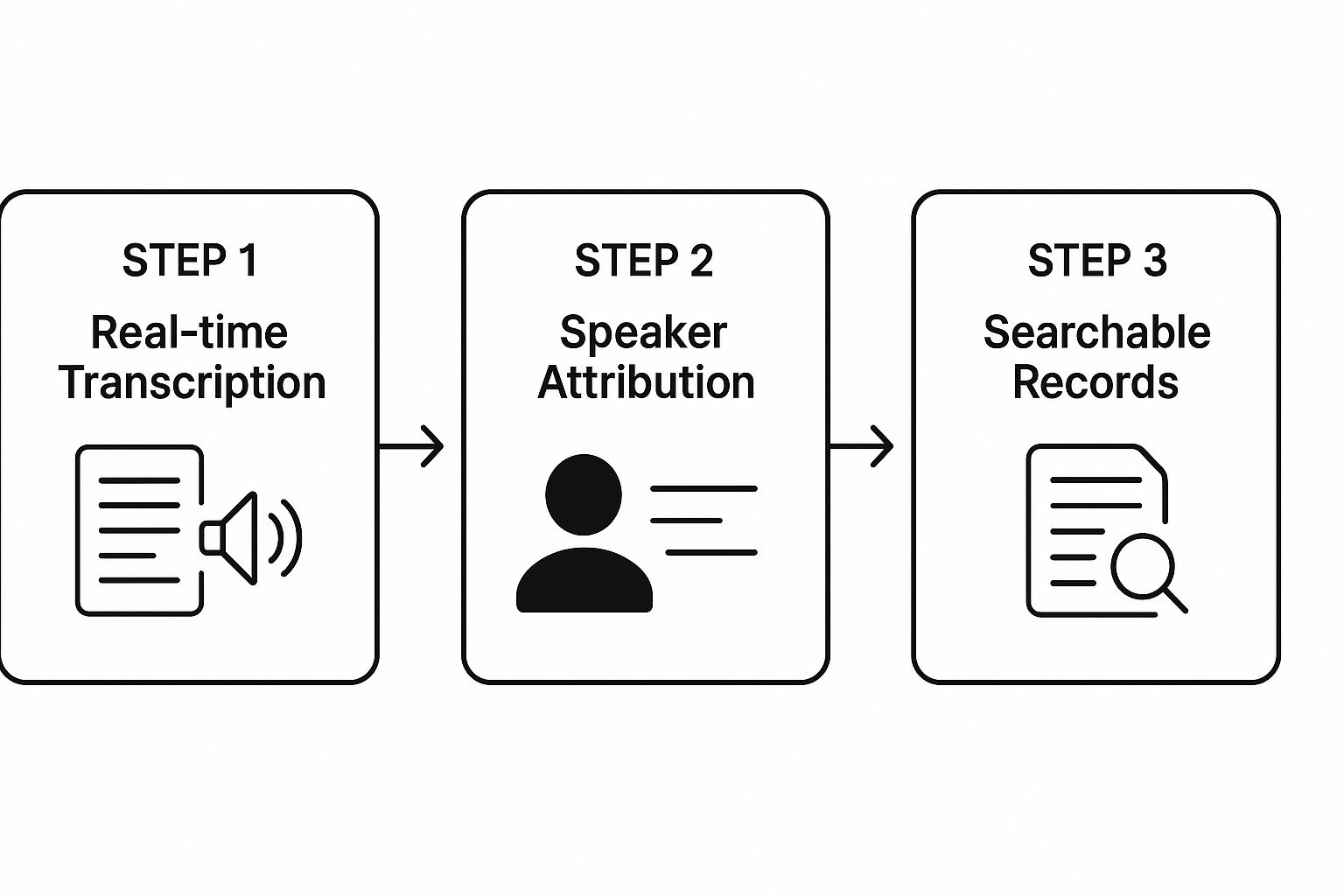
As you can see, modern transcription is about more than just converting speech to text. It involves adding intelligence, like speaker identification, to create a truly useful record.
Uploading to MeowTXT for Transcription
With your MP4 file downloaded, you’re ready for the final step. Hand it off to a specialized service like MeowTXT to get a fast and highly accurate teams meetings transcription. We've designed the process to be as simple as possible.
If you're a new user, you'll need to create a MeowTXT account. We offer your first 15 minutes of transcription completely free, allowing you to test the service without any commitment.
Once logged in, you'll be directed to our upload page. There are no confusing menus or technical jargon. Simply drag and drop your Teams recording onto the page or click to select the file from your computer.
From Upload to Actionable Insights
The moment your file is uploaded, our system begins processing. You won't just receive a wall of text. Our AI is specifically tuned for the complexities of a teams meetings transcription, meaning it can accurately identify and label different speakers.
This is a critical feature. Microsoft's own tools refer to this as creating a "voiceprint," and it's what distinguishes a useful transcript from a useless one. You need to know who said what.
Instead of a confusing block of text, you receive a clean, speaker-labeled conversation that is easy to follow. In just a few minutes, your full transcript and an AI-generated summary are ready for you to review, edit, and export as needed.
Unlock Insights with AI Transcription and Summarization

Once your Teams recording is uploaded, the real value is unlocked. This is where a simple Teams meetings transcription evolves from a static text file into a powerful strategic asset. Modern AI services like MeowTXT do more than convert speech to text; they add layers of intelligence to make the information genuinely useful.
The process starts with sophisticated audio processing. The AI model analyzes the audio to distinguish between speakers, untangle overlapping conversations, and accurately transcribe complex vocabulary, including industry-specific jargon that often challenges basic transcription tools.
This focus on both accuracy and clarity is what makes a professional teams meetings transcription so valuable.
Advanced Speaker Identification
One of the most powerful features of a professional transcript is speaker identification. Instead of labeling all dialogue with generic tags like "SPEAKER 01," MeowTXT's technology creates a unique "voiceprint" for each participant. By analyzing vocal patterns such as pitch and tone, it can attribute dialogue with remarkable precision.
This transforms a muddled script into a clear, easy-to-follow conversation. You can instantly see that “Sarah from Marketing proposed the new tagline” while “James from Engineering confirmed the technical feasibility.” This level of detail is invaluable for creating accurate meeting minutes and assigning action items with confidence.
By 2025, AI-powered teams meetings transcription has become essential for global teams, thanks to significant advancements in deep learning. These models excel at speaker identification, even with diverse accents or during cross-talk. The output is more than just a transcript; it’s an automated summary with a ready-made to-do list that helps teams accelerate decision-making. You can learn more about the latest trends in AI meeting transcription and their impact.
Automatic Summaries and Actionable Tasks
Let's be practical: no one has the time to read a 10,000-word transcript from an hour-long meeting. The true strength of modern AI lies in its ability to distill that information into a usable format.
This is where automatic summarization comes in. The AI doesn't just transcribe; it understands. It identifies the main topics, key decisions, and most important discussion points in your teams meetings transcription.
The result is a concise, high-level summary, often presented in clear bullet points. Suddenly, an hour-long project sync is condensed into five or six key takeaways, saving your team hours of review time.
Furthermore, the AI is trained to identify action items. It can detect phrases like "I'll follow up on that" or "We need to schedule a demo" and organize them into a neat to-do list with context. This ensures that critical tasks are never missed.
This intelligent processing turns a passive recording into an active productivity tool. For more ideas on maximizing the value of your transcripts, check out other articles on the MeowTXT blog.
Turn Your Teams Transcript into a Strategic Asset

A Teams meetings transcription left untouched in a folder is a missed opportunity. Its true value lies not just in having a record, but in how you use it. The goal is to shift from viewing transcripts as static documents to treating them as active tools for enhancing productivity and capturing institutional knowledge.
When you integrate transcribed content into your daily workflows, you turn conversations into actions. This is how high-performing teams ensure nothing important is lost after a meeting ends.
Create Official and Searchable Meeting Minutes
One of the most immediate benefits is converting a transcript into official meeting minutes. With an accurate, speaker-labeled teams meetings transcription from a service like MeowTXT, most of the heavy lifting is already done. You no longer have to rely on one person's hurried notes; you have a verbatim record of every decision and discussion.
From the transcript, you can instantly:
- Verify key decisions by searching for specific terms or phrases.
- Confirm deadlines and commitments made by individuals.
- Create an official record for compliance or future reference with complete clarity.
This simple step transforms a routine meeting into a documented, searchable event, ensuring everyone is aligned on what was agreed upon.
A transcript serves as your team's objective memory. It eliminates "I thought you said..." confusion and replaces it with a definitive, time-stamped record of what actually happened. This keeps projects on track and holds everyone accountable.
Power Up Your Project Management Workflow
Your teams meetings transcription is a goldmine of action items, new tasks, and project updates. Don't let this valuable information stay locked in the document. The next step is to channel these insights directly into your project management tools.
Imagine extracting key decisions from a transcript and instantly creating tickets in Jira or tasks in Asana.
Here’s a real-world scenario: A weekly product sync generates three new feature requests and a bug report. Instead of manually retyping everything, you can copy the relevant sections from the teams meetings transcription—complete with context and speaker attribution—and paste them directly into your project backlog. This saves time and minimizes the risk of miscommunication.
The rise of AI in Teams meetings transcription, especially with live translation, is also revolutionizing global collaboration. The move toward real-time multilingual communication makes meetings more inclusive and efficient—a major advantage for international companies. You can read more about how AI is enhancing global collaboration in Microsoft Teams.
Build Powerful Training and Onboarding Modules
Finally, consider the long-term value. Every meeting, especially those led by senior experts, is filled with institutional knowledge. A Teams meetings transcription allows you to capture and repurpose that expertise.
You can transform a detailed project kickoff call into a practical onboarding guide for new hires. Or, you could compile transcripts from several technical deep-dives to create a training module on a specific product feature. This builds a rich, self-serve knowledge base that empowers your entire team to grow and learn.
Common Questions About Teams Meeting Transcription
Adopting a new workflow often raises questions. When it comes to teams meetings transcription, you are navigating a mix of built-in features and powerful third-party tools. It can be challenging to determine the best approach.
Let's clarify some common points so you can choose the right solution and extract real value from your meeting recordings.
Is Microsoft Teams' Native Transcription Good Enough?
Microsoft Teams' built-in live transcription is a convenient feature. It's readily available, provides real-time captions, and offers a basic transcript. For simple accessibility needs, it's adequate.
However, for mission-critical applications, it often falls short. If you require high accuracy, reliable speaker identification, or concise, useful summaries, you will quickly find its limitations. A subpar teams meetings transcription can be more trouble than it's worth.
Dedicated services like MeowTXT are purpose-built for transcription excellence. They utilize highly specialized AI models that are far more effective at handling difficult accents, technical jargon, and the inevitable cross-talk of real-world meetings.
Think of it this way: Teams' native feature is a pocket notebook. A dedicated service is your professional archivist, analyst, and search engine combined. For a polished, searchable, and summarized teams meetings transcription, the choice is clear.
How Fast Is the Transcript Turnaround Time?
This is where modern AI transcription services truly excel. The speed is remarkable.
While the exact time depends on the recording's length and audio quality, a typical one-hour meeting is usually fully transcribed and summarized within just a few minutes.
This rapid turnaround means you can act on meeting outcomes almost immediately. There's no more waiting days for a manual transcriptionist. The complete teams meetings transcription is ready for review, sharing, and action while the discussion is still fresh.
How Secure Is Uploading Company Meeting Recordings?
Security is non-negotiable, especially when dealing with confidential company discussions. Any reputable teams meetings transcription service is built on a foundation of robust security. They employ strong encryption for your files both during upload (in transit) and while stored (at rest).
Platforms like MeowTXT are designed from the ground up to protect your sensitive data. It is always a good practice to review a provider's privacy policies for peace of mind. You can see exactly how your data is handled by reading the MeowTXT terms of service.
Can I Transcribe a Meeting That Was Not Recorded?
No. This is a common misconception, but the answer is a firm no.
A transcription service requires an audio or video file to function. If a Teams meeting was not recorded, there is no data for the AI to analyze. This highlights the importance of recording any meeting that you may need to reference later. Make hitting "record" a standard practice for every important teams meetings transcription.
Ready to turn your Teams meetings into searchable, actionable intelligence? MeowTXT delivers fast, secure, and freakishly accurate transcriptions with AI summaries that save you hours. Get your first 15 minutes of transcription free and see the difference for yourself.



