If you're only putting out audio, you're leaving a massive chunk of potential listeners behind. Seriously. Turning your spoken words into text isn't just a nice-to-have for accessibility; it's one of the smartest strategic moves you can make to grow your show.
Think about it: search engines like Google can't listen to your episodes. When you provide a transcript, every single name, keyword, and idea you discuss becomes instantly indexable. This is huge. It means your show can finally start showing up in search results when people are looking for the exact topics you cover.
Unlock Your Content's Full Potential
Beyond just getting found on Google, a transcript is basically a content goldmine. You can slice and dice a single episode into a whole week's worth of marketing material. It’s the raw ingredient for your entire content strategy.
- Blog Posts: The transcript is your first draft. Just add some headings, pull a few key quotes, and you’ve got a full-length article ready to go.
- Social Media Snippets: Grab the juiciest quotes, surprising stats, or actionable takeaways. These make for killer, shareable posts on Twitter, LinkedIn, and Instagram.
- Email Newsletters: Not everyone has time for a full episode. A quick summary of the highlights in your newsletter can drive a ton of traffic back to your site and your podcast player.
This is how you multiply the value of every single episode you record. We break down even more ways to use them in our guide on podcast transcription use cases.
The numbers back this up, too. The U.S. transcription market hit a value of $30.42 billion, and a big part of that growth comes from media companies realizing they need text to improve discoverability. You can dig into more of these transcription market insights on GrandViewResearch.com.
Here’s a quick look at why this is such a game-changer for podcasters.
Key Benefits of Podcast Transcription
This table breaks down the core advantages of turning your audio into text. It’s a simple change that packs a serious punch.
| Benefit Category | Impact on Your Podcast |
|---|---|
| Search Engine Visibility | Makes your spoken content fully searchable by Google, driving organic traffic. |
| Content Repurposing | Easily create blog posts, social media updates, and newsletters from one episode. |
| Audience Accessibility | Opens your content up to deaf and hard-of-hearing audiences. |
| Enhanced Engagement | Allows listeners to read along, find specific sections, and share direct quotes. |
Ultimately, providing a transcript makes your content more valuable, discoverable, and user-friendly for everyone.
Here’s what a clean, ready-to-use transcript looks like. Notice how easy it is to work with.

With clear speaker labels and timestamps baked right in, pulling out specific moments or quotes for other content becomes incredibly fast and simple.
Choosing Your Transcription Workflow
When you're ready to transcribe your podcast to text, you’ve got a few different paths to choose from. The best route for you really boils down to what you value most: are you trying to save money, get it done fast, or achieve absolute perfection?
Let's be honest, there's no single "right" way—just the one that fits your show's needs.
Comparing Your Options
Thinking about just doing it yourself? The old-school, DIY manual method involves nothing more than a pair of headphones and a keyboard. You just sit down and type it all out. The obvious perk is that it’s completely free, but the cost comes in the form of your time. Manually transcribing a one-hour episode can easily swallow 4-6 hours of focused work. For most creators, that’s just not sustainable.
On the other end of the spectrum, you could hire a professional human transcriptionist. This is your ticket to the highest possible accuracy, often hitting 99% or more. Pros are masters at navigating tricky accents, industry jargon, and speakers who talk over each other. But that quality comes with a price tag, usually $1 to $1.50 per audio minute. For a weekly show, that adds up fast.
This is where AI-powered services have completely changed the game. They offer a fantastic middle ground, delivering surprisingly accurate transcripts in just a few minutes. You get a text file that's ready for a quick proofread, but at a tiny fraction of the cost of a human service. Platforms like MeowTXT were built for exactly this, closing the gap between tedious manual work and pricey professional services. You can see how other podcasters are using it in these podcast transcription use cases.
The global podcasting market is now pegged at roughly $39.63 billion. With that kind of growth, making your content accessible and searchable is no longer a "nice to have." Check out more insights into the podcasting market's growth on Podcastatistics.com.
To make the choice clearer, let’s break down how these methods stack up.
Transcription Method Comparison
Here’s a side-by-side look at your main options, comparing them on the factors that matter most to busy podcasters.
| Method | Average Cost | Turnaround Time | Best For |
|---|---|---|---|
| DIY Manual | $0 (your time) | 4–6 hours per audio hour | Podcasters on a zero budget with plenty of time. |
| Human Service | $1.00–$1.50 per minute | 24–72 hours | Legal, medical, or research content where 99%+ accuracy is non-negotiable. |
| AI Service | $0.025–$0.25 per minute | 2–5 minutes | Most podcasters who need a fast, affordable, and highly accurate transcript for SEO and content repurposing. |
Ultimately, the table shows there's a clear winner for the vast majority of creators. For everyday podcasting needs, AI strikes the perfect balance.
This infographic lays out the core reasons why podcasters decide to transcribe their content in the first place.
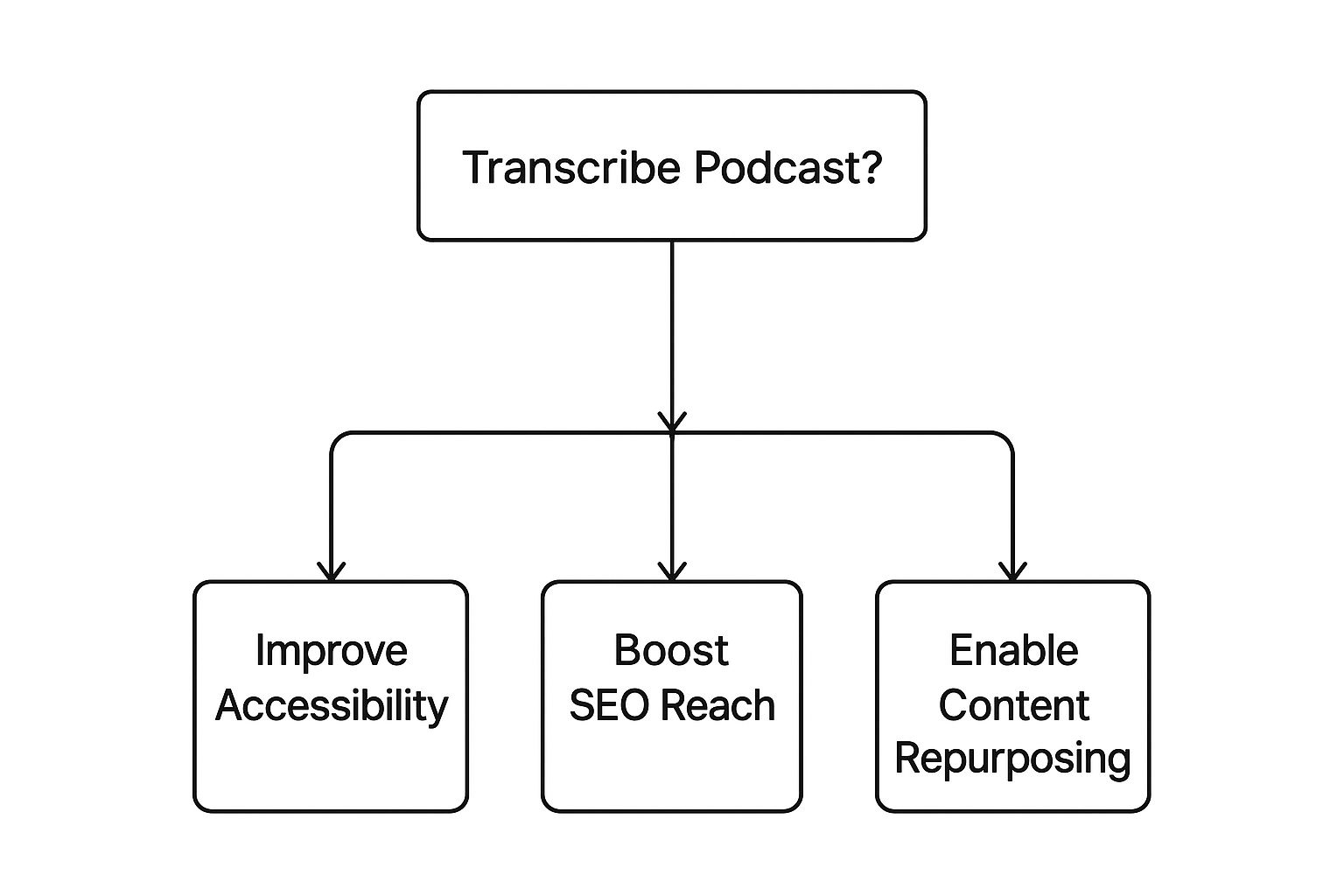
As you can see, the "why" behind your decision—whether it’s for SEO, better accessibility, or creating derivative content—is directly tied to the "how." For creators juggling all of these goals, AI simply offers the most practical path forward.
Jumping into AI transcription isn't nearly as scary as it sounds. You don't need to be a tech wizard or have some complicated setup. Honestly, modern platforms are built to be incredibly straightforward, letting you transcribe a podcast to text in just a few clicks.
We’ll walk through the process using a service like MeowTXT to show you exactly how simple it is from beginning to end.
It all starts with your audio file. Whether you’ve just wrapped up editing your latest episode or you're sitting on a mountain of old interviews, the first move is getting it uploaded. Most AI services are pretty flexible and handle all the usual audio formats.
- MP3: This is the go-to for most podcasters. It strikes a great balance between decent quality and a manageable file size.
- WAV: The audiophile's choice. It’s a bigger, uncompressed file that keeps the sound quality absolutely pristine.
- M4A: Another popular format you'll see coming from a lot of recording apps and devices.
Just drag and drop your file into the uploader—it's as easy as attaching a file to an email. The system takes it from there.

Dialing in Your Transcription Settings
Once your file is uploaded, you’ll just need to give the AI a couple of pointers to get the best transcript possible. This isn't about fiddling with complex settings; it's just about providing the right context.
First, you’ll see an option to specify the language spoken in your audio. Nailing this down—whether it's "English (US)" or "Spanish"—makes a huge difference in the final accuracy.
Another game-changing feature to look for is speaker identification, which you might see called "diarization." Turn this on, and the AI will automatically figure out who is talking and label each part of the conversation. Instead of getting a solid wall of text, your script comes out perfectly organized: "Speaker 1: Welcome to the show," followed by "Speaker 2: Thanks for having me!"
Pro Tip: If your podcast has multiple hosts or a guest, always enable speaker identification. Seriously. It saves an incredible amount of editing time later and makes the transcript infinitely more readable for your audience.
With your settings locked in, you just hit the button to start the transcription. Forget the old manual methods that took hours. AI services can crank this out in minutes. A typical 30-minute podcast episode? You can have a full transcript ready in less than five minutes.
For a look at how other podcasters are putting this to work, check out these podcast transcription case studies over at https://www.meowtxt.com/cases/podcast-transcription. Before you know it, you'll have a complete text version of your episode, ready for its final review.
From Raw Text to Polished Content
Your AI transcript is here, and it’s probably about 95% of the way to perfect. Now for the human touch—the final editing pass that turns a raw data file into polished, ready-to-publish content. This is what separates the pros from the amateurs.
But don't just read the text in silence. That's the slow way to do it. The absolute best method is to listen to your original audio while reading along with the transcript.
My Favorite Time-Saving Trick: Play your audio back at 1.5x or even 1.75x speed. Your brain can easily keep up, and this little hack can slash your review time almost in half without hurting accuracy. You'll instantly catch any spot where the text and audio don't match up.
While the AI is impressively accurate, it's not a person. It can still get tripped up by the nuances of human speech. Knowing what to look for makes the whole review process a lot smoother.
Common AI Goofs to Fix
Your main job during this review is to catch the subtle errors only a human would notice. I always keep an eye out for these common mistakes:
- Proper Nouns: AI often mangles unique names of people, companies, or products. A quick correction ensures you're referencing them correctly and look professional.
- Industry Jargon: Specialized terms or acronyms specific to your niche can get misinterpreted. For example, AI might write "for all intensive purposes" when you actually said "for all intents and purposes."
- Homophones: Words that sound the same but have different meanings (like "their," "there," and "they're") are classic trip-up points for any automated system.
Once the text is 100% accurate, the next step is formatting for readability. Don't just publish a giant wall of text. Seriously, no one will read it.
Break up your content with clear headings, subheadings, and short, punchy paragraphs. Use bold text to make key takeaways pop, and pull the most interesting soundbites into blockquotes so they stand out.
This final polish is what separates an average transcript from a genuinely valuable piece of content. Taking these few extra minutes ensures your efforts to transcribe your podcast to text create an asset that actually impresses your audience.
For a little inspiration on what the finished product can look like, check out these podcast transcription case studies we've put together at MeowTXT.
Turn Your Transcript into a Content Engine
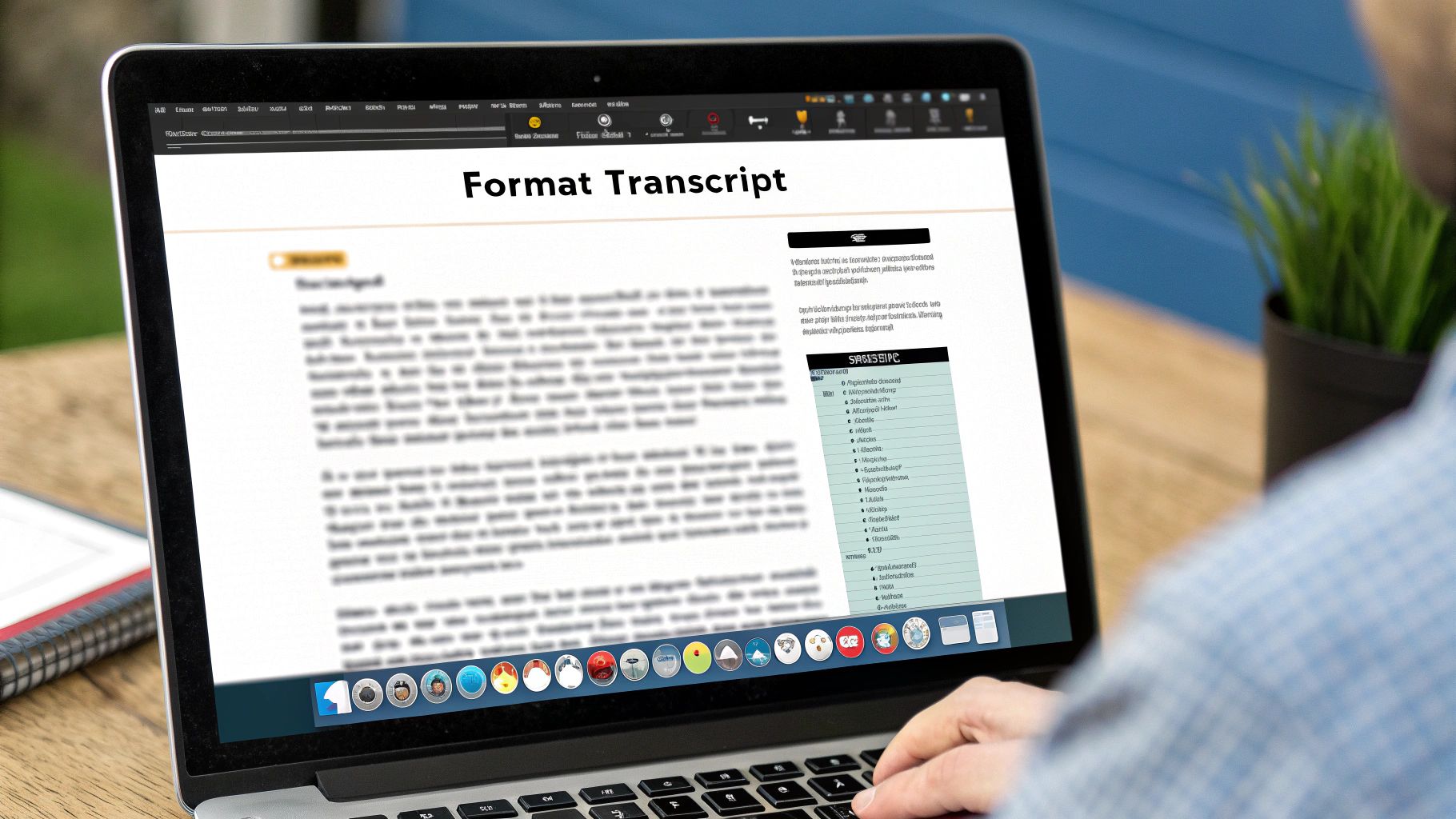
So you've got your polished transcript. Most people stop there, thinking of it as just an accessibility add-on. That’s a huge mistake. What you’re really holding is the raw material for a powerful content machine.
This is the point where you switch from simply documenting your podcast to actively marketing it. Your text file is a strategic asset, ready to be deployed. The most immediate win? Turning that text into a high-ranking blog post. With the full conversation laid out, you can do some quick keyword research to see what related terms people are searching for and then weave them naturally into the article. It’s a simple move that helps search engines connect your work with a much wider audience.
But a blog post is just the start. The real magic happens when you start slicing and dicing that single transcript into a dozen smaller pieces of content.
Actionable Repurposing Tactics
Think of your transcript as a block of marble. You can carve a lot of different things from it. The goal is to make one episode work ten times harder for you without creating ten times the work.
Here’s how you can start:
- Social Media Graphics: Pull out the most surprising stats, killer quotes, or actionable one-liners. Use a tool like Canva to drop them onto a simple branded template for Instagram, X (Twitter), or LinkedIn.
- Comprehensive Show Notes: Don't just write a quick summary. Embed the full transcript right on your podcast's episode page. This gives you a massive SEO boost and lets listeners find specific moments without scrubbing through the audio.
- Email Newsletters: Let's be real, not everyone has 45 minutes to listen to an entire episode. Draft a newsletter that shares the top three takeaways from the conversation, then link back to the full audio and transcript for those who want to dive deeper.
This entire approach—creating multiple assets from one core piece of content—is the bedrock of efficient marketing. It saves you an incredible amount of time and ensures your message reaches people across different platforms, no matter how they prefer to consume it.
Creating High-Value Lead Magnets
You can also package the transcript into a valuable resource that people will gladly give you their email for. Let's say you interviewed a top expert. You could create a short, beautifully designed PDF guide called "The Top 10 Marketing Secrets from [Guest's Name]" using only direct quotes from the transcript.
Suddenly, you've given your audience something tangible they can save and reference, and you’ve grown your email list in the process.
These are the strategies that transform your effort to transcribe your podcast to text from a simple chore into a core part of your growth engine. If you want more ideas on this, check out our guide on top-tier speech to text software and its many applications. It’s all about working smarter, not harder.
Common Questions About Podcast Transcription
Even with the clearest instructions, you probably still have a few questions. That's totally normal. Here are the answers to the most common ones I hear from creators just getting started with turning their podcasts into text.
Just How Accurate Is This AI Stuff, Really?
Honestly, it's impressive. Modern AI tools consistently hit 95% accuracy or better, especially if your audio is clean. They might trip over a really unusual name or a heavy accent now and then, but for the most part, you get a fantastic first draft that just needs a quick scan and polish.
So, How Long Does It Take to Transcribe an Episode?
This is where AI is a game-changer. A one-hour podcast episode? You'll have the full transcript back in a few minutes—usually less than ten. It's a massive leap from the old days of manual transcription, which could eat up several hours for the same audio file.
What About Shows With Multiple Speakers?
Good question. Nearly all quality platforms have a feature called speaker identification (or "diarization"). When you turn it on, the AI is smart enough to figure out who's talking and will label the transcript for you (like "Speaker 1," "Speaker 2"). It makes reading and editing so much easier, especially for interview or panel shows.
The bottom line is that today's tools have solved most of the old headaches. They're fast, surprisingly affordable, and intelligent enough to handle real-world podcasting chaos with great accuracy. If you want to see some proof, check out these podcast transcription case studies.
Ready to see for yourself how quick and easy this is? Give MeowTXT a try and get a polished transcript in minutes. You can start for free right here.



