In a world dominated by streaming, the need for a reliable youtube to mp4 converter remains surprisingly persistent and crucial. Whether you're a content creator archiving your work, a journalist saving an interview for offline analysis, or a student downloading a lecture for later study, having a local MP4 file offers unmatched flexibility and control. It frees you from reliance on an internet connection, protects against video removal, and simplifies editing, sharing, and repurposing content across different platforms.
The challenge, however, is navigating the vast landscape of available tools. Many are slow, littered with intrusive ads, or compromise on video quality. This comprehensive guide cuts through the noise. We have meticulously tested and reviewed the best converters available today, from dedicated desktop software like 4K Video Downloader to convenient online platforms such as a fast youtube to mp4 converter like https://www.meowtxt.com/convert/yt-to-mp4. We focus on what truly matters: conversion speed, output quality (including 4K and 8K options), batch processing capabilities, and user experience. For those interested in the technical side, a foundational knowledge of understanding video formats like MP4 and HLS can further clarify why direct MP4 conversion is so beneficial.
This listicle isn't just a list; it's a practical resource designed to help you find the perfect tool for your specific needs. Each entry includes direct links, screenshots, and an honest assessment of its strengths and limitations. Whether you need a quick, no-frills online converter for a single clip or a powerful desktop application for managing a large video backlog, you will find the ideal solution right here. Let’s dive in and identify the right youtube to mp4 converter for you.
1. 4K Video Downloader
For users who prioritize high-quality offline playback and need to manage large batches of videos, 4K Video Downloader is a premier desktop application. It’s not a browser-based tool like many others, which is its core strength. By operating as a dedicated program on your computer, it provides a stable and powerful environment for downloading content without the interruptions or limitations of an online interface. This makes it an exceptional choice for content creators building an archive or researchers compiling video resources.
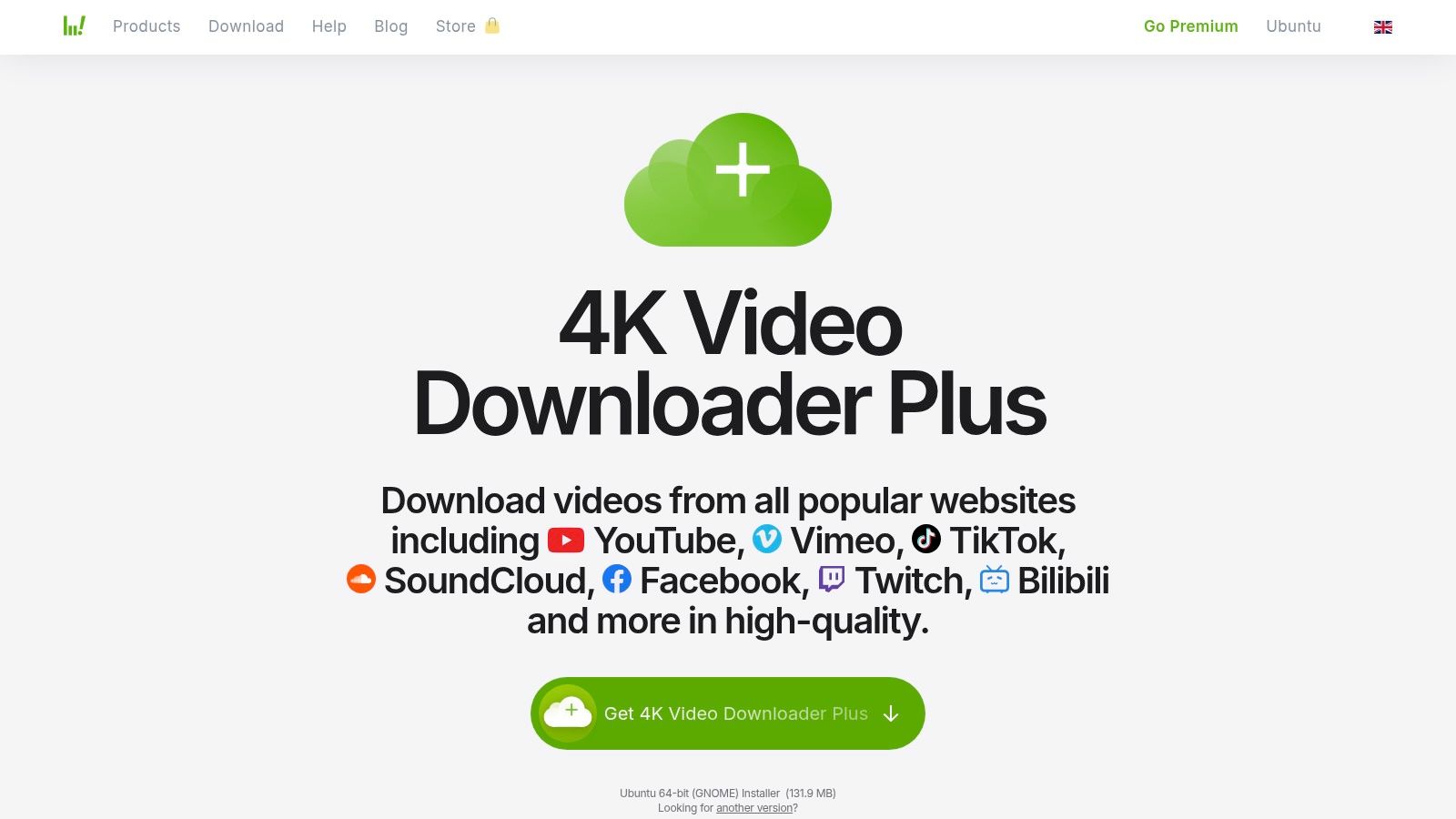
The platform truly shines with its ability to download entire playlists and channels with just a single click, a feature that sets it apart from simpler, single-video converters. For instance, if you need to save an entire educational series for offline study, you just paste the playlist URL, and the software queues up every video. Furthermore, its support for resolutions up to 8K, along with 3D and 360-degree videos, ensures you are downloading the highest quality file available.
Core Features & User Experience
The interface is clean and straightforward, avoiding the adware or confusing pop-ups that plague many free online tools. Another standout feature is the "Smart Mode," which allows you to pre-set your preferred format (MP4), quality, and destination folder. Once enabled, every subsequent download will automatically use these settings, turning the process into a one-click affair. While the free version has some limitations, such as a cap on playlist downloads, the paid licenses are reasonably priced and unlock the full suite of features. For a quick, no-install option, you might consider an online youtube to mp4 converter like https://www.meowtxt.com/convert/yt-to-mp4, but for power and reliability, 4K Video Downloader is a top-tier choice.
- Access: Desktop application for Windows, macOS, and Linux.
- Pricing: Free version with limitations; paid licenses start at a one-time fee.
- Best For: Bulk downloads, high-resolution archival, and saving entire channels or playlists.
2. Any Video Converter
For users seeking an all-in-one desktop solution that goes beyond simple downloads, Any Video Converter offers a robust suite of tools. This application isn't just a downloader; it's a comprehensive video conversion and editing toolbox. Its strength lies in its versatility, allowing you to not only grab videos from YouTube but also convert them to a massive array of formats, perform basic edits, and even burn them to a DVD. This makes it ideal for users who need to repurpose content for different devices or platforms without juggling multiple software programs.
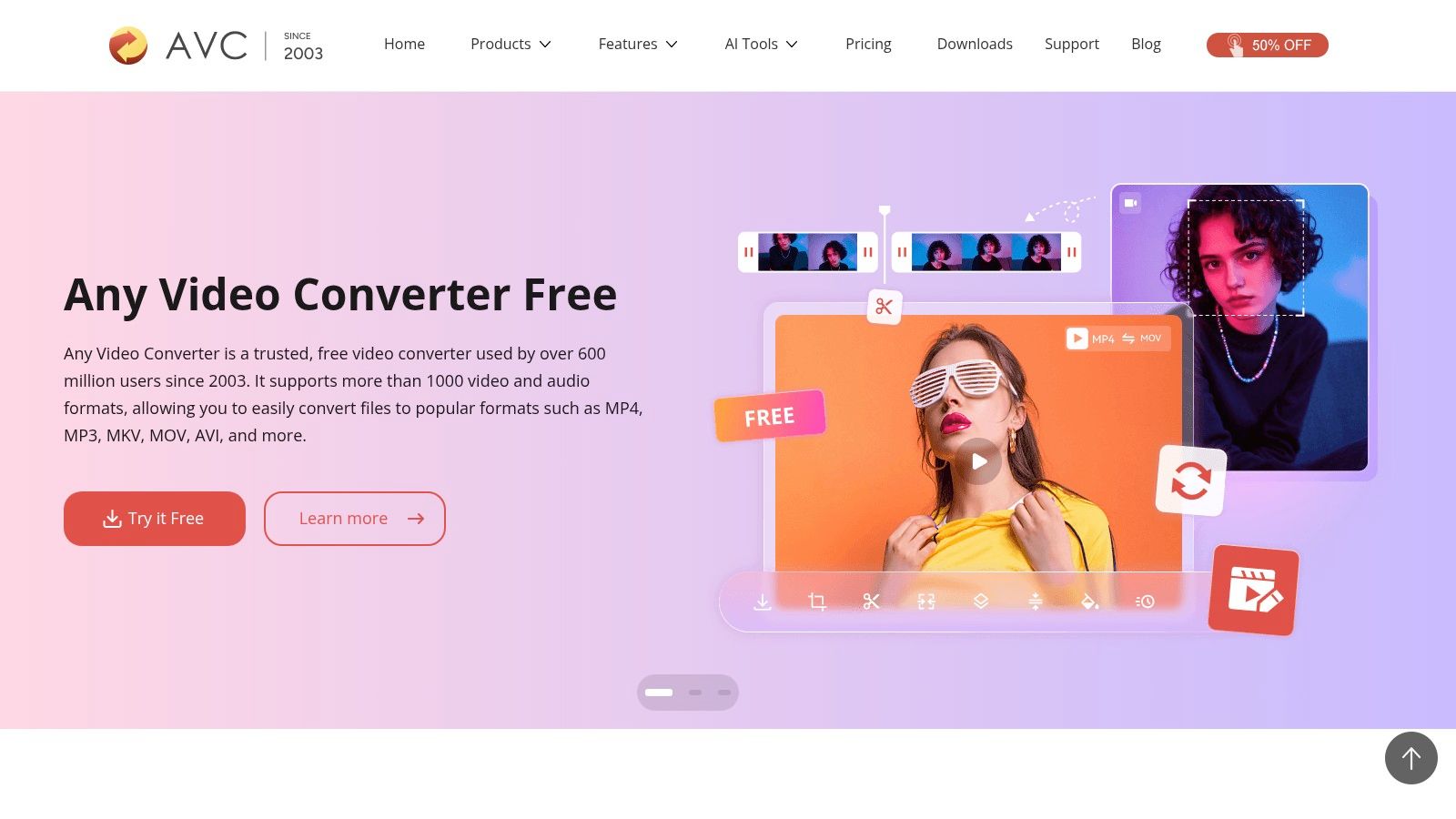
The platform’s intuitive design makes it accessible even for beginners. You can easily paste a YouTube URL for download or drag and drop existing files for conversion. Where it distinguishes itself is through its built-in editing features. You can trim unwanted sections, crop the video frame, add simple effects, or merge multiple clips into one file before exporting. This integrated workflow is a significant time-saver compared to using separate programs for downloading, converting, and editing.
Core Features & User Experience
The user interface is straightforward, presenting its main functions like "Convert Video," "Download Video," and "Video Editor" clearly. Batch processing is another key advantage, letting you queue up multiple YouTube links or local files for conversion simultaneously. While the free version is highly capable, some advanced features and faster conversion speeds are reserved for the paid tier. It’s important to pay close attention during installation to opt-out of any bundled software offers. For users who need a quick online tool without any installation, alternatives like https://www.meowtxt.com/convert/yt-to-mp4 may suffice, but Any Video Converter provides a more powerful, feature-rich youtube to mp4 converter experience.
- Access: Desktop application for Windows and macOS.
- Pricing: Free version available; a paid "Ultimate" version is offered with a one-time fee.
- Best For: Users needing an all-in-one tool for downloading, converting, and basic video editing.
3. ClipGrab
For users seeking a straightforward, no-cost desktop solution, ClipGrab stands out as a reliable and lightweight application. Unlike purely browser-based tools that can be inconsistent, ClipGrab offers a dedicated program for Windows, macOS, and Linux, ensuring stable performance. Its primary advantage is simplicity combined with a key feature: an integrated YouTube search function. This allows you to find and download videos directly within the app, eliminating the need to switch back and forth between your browser and the downloader.
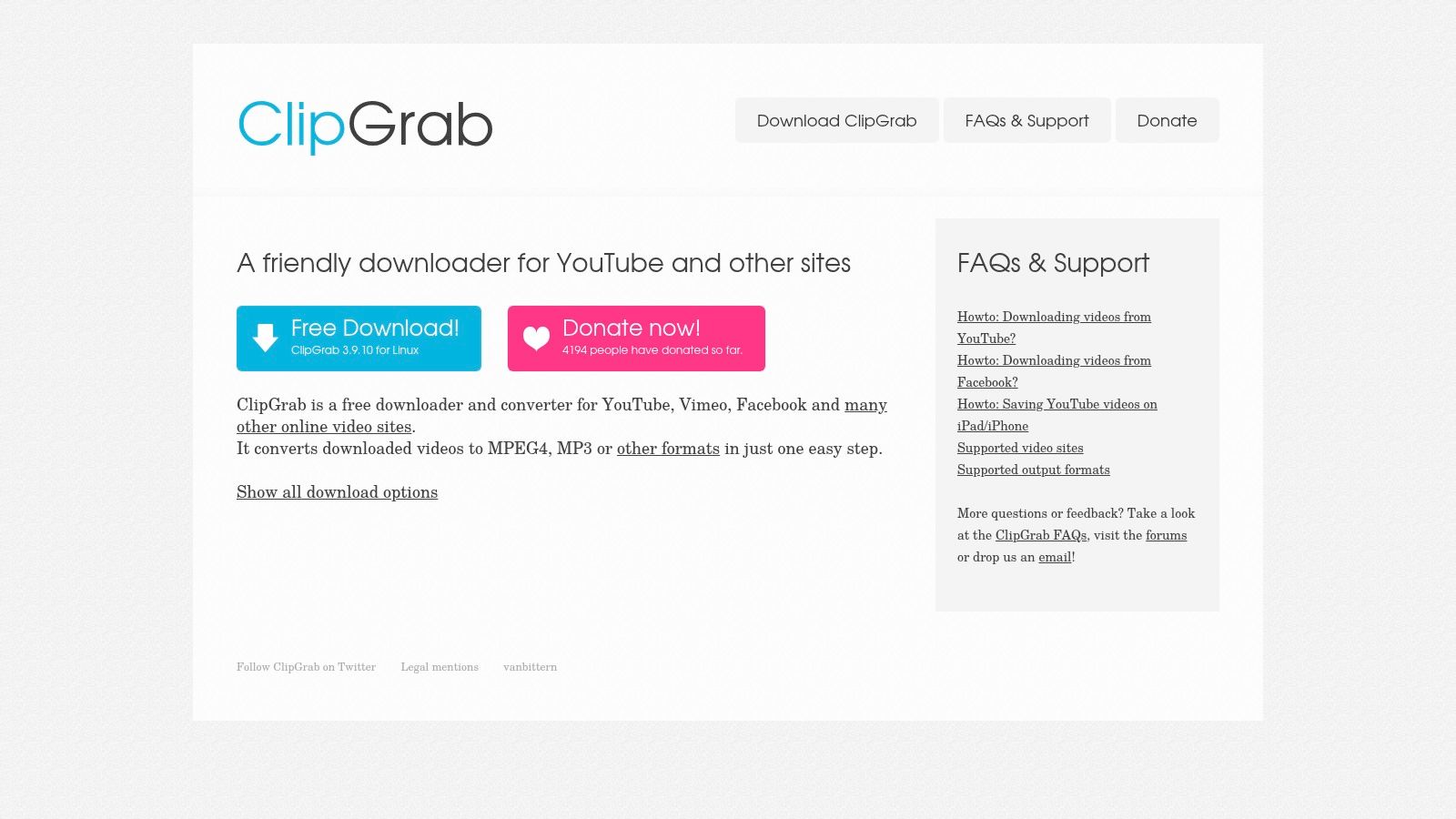
The platform is designed for efficiency. Once you find a video, you simply copy the URL, and ClipGrab automatically detects it, letting you choose your format (MP4, WMV, etc.) and desired quality before downloading. This makes it an excellent youtube to mp4 converter for users who need a quick and easy way to save a few videos for offline viewing, such as a student downloading a lecture or a traveler saving clips for a flight. While it is completely free, users should be mindful during installation to decline any bundled software offers.
Core Features & User Experience
ClipGrab’s interface is exceptionally clean and user-friendly, presenting only the essential options without clutter. You can paste a link, choose a format and quality, and hit "Grab this clip!" The process is intuitive even for non-technical users. While it lacks the advanced batch-downloading capabilities of paid software, it perfectly serves its purpose for single video conversions. For those who prefer a purely online tool without installation, an alternative like https://www.meowtxt.com/convert/yt-to-mp4 provides a similar quick-conversion experience. However, for a free, installable tool with built-in search, ClipGrab is a top-tier choice.
- Access: Desktop application for Windows, macOS, and Linux.
- Pricing: Completely free (ad-supported installer).
- Best For: Users who want a simple, free desktop tool with integrated search for quick, individual downloads.
4. Y2Mate
For users seeking a fast and straightforward online tool, Y2Mate offers a highly accessible and no-fuss experience. As a completely browser-based service, it eliminates the need for any software installation, making it a go-to option for quick, one-off downloads on any device with a modern web browser. Its simplicity is its main draw; you simply paste a YouTube URL, select your desired quality, and download. This makes it ideal for users who need to quickly grab a video for offline viewing without committing to a dedicated application.
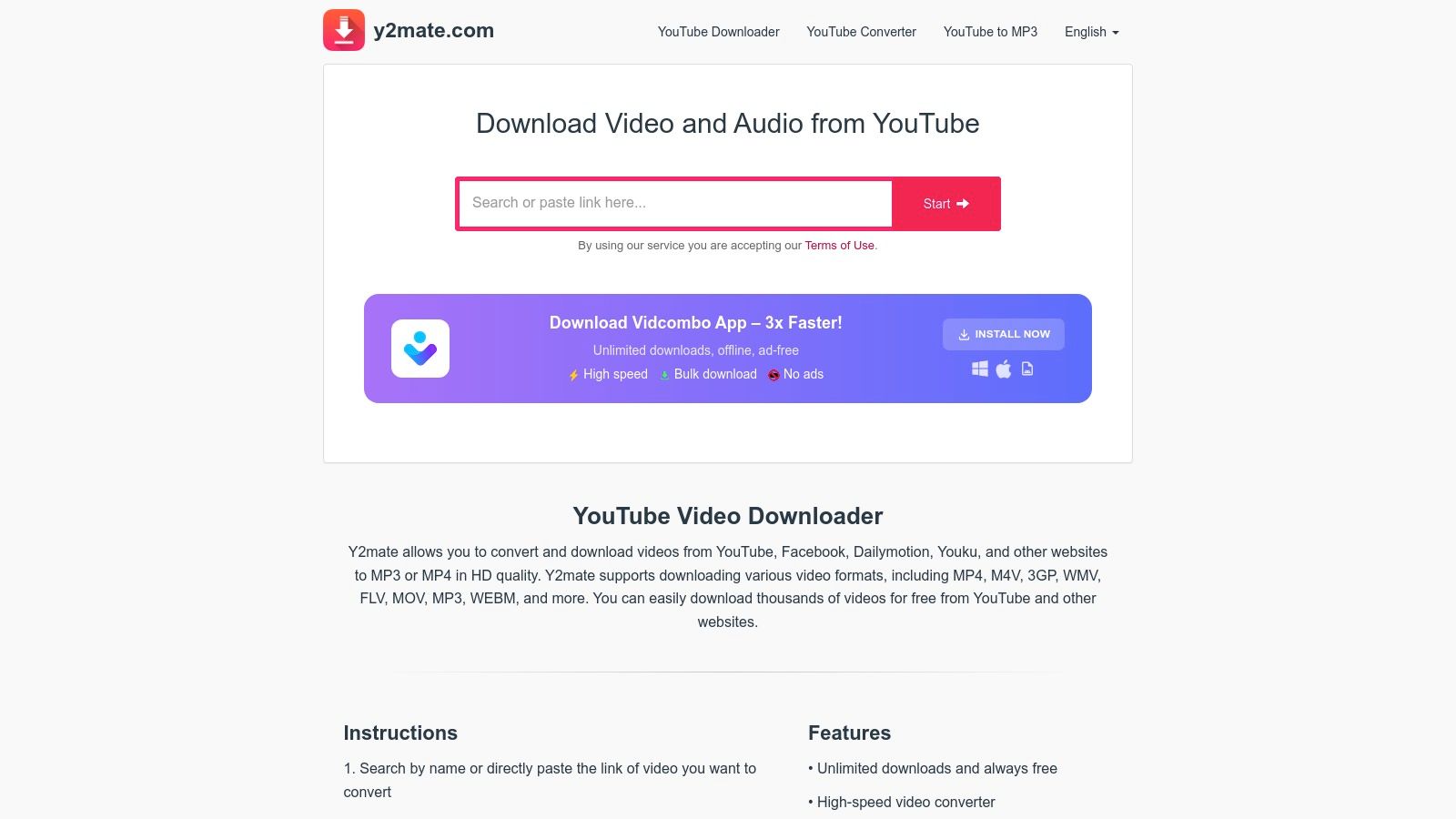
The platform stands out due to its broad compatibility and unlimited, registration-free access. Unlike some services that impose daily limits, Y2Mate allows for endless conversions. It also supports downloading from other platforms like Facebook and Dailymotion, adding to its versatility. While it excels at convenience for standard HD videos, it does have limitations, capping resolution at 1080p and lacking support for 4K or higher quality downloads. The presence of on-page ads is a trade-off for its free service.
Core Features & User Experience
The user interface is extremely intuitive: a prominent input bar sits front and center, leaving no room for confusion. After pasting a link, the tool quickly provides a list of available MP4 resolutions and other file formats. While the user experience is generally smooth, you will encounter intrusive ads and pop-ups, which can be a significant drawback for some. For those who want a similarly easy online tool with a cleaner interface, a site like https://www.meowtxt.com/convert/yt-to-mp4 might be a better fit. However, for its speed and lack of download restrictions, Y2Mate remains a popular youtube to mp4 converter.
- Access: Web-based; accessible on all modern browsers.
- Pricing: Free (ad-supported).
- Best For: Quick, no-install downloads of standard HD videos and audio files.
5. iTubeGo
iTubeGo is another formidable desktop application that expands beyond YouTube to become a universal video-grabbing tool. Supporting downloads from over 10,000 websites, it’s designed for users who need a single solution for saving content from various corners of the internet. Its core advantage lies in its powerful engine, which boasts up to 10x faster download speeds and the ability to handle multiple downloads simultaneously. This makes it ideal for users who are building a media library from diverse sources, not just YouTube.
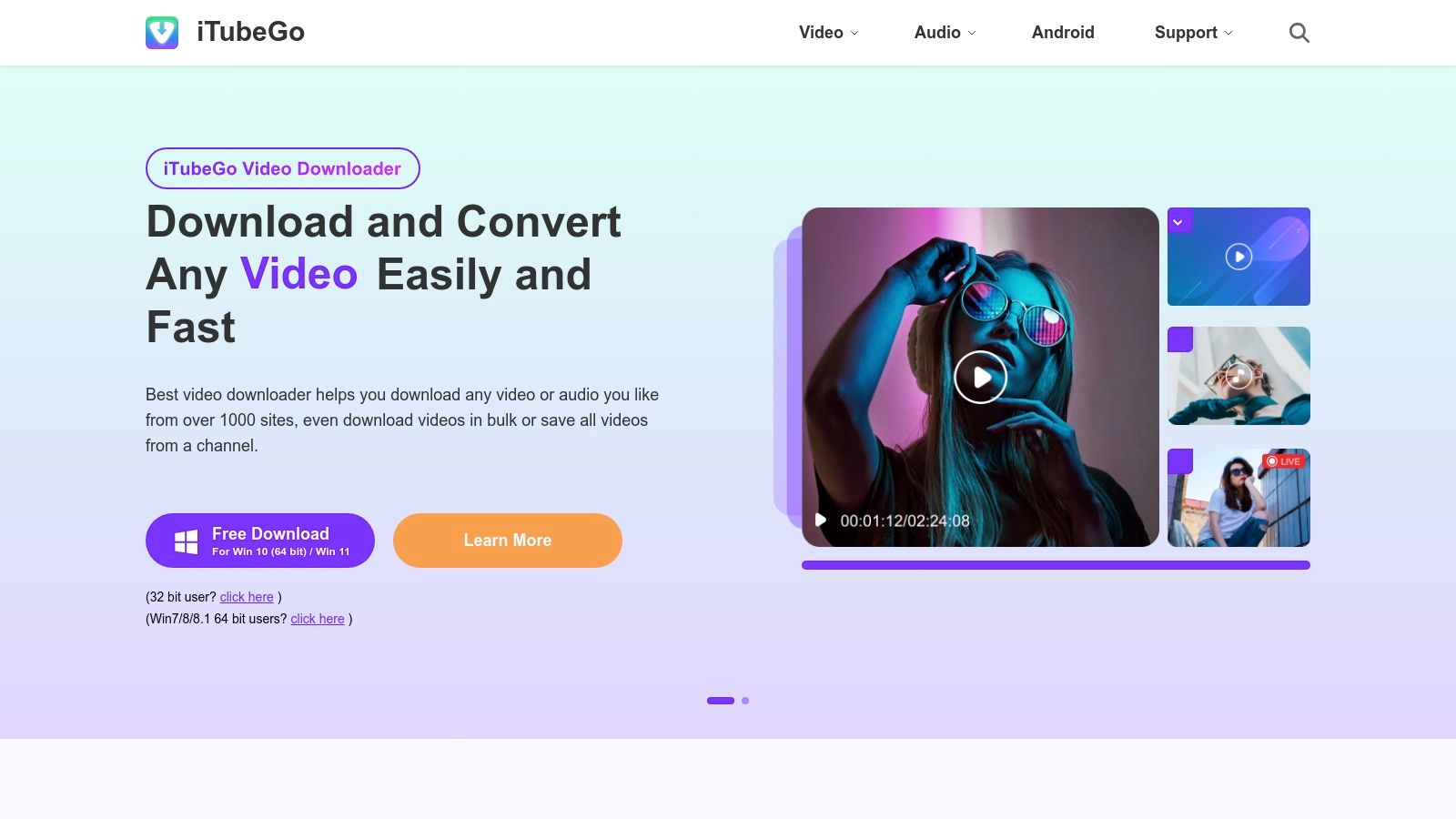
The platform excels at high-fidelity downloads, offering support for resolutions up to 8K and a wide array of output formats beyond just MP4. A unique feature is its built-in browser, which allows you to navigate to video sites directly within the application, find the content you want, and download it without ever leaving the interface. This integrated experience simplifies the workflow significantly, especially for private or login-required videos. For those who need to extract audio, iTubeGo also functions as a high-quality audio ripper, saving sound in MP3, M4A, and other formats.
Core Features & User Experience
The user interface is modern and intuitive, clearly organizing download tasks and settings. A key function is its "one-click download" mode, where you can pre-configure your desired format (MP4), quality, and even subtitle preferences, streamlining future downloads. While the free version offers a taste of its capabilities, the full feature set, including unlimited bulk downloads and playlist conversions, is unlocked with a paid license. For users who need a quick, browser-based solution without installation, a tool like https://www.meowtxt.com/convert/yt-to-mp4 might be sufficient, but iTubeGo is the superior youtube to mp4 converter for speed, format flexibility, and broad site support.
- Access: Desktop application for Windows and macOS.
- Pricing: Limited free version; paid licenses are available with lifetime updates.
- Best For: Fast batch downloads, high-resolution video from thousands of websites, and users wanting a built-in browser.
6. YTD Video Downloader
YTD Video Downloader is a long-standing desktop application that has earned a reputation for its straightforward functionality and broad platform support. Unlike purely browser-based tools, it operates as a dedicated program on your computer, offering a more integrated experience for downloading, converting, and even playing videos. This multi-functionality makes it a practical choice for users who want an all-in-one solution for managing video content from YouTube and numerous other popular sites without juggling multiple tabs or applications.
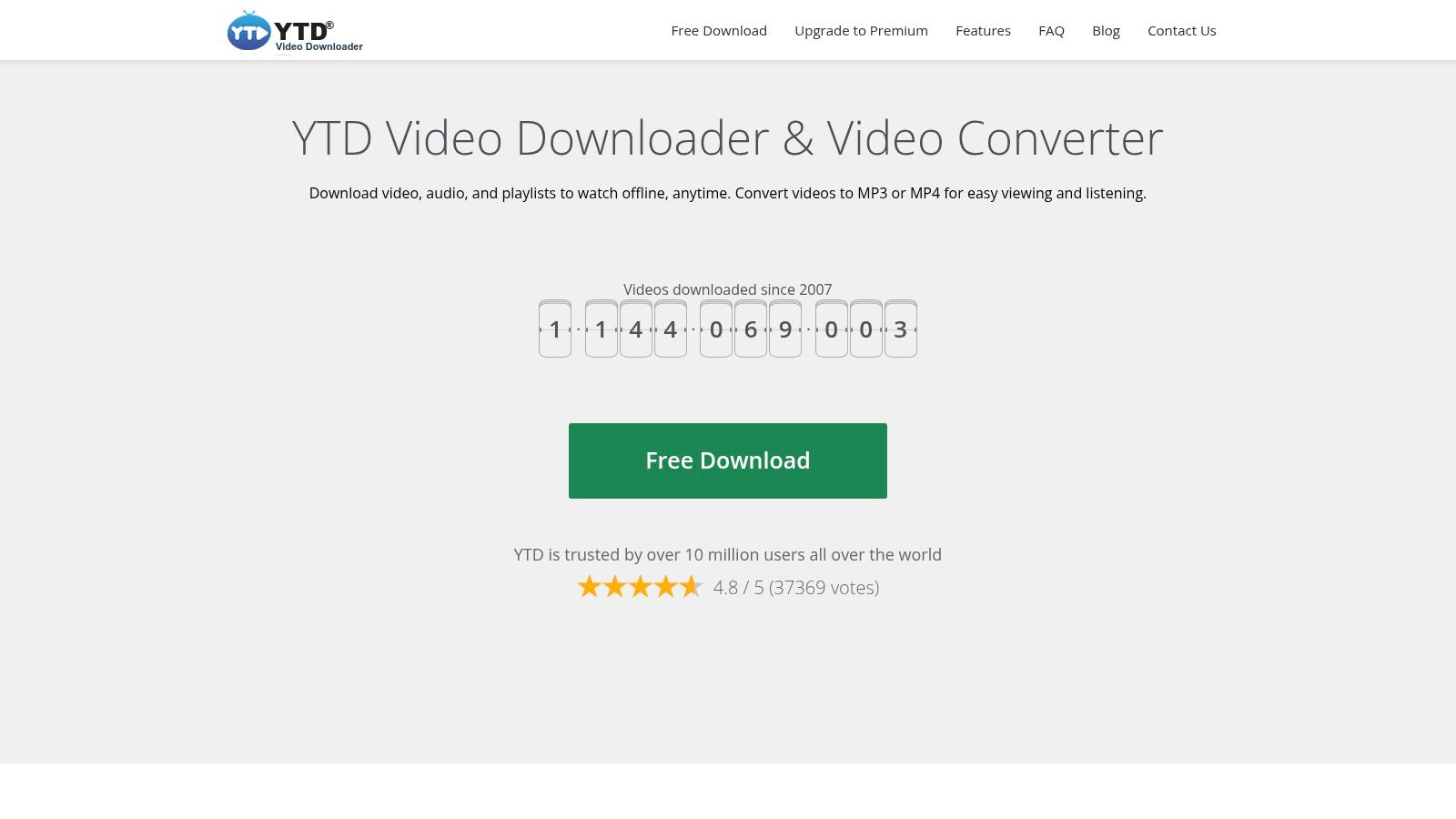
The application excels at providing a simple, three-tab interface for downloading, converting, and playing media. Its ability to handle batch downloads allows you to queue up multiple videos, which the software processes sequentially. This is especially useful for grabbing several clips for a project or saving a short series for later viewing. The built-in converter provides flexibility, allowing you to change the format of already downloaded files to suit different devices or editing software.
Core Features & User Experience
The user experience is designed for simplicity, with clear buttons and a logical workflow. You paste a URL, select the quality, and click download. A key differentiator is its integrated video player, which lets you preview downloaded files directly within the app. While the installer may present optional software offers that users should pay attention to, the core program is regularly updated and supported. The free version is quite capable, but for those seeking faster speeds and unlimited batch downloads, the paid Pro version unlocks the full potential of this youtube to mp4 converter. For users who prefer a quick, web-based tool without installation, https://www.meowtxt.com/convert/yt-to-mp4 offers a lightweight alternative.
- Access: Desktop application for Windows and macOS.
- Pricing: Free version available; a paid license unlocks advanced features.
- Best For: Users wanting an integrated downloader, converter, and player in one application.
7. SaveFrom.net
SaveFrom.net has been a long-standing player in the online video downloading space, known for its straightforward, no-frills approach. It is an entirely web-based tool, meaning users don't need to install any software to convert and download videos. Its primary appeal lies in its simplicity and speed for quick, single-video downloads. The platform also offers a browser extension, which integrates a download button directly onto the YouTube page, streamlining the process even further for frequent users who want to avoid copying and pasting URLs.
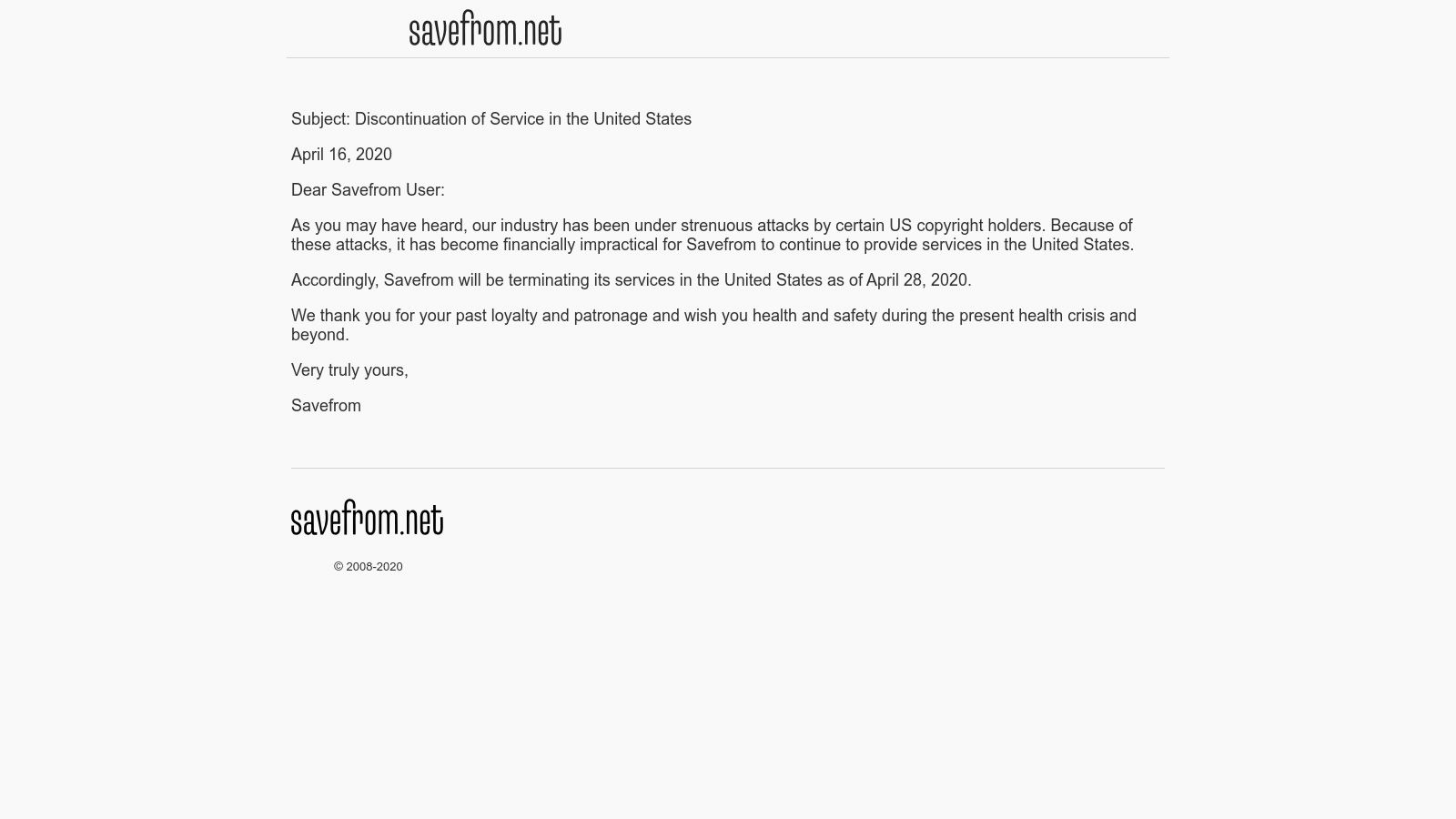
This tool is a practical choice for users who need a fast, one-off download without committing to a desktop application. While it supports multiple video platforms beyond YouTube, its core function remains converting videos to MP4 format. It provides various resolution options, though it notably caps at 1080p and does not support 4K or higher-quality downloads. This makes it suitable for standard viewing but less ideal for those needing high-resolution files for archival or editing purposes.
Core Features & User Experience
The user experience on SaveFrom.net is direct: paste the link, choose the quality, and download. However, the platform's free model is supported by advertising, which can be intrusive and sometimes lead to pop-ups or redirects. Users should be cautious when clicking download links to ensure they are getting the intended file. For those who find the ads disruptive or require a simpler interface without browser extensions, a tool like https://www.meowtxt.com/convert/yt-to-mp4 might offer a cleaner alternative. Despite its ads and resolution limits, SaveFrom.net remains a popular youtube to mp4 converter for its accessibility and ease of use.
- Access: Web-based and via a browser extension.
- Pricing: Free (ad-supported).
- Best For: Quick, convenient downloads of single videos directly from a browser.
8. YTMP3
For users seeking ultimate simplicity and speed without software installation, YTMP3 offers a streamlined, browser-based solution. It excels at performing one specific task quickly: converting a single YouTube video to either an MP4 or MP3 file. Its entire interface is built around a single input field, making it incredibly accessible for those who need a quick download without navigating complex settings or installing a desktop program. This minimalist approach is perfect for grabbing a video for a presentation or saving a song for offline listening on the go.
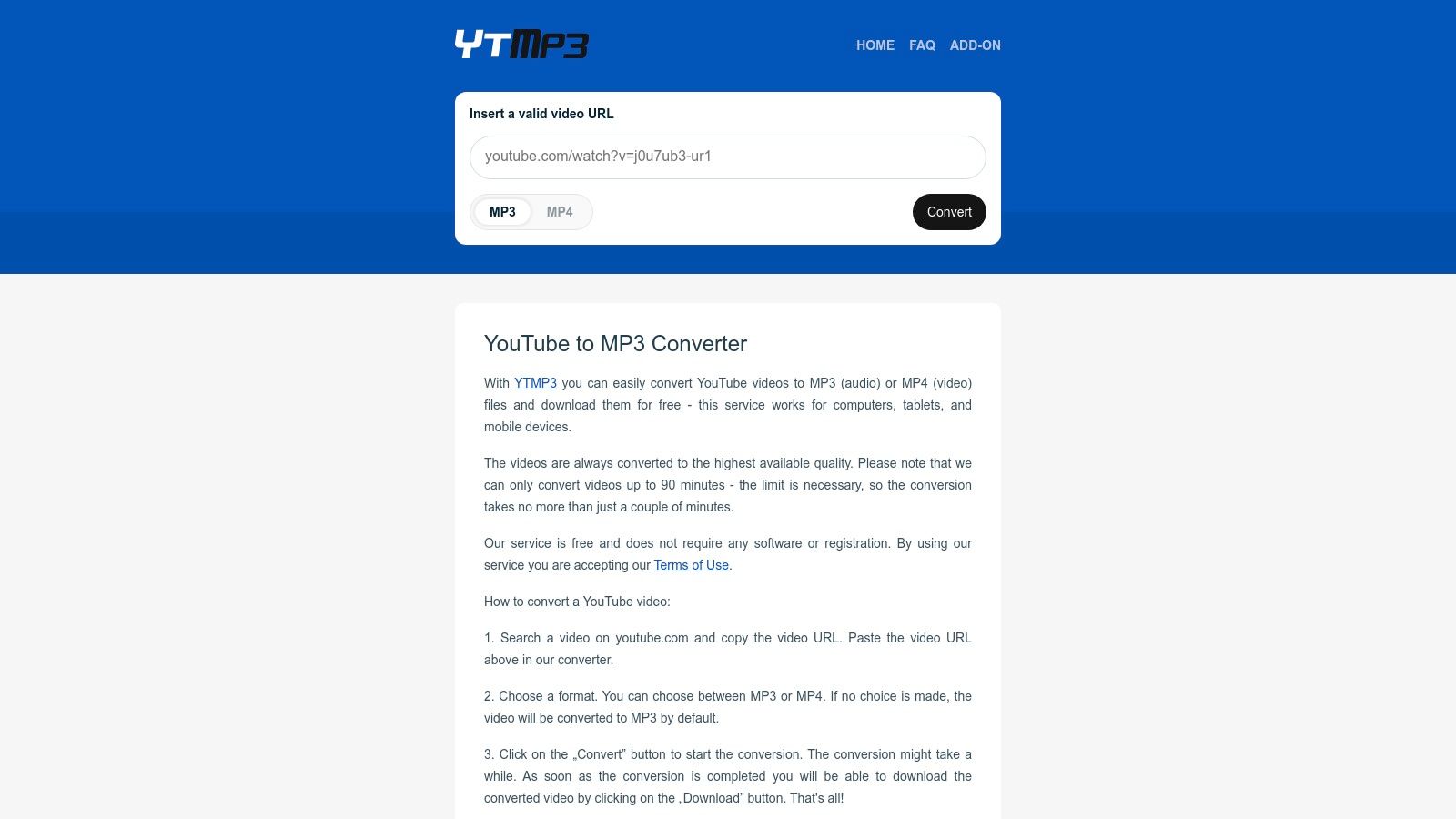
The platform’s strength lies in its no-frills, get-it-done functionality. You simply paste a YouTube URL, select MP4, and click convert. Unlike more advanced tools, YTMP3 doesn't offer batch downloads, playlist conversions, or quality selection, which can be a drawback for power users. However, it imposes a 90-minute video length limit, making it ideal for standard-length content but unsuitable for full movies or long live streams.
Core Features & User Experience
The user experience is straightforward, but it comes with a significant trade-off: intrusive advertisements. Users often encounter pop-ups and redirects, which can detract from the otherwise clean design. To use it effectively, be prepared to close extra tabs. While it’s free and requires no registration, this ad-supported model is how it sustains itself. For those who find the ads disruptive and prefer a cleaner, ad-free online experience, an alternative like https://www.meowtxt.com/convert/yt-to-mp4 might be a better fit. Despite its limitations, YTMP3 remains a popular youtube to mp4 converter due to its sheer ease of use and instant accessibility.
- Access: Web-based tool; works on all modern browsers.
- Pricing: Free (ad-supported).
- Best For: Quick, single-video conversions where speed is more important than features or quality options.
9. SnapDownloader
SnapDownloader is a robust desktop application designed for users who need a powerful and versatile video downloading tool that extends far beyond just YouTube. Supporting over 900 websites, it is an excellent solution for anyone looking to consolidate their video downloading activities into a single, reliable platform. Its primary strength lies in its combination of broad compatibility and high-performance features, making it ideal for users who frequently source content from various platforms like Facebook, Twitter, and Vimeo, not just YouTube.
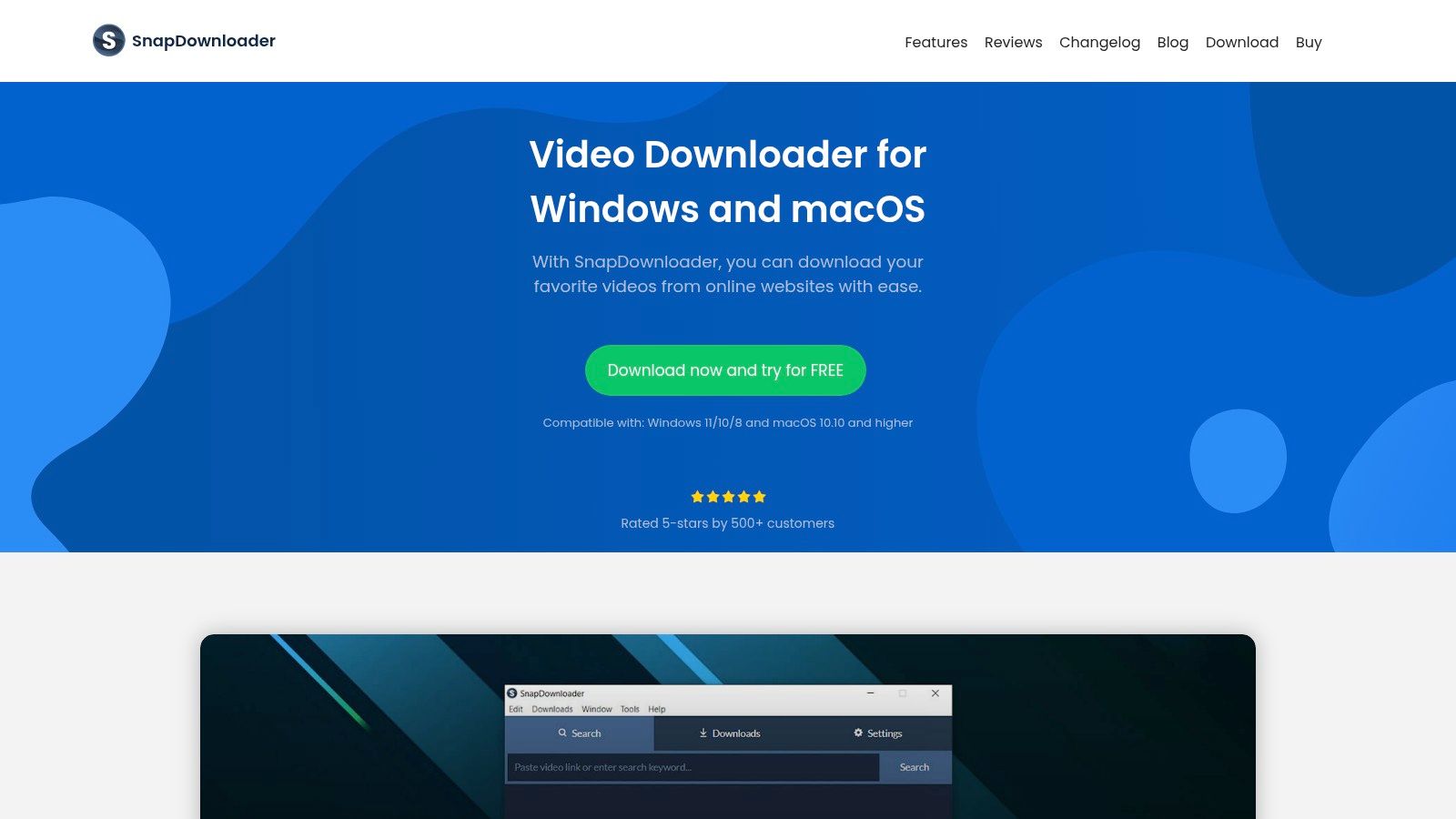
The application stands out with its fast download speeds and support for ultra-high resolutions, including 4K, and 8K. This makes it a go-to choice for videophiles and content professionals who require the highest quality files for editing or archival. The ability to handle batch downloads allows users to queue up multiple videos from different sites simultaneously, streamlining the workflow significantly. For instance, a researcher can grab several informational videos from various sources and have them all converted and saved in one go.
Core Features & User Experience
SnapDownloader offers a clean and intuitive interface that is easy to navigate, even for beginners. A key feature is the built-in search function, which lets you find YouTube videos directly within the app without needing to open a browser. This integrated approach simplifies the process of finding and downloading content. The software is regularly updated with new features and site support, backed by active customer service. While the free trial has limitations, the paid license unlocks its full potential. For those seeking a quick online alternative without any installation, a tool like https://www.meowtxt.com/convert/yt-to-mp4 is a good option, but SnapDownloader remains a top-tier youtube to mp4 converter for its speed and extensive site support.
- Access: Desktop application for Windows and macOS.
- Pricing: Free trial with limited features; paid licenses are available.
- Best For: Downloading from a wide variety of websites, high-resolution video enthusiasts, and batch processing.
10. Y2Mate.so
For users seeking a fast and straightforward online tool, Y2Mate.so offers a no-fuss solution for converting YouTube videos. As a completely browser-based platform, it eliminates the need for any software installation, making it accessible from any device with a modern web browser. Its primary advantage is simplicity; users just need to paste a YouTube URL and can immediately see download options. This makes it a great choice for quick, one-off downloads where convenience is more important than advanced features or ultra-high resolutions.
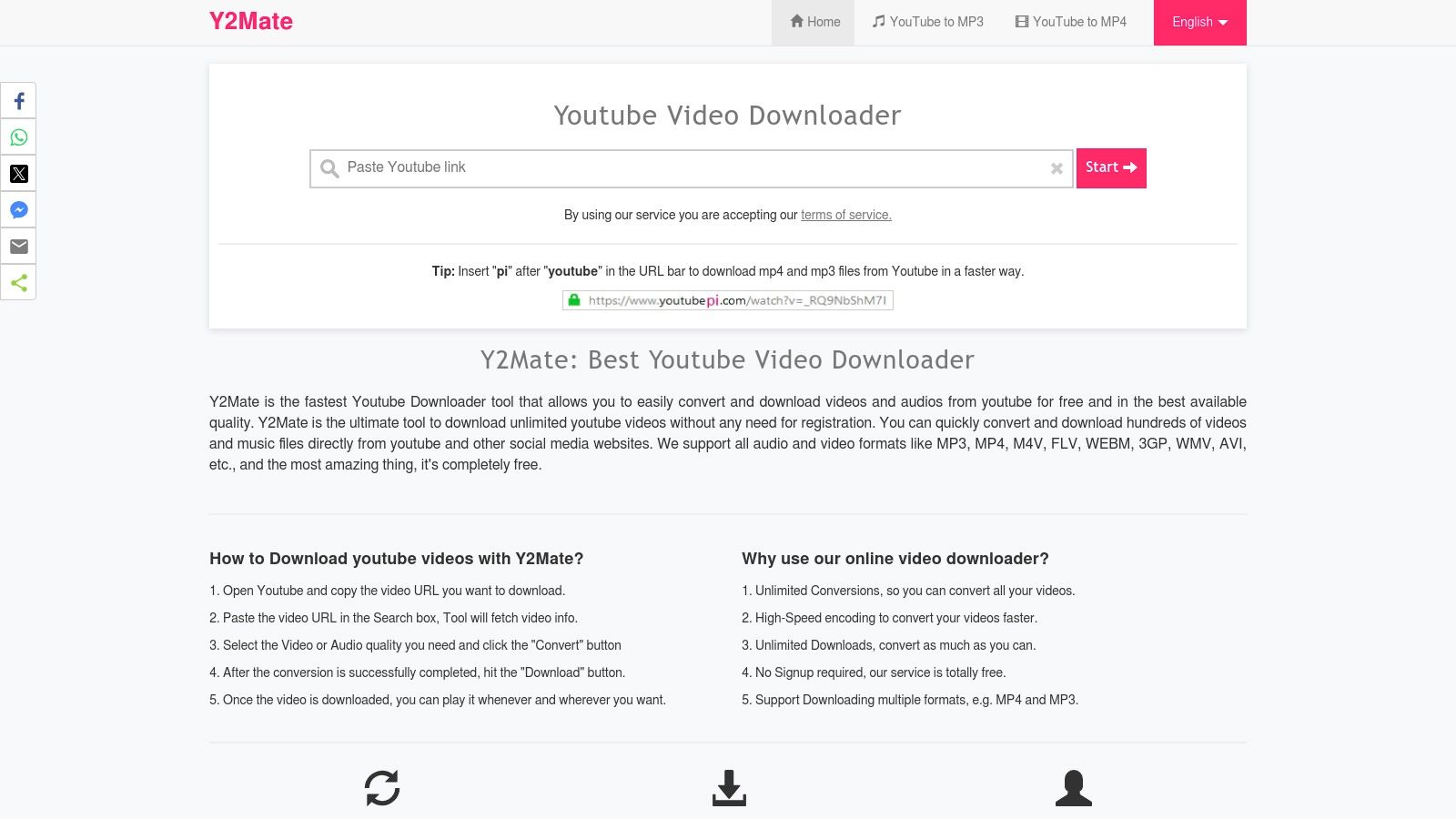
The platform’s standout quality is its accessibility and speed. With no registration required and support for unlimited downloads, you can convert as many videos as you need without hitting a paywall. It also extends its functionality beyond YouTube, offering support for other popular platforms like Facebook and Dailymotion. This versatility is a significant benefit for users who source content from multiple sites. While it provides a convenient service, users should be prepared for a user experience that includes a fair number of advertisements.
Core Features & User Experience
The interface is designed for immediate use: a prominent input bar sits at the top of the page, ready for your video link. Once a URL is processed, Y2Mate.so quickly provides a list of available MP4 resolutions, typically capping at 1080p. While this is sufficient for most standard viewing, those needing 4K or 8K files will have to look elsewhere. The presence of intrusive ads and pop-ups can detract from the experience, a common trade-off for free online tools. For a similarly quick but cleaner experience, you might try a tool like https://www.meowtxt.com/convert/yt-to-mp4. However, for a reliable and free youtube to mp4 converter that gets the job done without any software, Y2Mate.so remains a popular choice.
- Access: Online tool, accessible via any modern web browser.
- Pricing: Completely free.
- Best For: Quick, registration-free downloads and users needing a simple, multi-platform converter.
11. YTMP4Converter
YTMP4Converter is a straightforward, browser-based tool designed for users who need a quick and accessible way to download YouTube videos without any software installation. Its primary appeal lies in its simplicity and universal compatibility, working seamlessly across all modern browsers on any device. This makes it a great on-the-go option for saving a lecture to your tablet before a commute or grabbing a short clip for a presentation without needing administrative rights to install a program. The platform is built for speed and convenience, offering a no-frills download experience.
The tool distinguishes itself with support for high-resolution downloads, including options up to 8K, which is not always standard for free online converters. This allows users to archive content in the best possible quality without sacrificing the convenience of a web-based service. While it offers a simple solution, users should be prepared for a user experience that includes intrusive advertisements, a common trade-off for free, no-registration online tools.
Core Features & User Experience
The user interface is minimalist: a single input bar where you paste the YouTube URL. After pasting the link, the tool processes it and presents various MP4 quality options for download. There’s no need to sign up or provide any personal information, making it a truly anonymous and fast youtube to mp4 converter. However, the platform has a significant limitation: it cannot process videos longer than two hours, making it unsuitable for downloading lengthy streams or full-length movies. For those seeking a different quick-install alternative without ads, a site like https://www.meowtxt.com/convert/yt-to-mp4 could be a viable choice, but YTMP4Converter remains a solid pick for standard-length videos.
- Access: Web-based, accessible via any modern browser.
- Pricing: Free to use, supported by advertisements.
- Best For: Quick, single-video downloads, high-resolution clips, and users who prioritize ease of use over advanced features.
12. YTConvert
YTConvert offers a straightforward and accessible online solution for users who need a quick, no-frills method to download videos. Its primary appeal lies in its browser-based simplicity, requiring no software installation and ensuring compatibility across various devices, including iPhones and Androids. This makes it a go-to option for on-the-spot downloads, whether you are saving a lecture to your phone for later study or grabbing a tutorial for offline viewing on your tablet. The platform’s design is centered around getting the job done with minimal steps.
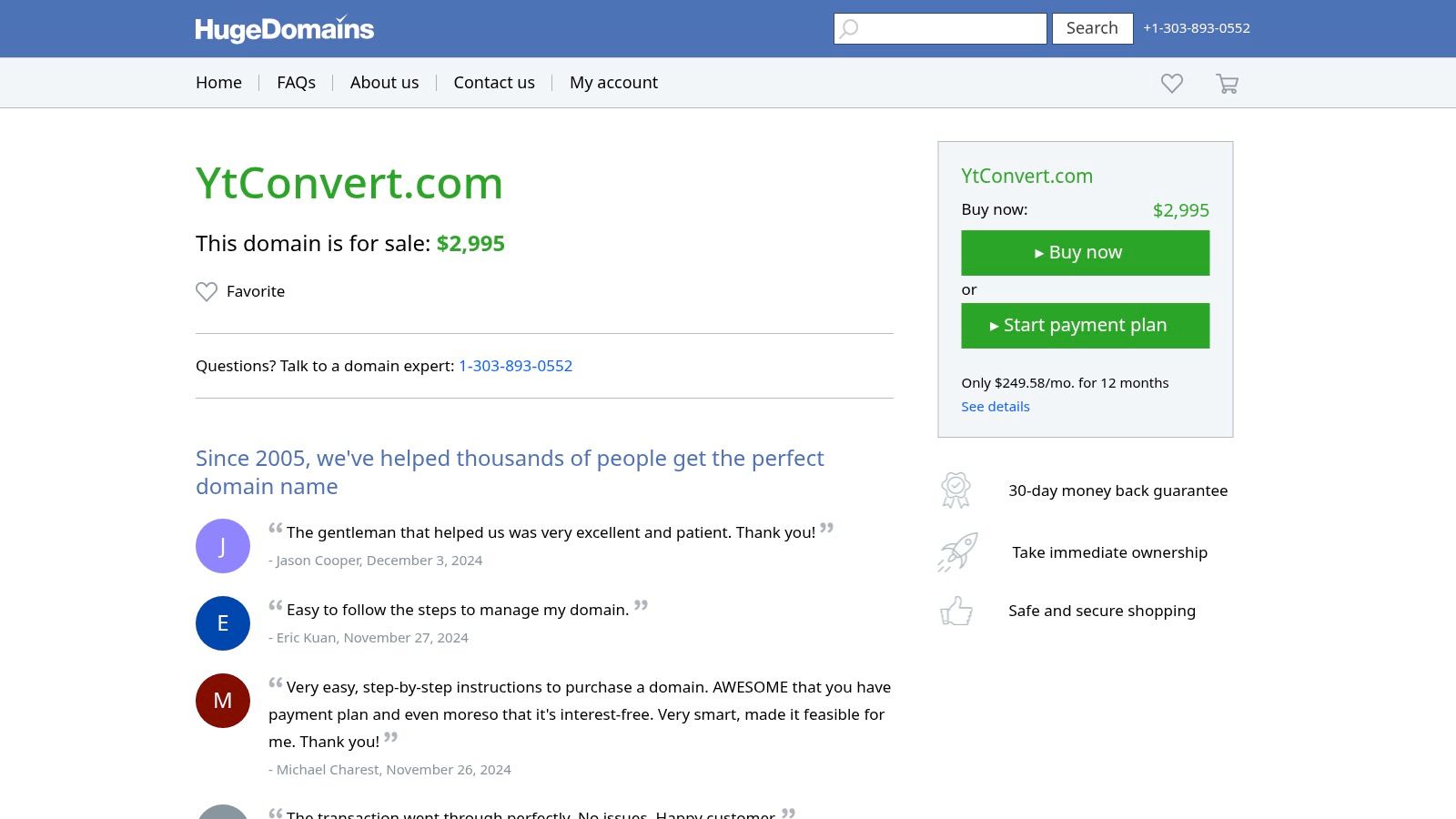
Unlike dedicated desktop software, YTConvert provides instant access without any setup. You simply paste a YouTube URL, select your desired format, and start the download. It supports a variety of video and audio formats beyond just MP4, giving it a degree of flexibility. While it excels at convenience for single downloads, users seeking a completely ad-free experience or higher resolutions might find it limiting, as it caps quality at 1080p and is supported by on-page advertisements.
Core Features & User Experience
The user interface is clean and immediately understandable, presenting a clear input field for the video link and straightforward format options. There is no registration or account needed, which reinforces its role as a quick-use tool. While the presence of ads can be a drawback for some, they are a common trade-off for free online services. For users who need a fast, browser-based youtube to mp4 converter for standard HD videos, YTConvert is highly effective. If you need a similar web-based tool with a different interface, alternatives like https://www.meowtxt.com/convert/yt-to-mp4 are also available, but YTConvert remains a solid choice for its simplicity and multi-device support.
- Access: Web-based tool, compatible with all modern browsers.
- Pricing: Free (ad-supported).
- Best For: Quick, one-off downloads on any device without software installation.
YouTube to MP4 Converter Tools Comparison
| Tool | Core Features/Capabilities | User Experience/Quality ★ | Value Proposition 💰 | Target Audience 👥 | Unique Selling Points ✨ |
|---|---|---|---|---|---|
| 4K Video Downloader | High-res up to 8K, playlist/channel downloads | ★★★★☆ User-friendly UI | 💰 Free version limited, paid adv. | Creators, pros, bulk download | 🏆 Smart Mode, 3D & 360° video support |
| Any Video Converter | Wide format support, basic editing, batch process | ★★★★☆ Beginner-friendly | 💰 Free with paid advanced features | Beginners, casual users | ✨ DVD burning, hardware acceleration |
| ClipGrab | Multi-platform, built-in YouTube search | ★★★☆☆ Simple, lightweight | 💰 Completely free | Casual users, open-source fans | ✨ MP3 extraction, easy UI |
| Y2Mate | Online downloader, multi-format | ★★★☆☆ Easy but ad-supported | 💰 Free, no install required | Casual users online | ✨ Unlimited downloads, no registration |
| iTubeGo | 10k+ sites support, 8K downloads, batch | ★★★★☆ Fast speeds | 💰 Limited free, paid full version | Power users, pros | 🏆 Built-in browser, wide format support |
| YTD Video Downloader | Multi-platform, batch downloads, built-in player | ★★★★☆ User-friendly | 💰 Free with paid features | General users | ✨ Preview player, HD downloads |
| SaveFrom.net | Online service, browser extension | ★★★☆☆ Straightforward UI | 💰 Free | Casual users online | ✨ Browser extension, no install needed |
| YTMP3 | Online MP4/MP3 converter | ★★★☆☆ Clean, simple UI | 💰 Free | Casual users online | ✨ Unlimited conversions, no install |
| SnapDownloader | 900+ sites, 8K support, batch downloads | ★★★★☆ Fast, wide format support | 💰 Free trial, paid full version | Power users, pros | 🏆 Built-in search, high-res support |
| Y2Mate.so | Online downloader, multi-format | ★★★☆☆ Easy but ad-supported | 💰 Free | Casual users online | ✨ Unlimited downloads, no registration |
| YTMP4Converter | Online converter, up to 8K video | ★★★☆☆ User-friendly | 💰 Free | Casual users online | ✨ Supports 8K, no install needed |
| YTConvert | Online downloader, multi-format | ★★★☆☆ User-friendly, ad-supported | 💰 Free | Casual users online | ✨ Mobile compatible, high-quality downloads |
Making Your Final Choice: A Practical Decision Guide
Navigating the landscape of YouTube to MP4 converter tools can feel overwhelming, but equipped with the detailed analysis from our guide, you are now in a strong position to make an informed decision. We have explored a wide array of options, from robust desktop software like 4K Video Downloader and SnapDownloader to convenient online converters such as Y2Mate and YTMP4Converter. The core takeaway is that there is no single "best" tool for everyone; the ideal choice is intrinsically linked to your specific needs, technical comfort level, and intended use case.
Your journey to selecting the perfect converter begins with a clear understanding of your own priorities. A casual user who needs to quickly download a single video for offline viewing will have vastly different requirements than a content creator who needs to batch-download an entire playlist in the highest possible resolution for a video project. The key is to match the tool's features to your workflow.
Recapping the Core Differences
To simplify your choice, let's distill the primary decision points down to their essence. The main trade-off you will consistently encounter is between convenience and control.
- Online Converters (e.g., Y2Mate, SaveFrom.net,
https://www.meowtxt.com/convert/yt-to-mp4): These tools excel at convenience. They require no installation, are accessible from any device with a browser, and are perfect for quick, one-off downloads. However, their limitations often include aggressive advertising, lower maximum resolutions, and fewer customization options. They are the go-to for speed and simplicity. - Desktop Software (e.g., 4K Video Downloader, iTubeGo, ClipGrab): This category offers unparalleled control and power. Desktop applications provide features like playlist and channel downloads, support for 4K and even 8K resolutions, subtitle extraction, and advanced output format settings. The trade-off is the need for installation and, in some cases, a paid license for premium features. They are the workhorses for serious users and professionals.
A Decision Framework for Your Needs
Before you commit to a specific YouTube to MP4 converter, ask yourself the following questions. Your answers will point you directly to the most suitable category of tool.
1. What is my primary use case?
- Content Creators & Marketers: You need reliability, high quality, and batch processing. A powerful desktop application like SnapDownloader or 4K Video Downloader is your best bet for repurposing content for different platforms.
- Students & Educators: Your focus is likely on downloading lectures or educational content for offline study. A simple, free tool like ClipGrab or a reliable online converter like
https://www.meowtxt.com/convert/yt-to-mp4will suffice, as top-tier resolution may not be a priority. - Casual Users: You just want to save a few videos to watch on a flight or a road trip. A fast and easy online YouTube to MP4 converter like Y2Mate.so or YTMP3 is perfectly adequate for this task.
2. What level of video quality do I require?
- If you need pristine 4K or 8K footage for editing, your only viable option is a dedicated desktop client. No online tool consistently and reliably delivers these ultra-high resolutions.
- If 720p or 1080p is sufficient for your needs, then both high-quality online converters and all desktop software will meet your requirements.
3. How important is speed and efficiency?
- For downloading entire playlists or channels, desktop software with multi-thread downloading capabilities is essential. This feature dramatically accelerates the process, saving you significant time.
- For single video downloads, the time difference between online and desktop tools is often negligible, making online options more efficient due to the lack of an installation process.
Ultimately, the right YouTube to MP4 converter is the one that seamlessly integrates into your workflow without causing friction. We encourage you to revisit the specific reviews in this article and perhaps even try a free online option and a free trial of a desktop program. This hands-on experience is the best way to determine which tool truly feels right for you, ensuring your digital library is built with efficiency and quality in mind.
Once you have your MP4 file, the next step for many creators, marketers, and researchers is to extract the valuable text from it. Instead of manually transcribing your downloaded content, let MeowTXT do the heavy lifting with its fast and accurate transcription service. Simply upload your newly converted MP4 file and get a precise text transcript in minutes, perfect for creating blog posts, show notes, or subtitles.



