Finding the right YouTube to MP3 converter can be a frustrating process. You're looking for a simple tool: paste a link, get a high-quality audio file. Yet, you're often met with websites cluttered with aggressive ads, confusing interfaces, or slow conversion speeds that deliver poor-quality audio. This guide is designed to cut through that noise and provide a clear, direct path to the best tool for your specific needs. We have meticulously tested and reviewed the top online converters and desktop software, focusing on what truly matters: conversion speed, audio quality, ease of use, and safety.
Whether you're a content creator needing to pull audio for a podcast, a student saving a lecture for offline listening, or simply want to build a personal music library, the right tool makes all the difference. This comprehensive listicle dives deep into the most popular and effective youtube to mp3 converters available today. We don't just list features; we provide real-world insights, screenshots, and direct links to help you make an informed choice quickly.
Our analysis covers everything from browser-based tools like YTMP3 and Converto to robust desktop applications like 4K Video Downloader. We'll explore solutions that offer simple, no-frills conversions like MeowTXT's YouTube to MP3 converter for quick, on-the-go tasks, as well as software capable of batch downloading entire playlists. Each entry includes a breakdown of its pros and cons, supported bitrates, and an honest assessment of its user experience. Forget trial and error. This resource is your definitive guide to finding a fast, reliable, and secure converter that fits your workflow, so you can get your audio and get on with your project.
1. 4K Video Downloader
For users who need more power and reliability than browser-based tools can offer, 4K Video Downloader stands out as a premier desktop application. It moves beyond simple, one-off conversions, establishing itself as a robust solution for batch-processing entire YouTube playlists and channels. This makes it an invaluable asset for content creators archiving their own work or researchers compiling extensive audio libraries from multiple sources.
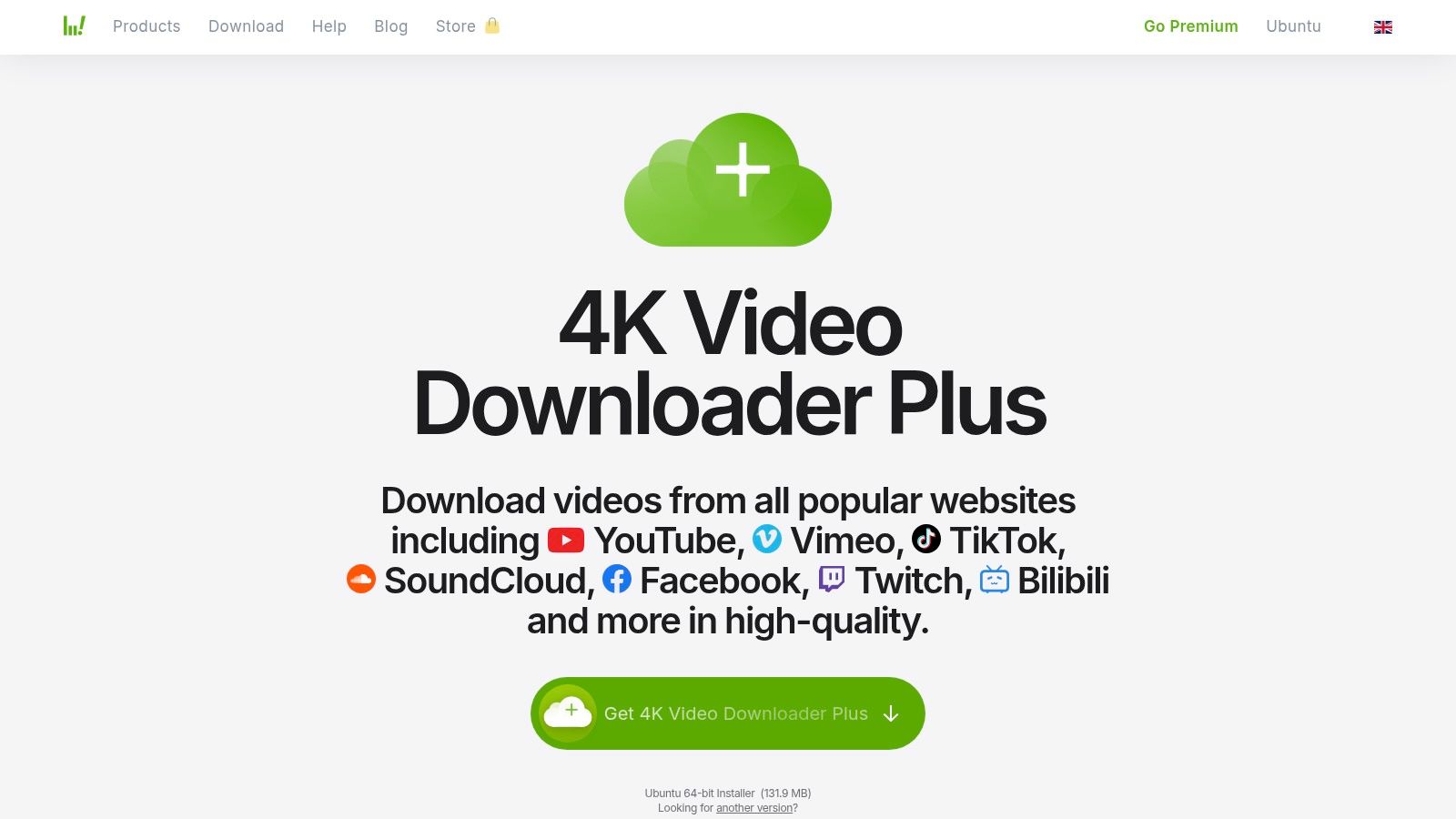
Unlike many online youtube to mp3 converters, 4K Video Downloader provides a clean, ad-free experience with a focus on quality and control. It offers audio extraction up to a crisp 320kbps bitrate, ensuring your MP3s retain the highest possible fidelity. While online tools like MeowTXT’s YouTube to MP3 converter offer quick, no-install conversions, this desktop app is built for volume and consistency.
Key Features & User Experience
The application is available for Windows, macOS, and Linux, featuring a refreshingly simple interface. To use it, you just copy a video, playlist, or channel link from your browser and click the “Paste Link” button in the app. From there, you can select “Extract Audio” and choose MP3 as your desired format.
- Pros:
- No advertisements or bundled third-party software.
- Supports batch downloads of entire playlists and channels.
- Consistent, high-quality audio output.
- Cons:
- Requires software installation.
- The free version limits the number of playlist downloads.
A paid license is required to unlock unlimited playlist downloads and other advanced features, making it a worthy investment for heavy users seeking one of the best youtube to mp3 converters for desktop use.
Website: https://www.4kdownload.com/products/product-videodownloader
2. YTMP3
For users who prioritize speed and simplicity over advanced features, YTMP3 offers a streamlined, browser-based solution. It excels as a go-to tool for quick, on-the-fly conversions, eliminating the need for any software installation or user registration. This makes it ideal for individuals who need to grab a single audio track from a YouTube video without the commitment of a desktop application.
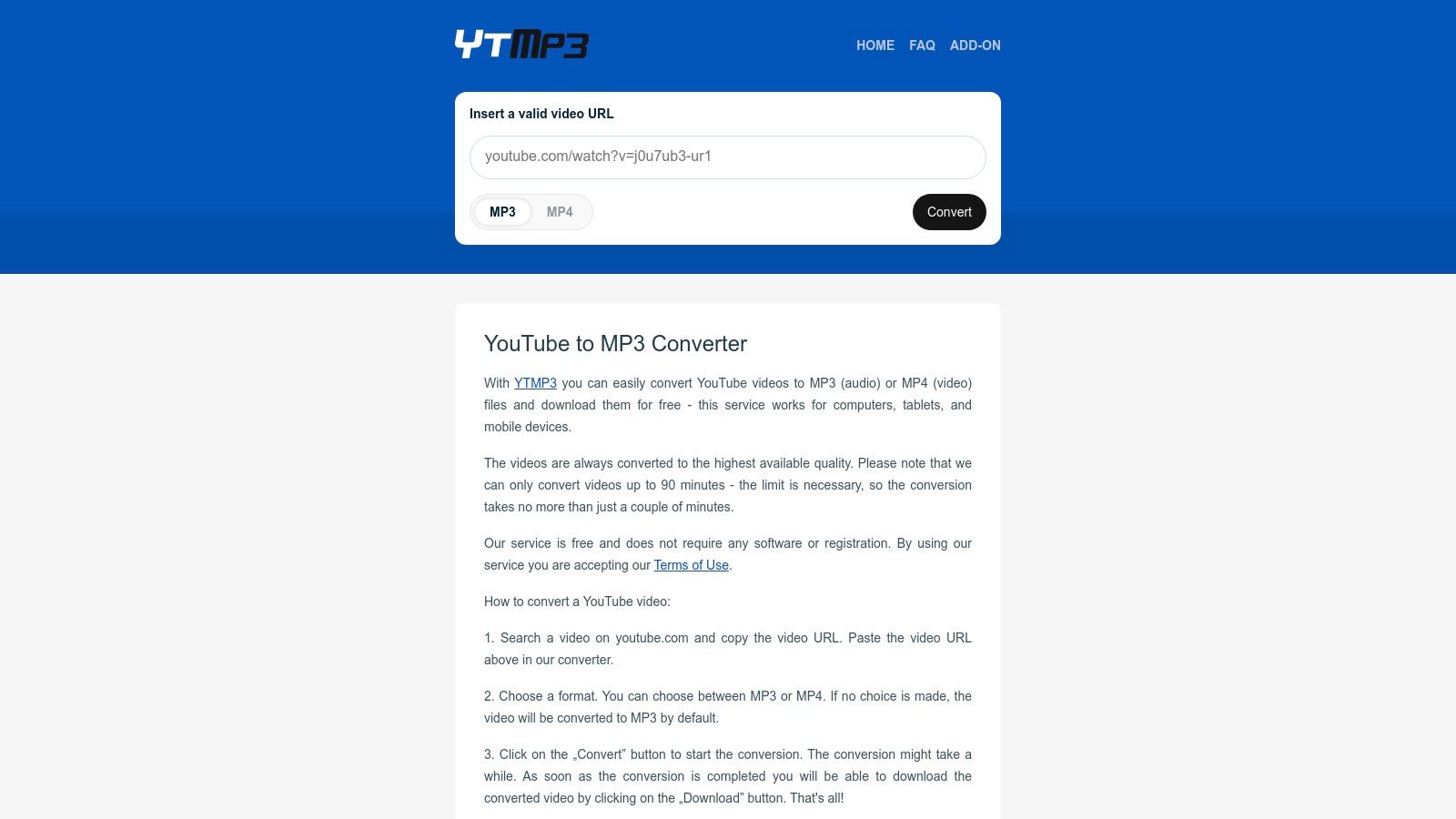
Unlike desktop software built for batch processing, YTMP3 is designed for singular, immediate tasks. Its minimalist interface focuses entirely on its core function: converting a YouTube link to an MP3 or MP4 file. This direct approach makes it one of the most straightforward youtube to mp3 converters available, rivaling similar web tools like MeowTXT’s YouTube to MP3 converter for ease of use. While it lacks playlist support, its performance in handling individual videos is notably efficient and user-friendly.
Key Features & User Experience
The platform’s strength lies in its clutter-free, intuitive design, which works seamlessly across all modern web browsers and devices. To start a conversion, you simply paste a YouTube URL into the prominent input field, select MP3, and click the "Convert" button. The process is remarkably fast, and the download link is generated within seconds, offering a clean user journey with minimal distractions.
- Pros:
- No registration or software installation required.
- Extremely fast conversion speeds for single videos.
- Clean, simple interface compatible with most devices.
- Cons:
- Cannot convert videos longer than one hour.
- Lacks support for batch or playlist downloads.
YTMP3 is completely free to use, making it an excellent choice for users who need a reliable online tool for occasional, one-off conversions without any cost.
Website: https://ytmp3.cc/
3. Y2Mate
Y2Mate is a widely recognized name in the online converter space, offering a straightforward and entirely browser-based solution for converting YouTube videos. It prioritizes speed and accessibility, allowing users to quickly grab MP3s without any software installation or registration. This makes it an ideal choice for quick, one-off downloads when you need an audio file on the fly and don't want the commitment of installing a desktop application.
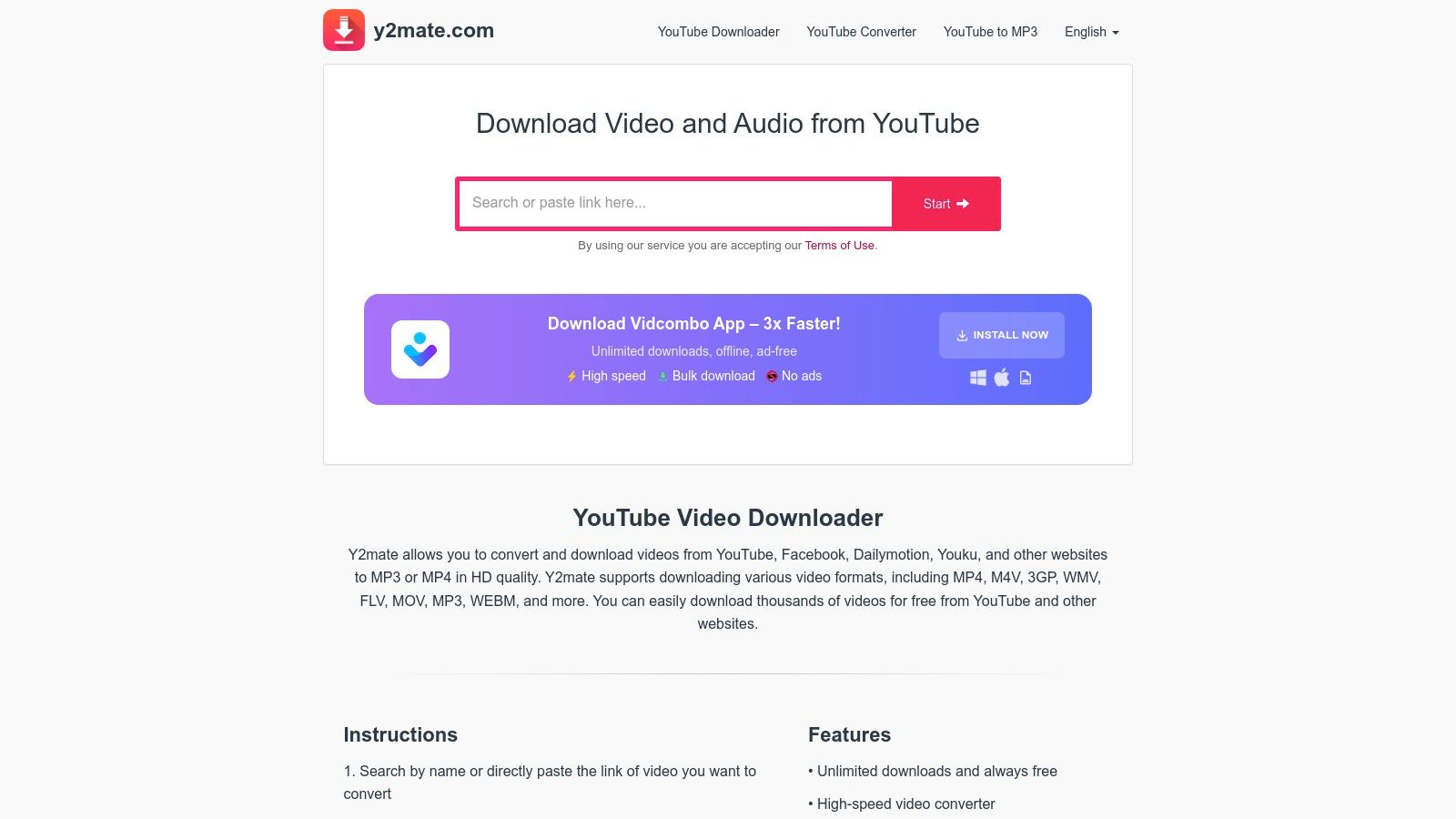
Unlike dedicated desktop tools that focus on batch processing, Y2Mate excels at simplicity and speed for single video conversions. It provides a simple copy-paste interface that’s compatible with all modern web browsers. While its reliance on ads can sometimes be intrusive, it remains one of the most popular free youtube to mp3 converters due to its unlimited download policy and support for various audio quality levels, including a high-fidelity 320kbps option.
Key Features & User Experience
Using Y2Mate is as simple as pasting a YouTube URL into the search box on its homepage and hitting "Start." The platform processes the link and presents several download options for both video and audio formats. You simply select your desired MP3 quality and click the download button.
- Pros:
- Completely free with no download limits.
- No registration or software installation required.
- Fast conversion speeds and multiple quality options.
- Cons:
- The user interface contains numerous ads and pop-ups.
- Can occasionally redirect to third-party websites.
For users seeking a completely ad-free, no-install experience, a tool like MeowTXT’s YouTube to MP3 converter might be a better fit. However, if you can navigate the advertisements, Y2Mate offers a powerful and fast service at no cost.
Website: https://www.y2mate.com/
4. Any Video Converter Free
Any Video Converter Free expands beyond the typical scope of youtube to mp3 converters, positioning itself as a comprehensive desktop media toolkit. While its core function allows for easy downloading and conversion of YouTube videos to MP3, it also supports a vast array of other video and audio formats. This versatility makes it an excellent choice for users who need to do more than just rip audio, offering basic video editing features like trimming, cropping, and adding effects.
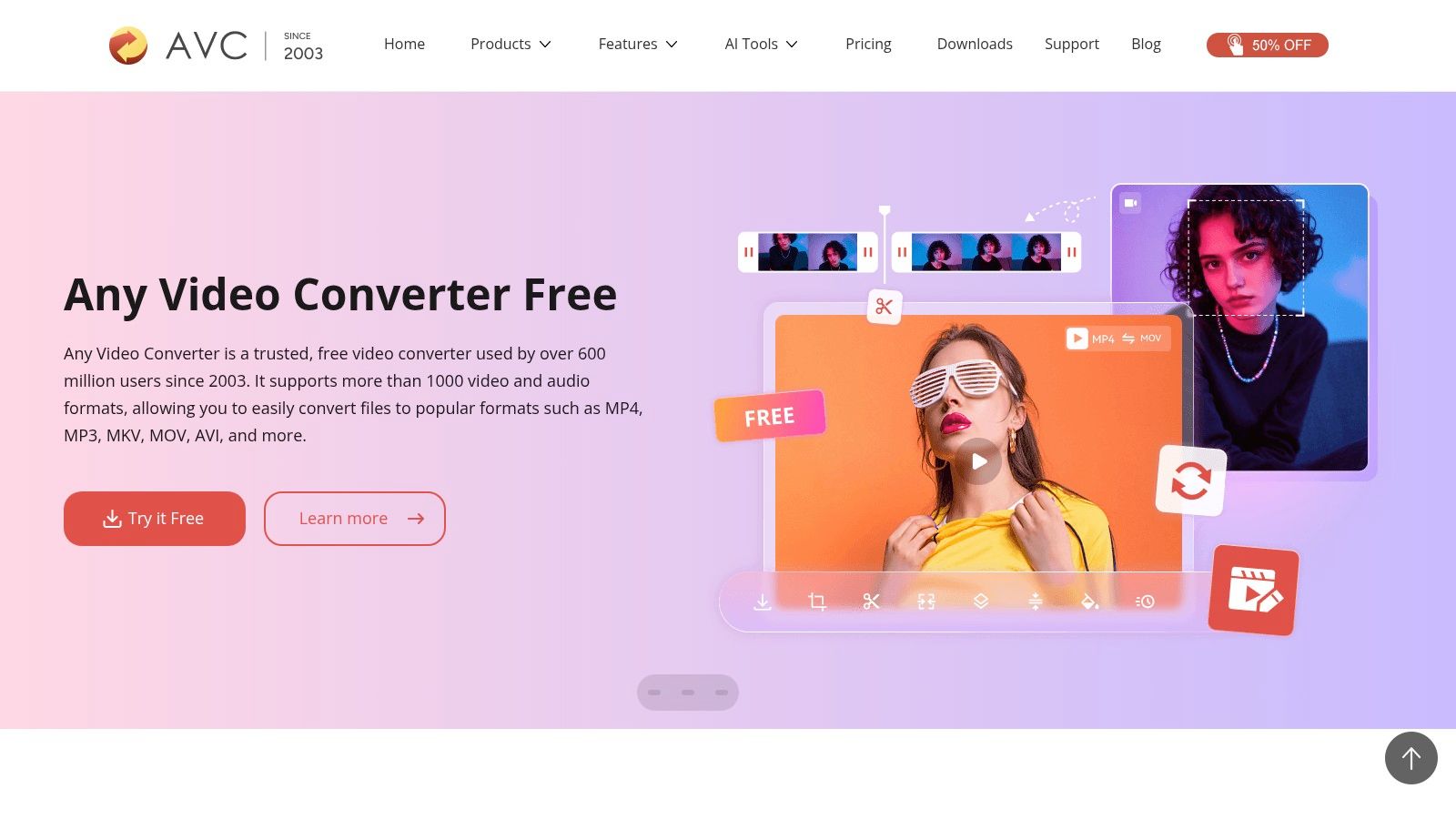
Unlike simple online tools such as MeowTXT’s YouTube to MP3 converter which prioritize quick, single-use conversions, Any Video Converter Free is built for more involved media projects. It supports downloads from over 100 websites, providing a centralized hub for managing your media files. The software delivers a clean user interface and high-quality audio extraction, ensuring your resulting MP3 files are clear and faithful to the source material.
Key Features & User Experience
The application is available for both Windows and macOS. Its process is straightforward: paste a YouTube URL, select MP3 from a wide list of output profiles, and click "Convert Now." Where it truly shines is in its batch processing capability, allowing users to queue up multiple videos for conversion simultaneously, saving significant time.
- Pros:
- Supports a huge range of input and output formats.
- Includes basic video editing tools.
- Allows batch conversion of multiple files.
- Cons:
- Requires software installation.
- The installation process may include optional software offers.
- Advanced features are reserved for the paid "Ultimate" version.
While the free version is highly capable for most standard tasks, upgrading to the paid version unlocks faster conversion speeds and more advanced functionalities, making it a powerful contender among desktop-based youtube to mp3 converters.
Website: https://www.any-video-converter.com/
5. FLVTO
FLVTO offers a classic, web-based approach to YouTube conversions that has served users for years. It stands as a straightforward online tool for those who need a quick conversion without installing any software. Its primary appeal lies in its simplicity and multi-format support, making it a versatile choice for users looking to grab not just MP3 audio but also video files in various formats directly from their browser.
Unlike dedicated desktop apps that prioritize an ad-free experience, FLVTO is an ad-supported service, which is a common trade-off for free online tools. While newer, minimalist services like MeowTXT’s YouTube to MP3 converter focus solely on a clean MP3 conversion process, FLVTO provides a broader range of output options, including MP4 and AVI. This makes it one of the more flexible online youtube to mp3 converters for users who might need video formats as well.
Key Features & User Experience
The user journey on FLVTO is direct: paste a YouTube link, select your desired format from a dropdown menu, and click "Convert." The platform requires no registration, allowing for anonymous, one-off downloads. While the interface is intuitive, users should be prepared to navigate through advertisements and potential pop-ups, which is how the free service is sustained.
- Pros:
- Completely free and requires no registration.
- Supports multiple output formats beyond just MP3.
- Simple, copy-paste interface that is easy for anyone to use.
- Cons:
- The website contains intrusive ads and pop-ups.
- Conversion speeds can be slower during peak usage times.
For users who can look past the ads, FLVTO remains a functional and accessible option for quick, multi-format conversions directly in a web browser.
Website: https://www.flvto.biz/
6. Converto
For users who prioritize simplicity and pre-download customization, Converto offers a streamlined, browser-based solution. It stands out by giving you control over the final file before the conversion even begins. This unique feature allows for on-the-fly editing of filenames and ID3 tags, making it a fantastic choice for those who want to keep their audio library organized right from the source, without needing post-download editing software.
Converto’s most compelling feature is its ability to automatically fetch and add album art to your MP3 files, a small but significant touch that enhances the listening experience on most media players. While other online tools like MeowTXT’s YouTube to MP3 converter offer quick conversions, Converto’s focus on metadata editing and presentation makes it one of the more thoughtful browser-based youtube to mp3 converters available, ensuring your downloads are not just audio files but well-organized tracks.
Key Features & User Experience
The platform is exceptionally user-friendly. After pasting a YouTube URL, the interface presents options to select MP3 or MP4 format. Before clicking "Convert," you can access settings to edit the artist, title, and album name. The conversion process is quick, and the clean, minimal-ad interface makes for a pleasant experience.
- Pros:
- Allows editing of filenames and ID3 tags before downloading.
- Automatically adds album art to MP3 files.
- Clean interface with fast conversion speeds.
- Cons:
- Does not support batch processing; one video at a time.
- Has a restriction on converting videos longer than one hour.
This free online tool requires no registration, making it an excellent choice for quick, single-track downloads where file organization and metadata are important from the very beginning.
Website: https://www.converto.io/
7. MP3FY
MP3FY carves out its niche as a highly versatile and accessible online converter, boasting support for over 1,000 websites beyond just YouTube. Its standout feature is the ability to handle videos that are blocked or regionally restricted, a significant advantage for users trying to access global content. This makes it an excellent tool for researchers or international music fans who frequently encounter geoblocking on video platforms.
The platform operates entirely online, eliminating the need for any software installation. While it doesn't offer the batch processing capabilities of desktop software like 4K Video Downloader, it excels in single, on-demand conversions with no restrictions on video length or file size. It positions itself as one of the more powerful browser-based youtube to mp3 converters by prioritizing accessibility and wide-ranging compatibility.
Key Features & User Experience
MP3FY features a minimalist, straightforward interface. Users simply paste a video URL into the search bar and click convert. The tool supports audio quality up to a respectable 320kbps, ensuring your downloads are clear and detailed. The user experience is generally smooth, though the presence of ads and pop-ups can be a minor distraction compared to premium or ad-free services like MeowTXT’s YouTube to MP3 converter.
- Pros:
- Works with over 1,000 websites, including geo-restricted content.
- No limits on video length, size, or number of conversions.
- Completely free and requires no registration.
- Cons:
- Website contains advertisements and potential pop-ups.
- Longer videos can experience slower conversion speeds.
For those seeking a simple, no-fuss online tool that can bypass regional locks without any cost, MP3FY is a very capable choice.
Website: https://mp3fy.com/
8. Y2Meta
Y2Meta carves out its space in the crowded field of online youtube to mp3 converters by focusing on speed, simplicity, and format flexibility. As a browser-based tool, it offers a quick and accessible solution for users who need to convert YouTube videos without installing any software. This makes it ideal for one-off downloads or for users on devices where software installation isn't possible, providing a convenient alternative to desktop applications.
Unlike some competitors that limit output quality, Y2Meta allows users to download audio in various bitrates, including a high-quality 320kbps option. This commitment to quality ensures that the resulting MP3 files are clear and rich. While services like MeowTXT’s YouTube to MP3 converter prioritize a clean, no-frills interface for single conversions, Y2Meta distinguishes itself with support for multiple formats, making it a more versatile online converter for various needs.
Key Features & User Experience
The platform works directly in your web browser across any device. Users simply paste a YouTube URL into the input field, and the tool quickly processes the link, presenting several download options for both audio and video. The process is straightforward, requiring no registration or personal information to start converting.
- Pros:
- No registration required and offers unlimited downloads.
- Supports high-quality MP3 output up to 320kbps.
- Fast conversion and download speeds.
- Cons:
- The user interface contains ads and pop-ups.
- Can occasionally redirect to third-party websites.
Despite the presence of advertisements, Y2Meta remains a popular choice for its efficiency and quality options, positioning it as one of the more capable free youtube to mp3 converters available online.
Website: https://www.y2meta.com/
9. OnlineVideoConverter
OnlineVideoConverter has established itself as a long-standing and versatile browser-based tool in the conversion space. It offers a straightforward, no-frills approach for users who need a quick and accessible method to convert videos without installing any software. Its primary appeal lies in its simplicity and support for various formats, making it a reliable go-to for one-off downloads where speed and convenience are the main priorities.
Unlike desktop applications that focus on batch processing, OnlineVideoConverter is designed for immediate, single-file conversions directly in your browser. While tools such as MeowTXT’s YouTube to MP3 converter are known for their minimalist interface, OnlineVideoConverter provides a broader range of output formats beyond just MP3. It supports high-quality audio extraction up to 320kbps, ensuring that the resulting file maintains good fidelity, which is crucial for users who value sound quality.
Key Features & User Experience
The platform operates on a simple paste-and-convert model. You copy a YouTube URL, paste it into the field on the website, select your desired audio format, and initiate the conversion. The process is generally fast, and since it’s entirely web-based, it works on any device with a modern browser, eliminating compatibility concerns.
- Pros:
- No registration or software installation required.
- Supports multiple audio and video formats.
- Unlimited free downloads and conversions.
- Cons:
- The user experience is heavily impacted by ads and pop-ups.
- Can occasionally redirect to third-party sites.
While it is a powerful free tool, users should be prepared to navigate advertisements. Despite this, its consistent performance makes it a noteworthy option among online youtube to mp3 converters.
Website: https://www.onlinevideoconverter.com/
10. ClipGrab
ClipGrab offers a streamlined desktop experience for users who prefer a dedicated application over browser-based tools. As a completely free program, it provides a reliable method for downloading and converting videos from YouTube and other popular sites into MP3 audio files. Its standout feature is an integrated search function, allowing users to find videos directly within the app without ever opening a web browser, simplifying the entire workflow.
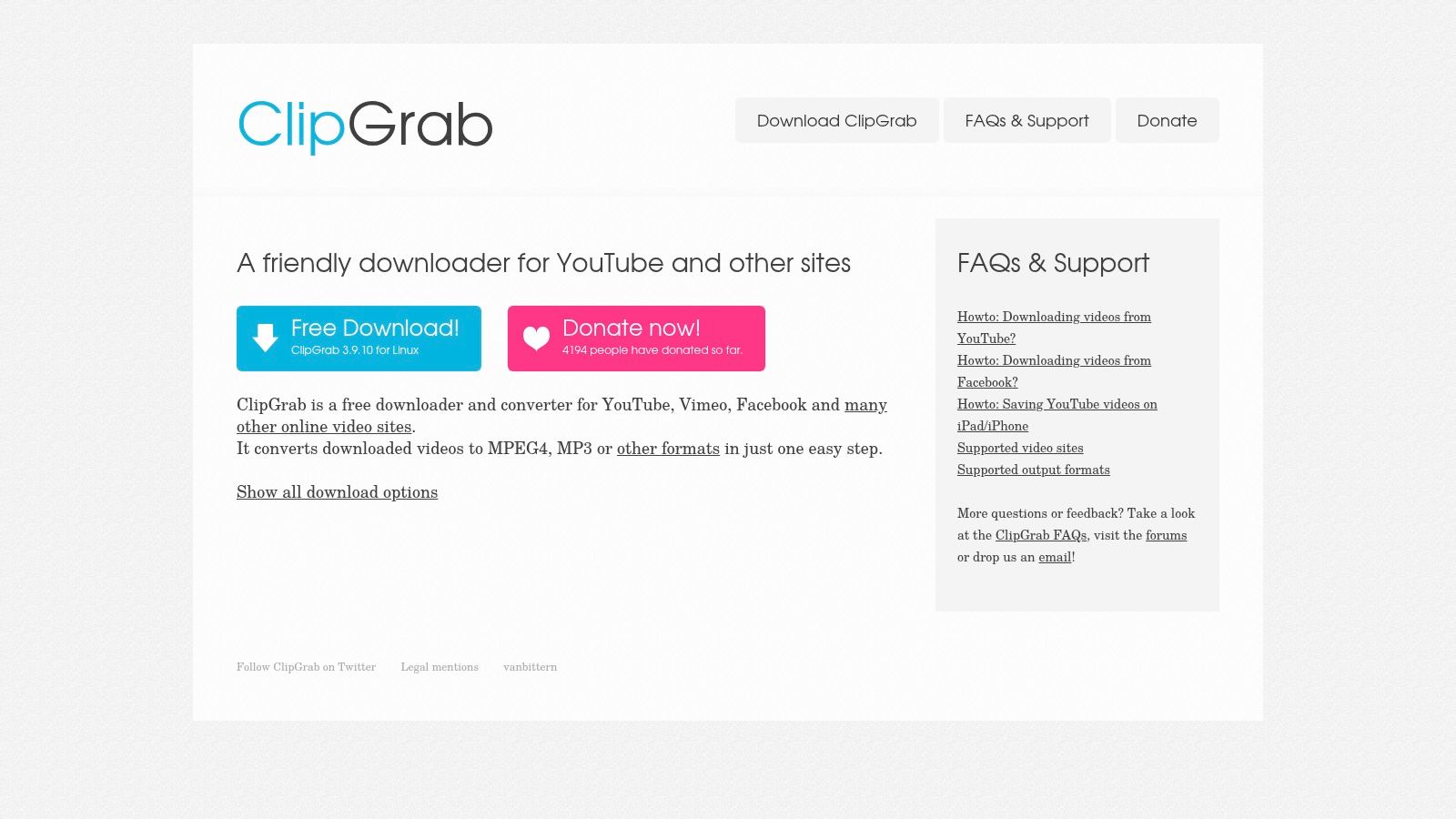
Unlike many free tools that are often cluttered with intrusive ads, ClipGrab maintains a clean and straightforward interface. This focus on user experience makes it a strong contender for those seeking one of the best free youtube to mp3 converters for desktop use. While online converters like MeowTXT’s YouTube to MP3 converter are great for quick, one-off jobs, ClipGrab is built for users who frequently download content and appreciate the stability of an installed application.
Key Features & User Experience
Available for Windows, macOS, and Linux, ClipGrab is praised for its simplicity. You can either paste a video URL directly into the application or use the built-in search bar to find content. Once a video is selected, you simply choose "MP3" from the format dropdown and click the "Grab this clip!" button to begin the download and conversion process.
- Pros:
- Completely free with no advertisements or bundled software.
- Integrated search function for finding videos within the app.
- Supports multiple video sites beyond just YouTube.
- Cons:
- Requires software installation on your computer.
- Conversion speeds can sometimes be slower than paid alternatives.
ClipGrab's commitment to providing a free, ad-free, and functional tool makes it a popular choice for users who need a no-nonsense desktop solution for their audio conversion needs.
Website: https://clipgrab.org/
11. SaveFrom
SaveFrom has long been a recognizable name in the online video downloading space, offering a straightforward, no-frills method for converting YouTube videos. Its primary appeal lies in its simplicity and speed; users can quickly grab an audio file without installing software or creating an account. The platform positions itself as a quick solution for one-off downloads, making it a handy tool to have bookmarked for immediate needs.
While it gets the job done, the user experience can be a mixed bag. The interface is simple, requiring just a URL paste to initiate the process. However, the platform is heavily supported by advertisements, including pop-ups and redirects, which can be disruptive. This is a common trade-off with many free online youtube to mp3 converters, contrasting with the cleaner, ad-free experience of desktop apps or premium services like MeowTXT’s YouTube to MP3 converter.
Key Features & User Experience
To use SaveFrom, you simply paste a YouTube link into the input field on its homepage. The tool processes the link and presents several download options. You can select your desired audio quality, with options often available up to 320kbps, ensuring a high-fidelity MP3 file. The entire process is browser-based, making it universally accessible.
- Pros:
- Completely free with unlimited downloads.
- No registration or software installation required.
- Fast processing and direct download links.
- Cons:
- Contains intrusive ads, pop-ups, and redirects.
- The user interface feels cluttered due to advertisements.
Despite its aggressive advertising, SaveFrom remains a popular choice for users who prioritize speed and cost-effectiveness over a polished, ad-free environment.
Website: https://en.savefrom.net/
12. aTube Catcher
aTube Catcher has been a long-standing name in the world of video downloading, establishing itself as a versatile desktop application that goes far beyond simple conversions. While its primary function is to grab videos from popular sites, its strength lies in its all-in-one approach, bundling a screen recorder, video merger, and disc burner into a single, free package. This makes it a comprehensive toolkit for users who need more than just audio extraction.
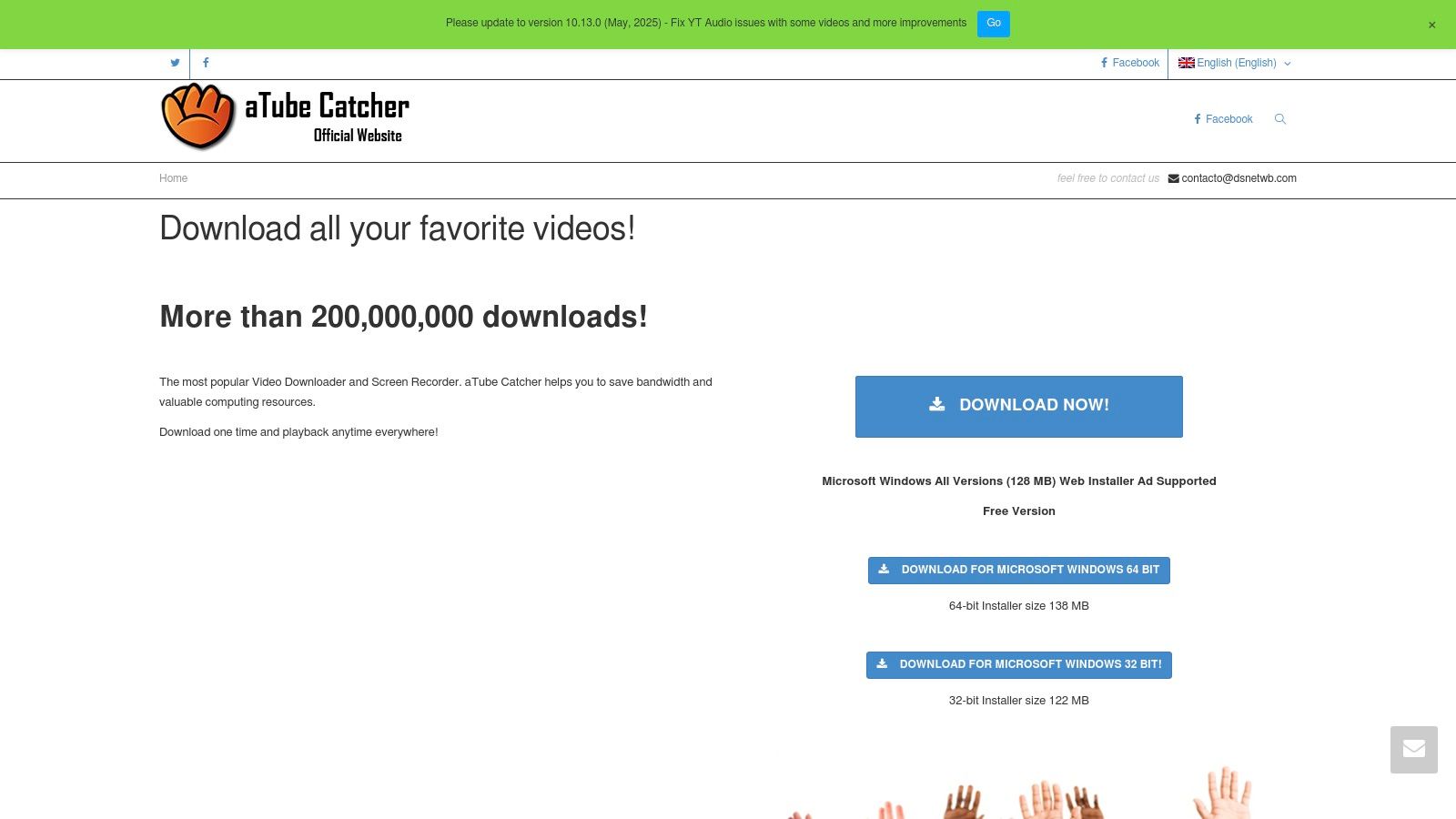
Unlike purely online youtube to mp3 converters that focus on speed, like MeowTXT’s YouTube to MP3 converter, aTube Catcher provides a suite of offline tools without ads or bundled third-party software. The software supports a massive list of video-sharing sites and offers a wide array of output formats, giving users significant control over their media files. Its "Stream Catcher" mode is particularly useful for finding and downloading video resources that are not easily accessible via a direct link.
Key Features & User Experience
The interface, while a bit dated, is straightforward and functional. Users paste a video URL, select an output profile from a dropdown list (including MP3 at various bitrates), and click download. The inclusion of a screen recorder and other video editing tools adds immense value, making it a powerful free alternative to paid software suites.
- Pros:
- Completely free with no ads or bundled spyware.
- Includes extra features like screen recording and video merging.
- Supports a vast number of websites and output formats.
- Cons:
- Conversion speeds can be slower than dedicated tools.
- The interface design feels older compared to modern applications.
For users seeking one of the most feature-rich, free youtube to mp3 converters available for desktop, aTube Catcher remains a solid and reliable choice.
Website: https://www.atube.me/
Feature Comparison of Top 12 YouTube to MP3 Converters
| Tool | Core Features/Formats | User Experience & Quality ★★★★☆ | Value & Pricing 💰 | Target Audience 👥 | Unique Selling Points ✨ |
|---|---|---|---|---|---|
| 4K Video Downloader | Multi-site downloads, playlists, 320kbps | User-friendly, no ads, regular updates | Free with limits, paid license | Creators, batch users | Playlist/channel downloads, desktop app 🏆 |
| YTMP3 | MP3/MP4 conversion, no registration | Fast, simple interface, no intrusive ads | Free, single video only | Casual users, quick converters | No registration, web-based simplicity |
| Y2Mate | Multi-format, no registration | Fast, unlimited downloads, ads present | Free with ads | Frequent users, multi-format need | Unlimited downloads, high-quality audio |
| Any Video Converter | 100+ sites, multi-format, basic editing | No ads, batch processing, optional installs | Free limited, paid upgrades | Power users, editors | Video editing + conversion |
| FLVTO | MP3, MP4, AVI, no registration | Simple UI, ads present, slower speed | Free with ads | General users, offline option | Desktop app option, multi-platform support |
| Converto | MP3/MP4, metadata edit, no registration | Clean, fast, no intrusive ads | Free | Casual users, metadata editors | Auto album art, ID3 tag editing |
| MP3FY | 1000+ sites, no limits, no registration | User-friendly, ads present, slower on long videos | Free with ads | Region-blocked video users | Converts blocked content, no length limits |
| Y2Meta | Multi-format, no registration | Fast, unlimited downloads, ads present | Free with ads | Frequent users, multi-format need | Unlimited downloads, high-quality audio |
| OnlineVideoConverter | Multi-format, no registration | Fast, unlimited downloads, ads present | Free with ads | Frequent users, multi-format need | Unlimited downloads, browser compatibility |
| ClipGrab | Multi-site, multi-format, built-in search | No ads, user-friendly, slower speeds | Free | Desktop users, multi-site needs | Search function, no bundled software |
| SaveFrom | Multi-format, no registration | Fast, unlimited downloads, ads present | Free with ads | Frequent users, quick downloading | High-quality audio, broad browser support |
| aTube Catcher | Multi-site, multi-format, screen recorder | No ads, user-friendly, slower speeds | Free | Desktop users, screen recorders | Screen recording + conversion |
Final Thoughts
Navigating the landscape of YouTube to MP3 converters can feel like traversing a digital minefield. With countless options available, each claiming to be the fastest, safest, and highest quality, making an informed decision is paramount. Throughout this comprehensive guide, we've dissected twelve of the most prominent tools, from robust desktop applications like 4K Video Downloader and aTube Catcher to the quick and convenient online services such as YTMP3 and Converto. Our goal was to move beyond surface-level claims and provide you with a practical, in-depth analysis to help you select the perfect converter for your specific needs.
The core takeaway is that there is no single "best" YouTube to MP3 converter for everyone. The ideal choice is fundamentally tied to your individual use case, technical comfort level, and priorities. What works for a student saving a lecture might be entirely different from the tool a content creator uses to source audio clips for a podcast.
Choosing Your Converter: A Needs-Based Approach
To simplify your final decision, let's categorize the tools we've explored based on user profiles. This framework should serve as your final checklist before committing to a solution.
For the Power User & Audiophile: If your primary concern is achieving the highest possible audio fidelity, batch processing entire playlists, and accessing advanced features like private video downloads, a dedicated desktop application is your best bet. 4K Video Downloader stands out here for its reliability, clean interface, and consistent high-quality output. Similarly, aTube Catcher offers a powerful suite of tools for those who need more than just MP3 conversion. These solutions require an installation but reward you with superior control and performance.
For Quick, One-Off Conversions: When you just need to grab a single track quickly without any software installation, online converters are unbeatable for convenience. Services like YTMP3 and Y2Mate are popular for their speed and simplicity. However, this convenience often comes with trade-offs. Be prepared to navigate more aggressive advertising, potential pop-ups, and generally lower bitrate options compared to their desktop counterparts. Always proceed with caution and a reliable ad-blocker.
For the Safety-Conscious User: If security and avoiding malware are your top priorities, sticking with well-established desktop software is often the safest route. Applications like Any Video Converter Free and ClipGrab have long-standing reputations. When using online tools, be extra vigilant. Avoid sites that demand unnecessary software downloads or have overly intrusive ads, as these are often red flags. For a clean, ad-free online experience, tools like MeowTXT's YouTube to MP3 converter are an excellent choice.
Final Implementation Considerations
Before you begin, remember the crucial factors of legality and ethics. Always respect copyright laws and YouTube's terms of service. Use these tools responsibly, primarily for content you own or have permission to use, or for personal backups of publicly available, non-copyrighted material.
Ultimately, the journey to find the right YouTube to MP3 converter is about balancing quality, speed, safety, and convenience. By understanding your own requirements and the specific strengths and weaknesses of each tool we've reviewed, you are now fully equipped to make a confident choice that aligns perfectly with your workflow.
Once you've converted your YouTube video to an MP3, the next logical step for many creators, researchers, and students is transcription. For fast, accurate, and affordable audio-to-text conversion, check out MeowTXT. Simply upload your newly created MP3 file and let our advanced AI provide you with a clean, editable transcript in minutes.



