In a world saturated with video, making your content accessible, searchable, and repurposable is more critical than ever. The manual process of transcribing video files is a significant bottleneck for content creators, marketers, researchers, and students alike. This is where an MP4 to text converter becomes an indispensable tool, instantly turning spoken words from your video files into accurate, editable, and SEO-friendly text.
However, with a flood of online tools available, choosing the right MP4 to text converter can feel overwhelming. How do you find a service that balances accuracy, speed, and cost without locking you into an expensive subscription? This guide cuts through the noise to help you find the perfect solution to convert MP4 to text. We’ll dive deep into the 12 best MP4 to text converters, analyzing their real-world performance, unique features, and practical use cases for video transcription.
From pay-as-you-go options for one-off projects to powerful APIs for developers, we've tested and curated the top platforms to help you:
- Generate accurate subtitles and captions from your MP4 files to boost video engagement and accessibility.
- Create searchable transcripts from interviews, lectures, or meetings recorded in MP4 format.
- Repurpose webinar and podcast content into blog posts, social media updates, and articles to maximize your reach.
This comprehensive resource is designed to be your definitive guide. Each review includes detailed analysis, screenshots, and direct links to the tools, so you can quickly compare options and select the best MP4 to text converter to streamline your workflow and unlock the full value of your video content. Let's get started.
1. MeowTXT
MeowTXT stands out as a premier mp4 to text converter for users who prioritize speed, accuracy, and ease of use without the commitment of a subscription. Its cloud-based platform is engineered to deliver exceptionally precise transcripts from any MP4 file, boasting up to 97.5% accuracy, making it an indispensable tool for professionals. The service processes files at a remarkable 40x real-time speed, transforming hours of video content into editable text in just minutes.
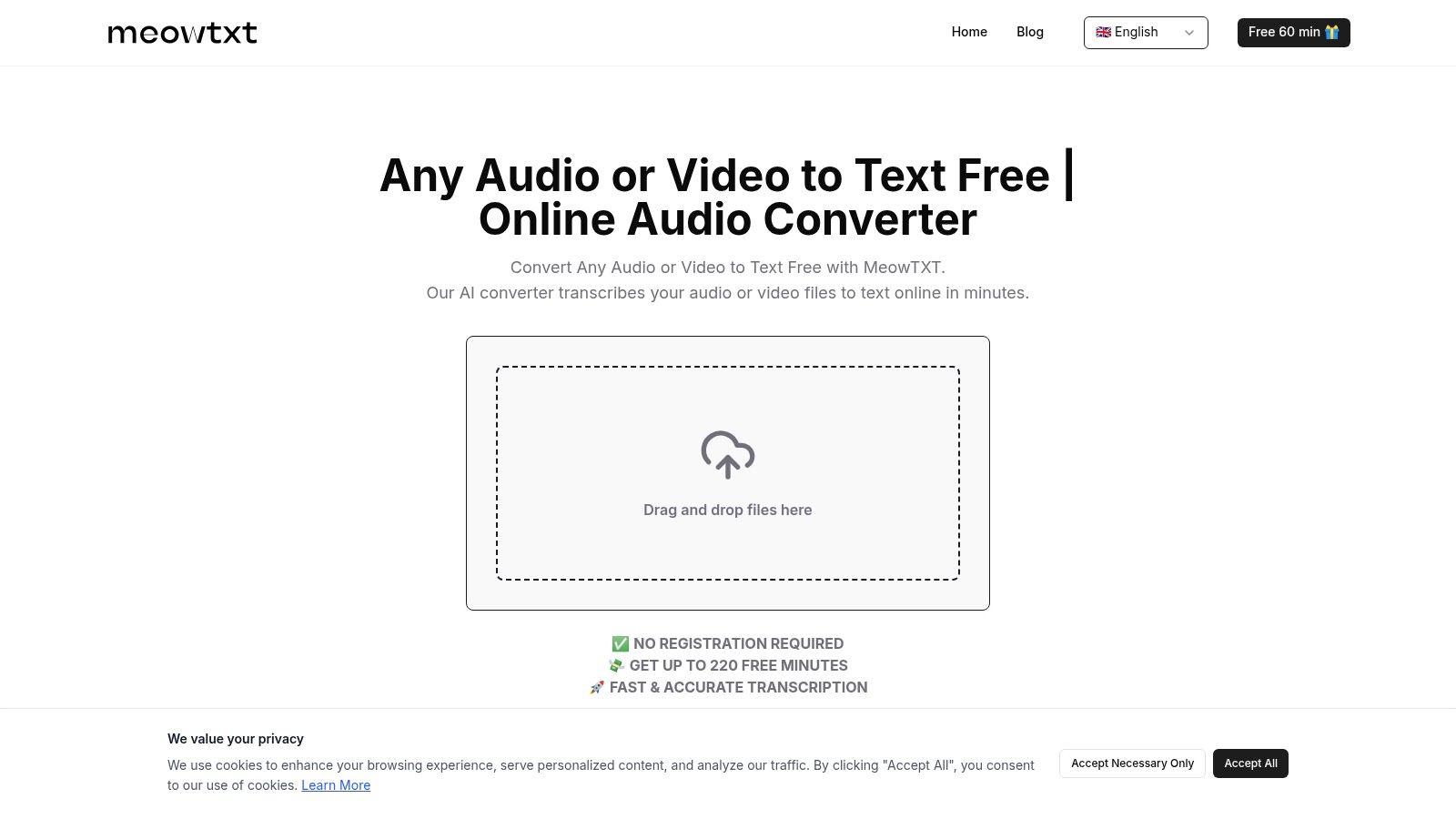
This tool is particularly powerful due to its registration-free, drag-and-drop interface. Users can immediately start converting MP4 files to text without creating an account, a significant advantage for those needing quick, one-off transcriptions. Its generous pay-as-you-go model, which includes a substantial number of free minutes for new users, offers a cost-effective solution for a wide range of video transcription applications.
Key Strengths and Use Cases
MeowTXT excels with its multifaceted feature set designed for diverse professional needs.
- For Content Creators & Marketers: The platform is a workhorse for converting webinar, podcast, and video marketing content from MP4 to text. This allows for rapid repurposing into blog posts, social media updates, and SEO-rich articles. The ability to export in SRT and VTT formats makes creating accurate captions for YouTube and other video platforms effortless.
- For Journalists & Researchers: Transcribing interviews and audio notes from MP4 recordings is seamless. The high accuracy ensures that crucial details are captured correctly, while AI-generated summaries help in quickly identifying key themes and quotes from long recordings.
- For Developers & Data Analysts: MeowTXT provides structured data output in JSON and CSV formats. This is ideal for developers building NLP applications or data analysts looking to perform sentiment analysis on video or audio content without managing their own transcription infrastructure.
Why It's Our Top Choice
MeowTXT distinguishes itself by combining top-tier performance with user-centric flexibility. Its no-subscription model is a game-changer for freelancers, small agencies, and individuals who have fluctuating transcription needs and want to avoid recurring monthly fees. The platform also offers robust multilingual support, with instant translation into over 100 languages, expanding its utility for global teams and international content. For those interested in a deeper dive into its capabilities, you can explore advanced transcription tips on the MeowTXT blog.
Pricing & Access: Pay-as-you-go model. The first 60 free minutes are available to registered users, with more free minutes available through other promotions. Volume discounts can save users up to 50% on bulk purchases.
Pros:
- Blazing-fast MP4 to text conversion (40x real-time) with up to 97.5% accuracy.
- No registration required to start; generous free minutes and a flexible pay-as-you-go structure.
- Multiple export options (TXT, DOCX, SRT, VTT, JSON, CSV) fit various workflows.
- Strong privacy with file encryption and auto-deletion after 24 hours.
Cons:
- The free minute allowance may be insufficient for users with very high-volume transcription needs.
- The pay-as-you-go model requires users to manually manage and purchase credits as needed.
Website: https://www.meowtxt.com
2. VEED.IO
VEED.IO positions itself as more than just an MP4 to text converter; it's a comprehensive online video editing suite where transcription is a core, seamlessly integrated feature. This platform is ideal for creators who need to transcribe an MP4 and immediately use that text to create captions, subtitles, or other video elements without switching applications. The workflow is incredibly intuitive: upload your MP4, and the tool automatically generates a time-stamped transcript directly within its video editor.
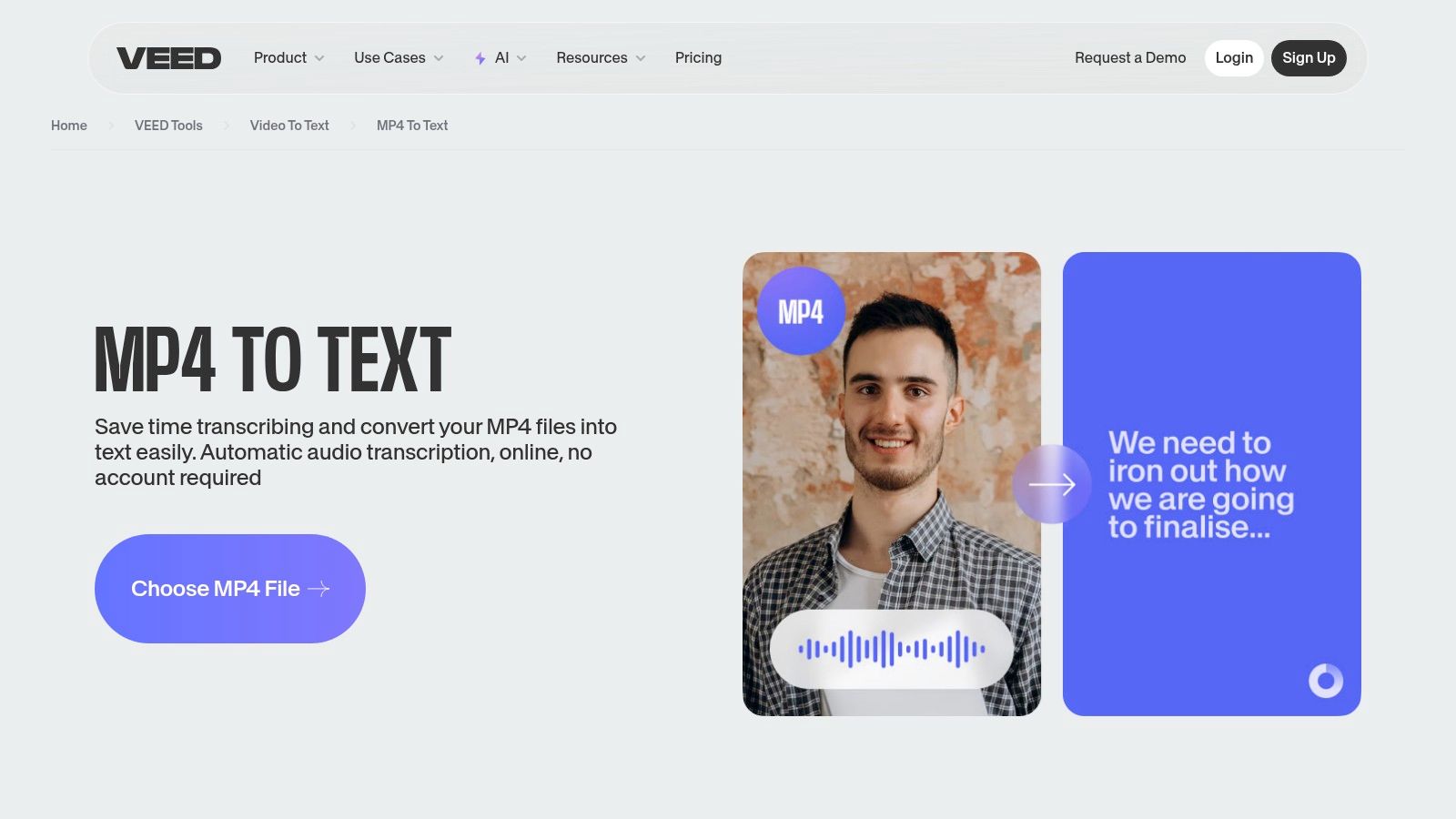
What makes VEED.IO a standout mp4 to text converter is its editor-first approach. You can click on any word in the transcript to navigate to that exact moment in the video, making corrections and edits remarkably efficient. For marketing teams looking to repurpose a webinar, this means you can quickly find key soundbites, trim the video around them, and burn in stylized captions all in one place.
Key Features and User Experience
VEED.IO’s user interface is clean and modern, catering to users who may not have professional video editing experience. Its support for over 100 languages makes it a versatile tool for global content creators looking to transcribe video content.
- Transcription and Translation: Automatically transcribe your MP4 video and translate the text into dozens of other languages.
- Integrated Video Editor: The text is linked to the video timeline, allowing for "text-based video editing" where deleting text can also cut the corresponding video clip.
- Multiple Export Formats: Download your transcript as a .TXT file for blog posts or an .SRT file for standard subtitles.
- Accessibility: The platform is entirely browser-based, requiring no software installation to convert your MP4 files.
While you can perform a quick transcription without an account, unlocking the platform’s full potential, such as removing watermarks and accessing premium features, requires a paid plan. The free tier offers a great way to test the accuracy of this MP4 to text converter, which is generally high but can diminish with poor audio quality or heavy background noise.
Practical Tip: For the best results, use a high-quality audio source. Before transcribing a long video, test a short, clear segment to gauge the accuracy of VEED.IO's transcription engine with your specific audio setup.
Website: https://www.veed.io/tools/video-to-text/mp4-to-text
3. Kapwing
Kapwing is another powerful player in the online video editing space, offering a robust, AI-driven mp4 to text converter as a key part of its tool suite. It’s designed for modern creators who need a fast, browser-based solution to generate transcripts and then immediately leverage them within a video project. Kapwing excels at making transcription an active part of the content creation process, rather than just a final, passive output.
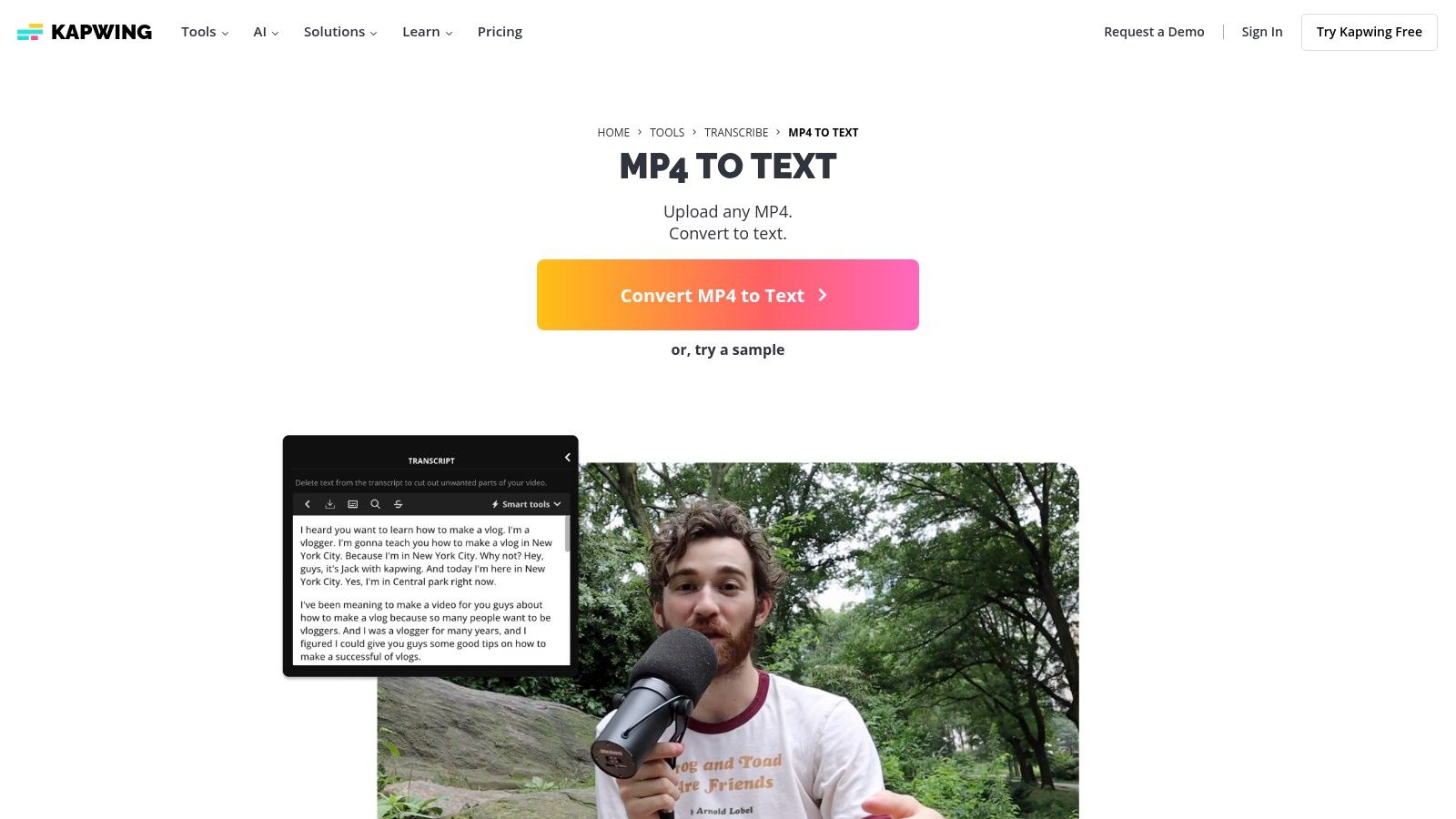
What distinguishes Kapwing is its incredibly intuitive and user-friendly interface that simplifies generating subtitles and transcripts from any MP4. After uploading an MP4, the AI transcription tool gets to work, presenting you with an editable text that is synchronized with the video playback. This makes it ideal for social media managers who need to quickly add burned-in captions to clips or for educators who want to provide text-based study aids for their video lectures.
Key Features and User Experience
Kapwing’s platform is clean, fast, and accessible, requiring no software installation to get started. Its focus on speed and ease of use makes it a favorite for quick-turnaround projects. The AI transcription is quite accurate and supports numerous languages, broadening its appeal for a global user base needing to convert MP4 to text.
- AI-Powered Transcription: Quickly generates editable, time-stamped transcripts from your MP4 files.
- Multiple Export Options: Download the text in versatile formats, including SRT for subtitles, VTT for web video, or a simple TXT file for content repurposing.
- Integrated Video Tools: The transcription feature is part of a larger video editor, allowing you to trim, add text, and apply effects in the same workflow.
- Multi-language Support: Transcribe audio and video in various languages to reach a wider audience.
While the free version is fully functional for testing, it includes a watermark on exported videos. To remove watermarks and access the full suite of pro features, a paid subscription is necessary. The free tier, however, is generous enough to evaluate the platform’s core transcription capabilities.
Practical Tip: Use Kapwing's "Remove Silence" feature before transcribing. This automatically cuts out long pauses from your video, which can make the generated transcript cleaner and the final video more engaging for viewers.
Website: https://www.kapwing.com/tools/transcribe/mp4-to-text
4. Zamzar
Zamzar is renowned as a powerhouse for online file conversion, and it extends its simple, no-fuss approach to audio and video transcription. It serves as an excellent mp4 to text converter for users who prioritize a straightforward, three-step process: upload your file, select the output format (like .txt), and receive the transcription link via email. This platform is ideal for individuals needing a one-off conversion without the commitment of signing up for an account or navigating a complex editor.
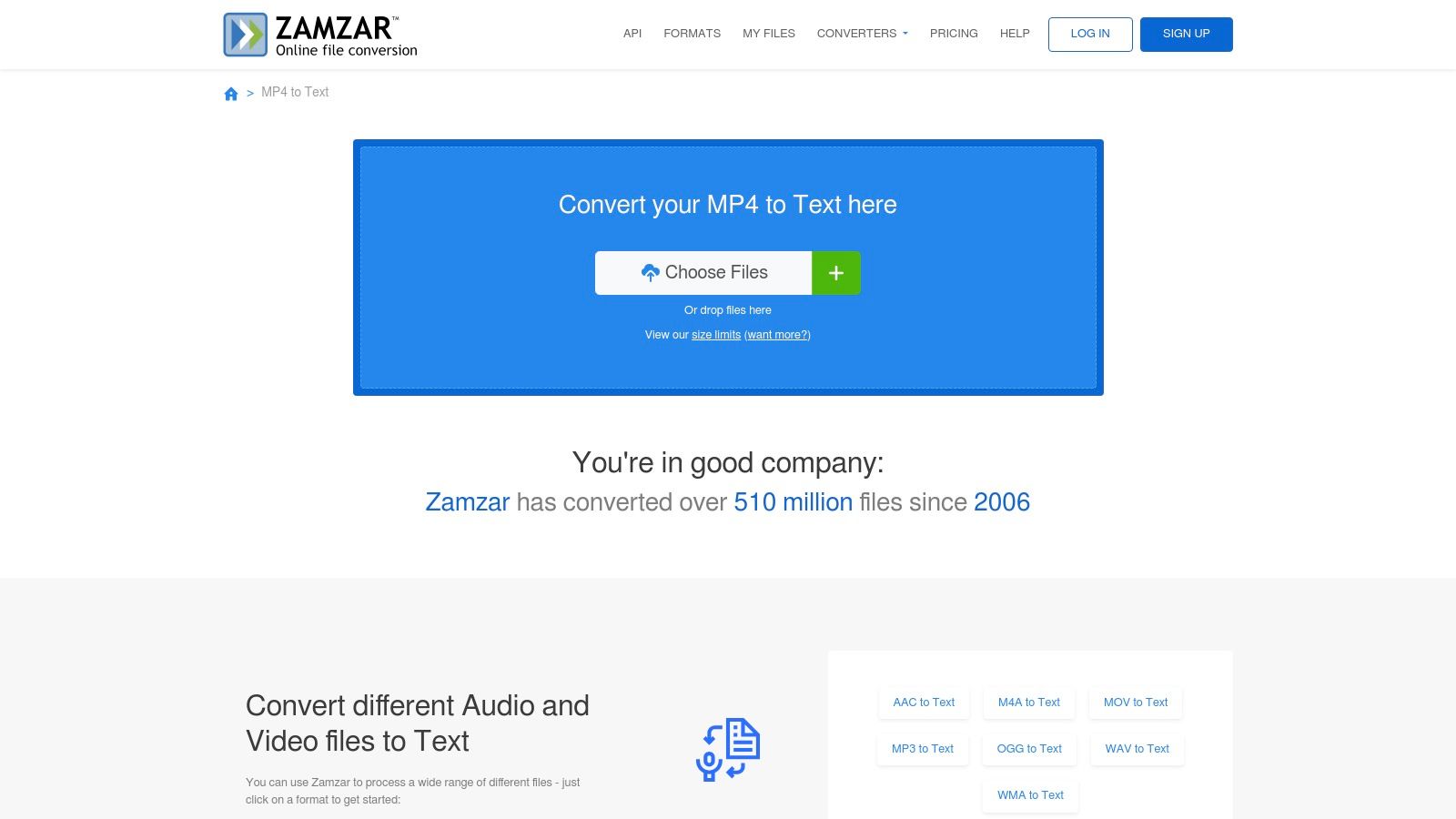
What sets Zamzar apart is its singular focus on the conversion task itself. Unlike integrated editor suites, Zamzar does one thing and does it well: it takes your MP4 file and delivers a text document. This simplicity is its greatest strength, particularly for journalists, researchers, or students who have an interview or lecture recording and just need the raw text for their notes or analysis, without any video editing features getting in the way.
Key Features and User Experience
Zamzar’s interface is minimalistic and instantly understandable, removing any learning curve. The process is entirely web-based, making it accessible from any device with an internet connection.
- Broad Format Support: While focused on MP4, the platform famously supports a massive range of audio and video formats for text conversion.
- Email-Based Delivery: Your converted text file is sent directly to your email, allowing you to close the browser and get a notification when it’s ready.
- No Software Installation: The entire MP4 to text converter process happens online, saving you from downloading or installing any application.
- Simplicity and Speed: Designed for quick, hassle-free conversions without requiring an account for smaller files.
The free tier is generous but comes with file size limitations. For larger files or batch processing, paid plans are available. While the transcription accuracy is generally reliable for clear audio, it can struggle with heavy accents or background noise, and there's no built-in editor to make corrections.
Practical Tip: Because the transcription is delivered via email and there's no preview, double-check that your source MP4 file has clear, audible speech. For critical projects, consider using a short clip to test the output quality before converting a lengthy file.
Website: https://www.zamzar.com/tools/mp4-to-text/
5. Flixier
Flixier presents itself as a powerful, cloud-based video editor where transcription services are a key component of its toolset. Designed for speed and collaboration, it allows users to convert MP4 to text directly in their browser without any software installation. This makes it a great choice for teams working remotely or individuals who need a fast, accessible solution for generating transcripts, captions, and subtitles from their video content.
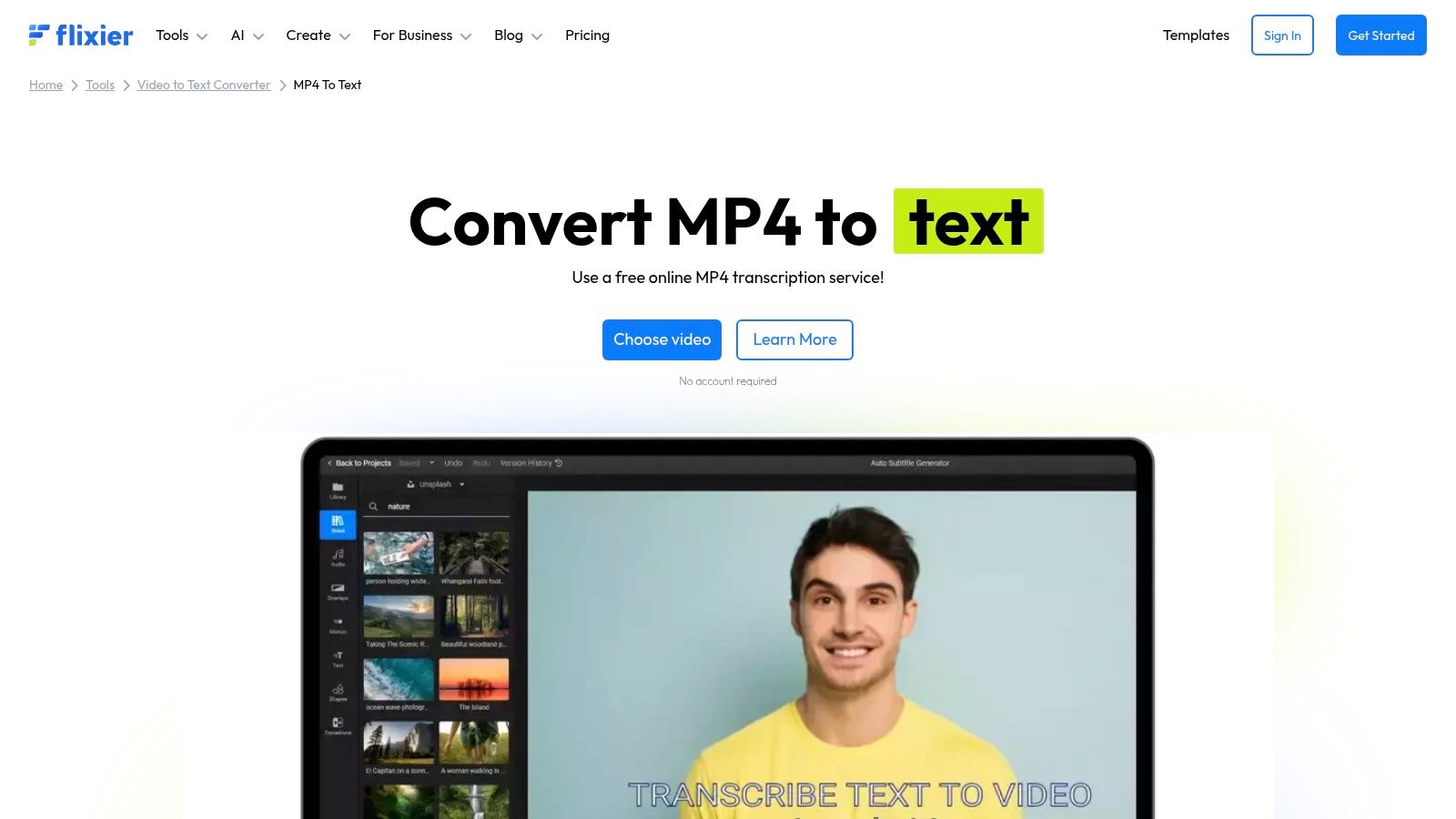
What sets Flixier apart as an mp4 to text converter is its emphasis on cloud-powered processing, which means your computer's resources aren't bogged down during transcription or video rendering. For a social media manager turning a long-form interview into multiple short clips, this translates to a faster workflow. You can upload an MP4, generate a transcript, and then use the integrated editor to create and export video content without waiting for lengthy local processing times.
Key Features and User Experience
Flixier's interface is built for efficiency, resembling a professional desktop editor but remaining entirely online. Its support for over 30 languages ensures it can handle content for a global audience.
- Automatic Transcription: Quickly generate a text transcript from your uploaded MP4 file.
- Edit and Translate: Correct any inaccuracies in the transcript directly within the editor and translate it into other languages to broaden your reach.
- Integrated Cloud Editor: The platform is a full-featured video editor, allowing you to cut, trim, and add graphics or subtitles from the generated text.
- No Account Needed for Testing: You can use this MP4 to text converter for basic functions without creating an account, which is ideal for a quick one-off task.
While a free plan is available, it comes with limitations, such as watermarks and caps on transcription minutes. For serious content creators, a paid plan is necessary to unlock the platform’s full collaborative and export capabilities. Accuracy is strong with clear audio but can struggle with background noise or multiple overlapping speakers.
Practical Tip: Use Flixier's collaboration features to your advantage. A team member can upload a video and generate the initial transcript, while another can log in to proofread the text and stylize the subtitles, streamlining the entire content creation process.
Website: https://flixier.com/tools/video-to-text/mp4-to-text
6. Notta
Notta specializes in high-precision, AI-driven transcription, positioning itself as a powerful tool for professionals who demand accuracy and efficiency. It’s an ideal mp4 to text converter for users in academic, legal, or journalistic fields who need reliable transcripts from their video files. The platform's core strength lies in its impressive accuracy rate, which it claims can reach up to 98.86%, minimizing the time spent on manual corrections.
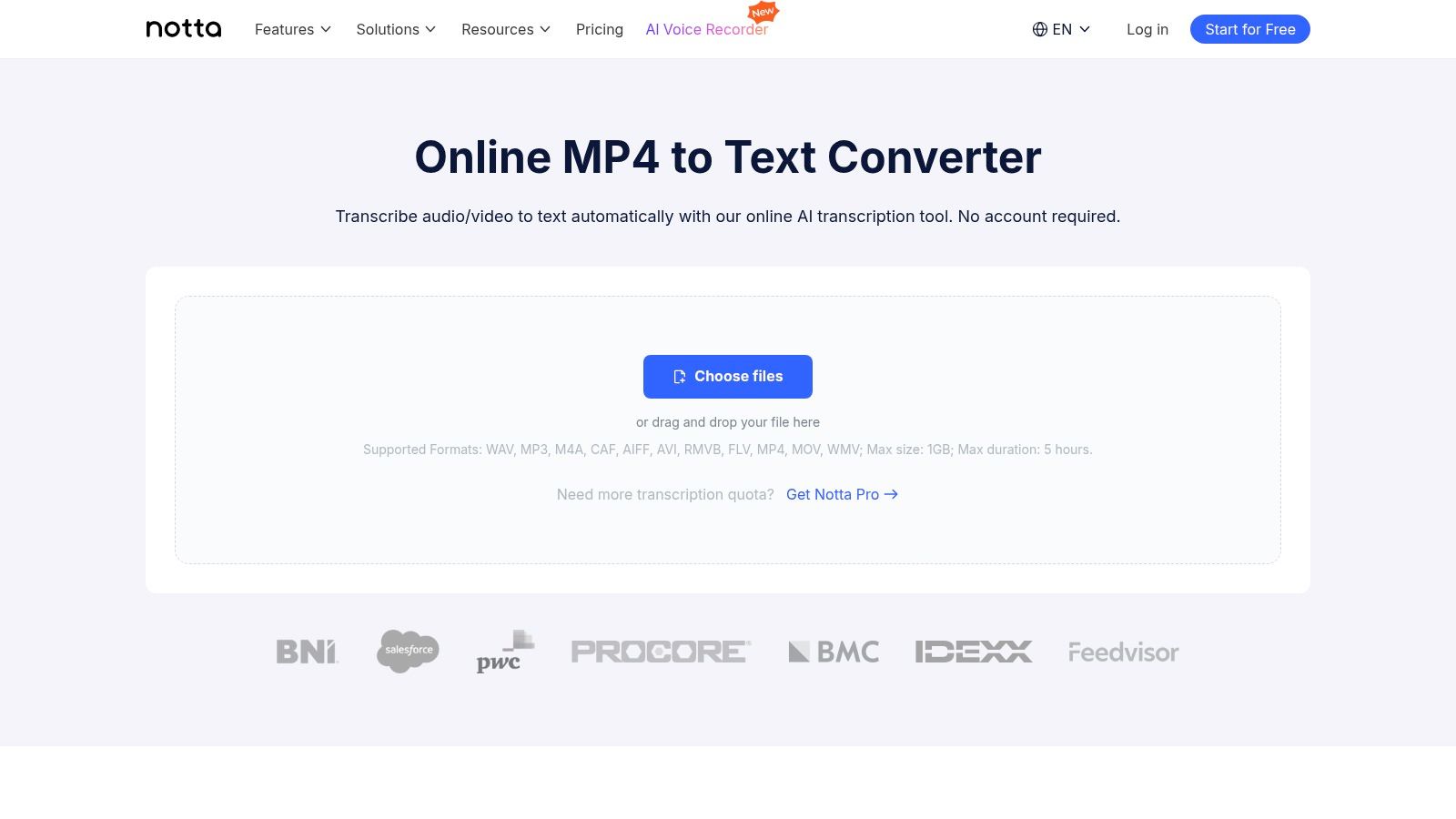
What sets Notta apart is its focus on post-transcription utility. Beyond simply converting video to text, the platform uses AI to generate concise summaries of the entire transcript. This is a game-changer for students reviewing long lectures or business teams needing quick takeaways from a recorded meeting. The workflow to convert MP4 to text is entirely browser-based, eliminating the need for software installation and allowing for easy access from any device.
Key Features and User Experience
Notta’s interface is clean and straightforward, focusing on a fast and simple upload-to-transcript process. Supporting 58 languages, it caters to a global user base that needs to process audio from various sources. The platform is designed for productivity, making it easy to manage and search through multiple transcriptions.
- High-Accuracy Transcription: Leverages advanced AI to deliver precise text conversion from MP4 files, reducing editing time.
- AI-Generated Summaries: Automatically creates summaries, action items, and highlights from your transcript.
- Multi-Language Support: Accurately transcribes content in 58 different languages.
- Cloud-Based Platform: No software is required; everything is handled online and synchronized across devices.
While Notta offers a free plan to test its capabilities, it comes with limitations on transcription duration. To unlock the full feature set, including extended transcription time and advanced export options, users will need to register for an account and consider a paid plan. Its accuracy is excellent with clear audio but, like any tool, will perform best when background noise is minimal.
Practical Tip: Use Notta’s folder system to organize your transcriptions by project or client. After transcribing a meeting, use the AI Summary feature to instantly generate an email-ready recap with key decisions and action points.
Website: https://www.notta.ai/en/tools/mp4-to-text
7. SoundWise AI
SoundWise AI offers a refreshingly straightforward and accessible solution for anyone needing a quick, no-strings-attached mp4 to text converter. Its core proposition is simplicity and cost-effectiveness, providing unlimited free transcription powered by advanced AI. This platform is perfect for students, researchers, or creators who require a one-off transcript without committing to a subscription or even creating an account. The entire process is handled directly on their website, eliminating the need for any software installation.
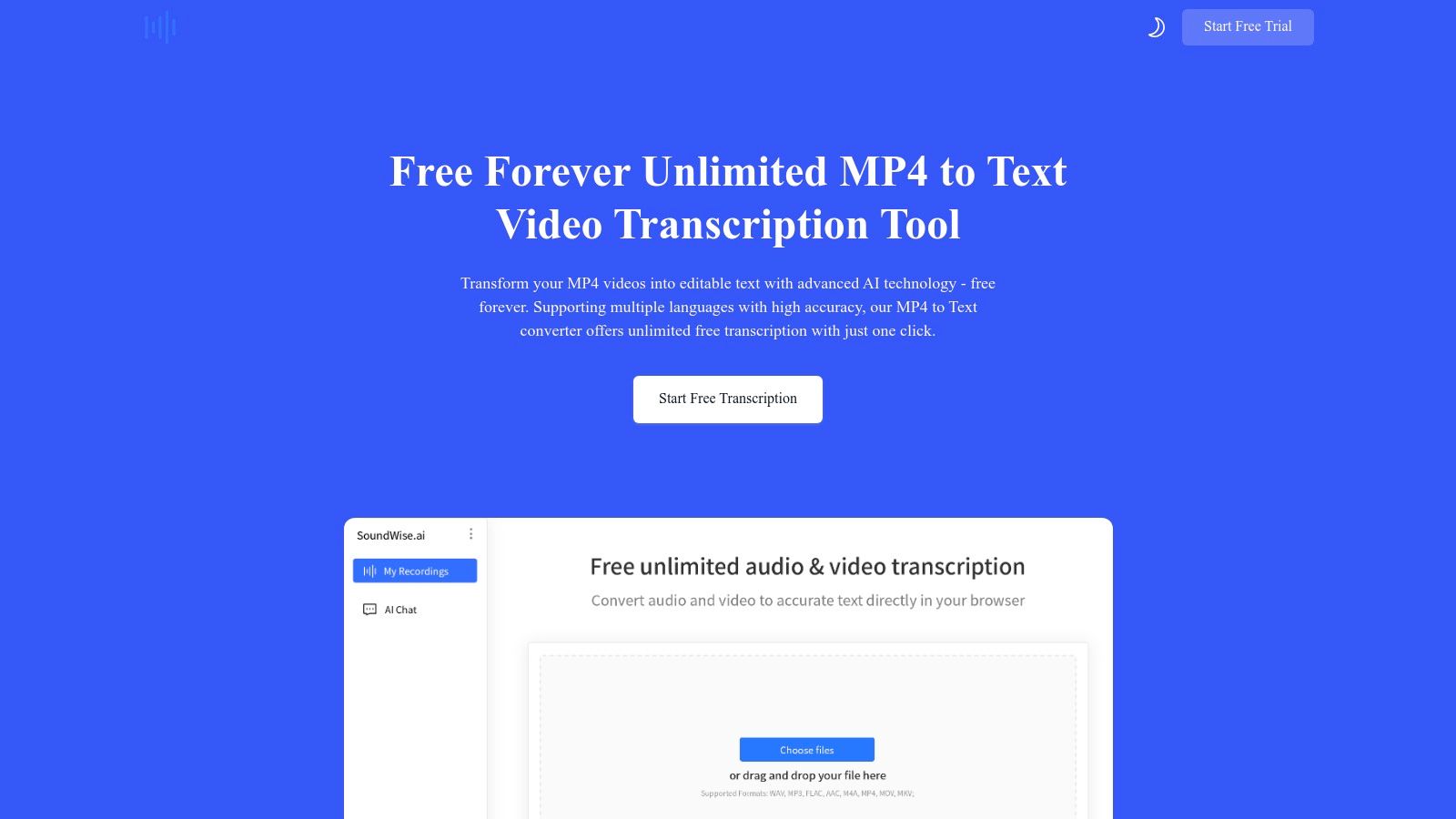
What makes SoundWise AI a noteworthy contender is its barrier-free approach. Users can simply visit the site, upload their MP4 file, and receive a text transcript. This frictionless experience is a significant advantage over platforms that gatekeep their tools behind registration walls or limited free trials. For users needing to quickly convert MP4 to text from lecture recordings, interview audio, or voice memos for notes or documentation, SoundWise AI delivers a direct and efficient solution.
Key Features and User Experience
The user interface of SoundWise AI is minimalist and purpose-built, focusing solely on the conversion task. It supports a variety of languages, making it a viable tool for a global user base needing quick transcription work.
- AI-Powered Transcription: Utilizes modern AI models to generate text from your MP4 audio content.
- Completely Free: Offers unlimited transcription without any hidden costs, tiers, or usage caps.
- No Registration Required: You can use the service immediately without providing any personal information or creating an account.
- Multi-Language Support: The tool is not limited to English and can process audio from several different languages.
While the platform is incredibly generous, its feature set is limited compared to comprehensive editing suites. The accuracy is generally good but, like most AI tools, can be influenced by the source audio's clarity, background noise, and speaker accents. It serves its purpose as a pure MP4 to text converter rather than an all-in-one editing platform.
Practical Tip: Since there are no editing tools on the platform, download your transcript and use a standard text editor or word processor to make corrections. For longer files, this two-step process is still faster than manual transcription.
Website: https://soundwise.ai/mp4-to-text
8. HappyScribe
HappyScribe is a dedicated transcription and subtitling service that excels by offering two distinct paths for converting your media: highly accurate AI-powered automatic transcription and a premium human-made service for projects demanding near-perfect results. This dual-offering approach makes it a flexible choice, catering to both users who need a quick, affordable transcript and professionals who require guaranteed accuracy. The platform supports a vast array of over 120 languages and accents, positioning it as a top MP4 to text converter for international projects.
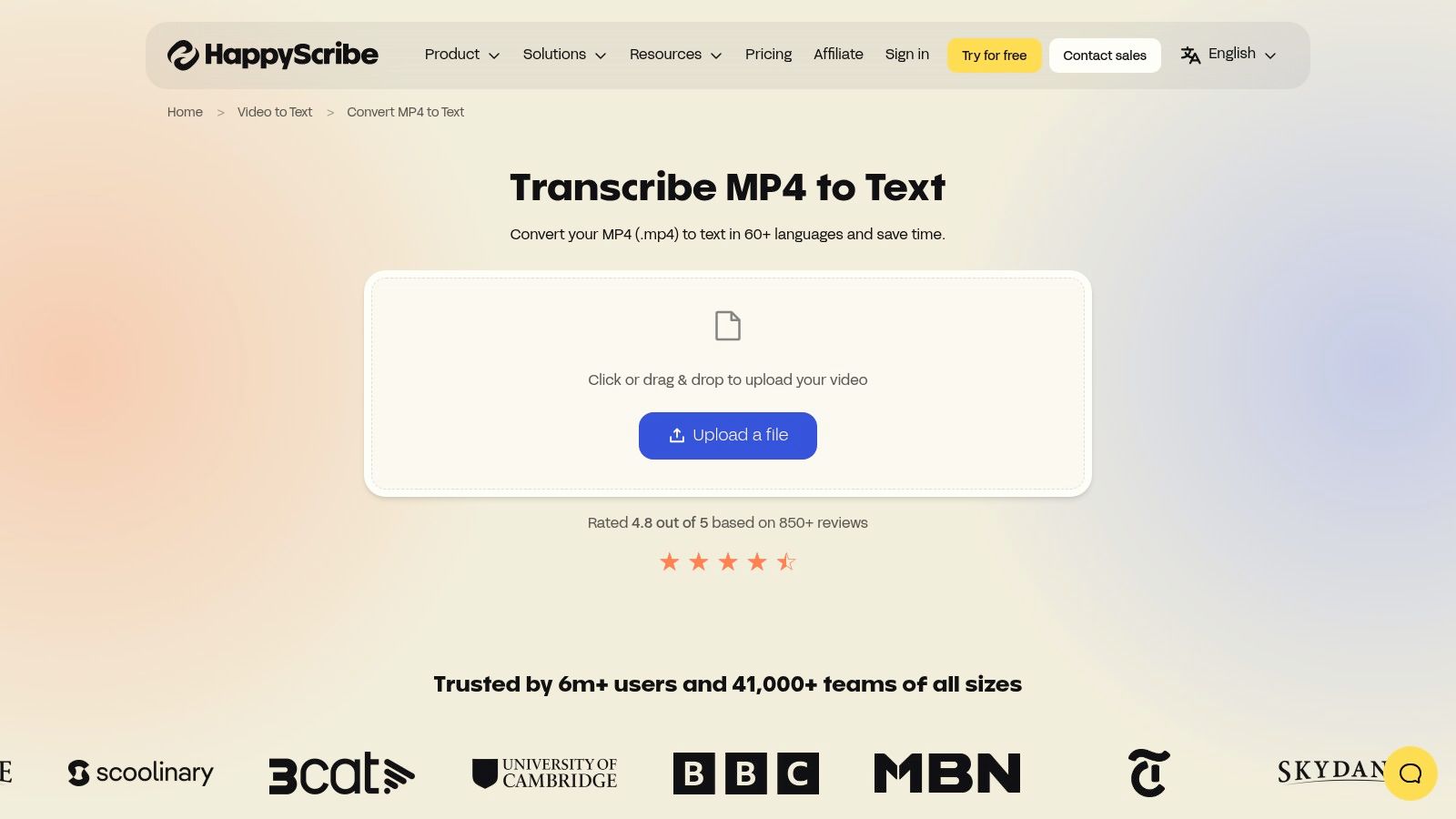
What truly sets HappyScribe apart as an mp4 to text converter is its commitment to quality control, even within its automated service. It features an interactive editor that syncs the audio with the text, allowing users to easily proofread and make corrections. This editor includes helpful tools like speaker identification and timestamp management, which are crucial for creating clean, professional documents from interviews or multi-speaker recordings.
Key Features and User Experience
HappyScribe's interface is clean and straightforward, focusing entirely on the transcription workflow. Uploading an MP4 file is simple, and the platform provides clear estimates for turnaround times for both automatic and human services.
- Dual Transcription Options: Choose between fast, affordable AI transcription or a human-powered service for maximum accuracy.
- Extensive Language Support: With over 120 languages, it’s one of the most versatile tools for global content.
- Interactive Editor: A user-friendly editor for proofreading, speaker labeling, and adjusting timestamps.
- Multiple Export Formats: Download your transcript in various formats, including TXT, DOCX, PDF, SRT, and VTT.
- Collaboration Tools: Invite team members to view, edit, and comment on transcripts within the platform.
While the free trial has limitations, it provides a solid preview of the platform's capabilities. The human-made transcription is priced per minute and is more expensive, but it offers a level of accuracy that automated tools cannot consistently match, especially with challenging audio. For a deeper look into its offerings, you can learn more about HappyScribe and its features.
Practical Tip: When using the automatic service, make sure to use the interactive editor to do a quick proofread. Use the playback speed controls to listen and read simultaneously, which can significantly speed up the editing process.
Website: https://www.happyscribe.com/convert-mp4-to-text
9. Clideo
Clideo offers a suite of simple, browser-based video editing tools, and its MP4 to text converter is a prime example of its commitment to accessibility and ease of use. This platform is designed for users who need a quick, no-frills transcription without the complexity of a full-fledged video editor. Its straightforward process lets you upload an MP4, select the language, and receive a text file, making it ideal for one-off tasks like transcribing a short meeting or a social media clip.

What distinguishes Clideo in the mp4 to text converter space is its directness. While it is part of a larger toolkit, the transcription feature is presented as a standalone utility. This is perfect for users who are not looking to perform extensive edits but simply need to extract the spoken words from their video file efficiently. The user experience is clean and guides you through the process step-by-step, removing any guesswork.
Key Features and User Experience
Clideo’s interface is minimalist and task-oriented, ensuring that even first-time users can convert their files without a learning curve. While it supports multiple languages, its core strength lies in its speed and simplicity for basic transcription jobs.
- Automatic Transcription: Quickly generates text from your MP4 file upload.
- Simple Export Options: Allows you to download the generated text as a standard .TXT file or as a time-coded .SRT file for captions.
- Integrated Toolkit: While the converter is simple, you have easy access to Clideo's other tools for merging, compressing, or resizing your video.
- No Software Installation: The entire process to convert MP4 to text is handled online, making it accessible from any device with a web browser.
The free version is a great way to test the service, but it does add a watermark to video exports and has limitations on file size and processing. Upgrading to a Pro plan removes these restrictions and provides access to the full suite of tools, which is a good value for those who frequently need simple video editing tasks beyond transcription.
Practical Tip: If your main goal is creating subtitles, use Clideo to generate the .SRT file first. Then, use its separate "Add Subtitles" tool to permanently burn the captions onto your video for platforms like Instagram or TikTok.
Website: https://clideo.com/mp4-to-text
10. VOMO
VOMO provides a streamlined and highly accessible free mp4 to text converter designed for speed and simplicity. The platform targets users who need a quick, no-frills transcription without the hassle of registration or software installation. Its core appeal lies in its straightforward "upload and convert" process, making it an excellent choice for one-off tasks like transcribing a single lecture, interview, or short video clip for immediate use.
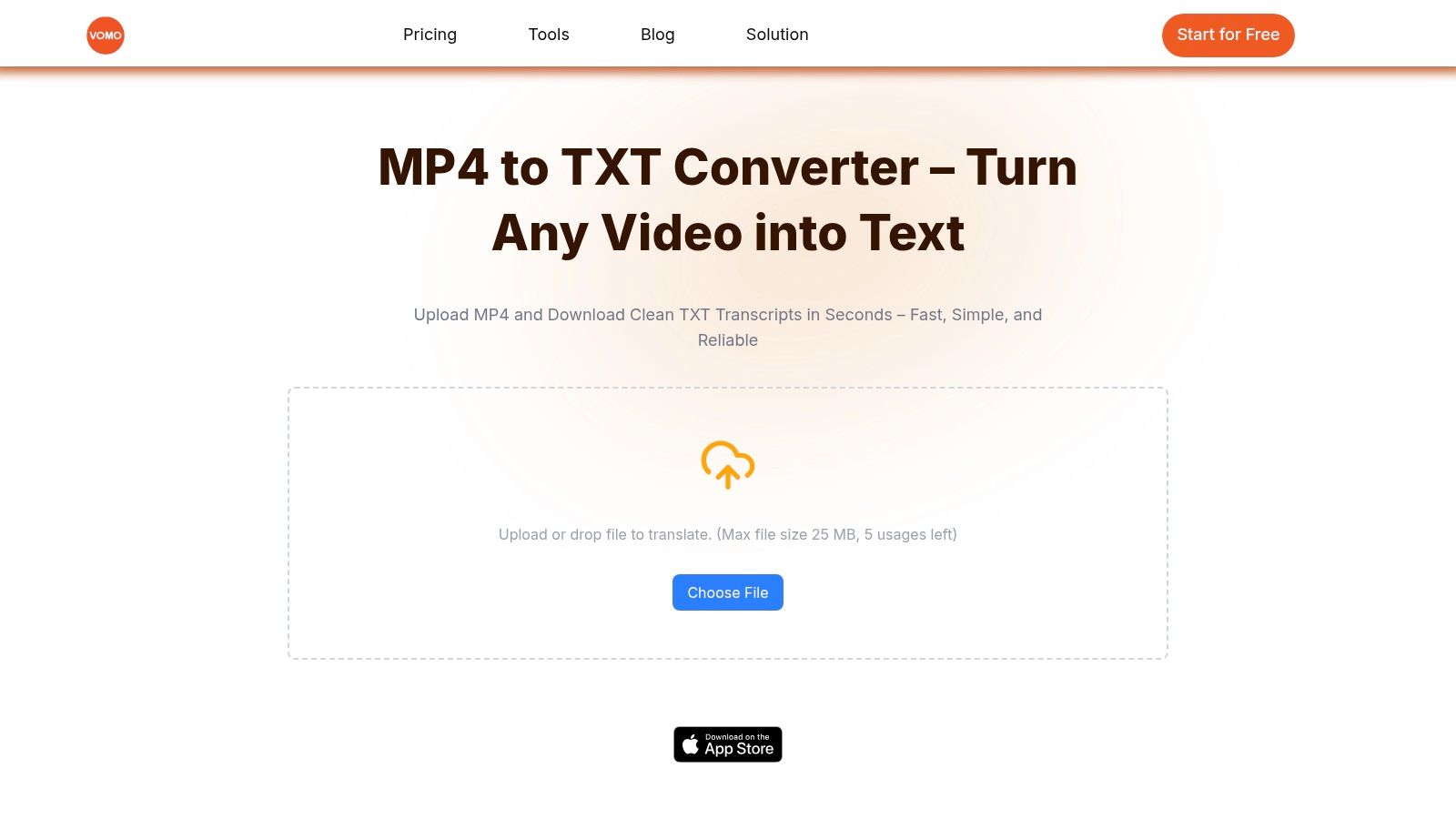
What makes VOMO stand out in a crowded market is its commitment to a barrier-free user experience for basic conversions. For students needing to turn a recorded lecture into study notes or a journalist on a deadline, the ability to get a clean text file in minutes without creating an account is a significant advantage. The platform uses AI to power its transcription engine, offering support for over 50 languages and delivering results that are generally reliable for clear audio.
Key Features and User Experience
VOMO’s interface is minimalist and purpose-built, focusing entirely on the conversion task at hand. The user journey to convert MP4 to text is as simple as it gets: visit the site, upload your file, and receive the transcript.
- Registration-Free Use: Get a transcript for your MP4 file immediately without signing up, perfect for quick, anonymous conversions.
- Multi-Language Support: The AI engine is capable of transcribing content in over 50 languages, catering to a global user base.
- Speedy Conversion: The process is optimized for quick turnarounds, providing text output shortly after the video is processed.
- Web-Based Platform: VOMO is entirely online, eliminating the need to download or install any software on your device.
While the free service is incredibly convenient, it comes with certain limitations on file size or usage frequency. The transcription accuracy is heavily dependent on the audio quality of the source MP4; videos with background noise, multiple speakers talking over each other, or strong accents may yield less precise results.
Practical Tip: To maximize accuracy with VOMO, pre-process your MP4 file to enhance the audio. Use a simple video editor to reduce background noise or boost the volume of the primary speaker before uploading it for transcription.
Website: https://vomo.ai/mp4-to-text
11. GoTranscript
GoTranscript takes a different approach in a market saturated with AI tools, positioning itself as a premium, human-powered mp4 to text converter. This service is designed for users who cannot compromise on accuracy, such as legal professionals, journalists, and academic researchers. Instead of an automated algorithm, your MP4 file is transcribed by professional human transcribers, ensuring a near-perfect transcript that captures nuance, identifies multiple speakers, and handles complex terminology with precision.
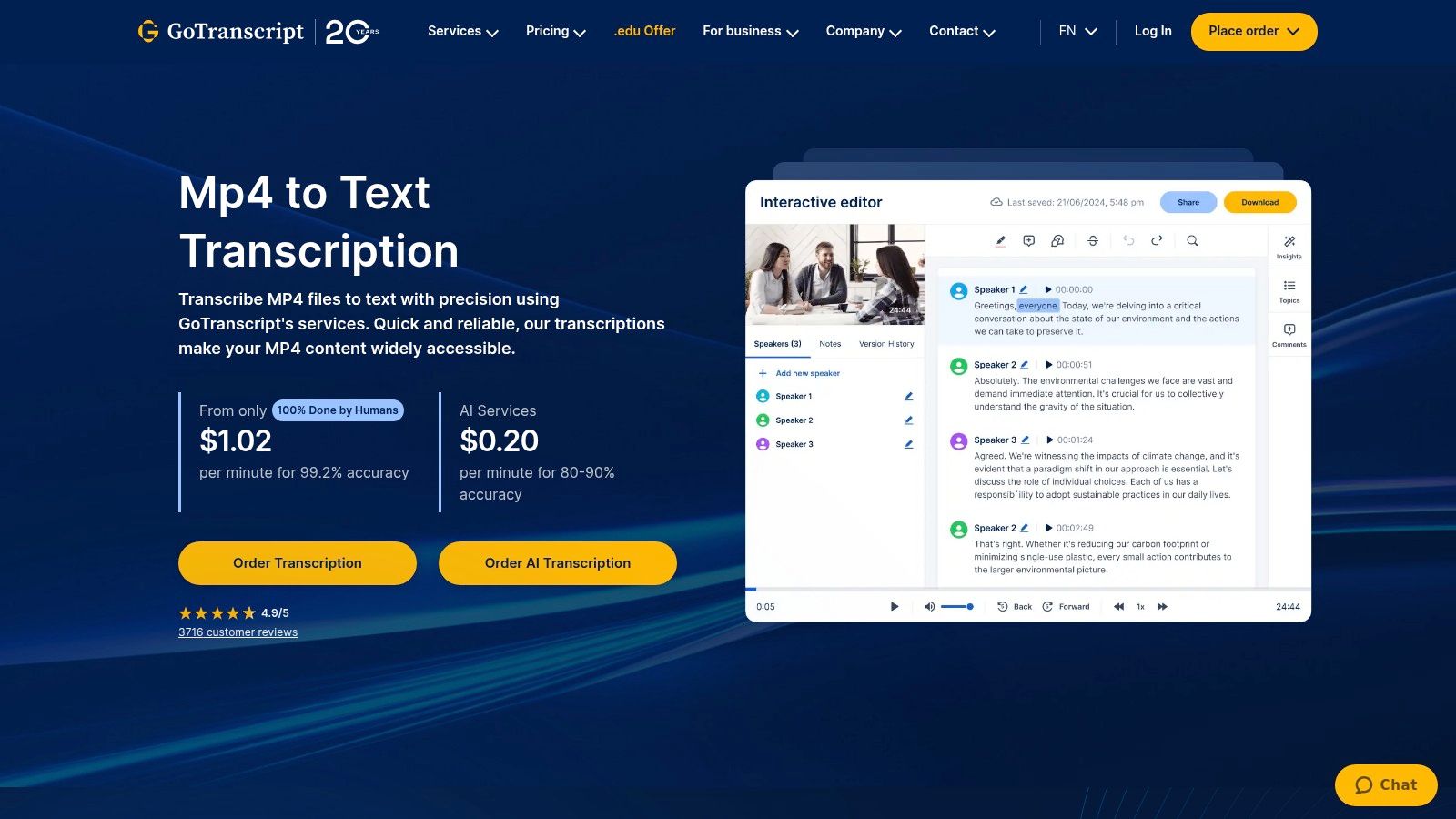
What makes GoTranscript a compelling choice is its reliability for critical projects. While AI converters struggle with heavy accents, background noise, or industry-specific jargon, GoTranscript's human touch overcomes these challenges. The process is straightforward: you upload your MP4 file, choose your desired turnaround time and other specifications, and a team of professionals gets to work. This makes it the ideal MP4 to text converter for anyone needing publication-ready or legally admissible text without the tedious process of correcting an automated output.
Key Features and User Experience
GoTranscript's platform is simple and web-based, focusing on a clear and efficient ordering process. You are guided through selecting options like verbatim type (full or clean), timestamps, and speaker identification to tailor the final document to your exact needs.
- Human-Powered Accuracy: Offers up to 99% accuracy, which is significantly higher than most automated services, especially for challenging audio.
- Fast Turnaround Options: You can choose delivery times ranging from 6-12 hours for urgent projects to several days for more budget-conscious needs.
- Multi-Language Support: Provides transcription and translation services in over 60 languages, handled by native-speaking professionals.
- Strict Confidentiality: All files are handled under strict non-disclosure agreements, making it suitable for sensitive content.
The primary trade-off is cost; human transcription is priced per minute and is more expensive than automated alternatives. There is no free version, so it's a paid service from the outset. However, for those who value time and precision, the investment often provides a greater return by eliminating hours of editing.
Practical Tip: When submitting your MP4, use the "notes" section to provide context. Include speaker names, specialized terminology, or acronyms to help the transcriber deliver an even more accurate final document on the first try.
Website: https://gotranscript.com/mp4-to-text
12. FlexClip
FlexClip enters the market as a versatile, browser-based video editor with a powerful, AI-driven mp4 to text converter at its core. It is particularly well-suited for users who need a quick, no-fuss solution for generating transcripts and subtitles without a steep learning curve. The platform's strength lies in its simplicity and accessibility, allowing you to upload an MP4, automatically transcribe it, and then leverage the broader editing suite to finalize your video project.
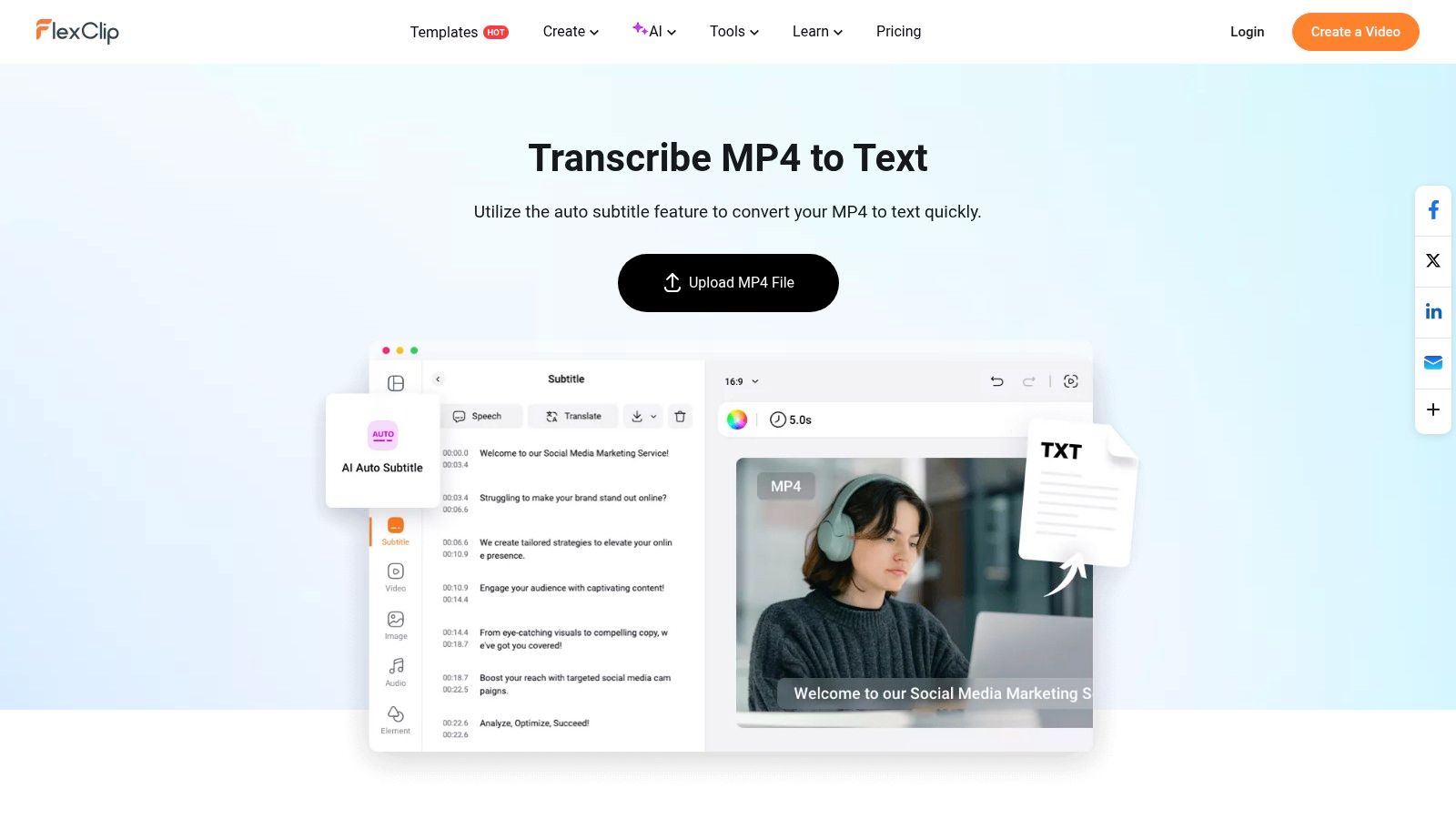
What makes FlexClip a notable choice is its extensive language support and the seamless integration of transcription into a user-friendly editor. For marketers and content creators managing global audiences, this is a significant advantage. You can transcribe a marketing video and then use the same tool to add animated text, overlays, and other creative elements, consolidating your workflow into a single, intuitive online dashboard.
Key Features and User Experience
FlexClip’s interface is designed for efficiency, making it easy for beginners to navigate. The AI transcription tool is prominently featured, and its support for over 140 languages makes it one of the most linguistically versatile options available to convert MP4 to text.
- AI-Powered Transcription: Utilizes artificial intelligence to automatically generate text from your MP4 files with high accuracy for clear audio.
- Extensive Language Support: Supports transcription in more than 140 languages and dialects, catering to international content.
- Multiple Export Formats: Download the generated text as an SRT, VTT, TXT, or other common subtitle and transcript file types.
- Integrated Video Editing Tools: Go beyond transcription with features for trimming, adding music, applying filters, and burning captions directly onto your video.
While the platform offers a free plan to test its capabilities, more advanced features and unlimited usage are reserved for paid subscribers. The free version has limitations, and transcription accuracy can decline if the source MP4 has poor audio quality or significant background noise.
Practical Tip: To maximize accuracy with FlexClip, split your MP4 into smaller, more manageable segments if it contains varying audio conditions, such as different speakers or changing background noise levels.
Website: https://www.flexclip.com/tools/mp4-to-text/
MP4 to Text Converter Tools Comparison
| Service | Core Features ✨ | Accuracy & Speed ★ | Value & Pricing 💰 | Target Audience 👥 | Unique Selling Points 🏆 |
|---|---|---|---|---|---|
| 🏆 MeowTXT | Drag & drop, AI transcription, 100+ languages, multi-format export | 97.5% accuracy, up to 40× speed | Pay-as-you-go, 60+ free mins, volume discounts | Creators, pros, devs | No registration, encrypted files, AI summaries |
| VEED.IO | Auto MP4 transcription, 100+ languages | Good, varies by audio | Free with limits | Casual users, content creators | No account, quick & simple |
| Kapwing | AI transcription + video editing | Good, varies | Free (watermarks), paid upgrades | Content creators, marketers | Video editing + transcription |
| Zamzar | File conversion + transcription | Moderate accuracy | Free with file size limits | General users | Email delivery, wide format support |
| Flixier | Auto transcription, edit & translate | Good, varies | Free with limits | Casual, marketers | Easy editing, translation |
| Notta | AI transcription, 58 languages, AI summaries | 98.86% accuracy | Free with limits, account needed | Professionals, students | High accuracy, AI-powered summaries |
| SoundWise AI | Unlimited free AI transcription, multi-language | Varies by audio | Completely free | General users | Unlimited free usage, no registration |
| HappyScribe | Auto & human transcription, 120+ languages | High accuracy | Paid, free trial | Professionals, enterprises | Human-made option, subtitles, translations |
| Clideo | Auto transcription + video editing | Good, varies | Free with watermarks | Casual users | Video editing tools |
| VOMO | AI transcription, 50+ languages | Varies | Free with limits | Casual users | Free, no registration |
| GoTranscript | Human transcription, multi-language support | Very high accuracy | Paid, no free version | Enterprise, legal, media | Human-made, fast turnaround |
| FlexClip | AI transcription, 140+ languages + editing | Varies | Free with limits | Content creators, marketers | Wide language support, video editing |
Making the Final Cut: Choosing Your Go-To Converter
We have journeyed through a comprehensive landscape of twelve distinct MP4 to text converter tools. Each platform, from integrated video editors like VEED.IO and FlexClip to specialized human-powered services like GoTranscript, offers a unique approach to transforming your video files into valuable, searchable text. The core takeaway is that the "best" tool is not a one-size-fits-all solution; it is entirely dependent on your specific project requirements, workflow, and budget for video transcription.
The right choice hinges on a clear understanding of your primary use case. If your main objective is to burn subtitles directly into a social media video, a platform with a built-in editor like Kapwing or Flixier provides a seamless, all-in-one experience. Conversely, for situations where legal or absolute precision is non-negotiable, such as court depositions or medical transcriptions, a professional human service like GoTranscript remains the gold standard, despite the higher cost and slower turnaround time.
How to Select the Right MP4 to Text Converter for You
Making an informed decision requires evaluating a few key factors. Before you commit to a service, consider the following critical questions to guide your selection process and ensure you find the perfect match for your needs to convert MP4 to text.
- What is your primary use case? Are you creating blog posts from webinars, generating subtitles for social media, transcribing interviews for research, or integrating transcription into an application via an API? The answer will immediately narrow down your options.
- How important is accuracy? For many marketing and content repurposing tasks, a 95-98% accuracy rate from a top-tier AI is more than sufficient. For journalistic or academic work, that extra percentage point of accuracy might be crucial, pushing you toward a more advanced AI or a human-vetted service.
- What is your budget and pricing preference? Do you prefer a predictable monthly subscription that covers all your needs, or does a flexible, pay-as-you-go model better suit your variable workload? Avoid getting locked into a plan that doesn't align with your project frequency.
- Do you need more than just a transcript? Many modern tools offer value-added features. Consider if you need AI-generated summaries for quick insights, chapter markers for long-form content, or translation services to reach a global audience. These features can significantly enhance the value you get from your MP4 to text converter.
Final Considerations for Implementation
Once you've chosen your tool, successful implementation is key. For content creators and marketers, establish a clear workflow for repurposing your video backlog. Decide on a consistent format for your show notes, blog posts, and social media captions derived from the transcripts. For developers, thoroughly test the API documentation and understand the rate limits and data formats (like JSON or CSV) to ensure a smooth integration into your application.
Ultimately, the power of an MP4 to text converter lies in its ability to unlock the immense potential locked within your video files. It transforms passive, linear content into an active, searchable, and infinitely repurposable asset. By carefully weighing your needs against the features reviewed in this guide, you can select a tool that not only saves you time but also fundamentally changes how you create and distribute content.
Ready to experience a transcription tool that balances elite accuracy with unmatched speed and flexibility? MeowTXT is a powerful, dedicated MP4 to text converter designed for professionals who need fast, reliable results without the commitment of a monthly subscription. Get your first transcript in minutes and see how easy it is to turn your video content into actionable text at MeowTXT.
![Top 12 MP4 to Text Converter Tools for 2025 [Reviewed]](/_next/image?url=https%3A%2F%2Fcdn.outrank.so%2F868b0f8e-129c-4752-8c3a-f23d785dc3ff%2Ffeatured-image-56d2bd23-7f35-4413-bdd8-65505f92189b.jpg&w=3840&q=75)


