Learning how to caption videos is crucial for modern content creators. The best method often involves a hybrid approach: using AI for a rapid first draft and then performing a quick human review for perfect accuracy. This workflow efficiently produces a clean, accurate caption file (like an SRT) that’s ready to boost your video's performance on YouTube, LinkedIn, and other social media platforms.
Why Learning How to Caption Videos is a Non-Negotiable Growth Strategy

Let's move beyond the basic advice that you should add captions and explore why they are a cornerstone of any effective video SEO strategy. Viewing captions as an optional extra is a significant missed opportunity. They are a powerful tool that enhances everything from your search engine rankings to user engagement.
To a search engine like Google, your video file is essentially a black box. A crawler cannot "watch" your video to understand its content. It relies on text-based signals like your title and description, which only provide a partial picture. A well-crafted caption file, however, serves as your secret SEO weapon, making your video content fully discoverable.
To help you decide on the best method for your needs, here’s a quick overview of the main approaches to captioning videos.
Key Video Captioning Methods at a Glance
| Method | Best For | Pros | Cons |
|---|---|---|---|
| AI-Powered (e.g., MeowTxt) | Speed, efficiency, and scaling video production. Ideal for creators with a high volume of content. | Extremely fast, cost-effective, and generates multiple formats (SRT, TXT) for easy upload. | Requires a quick proofread for 100% accuracy, especially with technical jargon or strong accents. |
| Manual Creation | Projects that demand absolute precision, such as legal or highly technical videos. | Unmatched accuracy, complete control over timing, and perfect stylistic formatting. | Very time-consuming and not scalable for creators who publish videos frequently. |
| Platform Auto-Captions | Quick, one-off videos where "good enough" is acceptable for social media. | Free and integrated into platforms like YouTube. | Often has lower accuracy, limited export capabilities, and requires editing within each platform's interface. |
Ultimately, combining the speed of AI captioning services with a brief human review gives you the best of both worlds—professional-grade video captions without the manual effort.
Unlock Your Video's SEO Potential with Captions
When you upload a caption file (typically an .SRT file), you are providing search engines with a complete, word-for-word transcript of your video. Every single spoken word becomes indexable text, mapped to a specific timestamp. This dramatically expands the number of keywords your video can rank for.
Consider a 10-minute video on social media marketing. Without captions, it might rank for the broad term "social media tips." With captions, that same video could start ranking for dozens of long-tail keywords mentioned within it, such as "how to increase Instagram engagement" or "best time to post on LinkedIn."
The key takeaway is this: Captions make every spoken word in your video searchable. This transforms your video from a simple media file into a rich, text-based asset that search algorithms can fully understand—and reward with higher visibility in search results.
Improve User Experience and Boost Engagement
Beyond SEO, captions are vital for how audiences consume video content today. A significant percentage of social media video is watched with the sound off. Without captions, your message is completely lost.
Consider these common scenarios where video captions are essential:
- Silent Viewing: People scrolling through feeds in quiet environments like an office, on public transport, or late at night.
- Accessibility: Making your content accessible to viewers who are deaf or hard of hearing.
- Enhanced Clarity: Assisting non-native speakers or anyone in a noisy environment to understand every word.
This is not just about user preference; it's increasingly a legal necessity. Digital accessibility standards like the Americans with Disabilities Act (ADA) are now being applied to online video content. The market reflects this trend. The global video captioning industry was valued at $1.5 billion in 2023 and is projected to reach $3.8 billion by 2032, according to DataIntelo.
For creators focused on building a library of high-performing video assets, learning how to caption videos effectively is a game-changer. For more ideas, explore our guide on how to repurpose your video content—a process that always starts with an accurate transcript.
Using AI to Caption Videos: A Guide to Speed and Scale
When you need to get videos captioned quickly and at scale, turning to AI is the most practical solution. The core technology is automatic speech recognition (ASR), the same system that powers voice assistants and dictation software. For any content creator publishing videos regularly, ASR is a revolutionary tool.
Instead of manually transcribing every word, an AI-powered tool does the heavy lifting. This method is designed for pure speed, allowing you to process a large backlog of video content without getting bogged down in tedious work. The goal isn't just to save a few hours; it's about establishing a workflow where learning how to caption videos becomes a simple, scalable part of your content strategy.
How Does AI Video Captioning Work?
The process is remarkably straightforward. Using a tool like MeowTxt, you simply upload your video file (MP4, MOV, etc.). The platform's ASR engine then analyzes the audio, identifies the speech, and converts it into a text transcript.
This process is incredibly fast. For most videos, a full transcript is ready for review in just a few minutes. This is the power of AI: a two-hour interview can be fully transcribed in the time it takes to make a cup of coffee.
This flowchart illustrates the simple three-step journey from a raw video file to polished, search-engine-optimized captions.
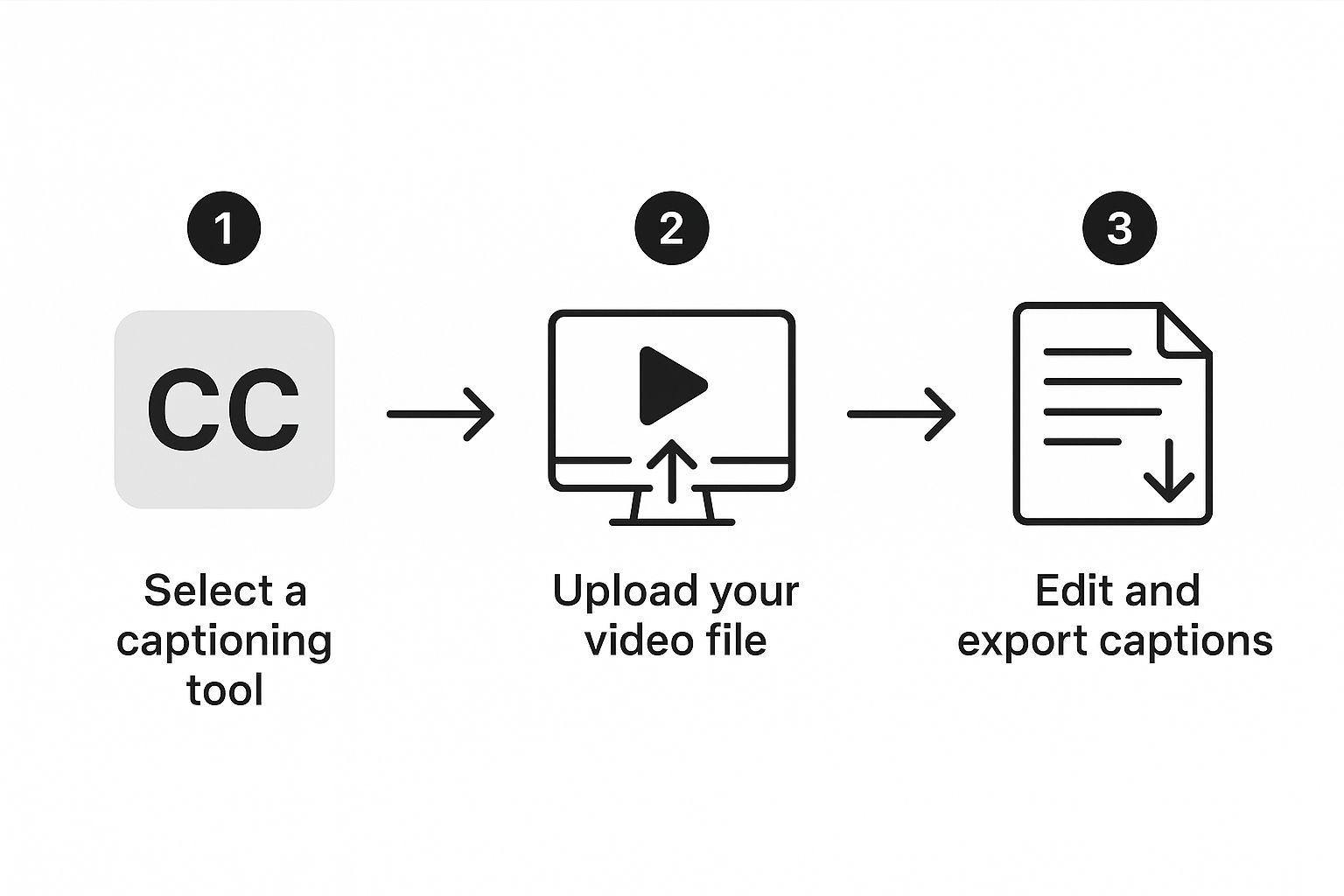
As shown, the AI-first approach simplifies video captioning into a manageable process: upload your file, refine the text, and export. What was once a technical, time-consuming task is now accessible to every creator.
The demand for these captioning tools has surged. The captioning and subtitling solutions market was valued at around USD 351 million and is projected to grow by 7.91% annually through 2033. This growth is driven by AI-powered speech recognition making the entire process faster and more accurate. You can explore the market trends for captioning solutions to see how this technology is transforming the industry.
The AI Advantage: Unlocking Efficiency
The primary reason creators adopt AI for captioning videos is raw efficiency. If you publish three videos per week, manually captioning them could consume 5–10 hours. With an AI tool, that time shrinks to under 30 minutes.
This efficiency delivers significant benefits:
- Consistent Quality: You can afford to caption every single video, ensuring a consistent and accessible experience for your entire audience.
- Effortless Repurposing: An instant transcript is an invaluable asset. You can quickly convert a video into a blog post, social media updates, or a newsletter.
- Cost-Effectiveness: Pay-as-you-go models, like the one offered at MeowTxt, make this technology affordable even on a tight budget. You only pay for what you use.
A key insight is that AI fundamentally changes your role from a transcriber to an editor. You focus on the high-value task of quality control, ensuring the final output is perfect.
How to Handle AI's Minor Imperfections
While powerful, ASR technology is not flawless. A few common issues can affect the accuracy of an AI-generated transcript. Understanding these in advance helps you set realistic expectations and produce a high-quality final product.
Common culprits include:
- Background Noise: Loud environments, music, or passing vehicles can interfere with the AI's accuracy.
- Overlapping Speakers: When multiple people talk at once, the ASR can struggle, sometimes merging sentences or misattributing dialogue.
- Strong Accents: Regional accents or non-native speakers can occasionally result in transcription errors.
- Technical Jargon: Specialized terms, brand names, or acronyms not found in a standard dictionary are often misinterpreted.
For example, an AI might hear "MeowTxt" but transcribe it as "meow text." This is precisely why a quick human review is essential. The AI gets you 95-98% of the way there; your final polish delivers professional-grade accuracy.
How to Manually Refine and Perfect Your Video Captions

Your AI-generated transcript provides a massive head start, getting you 90% of the way to perfect captions. That final 10% is where the human touch makes all the difference, transforming a functional draft into seamless, professional captions.
This is your final quality control step. The AI has done the heavy lifting; now it's your turn to spot the subtle errors and nuances a machine can miss. This includes correcting mistranscribed words, adding punctuation that matches your speaking rhythm, and perfecting the timing. This is what separates adequate captions from great ones.
First, Understand the SRT Caption File
Before you begin editing, it's helpful to understand what you're working with. The industry standard for video captions is the SRT file (SubRip Text). It's a simple plain text file that structures captions into three parts:
- A sequence number: A counter (1, 2, 3...) that keeps the captions in order.
- The timestamp: This critical component tells the video player exactly when to display and hide the text. It's formatted as
hours:minutes:seconds,milliseconds --> hours:minutes:seconds,milliseconds. - The caption text: The actual words that appear on the screen.
Here is a real-world example of a single caption block from an SRT file:
14
00:01:21,420 --> 00:01:24,870
This is where you'll find the most
important information about captioning.
As you can see, it's just text and timing—not complex code.
Correcting Common AI Transcription Errors
Open the SRT file from your captioning tool, like MeowTxt, in a text editor or specialized software. Your first task is to hunt for the common mistakes that even advanced AI can make.
Look for these issues:
- Homophones: AI often confuses words that sound alike, such as "their" vs. "there" or "to" vs. "too."
- Jargon and Proper Nouns: Your industry-specific terms, product names, or company name will often be misspelled. An AI might transcribe "MeowTxt" as "meow text."
- Punctuation: AI provides basic punctuation, but you should refine it to match your speaking style. Add commas for natural pauses, use em-dashes for cut-offs, and ensure periods align with completed thoughts.
- Speaker Identification: For videos with multiple speakers, you need to manually add identifiers like
Sarah:or[Interviewee]to prevent viewer confusion.
This refinement is worthwhile. A staggering 86% of people who use captions are not deaf or hard of hearing. You are perfecting these captions for the majority of your audience who watch videos on mute or simply prefer the added clarity.
How to Synchronize Caption Timing
This is the final and most crucial step. Perfect timing ensures that captions appear and disappear in sync with the spoken words. When timing is off, even slightly, it becomes distracting and makes the video feel unprofessional.
Most video platforms and editors, like YouTube's built-in tool or the free media player VLC, offer simple interfaces for this. You can watch the video and adjust the start and end times of each caption block. Shifting the timing by a few milliseconds can make a significant difference.
The goal is to make the text feel like a natural, integrated part of the video. This final polish is what elevates your video from simply having captions to being professionally captioned.
How to Add Captions on YouTube, LinkedIn, and Social Media

With a polished SRT file in hand, the final step is getting it in front of your audience. Every platform—from YouTube and LinkedIn to Instagram and TikTok—has a unique workflow for adding captions. Mastering these workflows is essential for ensuring your video performs well and doesn't get lost in the feed.
This is not a one-size-fits-all process. The way you caption a professional B2B video for LinkedIn differs significantly from a short, punchy Instagram Reel. This guide provides a playbook for how to caption videos on each major platform, ensuring your message is seen and heard.
Uploading Your SRT Caption File to YouTube
YouTube remains the leading platform for video search. Providing its algorithm with a clean SRT file is one of the most effective SEO tactics you can employ. It's also simple to replace YouTube’s often-inaccurate auto-captions with your own.
Here’s how to do it:
- Go to your YouTube Studio and select the video you want to edit.
- In the left-hand menu, click on "Subtitles".
- Click "Add Language" and select the language of your captions.
- In the "Subtitles" column, click "Add".
- You will see several options. Choose "Upload file".
- Select "With timing" (since your SRT file is already synchronized) and upload your file.
Your accurate, human-reviewed captions are now live. This not only improves accessibility but also feeds the entire transcript directly to YouTube's search algorithm for better discoverability.
Adding Captions to LinkedIn Videos
LinkedIn has become a powerhouse for B2B video, but there's a key consideration: most professionals scroll their feed silently. This makes captions non-negotiable. Like YouTube, LinkedIn allows you to attach a dedicated SRT file to your native videos.
The process is integrated into the upload flow. When creating a post, add your video and wait for it to process. Click the "Video settings" option (usually a pencil icon).
From there, you'll find an option to "Select captions" or "Upload SRT file." Attach your file, save the changes, and post. Your video will now feature a "CC" button, making it instantly more professional and accessible.
This simple action can significantly boost your video’s performance on a platform where silent viewing is the norm.
Two Methods for Instagram and TikTok Captions
On vertical video platforms like Instagram Reels and TikTok, the rules are different. Here, visuals are paramount, and you have two primary strategies for how to caption videos.
- Option 1: The "Burn-In" Method (Open Captions)
- Option 2: The Native Editor Method
Let's explore which one is best for your content.
The Burn-In Method for Full Visual Control
This is the preferred method for highly polished content. Using a video editor like CapCut, Adobe Premiere Rush, or DaVinci Resolve, you permanently "burn" the captions into the video file. These are known as open captions, meaning they are always visible and cannot be turned off.
The advantage is complete creative freedom. You can style the text to match your brand fonts, colors, and aesthetic. This makes the captions an integral part of the video's design, which is ideal for brand-centric content where consistency is crucial.
The Native Editor Method for Speed and Simplicity
The alternative is to use the platform's built-in tools. Both Instagram and TikTok have a "Captions" sticker or button that you can use after uploading your video. The app automatically generates captions, which you can then edit for accuracy directly on the screen.
This is the faster method and requires no additional software, making it a great choice for casual, in-the-moment videos where speed is a priority. However, editing text on a small phone screen can be tedious.
Your choice depends on your goals. For professional platforms like YouTube and LinkedIn, a clean SRT upload is the gold standard for SEO. For the fast-paced, visual-first feeds of Instagram and TikTok, you can choose between stylistic control and raw speed.
Advanced Video Captioning Strategies for SEO
Once you've mastered the basics of how to caption videos, it's time to treat them as a powerful marketing asset. This involves using your video's transcript to expand your reach, boost engagement, and improve search engine performance.
Achieving this requires a strategic mindset. You need to think like an SEO specialist, carefully considering how your captions are created, distributed, and optimized to signal relevance to search engines and attract a wider audience.
Open vs. Closed Captions: A Strategic SEO Choice
The first step in an advanced strategy is understanding your tools. The choice between open and closed captions is a strategic one, as each format serves a different purpose.
- Closed Captions (CC): This is the standard SRT file that viewers can toggle on or off. It’s ideal for platforms like YouTube and LinkedIn, where searchability is paramount. The separate text file provides search crawlers with a clean, easy-to-index transcript, which is pure SEO gold.
- Open Captions (Burned-In): These captions are permanently integrated into the video and are always visible. This approach is perfect for social media feeds on Instagram or TikTok, where videos often autoplay on mute. The captions immediately grab attention and ensure your message is delivered, even without sound.
Your decision should be based on the platform and your primary objective. Use closed captions to optimize for long-term search rankings. Use open captions for instant visual impact on noisy social feeds.
Go Global by Translating Your Video Captions
Want to unlock a massive new audience with minimal effort? Translate your captions. A polished English SRT file is the perfect foundation for creating Spanish, French, or German versions, instantly opening your content to new international markets.
This isn't just about reaching more people; it's also a powerful signal to platforms like YouTube that your video is relevant to viewers in other countries. This can dramatically improve your content's discovery in different regions. You can use a service like MeowTxt to translate your master transcript into dozens of languages, generating ready-to-use SRT files for each.
Key Takeaway: A single video can have a global impact. Translating captions is one of the highest-leverage actions you can take for audience growth, turning one piece of content into a multinational asset.
Infuse Your Spoken Script with Keywords for SEO
You wouldn't publish a blog post without optimizing it for keywords, so you shouldn't treat your video captions any differently. While your transcript must accurately reflect the spoken words, you can be strategic. Ensure your target keywords are spoken clearly during recording and transcribed correctly in the final caption file.
For example, if your video is about "how to bake sourdough bread," make sure that exact phrase and related terms like "sourdough starter" or "baking techniques" are clearly articulated. Google and YouTube scan these caption files, and the presence of your keywords in time-stamped text is a strong signal of relevance.
This directly influences how your video ranks. It’s no surprise that the global market for captioning solutions is projected to explode from USD 34.34 billion in 2025 to USD 62.24 billion by 2034. It's an essential part of a modern video SEO strategy. You can find more data on the growth of the captioning solution market.
If you're interested in multilingual content, our German-language blog offers more ideas on reaching new audiences. Combining keyword optimization with translation is a proven formula for maximizing your video's reach.
Common Questions About How to Caption Videos
Even with an efficient workflow, several questions often arise when captioning videos. Understanding the answers to these common queries is key to avoiding mistakes and streamlining your process.
Let's address some of the most frequent questions about video captioning. We'll clarify the difference between similar terms, explain how captions truly impact your video's search ranking, and identify the most reliable file formats.
What Is the Difference Between Captions and Subtitles?
This is a common point of confusion. While people often use these terms interchangeably, they serve different purposes. Understanding the distinction is vital for serving your audience effectively.
- Captions are designed for viewers who cannot hear the audio. They transcribe dialogue and describe important non-speech sounds that contribute to the story, such as
[upbeat music]or[phone ringing]. This provides a complete viewing experience for anyone who is deaf or hard of hearing. - Subtitles, in contrast, assume the viewer can hear the audio but doesn't understand the language. They are a direct translation of the spoken dialogue, excluding other sound cues.
Bottom line: For accessibility and to boost SEO in your video's primary language, captions are what you need.
How Exactly Do Captions Improve Video SEO?
Search engine crawlers are text-based machines. While brilliant, they cannot "watch" your video to determine its content. This is where your caption file becomes an essential SEO tool.
When you upload a caption file, you provide Google and YouTube with a complete, time-stamped transcript of your entire video. This allows them to index every word you say—not just the keywords in your title and description. It effectively transforms your spoken script into a rich, searchable document, significantly broadening the range of search queries your video can rank for.
Simply put, a high-quality caption file makes your video's spoken content discoverable to search engines. It is one of the most powerful relevance signals you can provide to improve your video's search visibility.
What Is the Best File Format for Video Captions?
The undisputed industry standard is the SubRip Text file, also known as an .SRT file. It's a simple text document containing your caption sequences, each numbered and paired with a precise start and end timestamp.
Its primary advantage is universal compatibility. It works with nearly every major platform, including YouTube, LinkedIn, and Instagram. Its plain-text format also makes it easy to open and edit manually if you find a typo. For more insights into content strategy, you can find tips on the MeowTxt UK blog.
Should I Edit Auto-Captions Directly on Social Media Platforms?
You can, and for a minor fix, it's a viable option. Platforms like YouTube, Instagram, and TikTok all feature built-in tools for editing their auto-generated captions.
However, a more professional and efficient workflow involves using a dedicated service. This allows you to generate a more accurate transcript from the start, perfect it once, and then upload that single, polished SRT file to all platforms. This ensures quality and consistency everywhere and provides you with a master file you can always reuse.
Ready to stop guessing and start creating flawless captions in minutes? MeowTxt turns any video or audio file into an accurate, editable transcript with up to 97.5% accuracy. Upload your file, get a transcript back in minutes, and export a ready-to-use SRT file for any platform. Try your first 15 minutes for free and see how simple professional captioning can be. Visit https://www.meowtxt.com to get started.



