In the fast-paced world of digital content, manually transcribing video is a major bottleneck. A powerful video to text converter solves this problem, instantly turning your spoken words into accurate, searchable, and repurposable text. This frees up valuable time for creators, marketers, researchers, and students to focus on what truly matters. Whether you need to generate SEO-friendly blog posts from webinars, create subtitles for social media clips, produce detailed show notes for podcasts, or simply get study-ready notes from a lecture, using the right video to text converter is essential.
This guide cuts through the noise to help you find the perfect video to text converter for your specific needs. We’ve analyzed the top platforms, from pay-as-you-go solutions for one-off projects to sophisticated AI editors for professional workflows. For each tool, you'll find a strategic breakdown of its core features, pricing, and ideal use case, complete with screenshots and direct links. Let's find the converter that will transform your video content into valuable text.
1. MeowTXT
MeowTXT establishes itself as a premier video to text converter by delivering a powerful, well-rounded solution that prioritizes speed, accuracy, and user accessibility. It’s an ideal choice for professionals and creators who require high-quality transcripts without the commitment of a monthly subscription. The platform’s core strength lies in its exceptional performance, converting video files into text at up to 40× real-time speed while maintaining an impressive 97.5% accuracy rate. This efficiency makes it a standout tool for time-sensitive projects, from transcribing a lengthy webinar to generating subtitles with a top-tier video to text converter.
The user experience is built around a clean, intuitive drag-and-drop interface, eliminating any technical friction. You simply upload your MP3, MP4, or WAV file and let the AI-powered engine handle the rest. This simplicity is particularly beneficial for indie professionals like journalists, researchers, and consultants who need to quickly process interviews or client meetings into text.
Strategic Analysis: Pay-As-You-Go Flexibility
MeowTXT's pay-as-you-go pricing model is a significant strategic advantage in a market often dominated by subscriptions. This approach directly serves users with fluctuating needs, such as small marketing teams repurposing a backlog of video content or students transcribing a semester's worth of lectures. This makes it a highly flexible video to text converter for varied use cases.
Key Insight: By removing the subscription barrier, MeowTXT becomes the default choice for one-off projects and infrequent users. The inclusion of up to 60 free minutes provides a risk-free entry point, allowing anyone to test the platform’s full capabilities before committing financially.
Feature Breakdown and Use Cases
MeowTXT is more than just a transcription tool; it's a comprehensive content-repurposing engine designed to maximize the value of your video files.
- Multi-Language Support: Instantly translate transcripts into over 100 languages, opening up global audiences for your content.
- AI-Powered Summaries: Generate concise summaries from long-form video, perfect for creating show notes, meeting minutes, or study guides.
- Versatile Export Options: Download transcripts as TXT, DOCX, SRT, VTT, JSON, or CSV files. This flexibility is crucial for workflows ranging from content creation (SRT for captions) to data analysis (JSON for developers).
- Speaker Identification: The service automatically detects and labels different speakers, a vital feature for transcribing interviews, podcasts, and legal depositions.
Actionable Takeaway for Users
To maximize MeowTXT's value, leverage its multi-format export capabilities to streamline your content strategy. A content creator can upload a single video podcast and use this video to text converter to efficiently produce:
- An SRT file for accurate YouTube captions.
- A DOCX transcript to be repurposed into a detailed blog post.
- An AI-generated summary to create engaging social media posts and email newsletters.
This multi-pronged approach transforms one piece of video content into several assets, boosting SEO and audience engagement with minimal extra effort.
Learn more at MeowTXT.com
2. Rev
Rev distinguishes itself in the video to text converter market by prioritizing human-powered accuracy over purely automated solutions. While many platforms rely solely on AI, Rev leverages a vast network of professional transcriptionists to deliver transcripts with a guaranteed 99% accuracy rate. This commitment makes it an ideal choice for professionals like journalists, researchers, and legal experts who require verbatim, error-free text from their video or audio files.
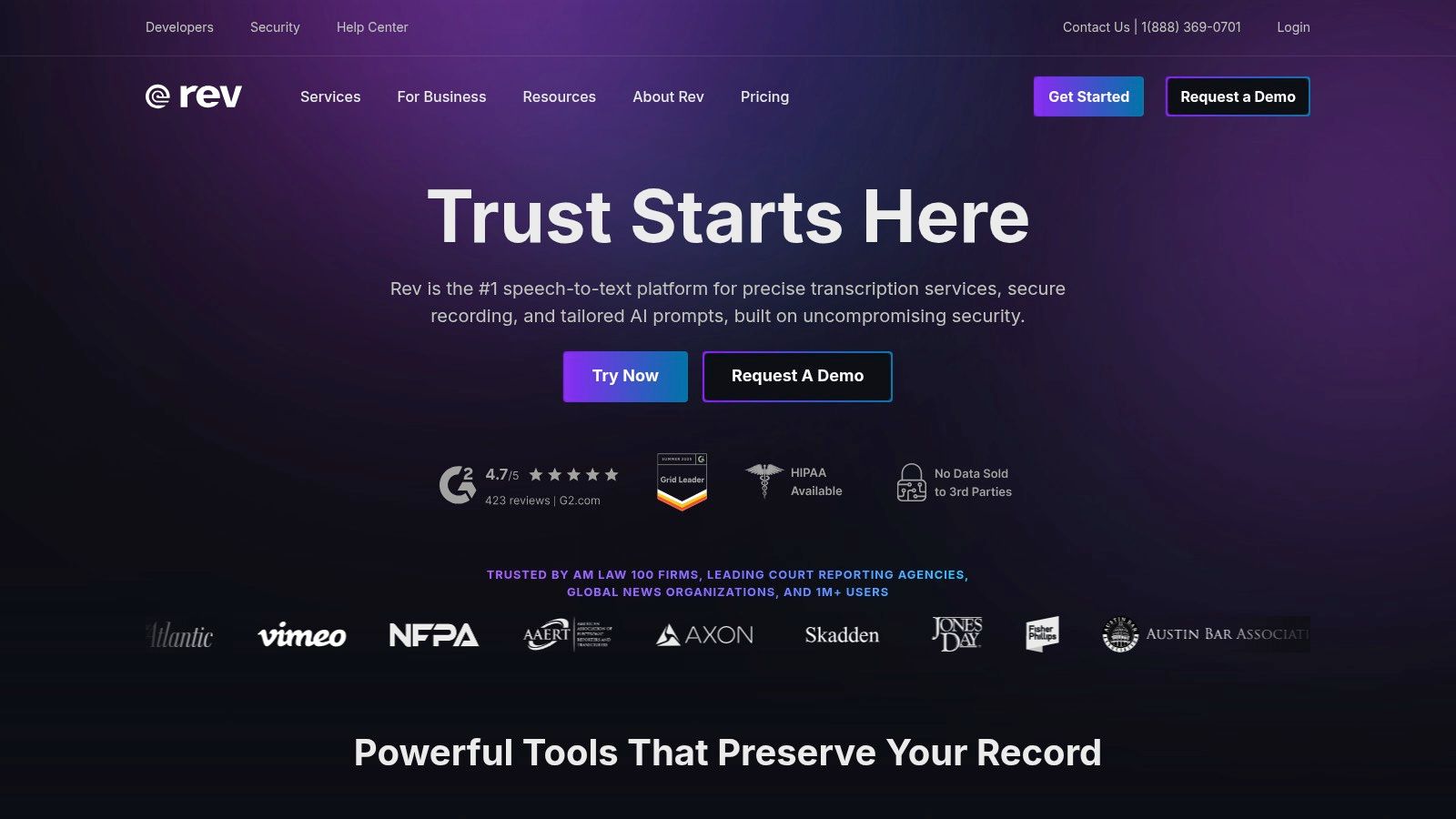
The platform is more than just a transcription service; it's a comprehensive multimedia toolkit. Users can easily order captions and subtitles for accessibility, as well as global subtitles translated by native speakers. This makes Rev a one-stop shop for content creators looking to maximize their content's reach. The user interface is straightforward, allowing for quick uploads or direct integrations with platforms like YouTube and Vimeo, solidifying its place as a top-tier service to convert video to text.
Strategic Analysis
Rev's core strategy is built on a "quality over everything" promise. By employing human transcribers, they solve the primary pain point of automated converters: errors with accents, industry jargon, or poor audio quality.
- Pros:
- Exceptional Accuracy: 99% accuracy guaranteed by human professionals.
- Comprehensive Services: Offers transcriptions, captions, and foreign subtitles.
- Fast Turnaround: Most files are completed within hours.
- Cons:
- Higher Cost: Priced per minute, making it more expensive than AI-only tools.
- No Free Plan: Lacks a free tier for trial or occasional use.
Actionable Takeaway
For projects where precision is non-negotiable, such as legal depositions, academic research, or flagship marketing content, Rev is the superior video to text converter. Its pay-as-you-go pricing at $1.50 per audio/video minute is perfect for one-off projects or businesses that can bill the cost to a client, avoiding a monthly subscription.
Website: https://www.rev.com/
3. Descript
Descript revolutionizes the video to text converter landscape by merging transcription directly with media editing. It operates on a simple yet powerful premise: edit your video by simply editing the text. This intuitive approach makes it a go-to tool for podcasters and YouTubers who need to seamlessly remove filler words or rearrange segments without complex timeline editing. It effectively transforms your raw footage into a polished, script-like document that controls the final media output.
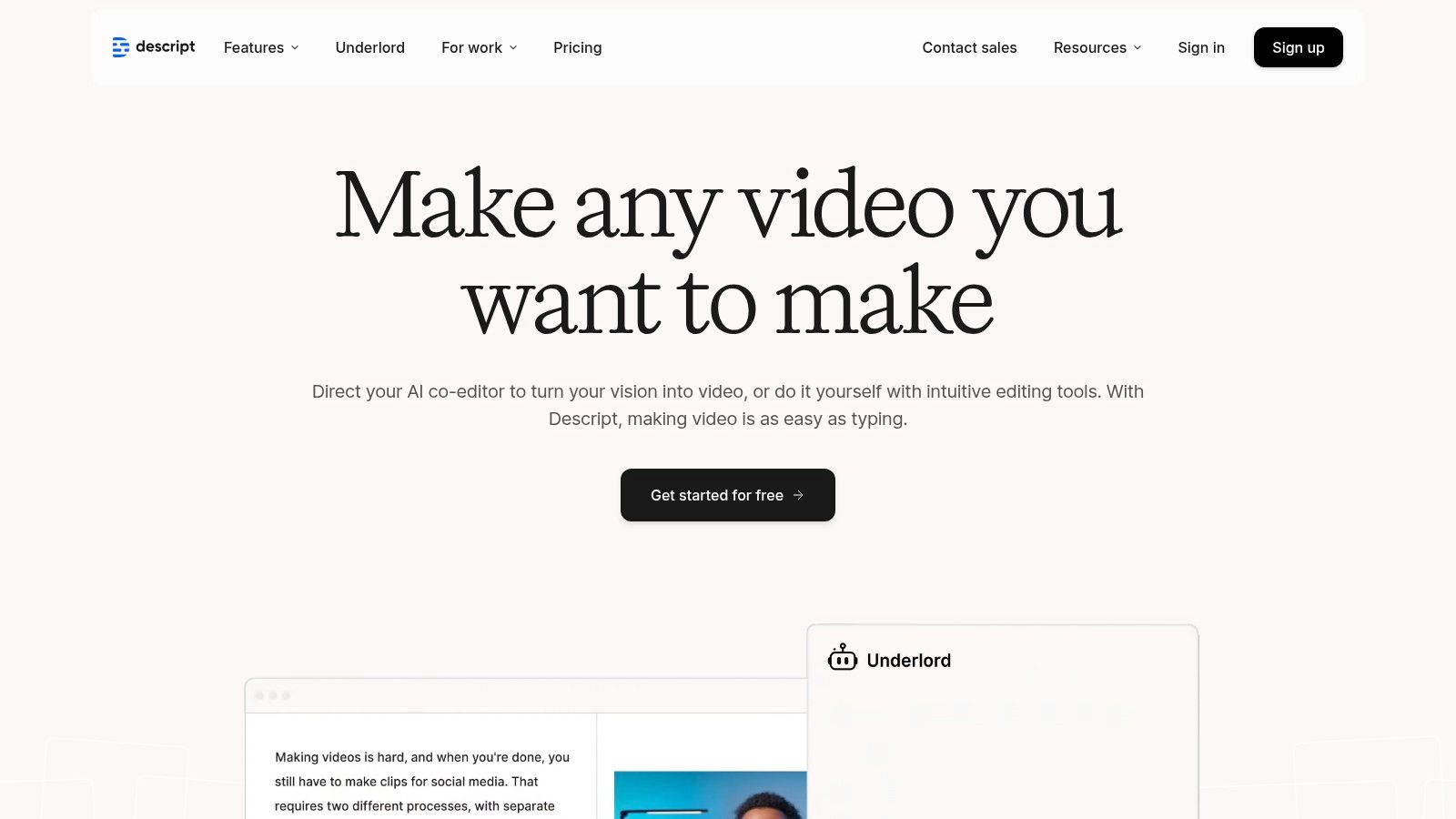
The platform is more than a simple converter; it's an all-in-one content production studio. Beyond automatic transcription with speaker detection, it includes screen recording, a full video editor, and the innovative "Overdub" feature for creating realistic AI voice clones. This integrated workflow allows users to go from recording to a fully transcribed and edited final product within a single application, streamlining the content creation process.
Strategic Analysis
Descript's strategy is to own the entire "record-transcribe-edit-publish" workflow. By bundling a powerful video to text converter with an editor, it creates a sticky ecosystem that eliminates the need for multiple single-purpose tools.
- Pros:
- All-in-One Platform: Combines transcription, screen recording, and video/audio editing.
- Innovative Editing: Text-based editing is highly intuitive for content creators.
- Collaboration Features: Built for teams to work on projects simultaneously.
- Cons:
- Steeper Learning Curve: The extensive feature set can be overwhelming for new users.
- Higher Pricing: More expensive than basic transcription-only services.
Actionable Takeaway
Descript is the ultimate video to text converter for content creators who want to edit their media as easily as a Word document. Its Creator plan at $12/month (billed annually) is ideal for podcasters and YouTubers who need to regularly repurpose content. Use the automatic transcription to generate a script, then quickly snip out "ums" and "ahs" from the text to perfect your video's flow.
Website: https://www.descript.com/
4. Otter.ai
Otter.ai carves out its niche as a powerful, AI-driven assistant designed for live transcription and collaborative note-taking. It excels in environments like meetings and lectures where real-time text is crucial. Unlike post-production focused services, Otter.ai acts as an active participant, transcribing speech as it happens. This immediate feedback loop allows users to highlight, comment on, and share notes instantly, turning a passive recording into an interactive, searchable document.
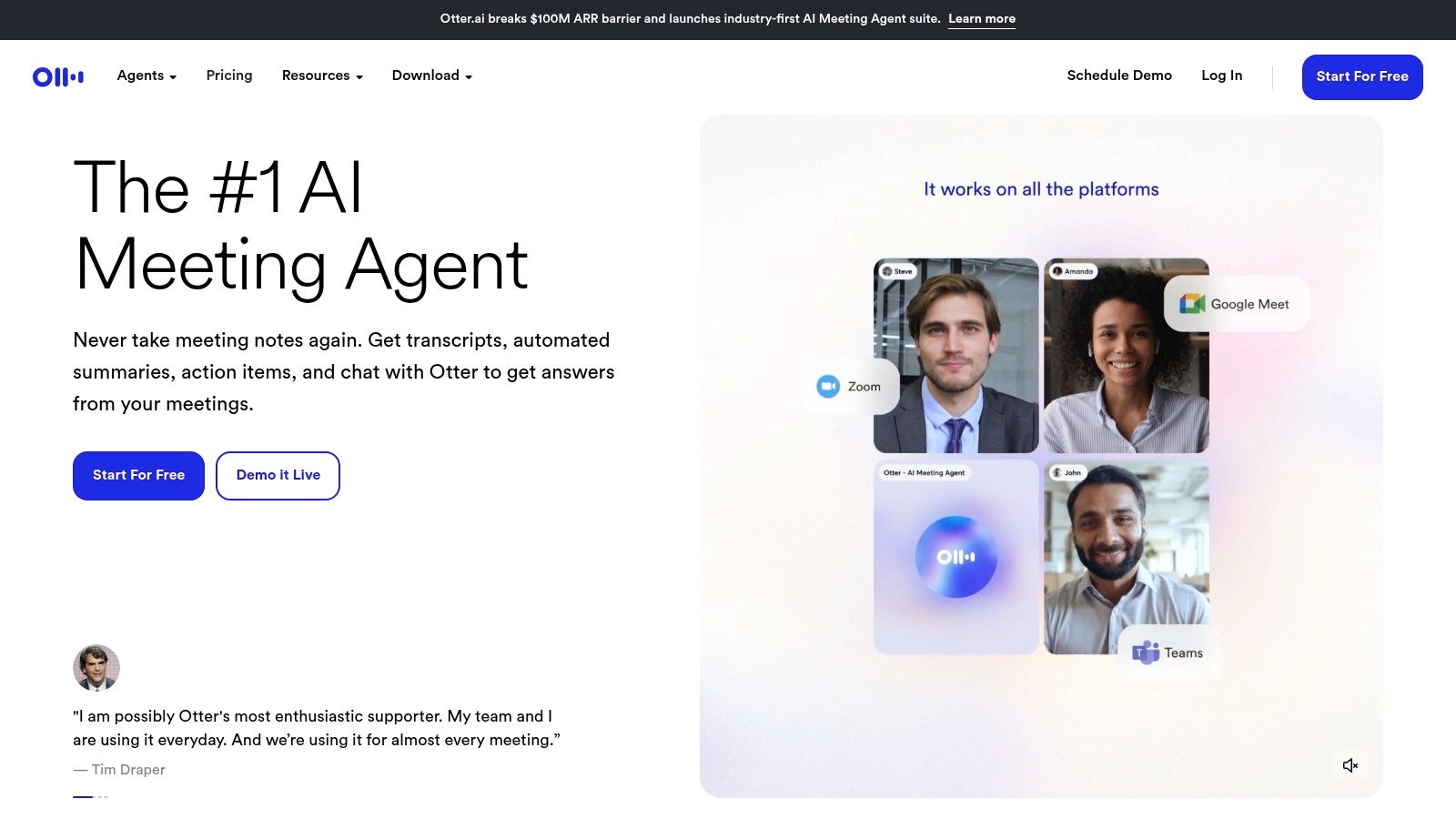
The platform's core strength lies in its seamless integration with popular video conferencing tools like Zoom and Google Meet. The "OtterPilot" can automatically join meetings, record audio, and generate a live transcript, complete with speaker identification and summary keywords. This makes it an indispensable tool for teams wanting to maintain a perfect record of their discussions, functioning as a highly efficient video to text converter for professional collaboration.
Strategic Analysis
Otter.ai's strategy is centered on productivity and collaboration in real-time. By integrating directly into the meeting workflow, it solves the problem of information loss and the tedious task of summarizing discussions after the fact.
- Pros:
- Real-Time Transcription: Get instant transcripts during live events.
- Collaborative Features: Edit, highlight, and share transcripts with team members.
- Generous Free Plan: Offers a substantial free tier perfect for students and individuals.
- Cons:
- Variable Accuracy: Quality depends heavily on audio clarity and speaker accents.
- Paid Advanced Features: Key functionalities like custom vocabulary are locked behind a subscription.
Actionable Takeaway
For teams, students, and professionals who need to capture and organize conversations from live meetings, Otter.ai is the go-to video to text converter. Its free plan is an excellent starting point, offering 300 monthly transcription minutes (30 minutes per conversation). The Pro plan at $16.99 per month unlocks advanced features, making it a cost-effective solution for creating searchable, collaborative archives of all your video calls.
Website: https://otter.ai/
5. Sonix
Sonix positions itself as a premier automated video to text converter, focusing on speed, broad language support, and in-platform editing capabilities. It uses advanced AI to generate transcripts from video or audio files in minutes, offering support for over 40 languages. This makes it an excellent tool for global content creators, marketers, and researchers who need fast and reasonably accurate transcriptions without the high cost of human services.
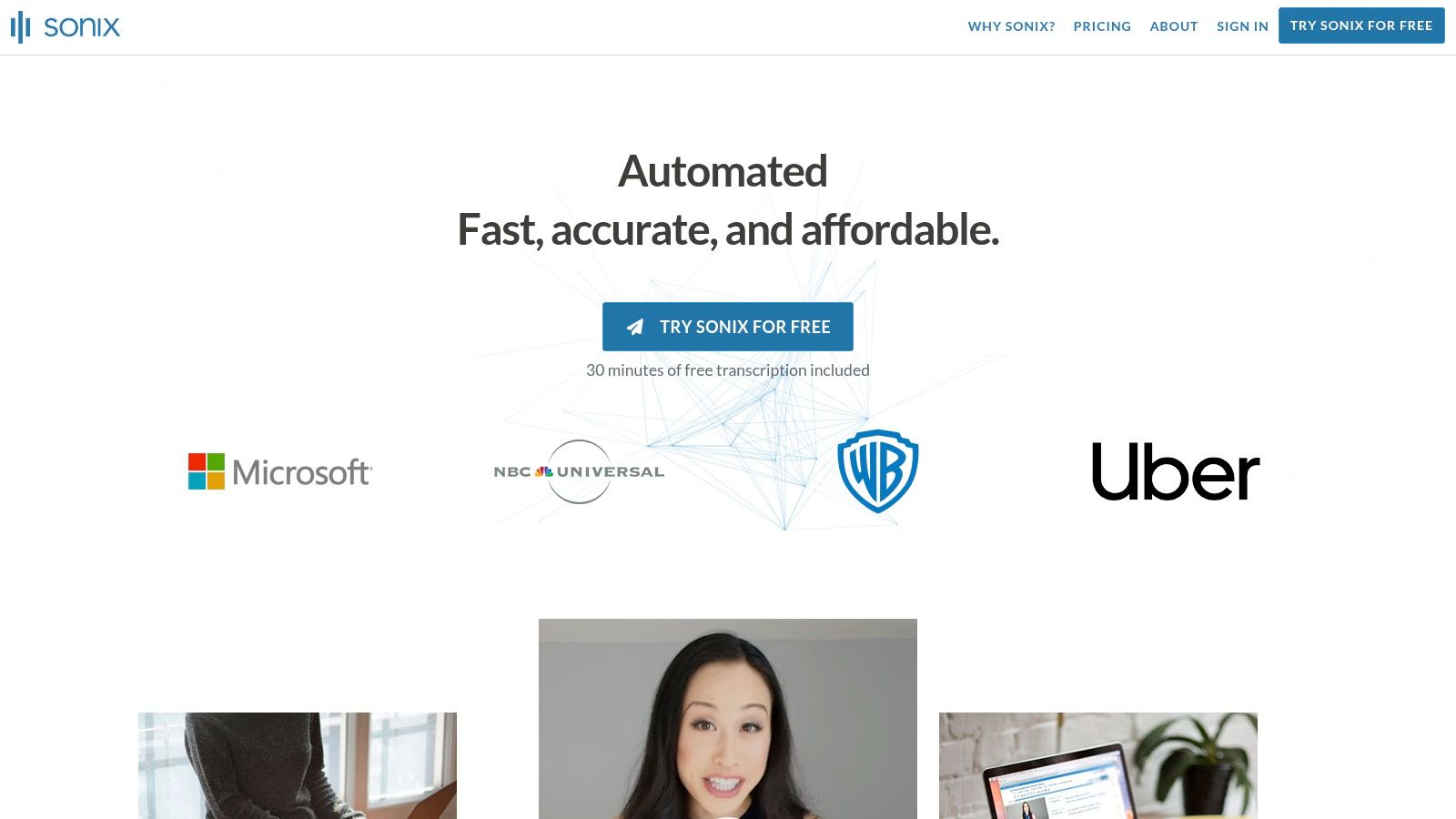
What sets Sonix apart is its powerful, browser-based editor. Users don't just receive a text file; they get a full suite of tools to polish the transcript. The editor synchronizes text with the original audio, allowing users to click on a word and hear the corresponding audio. Features like automated speaker labeling and punctuation streamline the post-transcription workflow, making it simple to produce polished documents or video subtitles. This robust editing makes it more than just a tool to convert video to text; it's a full production asset.
Strategic Analysis
Sonix’s strategy is to combine high-speed AI transcription with a robust editing environment, empowering users to achieve high accuracy themselves. This approach targets users who want more control than a fully automated dump and more speed than a human service.
- Pros:
- Extensive Language Support: Transcribes in over 40 languages.
- Powerful In-App Editor: Seamlessly edit and sync text with audio.
- Multiple Export Options: Exports to various formats, including subtitles (SRT/VTT).
- Cons:
- Accuracy Varies: Struggles with heavy accents, background noise, or niche jargon.
- Can Be Costly: Subscription plans may be expensive for infrequent users.
Actionable Takeaway
Sonix is the ideal video to text converter for professionals who regularly repurpose content, such as turning webinars or podcasts into blog posts. Its pay-as-you-go pricing at $10 per hour (or $5 per hour with a Premium subscription) offers flexibility. New users can test the service with a free trial that includes 30 minutes of transcription, making it easy to see if the workflow fits their needs before committing.
Website: https://sonix.ai/
6. Trint
Trint carves out its niche by blending powerful AI transcription with a collaborative, interactive editor, positioning itself as a central hub for media production teams. This video to text converter goes beyond simple transcription by allowing users to edit, comment on, and verify AI-generated text as if it were a document. Supporting over 30 languages, Trint is built for global teams who need to work together on video and audio content in real-time.
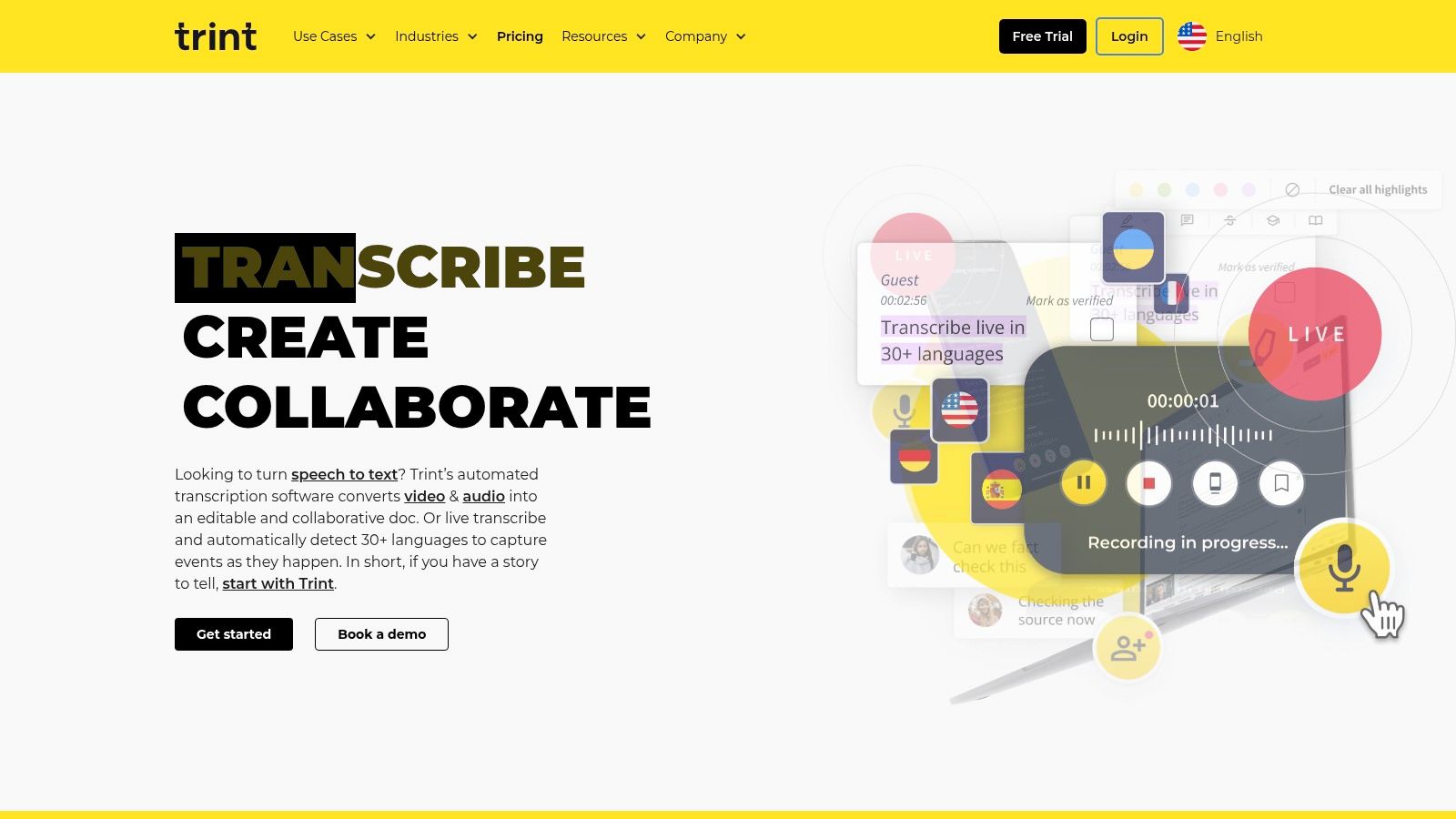
The platform’s strength lies in its seamless workflow integration. It allows teams to not only convert video to text but also to highlight key quotes, assign sections to colleagues, and export finished transcripts into various formats. With integrations for tools like Adobe Premiere Pro, Trint bridges the gap between raw footage and a polished final edit, making it a powerful asset for journalists, marketers, and video producers.
Strategic Analysis
Trint's strategy focuses on transforming transcription from a static product into a dynamic, collaborative process. It solves the problem of post-transcription workflow inefficiencies for production teams looking for a reliable video to text converter.
- Pros:
- Real-time Collaboration: Multiple users can edit and comment on a transcript simultaneously.
- Strong Integrations: Connects directly with video editing software like Adobe Premiere Pro.
- Multilingual Support: Accurately transcribes content in over 30 languages.
- Cons:
- Subscription-Based: Higher cost for individuals or those with infrequent needs.
- Limited Offline Use: Primarily a cloud-based tool, requiring an internet connection.
Actionable Takeaway
Trint is the ideal video to text converter for collaborative media teams, such as newsrooms or content marketing agencies, that require a shared workspace for editing transcripts. Its subscription plans, starting at $48 per month (billed annually), are best suited for organizations with consistent transcription volume. The integration with video editing tools makes it invaluable for streamlining the subtitle and captioning workflow.
Website: https://trint.com/
7. Happy Scribe
Happy Scribe carves out its niche in the video to text converter space by offering a powerful dual-service model that caters to a global audience. It combines rapid AI-powered transcription with meticulous human-made services, supporting an impressive roster of over 120 languages and dialects. This extensive language support makes it an invaluable tool for creators, marketers, and organizations aiming to reach international viewers.
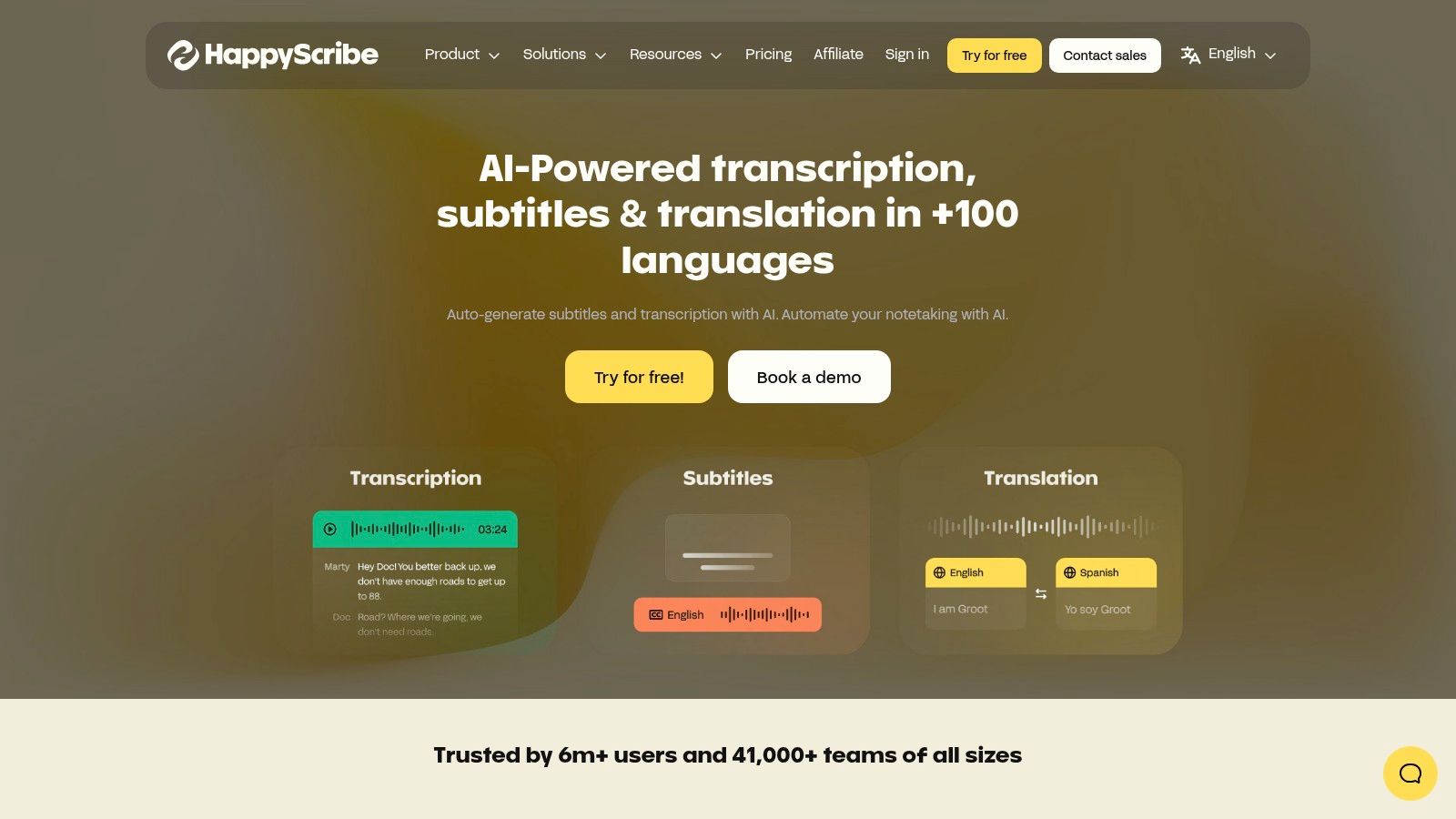
The platform is designed for multimedia versatility, providing not just transcripts but also subtitle generation and translation services. Its user-friendly interface allows for easy uploads from your computer or directly via integrations with platforms like YouTube and Vimeo. This makes it a highly efficient solution for repurposing video content into accessible formats for diverse audiences worldwide.
Strategic Analysis
Happy Scribe’s core strategy is flexibility, offering users the choice between speed and cost-effectiveness (AI) or precision and quality (human). This hybrid approach allows it to capture a broad market segment, from students needing quick notes to professionals requiring a publish-ready video to text converter.
- Pros:
- Extensive Language Support: A standout feature with over 120 languages.
- Hybrid Service Model: Choose between fast automatic (85% accuracy) or precise human-made (99% accuracy) transcriptions.
- Flexible Pricing: Offers both subscription and pay-as-you-go options to fit different project needs.
- Cons:
- AI Inaccuracy: The automatic transcription often requires significant manual editing for professional use.
- Higher Cost for Quality: The human-made service is considerably more expensive than the AI option.
Actionable Takeaway
Happy Scribe is the ideal video to text converter for users with multilingual content needs. If you're a content creator targeting a global audience or a business expanding into new markets, its translation and subtitle services are a major advantage. The pay-as-you-go plan, starting at €2.00 per minute for human transcription, is perfect for projects where accuracy across different languages is paramount.
Website: https://www.happyscribe.com/
Top 7 Video-to-Text Converter Comparison
| Service | Implementation Complexity 🔄 | Resource Requirements ⚡ | Expected Outcomes 📊 | Ideal Use Cases 💡 | Key Advantages ⭐ |
|---|---|---|---|---|---|
| MeowTXT | Low - Cloud-based with drag-and-drop simplicity | Moderate - Internet connection and some technical skill for API | High accuracy (~97.5%), very fast (up to 40× real-time) | Content creators, marketers, educators needing fast, versatile transcription | Fast & accurate, pay-as-you-go, strong privacy, multi-format export |
| Rev | Low - User uploads files, no setup needed | High - Human transcribers involved, higher cost | Very high accuracy (99%+), professional-grade transcripts | Media projects requiring highest accuracy and quality | Human accuracy, quick turnaround, comprehensive services |
| Descript | Medium - More features require learning | Moderate to high - Requires time to master editing tools | Accurate transcription plus integrated audio/video editing | Content creators needing combined transcription and editing platform | All-in-one editing & transcription, Overdub feature, user-friendly |
| Otter.ai | Low - Easy to use with real-time features | Low to moderate - Web/mobile apps, subscriptions for advanced | Good accuracy, real-time transcription, collaboration support | Meetings, lectures, interviews with team collaboration | Real-time, collaborative, generous free tier |
| Sonix | Medium - AI transcription with integrated editor | Moderate - Cloud-based, requires internet | High accuracy for clear audio, supportive editing tools | Multilingual transcription, video subtitling, and editing | Multi-language support, editing within platform, subtitle generation |
| Trint | Medium - Editing and collaboration features | Moderate to high - Subscription-based, cloud storage required | Accurate multilingual transcriptions with collaboration | Teams needing real-time collaboration and video editing integration | Collaboration, video editing integration, secure cloud storage |
| Happy Scribe | Low to medium - Automatic + human options | Moderate to high - AI and human services available | Variable accuracy (85% auto, 99% human), broad language support | Global content creators requiring transcription, captions, translation | Human and automated options, wide language support, pay-as-you-go |
Choosing Your Ideal Video to Text Converter: A Final Verdict
Navigating the landscape of automated transcription services can feel overwhelming, but as we've explored, the right video to text converter is out there for every specific need and workflow. From the collaborative, all-in-one editing suite of Descript to the human-powered accuracy of Rev, the modern market offers powerful solutions that transform how we interact with video content. The key takeaway is that the "best" video to text converter is entirely subjective and depends on your unique priorities.
Your final decision hinges on a strategic evaluation of your primary use case. Are you a content creator needing a quick, affordable video to text converter for captions and show notes? Or a journalist requiring legally compliant, highly accurate transcripts for billable client work? Mapping your needs against the features we've detailed is the most crucial step.
Strategic Selection Criteria
When making your final choice for a video to text converter, consider these pivotal factors:
- Accuracy vs. Speed: Determine your tolerance for minor errors. While AI-driven tools like Otter.ai and Sonix offer near-instant results, services incorporating a human review element, like Rev or Trint, provide superior accuracy at a higher cost and longer turnaround time.
- Workflow Integration: How will the tool fit into your existing process? If you plan to repurpose video content for SEO, look for strong export options (like .srt, .vtt, .txt) and collaborative features. Developers will prioritize robust API access for building custom applications.
- Pricing Model: Your usage frequency dictates the most cost-effective plan. For one-off projects, a pay-as-you-go model is ideal. For consistent needs, a subscription with a generous monthly minute allowance offers better long-term value.
Ultimately, leveraging a video to text converter is no longer a luxury but a strategic necessity for enhancing accessibility, boosting SEO, and unlocking the full value of your spoken content. By carefully weighing these factors, you can confidently select a tool that not only transcribes your videos but actively accelerates your content goals.
Ready to experience fast, accurate, and affordable transcription without the commitment of a subscription? For creators, researchers, and professionals who need a straightforward pay-as-you-go solution, MeowTXT offers a powerful and user-friendly video to text converter. Get started today and turn your video content into valuable text assets in minutes at MeowTXT.



